Imagine you’re a doctor performing critical surgery on a patient who’s just been in a terrible car accident. There’s internal bleeding, which could potentially be fatal and will require intensive surgery. The patient also has a broken toe, which can be quickly treated. Which procedure do you tackle first?
Here, the answer is obvious: the toe can wait. But in real life, outside of the emergency room, humans have the irrational tendency to opt for urgent tasks over important ones, even when the latter offers an objectively bigger payoff. Experts call it the urgency effect, and it may be impacting your progress on meaningful work. For example, when you choose to reply to an email demanding an answer ASAP, rather than focusing on a long-term project that could move the needle for your career.
As CEO of Jotform for 17 years and counting, I’ve discovered the invaluable benefit of continually clarifying my priorities. It’s how I handle day-to-day business while also making time for meaningful work, aka “the big stuff,” like writing my first book. One strategy I use is combining the time-tested Eisenhower Matrix with the principles of automation.
Entering tasks into the Matrix
In light of our less-than-rational human tendencies, the Eisenhower Matrix can be incredibly useful. Named after the 34th President, who once said, “I have two kinds of problems, the urgent and the important. The urgent are not important, and the important are never urgent,” the Eisenhower Matrix, developed by author Stephen Covey, categorizes tasks into one of four quadrants:
1. Urgent and important
2. Important, but not urgent
3. Urgent, but not important
4. Neither urgent, nor important
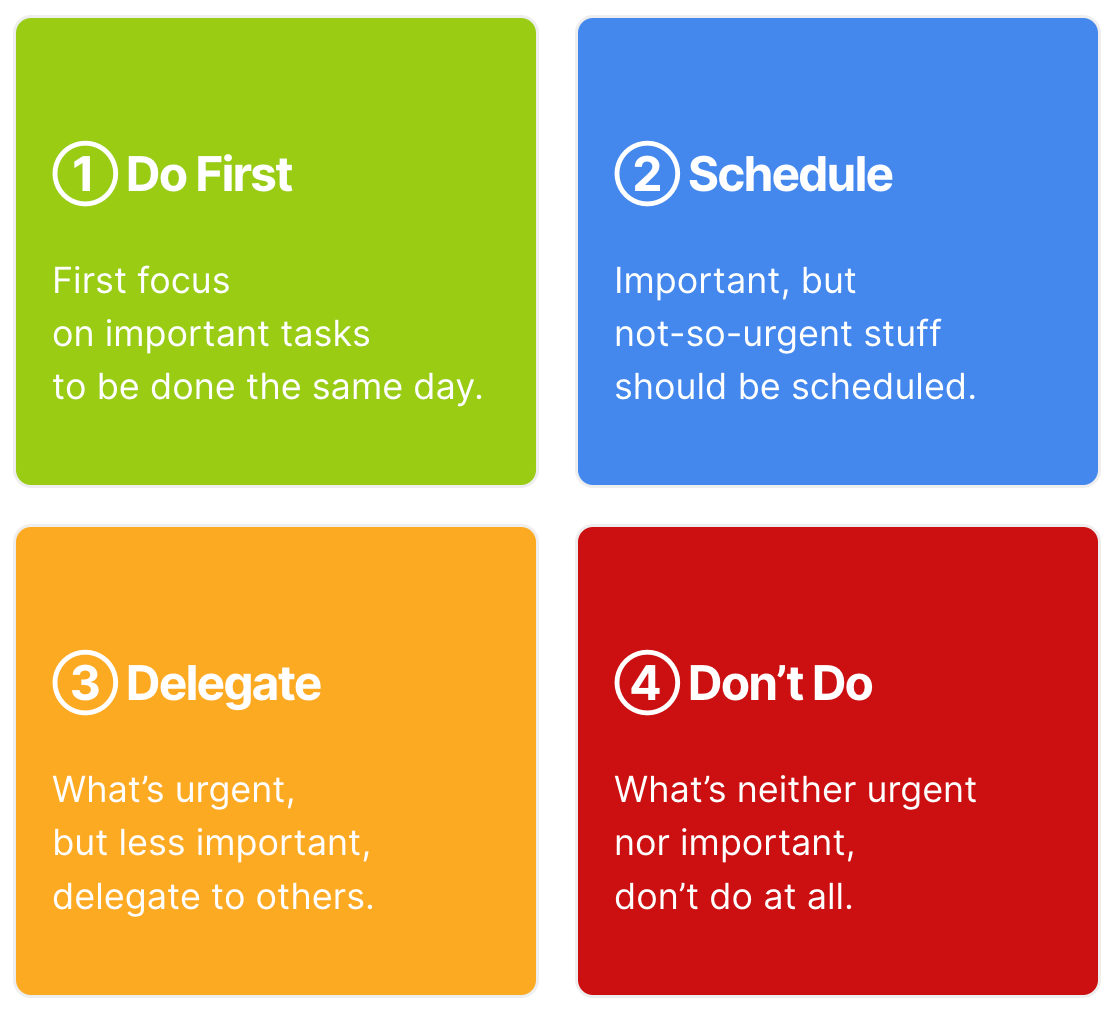
While Quadrants 1 and 2 are your priorities, Quadrants 3 and 4 are tasks for delegating, automating, or eliminating. Today, digital tools can complement the matrix. In fact, by applying the principles of automation, you can virtually eliminate two of the quadrants.
Identifying important work
One habit I stick to religiously, and I recommend to everyone on my team, is to regularly identify your priorities. Silence your notifications, grab a pen (or ask Siri, Alexa, or a digital assistant to take notes for you) and consider the following questions:
What do you enjoy doing the most?
What would you like to save your brain to do more of?
What delivers the most impact?
At Jotform, for example, my central priorities are hiring great people, designing and communicating our vision and strategy, and equipping our users to work more productively. Anything that does not pertain to these three priorities falls into Quadrants 3 or 4 (more on that later).
Your important work will fall into Quadrants 1 and 2. The first quadrant is for tasks that you must do immediately (and can finish quickly). The remaining important tasks are for Quadrant 2. I highly recommend scheduling these activities in your calendar, to protect your time and attention, and ensure they’re not bumped by busywork. What’s more, important work is often the stuff that we put off. It’s the toughest to begin because it challenges our ability to focus, problem-solve, and create. Automation (in this case, using a calendar tool or app to carve out time) takes your willpower out of the equation. When the designated hour arrives, you’re not deliberating. You just begin.
Making space for meaningful work means being relentlessly selective about where you focus your time. If you identify and stick to your priorities, you’ll be more productive in ways that matter.
Pinpointing unimportant work
The last two quadrants are home to tasks that aren’t important — at least, not important for you to complete. Quadrant 3 tasks might entail crucial work — like invoicing or receiving updates on the status of a project — but maybe there’s a better, more efficient way to complete the task (and save your brain energy), or maybe there’s another person on your team who’s better suited to the task. Take customer service. As I was growing my company, attention to our users was central to our mission. But at a certain point, I knew that my role centered around other priorities, and I had to hire professionals to whom I could delegate our customer service. Today, we also have access to a range of automated tools, like ChatBot that can field FAQs and free up employees for more complex questions.
The last quadrant is for tasks that should be eliminated. Many of these tasks may go unnoticed but they’re secretly stealing your time and energy. To spot these nonessential tasks, I recommend mapping out your workflows — every step in a given task from start to finish. Examine your processes and where you unnecessarily expend time and energy. Are you double-checking work, rendering your editor redundant? Are you falling down a social media rabbit hole? Scheduling meetings when asnychronous communication on a platform like Slack would accomplish the same in less time? Try to eliminate these Quadrant 4 candidates to the extent possible.
Final thoughts
As a business owner, I’m a realist. I understand that employing time management tools may seem like just another thing on your to-do list. But I’ve also seen for myself how investing a little bit upfront, and being more mindful of where we dedicate our time and attention, is one of the smartest investments I’ve made.







































































Send Comment: