Now more than ever, people are in need of some serious entertainment — aside from mindlessly scrolling their Netflix queue. Catching a theater performance is certainly one cultural experience that many of us have missed during the coronavirus pandemic.
But if you’ve been dreaming of the day you can head back to Broadway, rest assured that there are still ways everyone can experience the excitement of the theater from the comfort of their own home.
Zoom theater has become a very popular form of digital entertainment that gives people a responsible way to enjoy the arts during the pandemic. It allows actors to continue to do what they love despite the restrictions, and it’s a great way for people to spend a Saturday night — whether they’re in theater attire or their sweatpants.
In this article, we’ll discuss how Jotform can help you sell tickets to your performance and get you on your way to that virtual standing ovation. The process is so simple it will almost make you forget about in-person shows.
What is Zoom theater?
If you haven’t tried Zoom theater, the concept might sound a little odd. After all, part of the magic of theater is immersing yourself in the sights and sounds of a good performance — usually in a dark building with good acoustics. But in true dramatic fashion, the show must go on, even if we all have to stay home.
A Zoom theater performance involves most of the same ingredients as in-person theater, with the added help of web conferencing. Actors stream their performance to a live audience online, and in some cases, the audience is even invited to participate in the show.
The great thing about organizing a performance online is it can be as formal or informal as you’d like. Just start your Zoom meeting and take the “stage” — though you may want to mute and unmute your audience members to prevent any barking dogs or crying babies from stealing the show.
Selling Zoom theater tickets with Jotform
Once you’ve decided that the virtual theater life is for you, it’s time to plan how you’ll sell tickets and eventually stream the event. Zoom is a popular choice for live theater, as it’s one of the most popular and trusted videoconferencing tools. This ensures that the majority of your attendees will have no trouble starting a Zoom call.
If you’re an established theater looking to start holding performances online — or even a startup theater just getting your feet wet — Jotform can help with your ticket sales. With its easy-to-use interface and 30-plus payment gateways, you’ll be selling tickets to your online performance in no time. Here’s how to get started.
Choose a form
There are over 60 virtual event registration forms to help you bring in theatergoers. Or if you have a specific layout in mind, take advantage of the Form Builder to make any tweaks to an existing form or start from scratch.
You’ll probably want to collect certain details from your patrons, such as their name, email address, and any other contact info that could help your theater with marketing for future shows.
If you’ll be putting on more than one Zoom theater performance, give your attendees choices by adding an appointment field from the Elements tab. Here, you can easily set up your form to take registrations for specific performance time slots. You can also make adjustments to how many people you want in your audience and even automatically integrate Zoom.
Connect your Zoom account to Jotform
Using Jotform for ticket sales makes your work easier because you can integrate Zoom into the registration form. If you already have a Zoom account, you’ll first need to authenticate and link your account to JotForm.
With the Jotform Zoom integration, a Zoom meeting ID will automatically be created for your performance and sent to each person who fills out a form. Plus, you can add key details of your performance into the Zoom meeting that will automatically be added to the invite. You can read more about how to set up the Zoom Scheduler here.
Choose a payment method
Now that you have your registration form all set up, you’ll need to build in a way to collect payments for the Zoom theater tickets. This is a snap with Jotform’s payment integrations. Simply choose a payment gateway from the Elements section of the form builder. All of the most popular options are covered, including PayPal, Stripe, Square, and more. Each platform will require you to add specific account details, which is easy to do right from the form. This way, you’ll be sure your guests get the details of the Zoom performance once they provide payment.
Enjoy the show!
Once you’ve set up your form, and your registrations and payments start rolling in, you’re all set to put on your Zoom theater performance. Don’t forget to use the Zoom meeting ID from your Google calendar if you set up this integration with JotForm.
The great thing about using Jotform for virtual performances is that everything is all in one place. Plus, the Jotform tools you’ve used to keep the show going will be useful when we can responsibly go back to in-person performances.

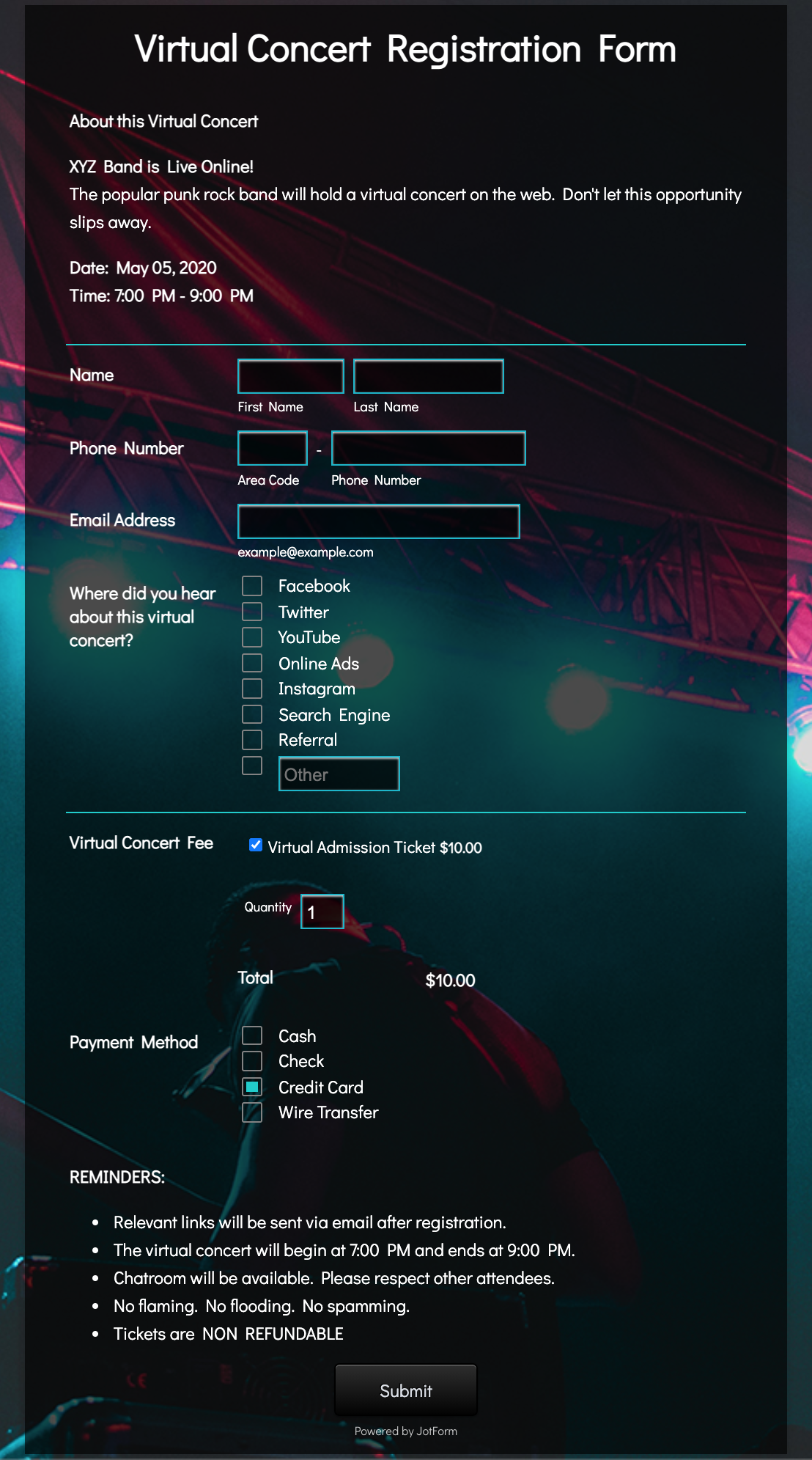



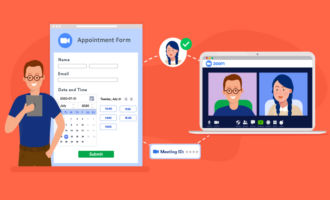





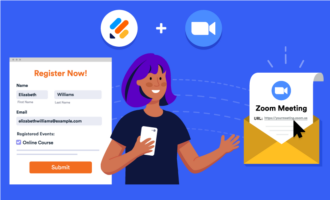

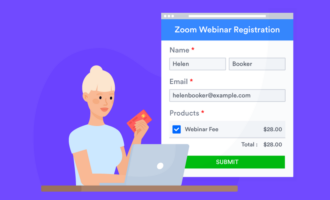


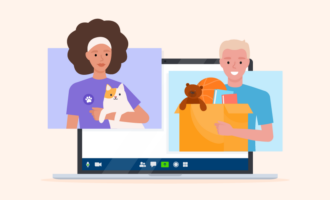











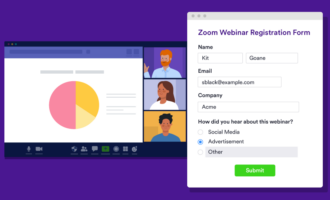



Send Comment: