Videoconferencing tools are essential for any business today. The pandemic brought the need for reliable, capable videoconferencing solutions into sharp focus. While Zoom has rapidly grown in popularity as a result, it’s not the only videoconferencing app out there. Jitsi is another solution that you might want to consider.
When deciding which of these videoconferencing platforms is right for you, it’s important to understand how they compare in both features and performance. Consider the following when choosing which you’ll use.
Check it out…
Find the right videoconferencing platform to meet the needs of your business with Jotform.
Jitsi basics
Jitsi is an open-source platform that consists of Jitsi Meet and Jitsi Videobridge. It’s free to use and supports audio calls, videoconferencing, and messaging. It was developed in 2003.
Zoom basics
Zoom is a videoconferencing platform that’s very popular. It offers a free option, but there are many paid add-ons. Zoom allows one-on-one meetings, and it supports video conferences, chat, phone calls, breakout rooms, webinars, and more.
Pricing
While both Zoom and Jitsi offer free videoconferencing, there are some limits and additional fees to be aware of.
Zoom offers multiple package options, including a free version, a plan that’s ideal for small teams, a plan suitable for medium businesses, and a plan that supports large enterprises. The cost of its paid plans for businesses range from $159.90 to $269.90 per year per user, depending on the features you need. Several add-ons will get you special features and additional meeting capacities, but they come at a cost.
Jitsi, in contrast, is completely free.
Meeting limits
With a free Zoom plan, you can host meetings for up to 100 participants, but the meeting length is capped at 40 minutes.
If you invest in a paid Zoom plan, you’ll enjoy larger meeting capacities. Depending on your plan, meetings can allow between 100 and 1,000 attendees, and the 40-minute cap disappears. Zoom events and webinars can support more than 10,000 attendees.
With Jitsi, up to 100 participants can join your meeting, but having more than that can affect the video quality. Jitsi doesn’t have meeting duration limits.
Setup and ease of use
Zoom has the advantage when it comes to setup and overall ease of use. This widely used platform is available as a desktop app and mobile app. The apps install with the click of a button and automatically update as needed.
Hosting a meeting with Zoom is easy. You’ll need to create an account with an email and password, but you can then create a meeting and share a link with invitees through email. Recipients can easily add the invitation to their Google calendar, and accessing the meeting is as simple as clicking on the meeting link.
Jitsi is a bit more difficult to use. While the Jitsi Meet app is easy to install on a phone, it’s not as user-friendly as Zoom. The Jitsi Meetings browser extension also isn’t as intuitive as Zoom’s platform.
However, you can easily start a meeting right from the Jitsi website, and there’s no need to sign into an account. Still, Jitsi lacks the user-friendly design that Zoom is known for. Jitsi’s website has limited information on how to operate the platform, and its design lacks some of the appeal of Zoom’s.
Special effects
Zoom video calls support a wide array of special effects and enhancements. You can
- Change video quality
- Set display names
- Add video filters
- Use virtual backgrounds
- Adjust videos for low light
- Turn on closed captioning and live transcription
Jitsi lacks many of those enhancements, but it does have a transcription feature that you can access as a premium feature after the call is over.
Both platforms support screen sharing. With Jitsi, you can share your full screen or just a browser tab. Zoom lets you share your whole screen or a portion of your screen. Zoom also gives you the ability to share a video, a whiteboard, and other content.
Payment collection
Neither Jitsi nor Zoom offer a built-in method to collect payment for webinars (though you can collect payments with a Zoom Events account), but online form builder Jotform offers a convenient payment collection alternative. You can link Jotform to more than 25 payment gateways, including Stripe, Worldpay, Square, and Authorize.net.
Jotform offers many payment form templates, so you can customize a template and collect essential information and payments from your attendees. If you’re using Zoom, Jotform’s Zoom integration will send your webinar registrations right to Zoom, so you don’t need to import data manually.
The best videoconferencing platform: Jitsi vs Zoom
When planning your online meetings and conferencing, it’s important to choose the videoconferencing software that’s right for you. Both Jitsi and Zoom are good options for many situations.
Is Jitsi or Zoom better? Zoom offers more functionality and versatility, and it’s a widely known and trusted platform. It’s also a very user-friendly tool, but those benefits come at a cost, with call limitations, paid plans, and add-ons.
Jitsi, in contrast, is free, but it lacks some of the performance quality and options that you’ll get with Zoom. It’s also a lesser-known platform, and it’s a bit less user-friendly.
You’ll need to weigh those pros and cons against your priorities to determine which videoconferencing platform you should use for your business.




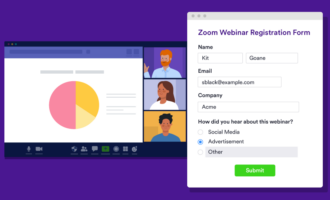








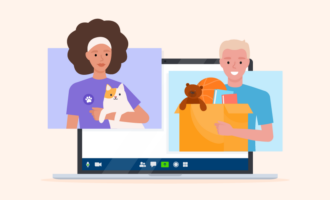
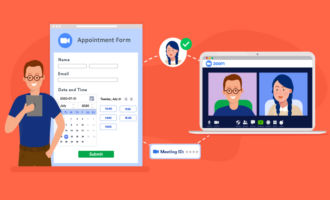


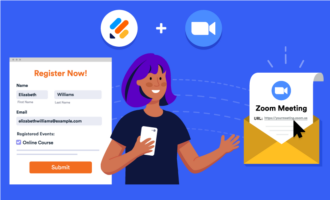












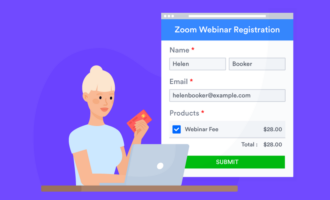
Send Comment:
2 Comments:
161 days ago
Zoom easier? Not in my experience. And connections with Jitsi are far quicker. The UK Consumer Association also rated Jitsi connections as bettr than Zoom.
329 days ago
Thank you for this article. I agree that Zoom is more stable and feature rich. However, Jitsi has added a lot of the features the article says are missing. It does support:
Sharing screen, window, or browser tab
Video
Audio
Whiteboard
Breakout rooms
Virtual backgrounds
Video quality adjustments
We use it extensively as a shoestring non-profit because we need hundreds of rooms often in poor areas and thus the free cost is helpful.