When you’re coordinating pickup and delivery options for customers, everything must work like clockwork.
Customers want to place an order, and, if they’re picking it up, they want everything to be ready by the time they get to your business. If they opt for delivery, they want their order to arrive at their front door on time.
Jotform’s professional-looking online order forms and handy features can help you exceed expectations by making it easy for clients or customers to do business with you.
Whether you manage the pickup and delivery logistics for a grocery store, pharmacy, restaurant, manufacturer, or distributor, Jotform has you covered. With the versatile Form Builder, you can create a customizable data-collection tool and easily integrate it into your workflow.
You no longer need to create and print paper forms, ask people to fill them out, decipher handwriting, and keep all that paper organized. Online forms also provide a contact-free alternative to collecting information from clients or customers in person, an important consideration in the age of physical distancing.
With a wide variety of flexible form fields at your disposal, asking questions and collecting the information you need is easy.
A restaurant, for instance, can use a multiple-choice field to ask customers what ingredients they’d like for a specific dish. Customers can select pickup or delivery for their order from a single-choice field.
You can also use design tools in the Form Builder to customize your forms. Upload a company logo, add a background image, or change the font for your questions so that your form matches your branding. This makes it easy to integrate your form into your company’s website, emails, newsletters, or other communications with customers or clients.
If you need some inspiration or a place to get started, Jotform has a wide range of templates — from delivery order forms and fundraising orders forms, to sales order forms and photography order forms — that were created by fellow users or one of our talented designers.
Not convinced that online forms are the way to go? We’ll highlight some of Jotform’s robust features that can help you streamline operations, stay organized, and access your data from almost anywhere.
Just so you know
Receive pickup and delivery orders directly through your website with Jotform. You can even accept payments with no extra transaction fees!
How Jotform can improve your order forms
Choose how to share your order forms
Once you’ve created a professional-looking form that meets your business’s needs, Jotform offers a number of ways to share your form with clients or customers.
After someone fills out and submits your form, a copy of their submission will be sent to your Jotform account, the email address that’s associated with it, and any form integrations that you’re using.
If you want to embed an order form on your website or display your form in a feedback button, pop-up window, or lightbox, all you need to do is copy and paste the code from JotForm. You don’t have to be a coding wizard!
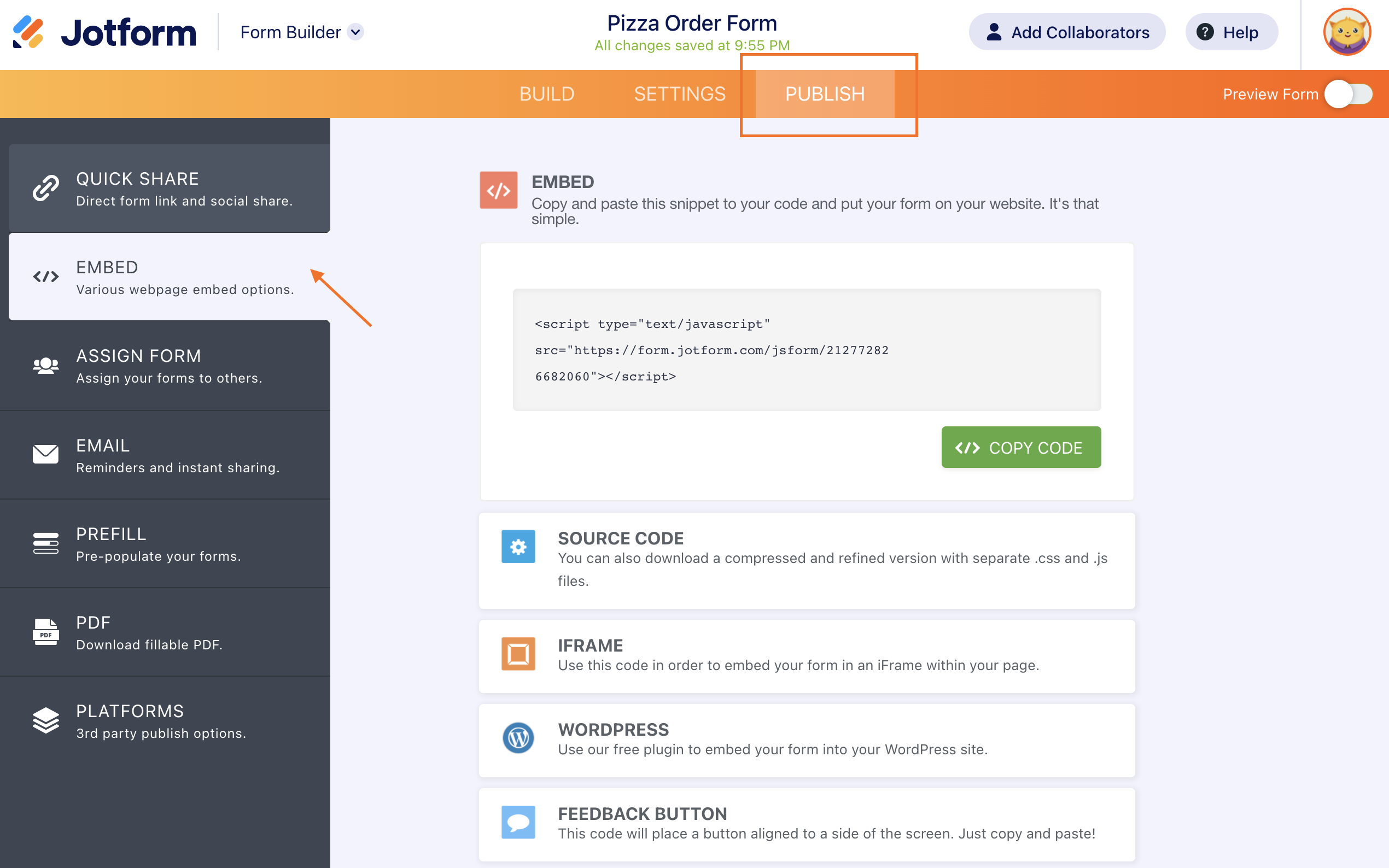
Or you can keep it simple by sharing a dedicated link that directs customers or clients to your form.
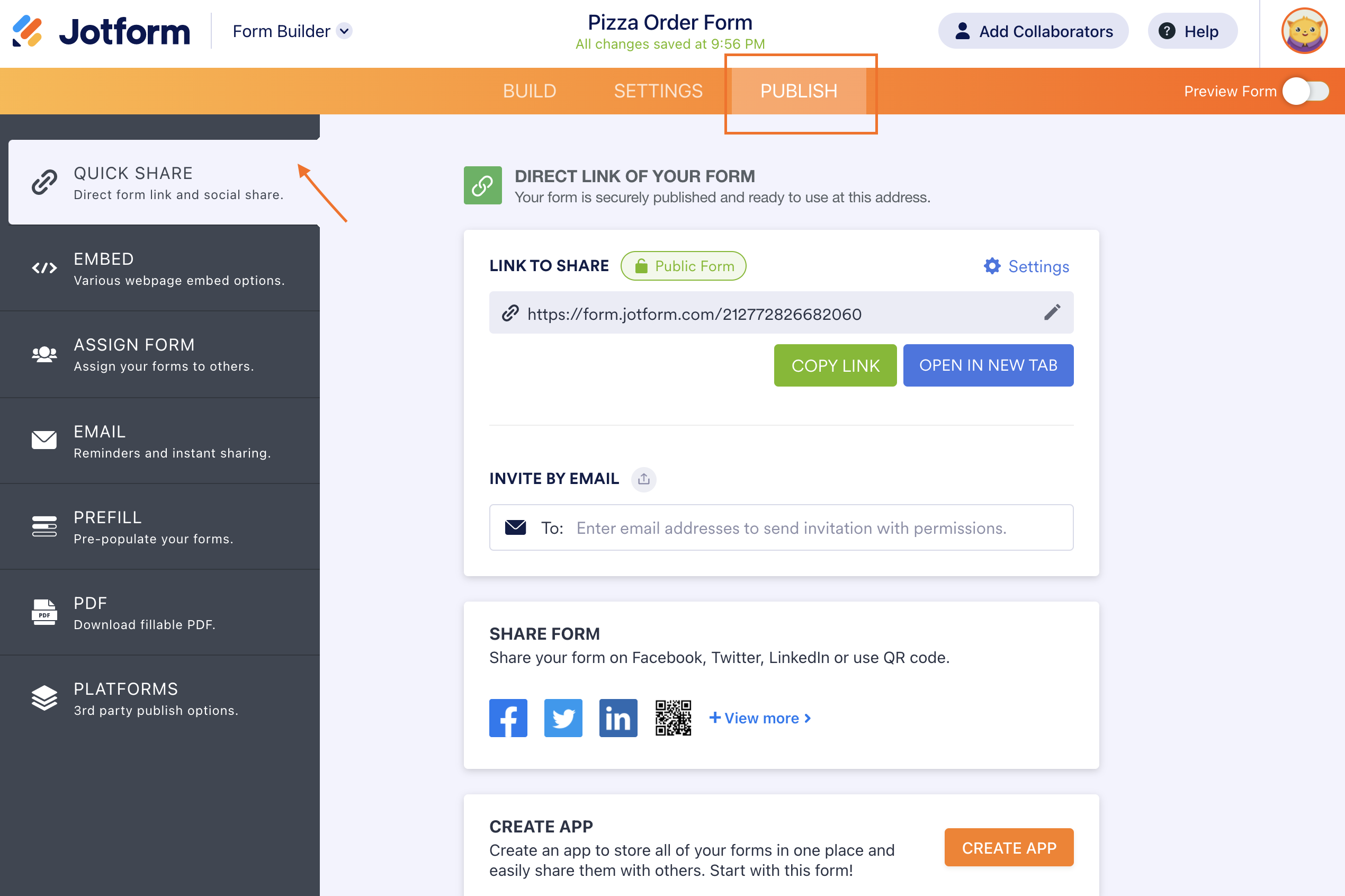
Jotform also lets you send your form to specific customers or clients in a customizable email, and you can schedule recurring reminders for them to fill out your form.
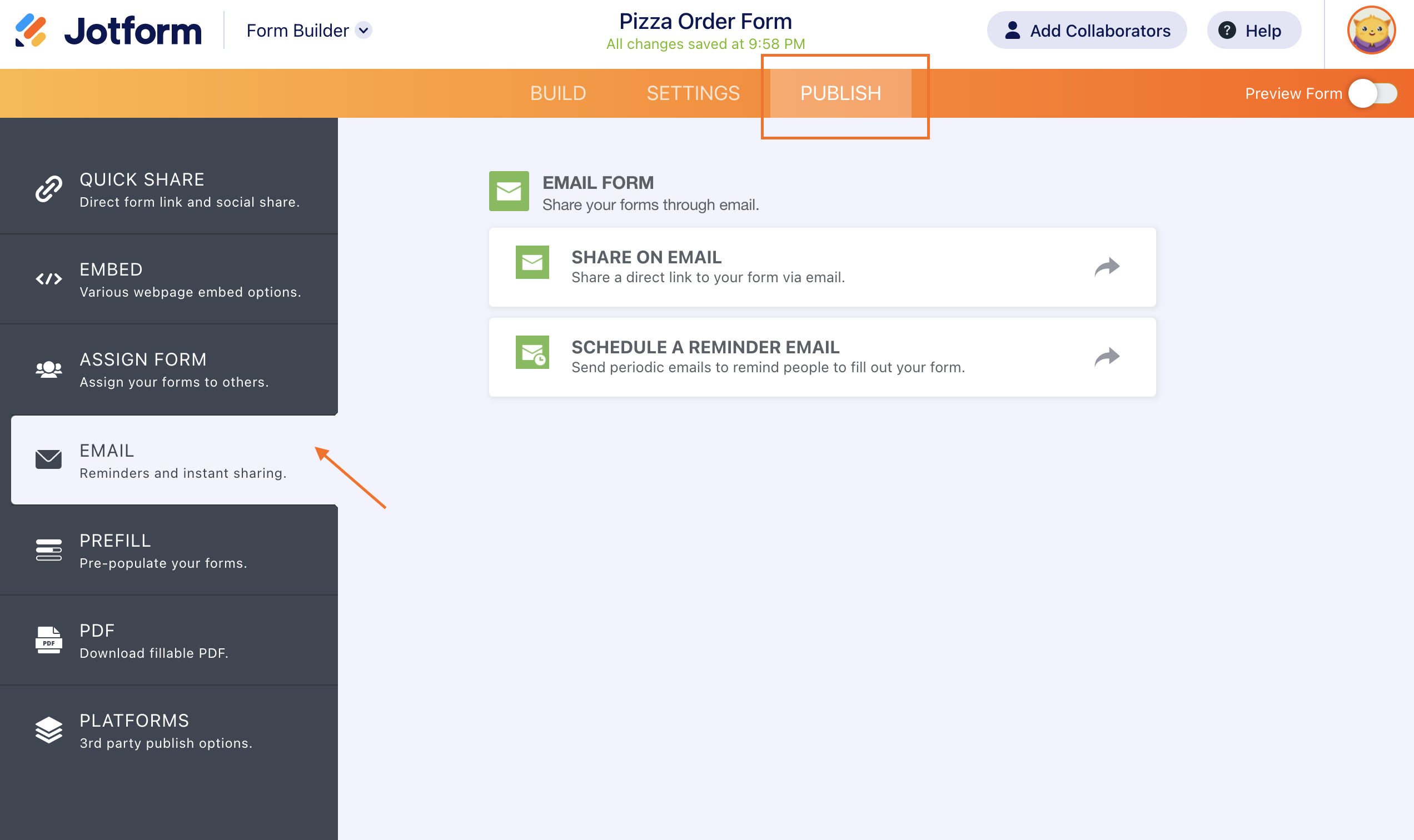
You can also download a PDF copy of your form for your records.
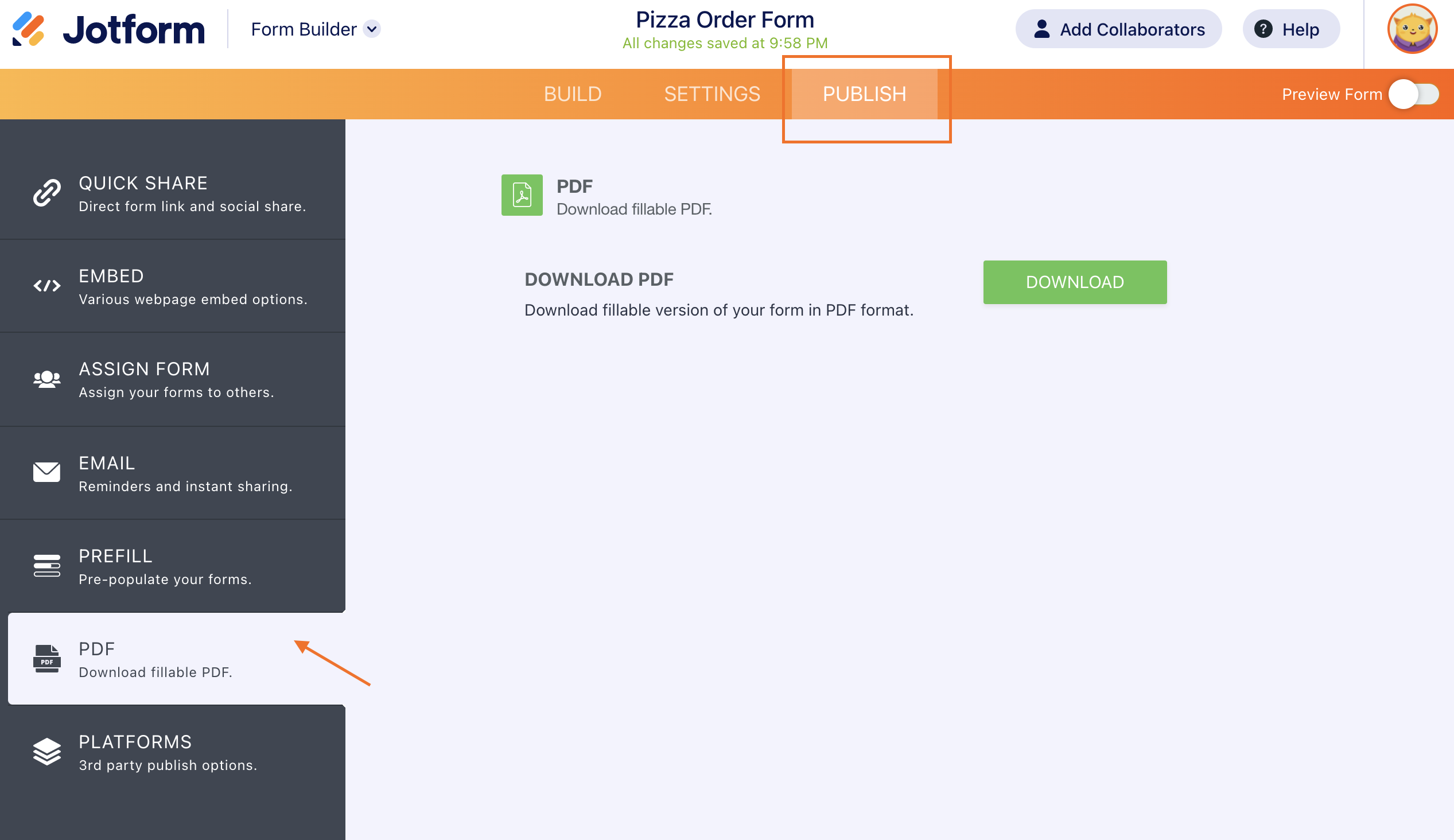
And if you don’t want to figure out how to publish an online form on your website, Jotform can walk you through the process of getting it up on a third-party platform, like Facebook.
Collect payments using a payment processor integration
It may be important to get a customer’s order right and into their hands quickly, but at the end of the day, you need to get paid.
Collecting payments over the phone or in-person may ensure that customers pay for your services, but it can also open the door to theft and other security risks. And in the case of in-person payments, it increases, rather than minimizes, the amount of contact you or your employees have with customers during the pickup and delivery process.
Jotform can mitigate these risks and play a key part in contact-free ordering by allowing you to collect payments through your forms. Connect your form to one of more than 30 online payment processors, including PayPal, Square, Stripe, and Authorize.Net.
Check it out…
Want to design a payment form that’s effective and appealing to your customers or clients? Check out the Jotform blog to get some helpful tips from one of our in-house designers.
Schedule pickup or delivery times with clients
Good things may come to those who wait, but who actually enjoys doing that?
Your customers don’t want to wait too long for you to deliver the products or goods that they purchased, and you don’t like waiting on customers who are running late or who simply forgot about their order.
Jotform’s appointment field can ensure that no one waits around. This handy field gives you control over when people can schedule a delivery or pickup.
The appointment field enables you to determine when, how long, and how frequent pickups or deliveries take place. You can also allow multiple people to show up at the same time but limit how many reservations can be made for a time slot.
In addition, you can connect the appointment field to Jotform’s Google Calendar integration, which automatically creates new events using submitted form information. This option eliminates the need to manually enter delivery or pickup information into your schedule.
Collect and access customer data on the go
Having orders on hand lets you know what to prepare, when it needs to be ready, and how it needs to get to your clients or customers.
But what happens if you’re on the go and need quick access to that information?
You may, for instance, need to double-check where a customer lives so you can drop off their lunch on time. Movers, meanwhile, may need to pull up a customer’s order form so they know where to pick up household items or drop them off.
The Jotform Mobile Forms app allows your team to collect information from customers on any mobile device, access it wherever they are, and take action immediately, even while they’re out and about.
If you add a geolocation widget to your form, it will be able to automatically gather location data from customers or clients based on their IP address. This eliminates the need for clients or customers to manually enter their address while filling out your form.
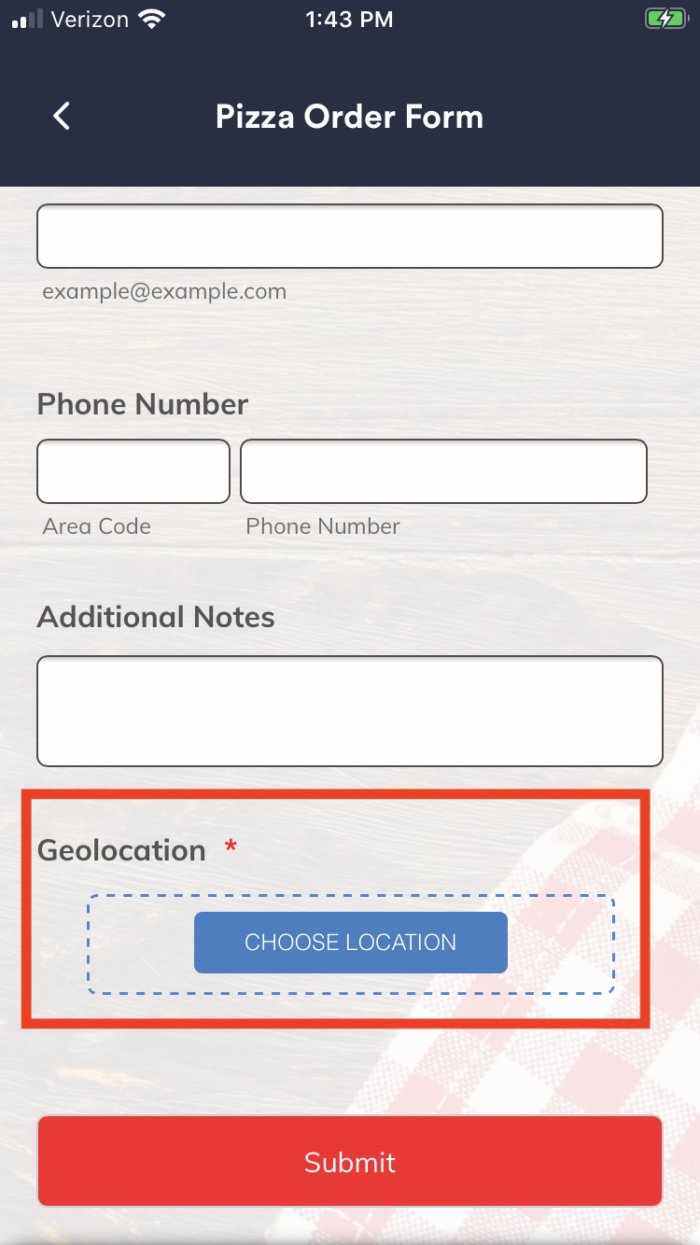
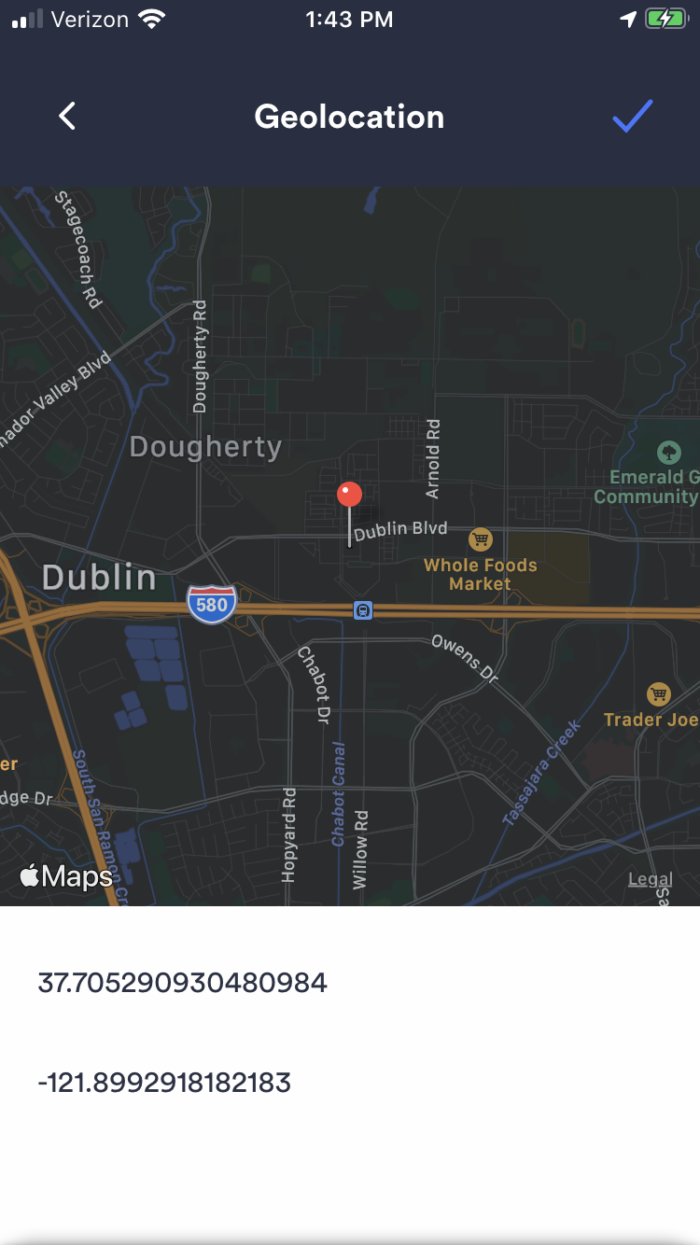
When the form is submitted, you can view the information in Jotform Mobile Forms and open it in a navigation app on your mobile device, such as Google Maps or Apple Maps.
If you’d prefer customers or clients to manually enter their address into your order form — for instance, if the geolocation data isn’t accurate — you can still view their submission in the Jotform Mobile Forms app and quickly send their location information to a navigation app on your mobile device.
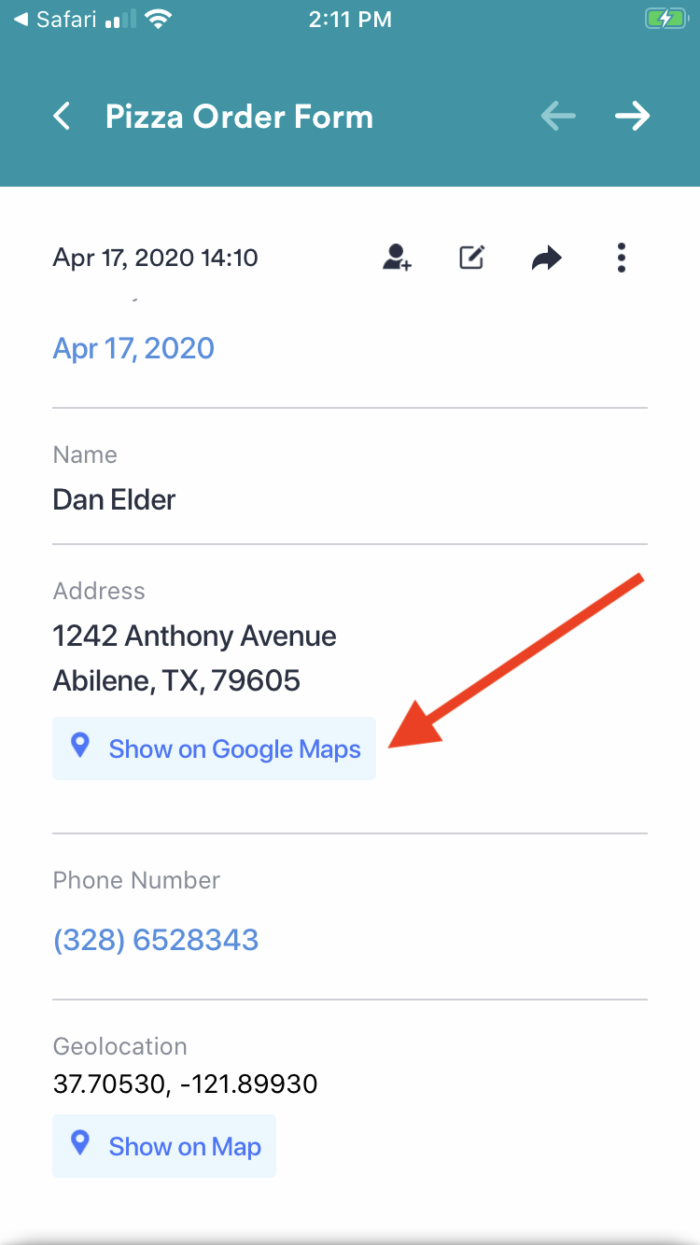
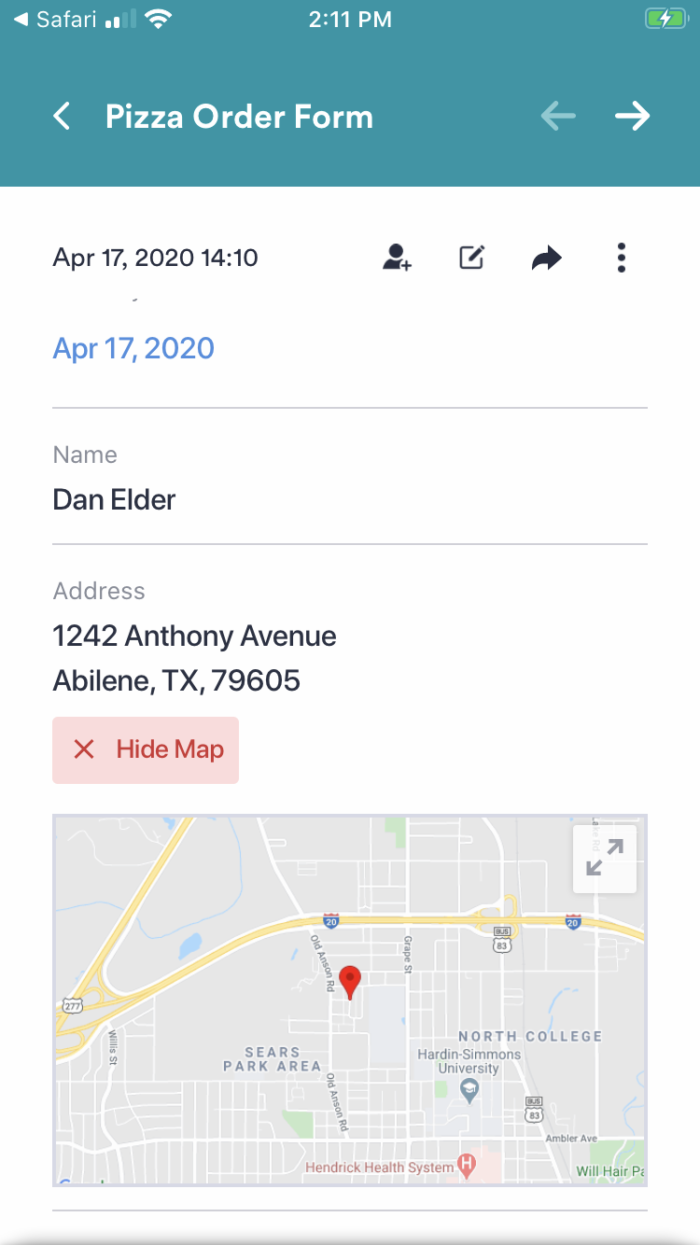
Allow customers to share files
Although standard fields in an online form can collect most of the data you need, there may be times when you need customers to provide additional documentation or information.
Pharmacists, for instance, may need to obtain a copy of a customer’s medical insurance card and a prescription from their doctor.
Placing a File Upload field on your form enables customers or clients to share a wide variety of files with you, including PDFs.
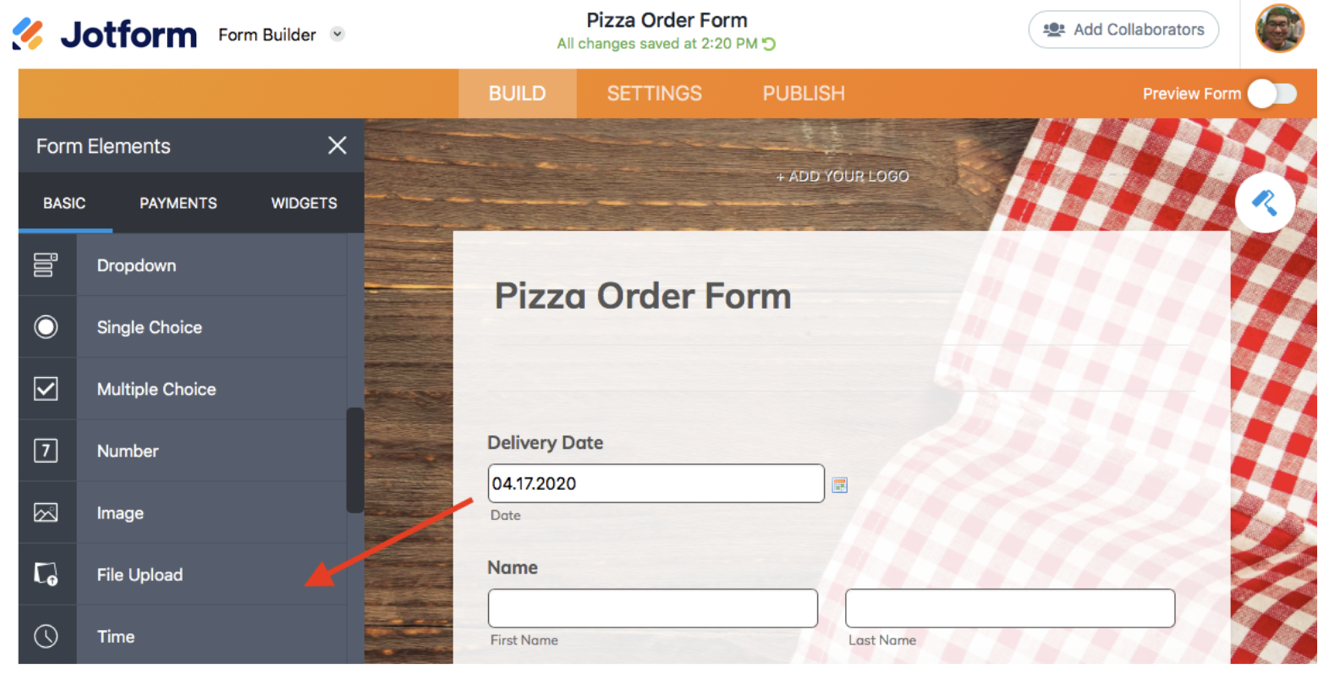
It may also be helpful to include the Take Photo widget in your form to show proof of physical documents, such an identification card, so an order can be processed.
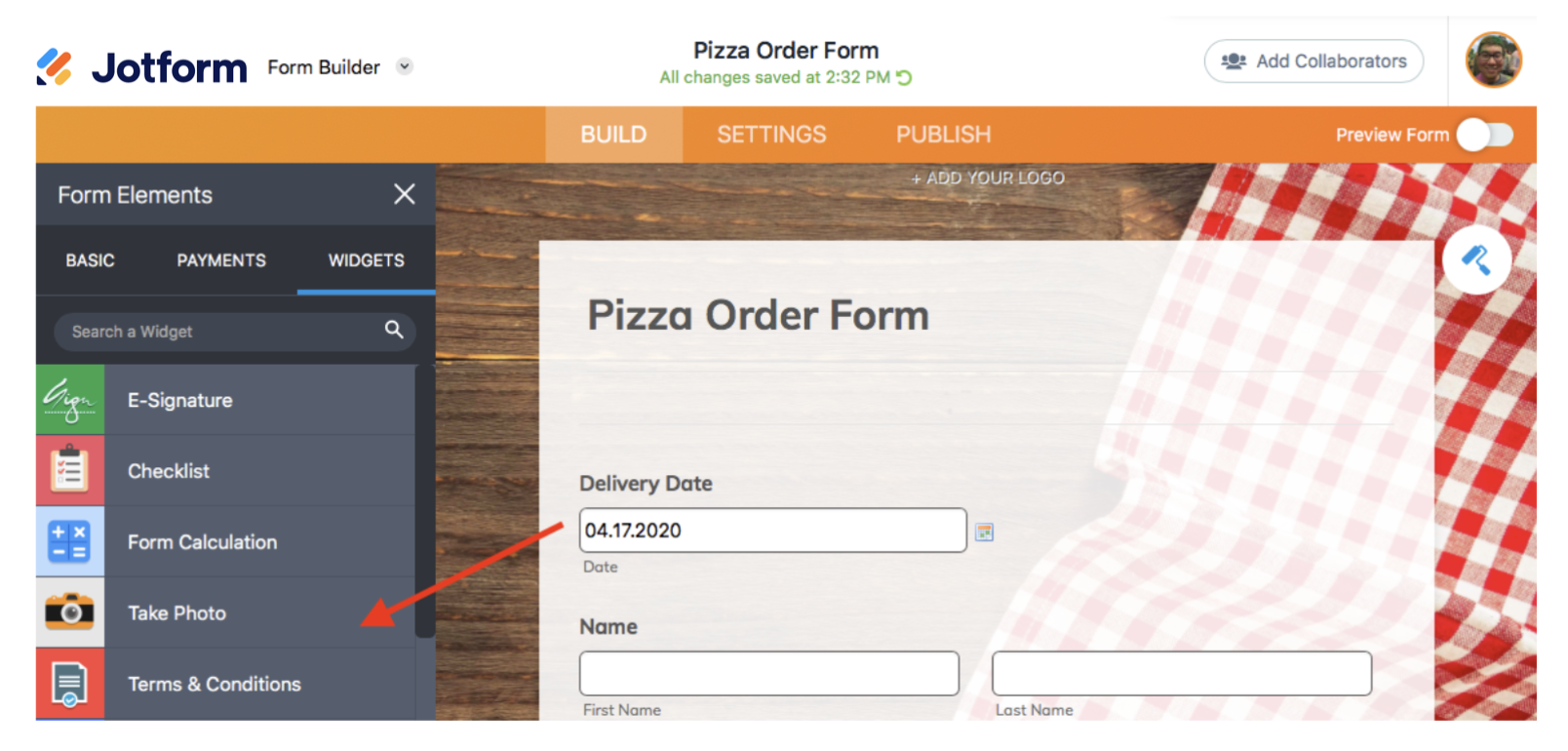
For example, customers can use the File Upload field to attach a PDF copy of a prescription from their doctor. The Take Photo widget, meanwhile, allows customers to take a photo of their identification and medical insurance cards.
Show what have you have to offer with a photo gallery
Images can be more powerful than words and tell us more about something than a well-crafted sentence.
This is especially true when customers or clients want to know about something you’re selling online. Under normal circumstances, they could walk into a store, pick something up, feel it, smell it, inspect it, and compare it to similar items offered by your competitors. But they don’t have that luxury when they’re deciding whether to buy something online.
Including an Image Choices, Image Picker, or Image Slider widget in your order form can make the decision-making process a little easier for your customers and clients.
The Image Choices widget allows you to upload image files and display them as possible responses to a question.
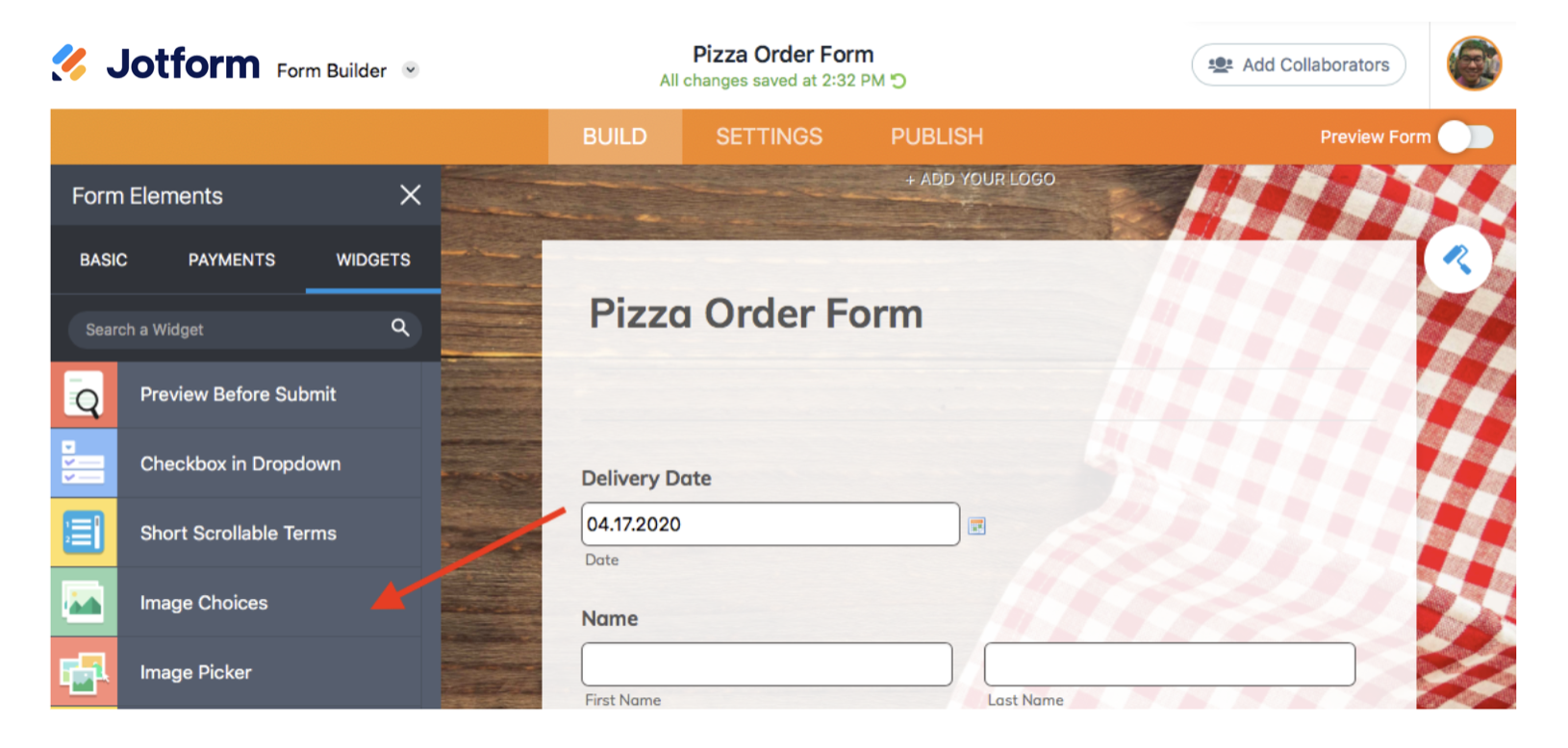
The Image Slider widget, meanwhile, allows you to add a series of pictures that are displayed as a slideshow. You can even adjust the widget to add navigation buttons so customers can flip through images, enable the slideshow to play automatically, and control how fast images change.
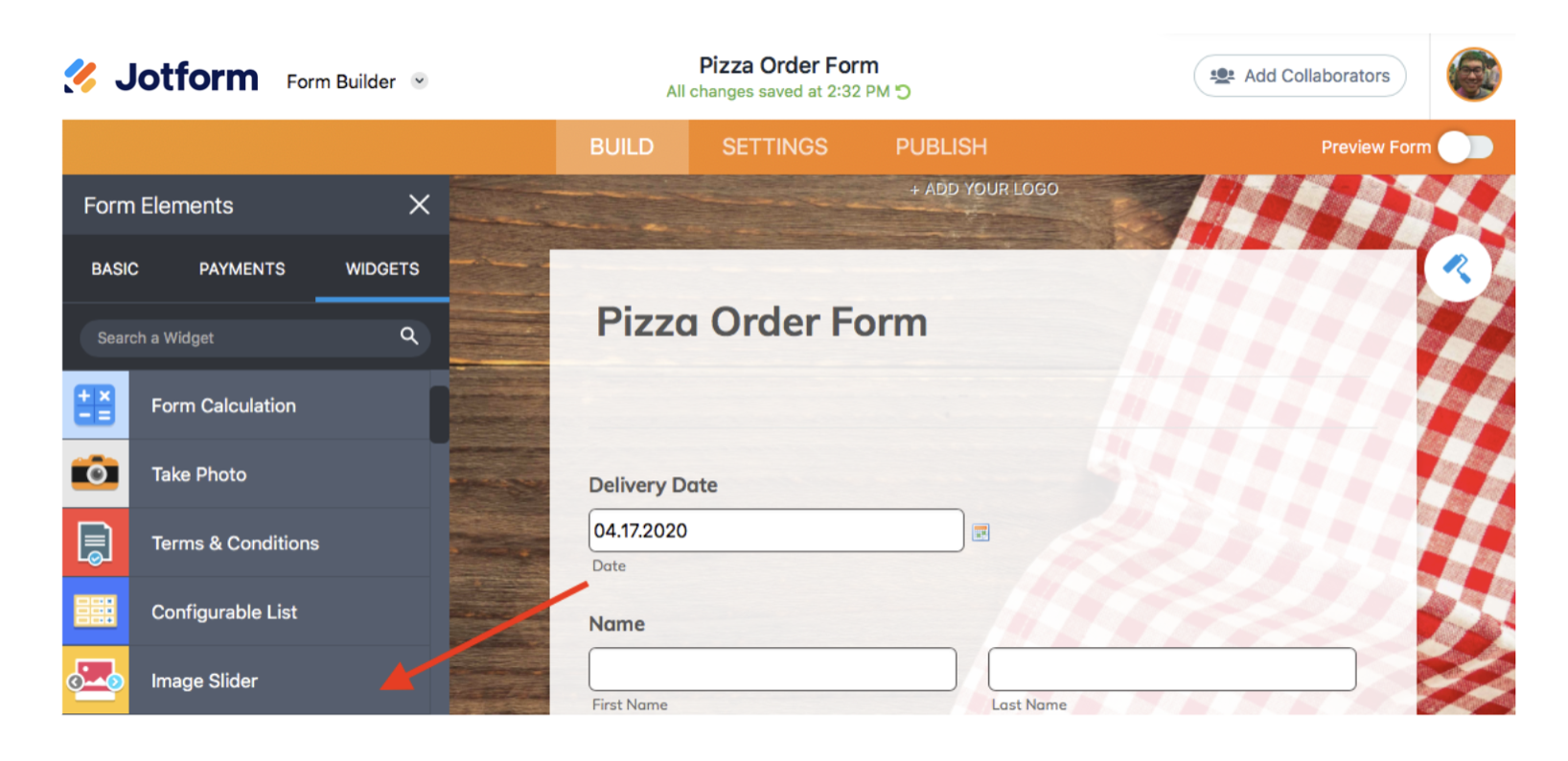
The Image Picker widget — similar to the Image Choices widget — displays individual answer options as images.
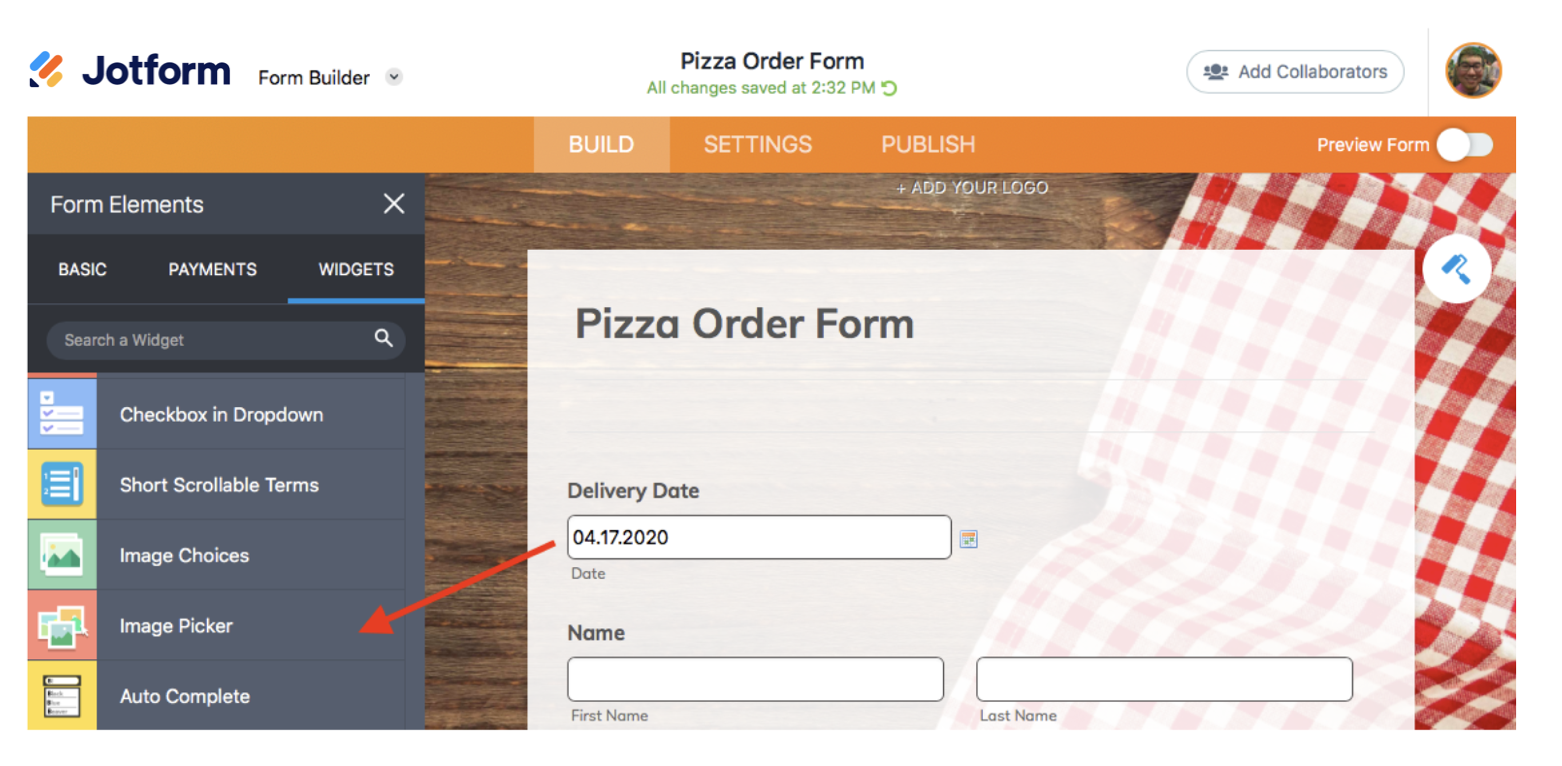
Check it out…
Recent updates to all of our payment integrations now enable you to display multiple product images and detailed descriptions of the items that are sold through your form.
Conclusion
Managing orders and deliveries can be stressful, especially if you’re using paper forms, notepads, or other productivity tools of yore.
Jotform can cut paper out of the equation by enabling you to collect information from clients or customers and access that data anywhere. Jotform also provides you with a wealth of tools that make it easier for customers to buy and help you gather the information you need to process an order.
If you haven’t done so already, incorporate Jotform’s order forms into your workflow today. See how we’re helping businesses all over the world get work done by making it easy for them to gather information from their customers and clients.
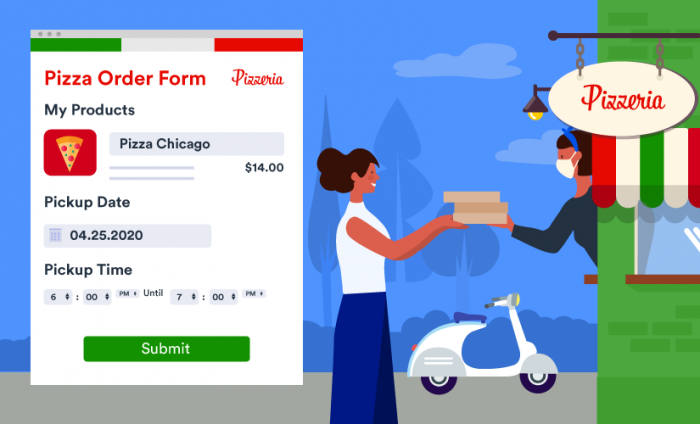









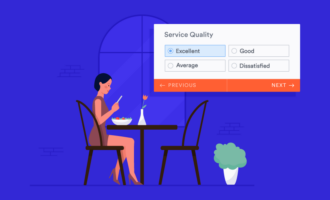


















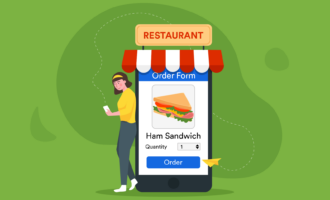
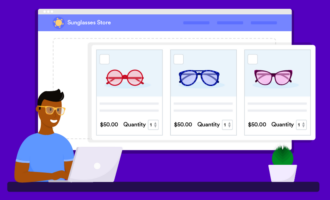

Send Comment: