In the wake of the COVID-19 pandemic, 47 percent of organizations saw a big increase in BYOD (bring your own device) practices as remote work became normalized and employees used their own devices to work from anywhere. So the question of how to take your business mobile is no longer one of if but when — and in which ways.
And we get it. Figuring out how to “go mobile” can be confusing with so many options and considerations (hello, cybersecurity).
But do not fear: We’re here to provide some expert recommendations on the ways you can strategically implement mobile practices — and a mobile mindset — for your business.
6 ways to take your business mobile with Jotform
- Jotform Enterprise Mobile
- Field service management with Mobile Forms
- Touchless kiosk mode
- Jotform Store Builder
- Jotform Health App
- Jotform Teams
By embracing a mobile workflow, you’ll see your team achieve a new level of productivity, whether they’re in the office, in the field, or on a remote beach — just don’t tell the boss😉.
How to go mobile with Jotform
Smartphone proliferation has reached a point now that the majority of organizations expect their employees to be available remotely. And for the most part, employees are.
But that’s only half of the equation. The other half depends on your business providing the right software, features, and security to empower employees to do their best work — from anywhere.
Here are some strategic ways your business can quickly and easily go mobile with Jotform.
1. Manage your workflow with Jotform Enterprise Mobile
Jotform Enterprise Mobile enables your organization to take the power of their information- gathering and data-management workflows with them wherever they are. Enterprise customers can download it as an app on the Apple Store, Google Play, or via a QR code.
Here’s a breakdown of Jotform Enterprise Mobile’s capabilities:
- Information-gathering: You can create forms and collect and manage all of your form submissions from a mobile device. Whether your processes require barcode scanning, geolocation, or other specialized tasks, you’re covered.
- Communication and team organization: Customize your app to receive push notifications so you’re alerted whenever new form submissions come in. Also, you can assign tasks to team members and customize permissions according to their roles and how they should interact with form responses.
- Approval workflows: Approval workflows on your mobile device let you keep track of every step in your approval process and respond to pending approvals on the go, so you can make important decisions from any device without losing time.
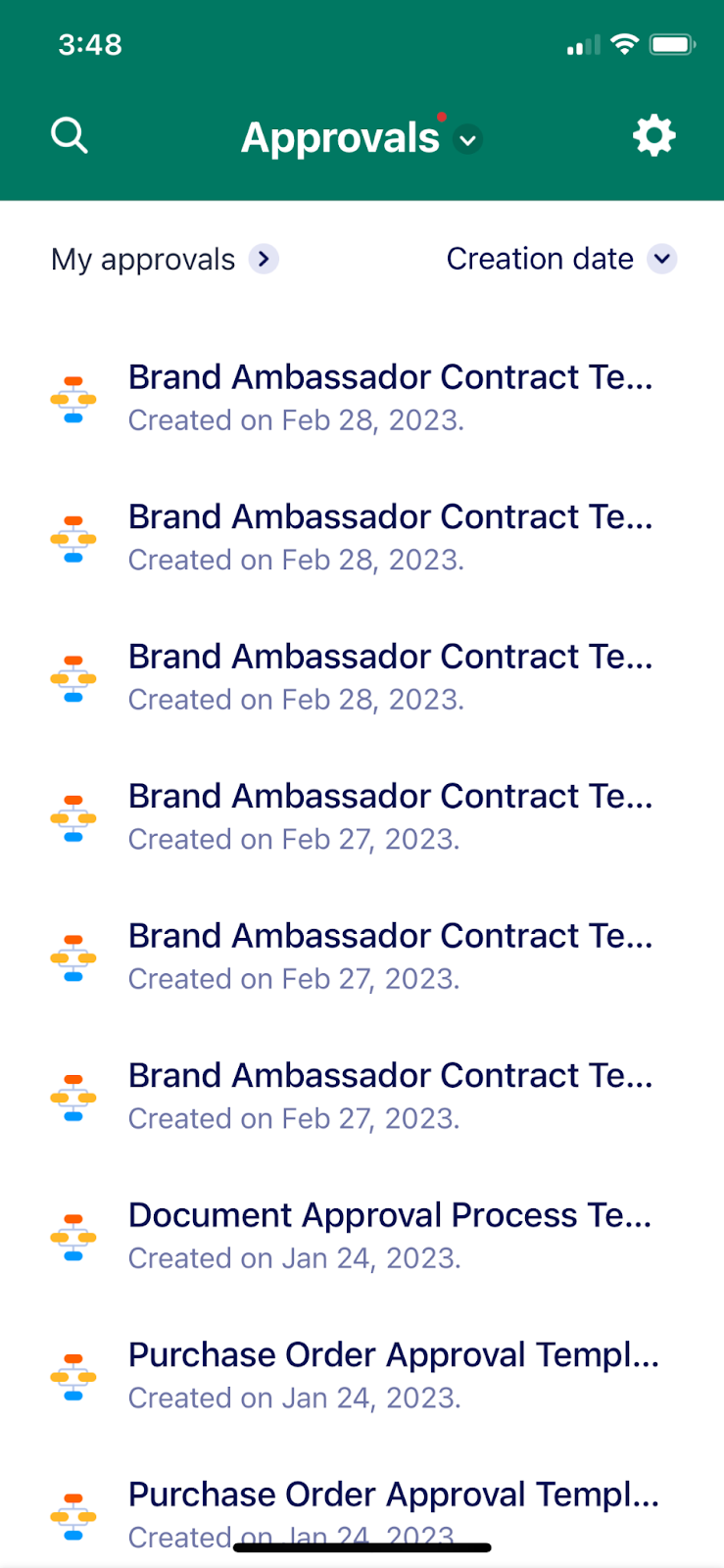
Did you know?
Jotform Enterprise Mobile, and our mobile platform in general, is protected by best-in-class security that includes form encryption, regulation compliance, payment provider certification, spam protection, server redundancy, local data residency center, and more. We take security seriously, so you can work with confidence.
2. Conduct field service management
Administering remote health clinics, performing inspections, doing on-the-spot surveying, running conference exhibits, delivering and getting sign-off on products and services all fall under the umbrella of field services.
Your field services workflow needs mobile capabilities that empower you to handle all of the above within a reliable interface that can record data offline and sync it back up whenever you reconnect to the web. Jotform Mobile Forms and Jotform Enterprise Mobile let you do just that.
Plus, the ability to white label your mobile application helps your team feel great about engaging with a branded interface and reinforces customers’ confidence in your business. These features are all accessible in Jotform.
3. Enable touchless kiosk mode
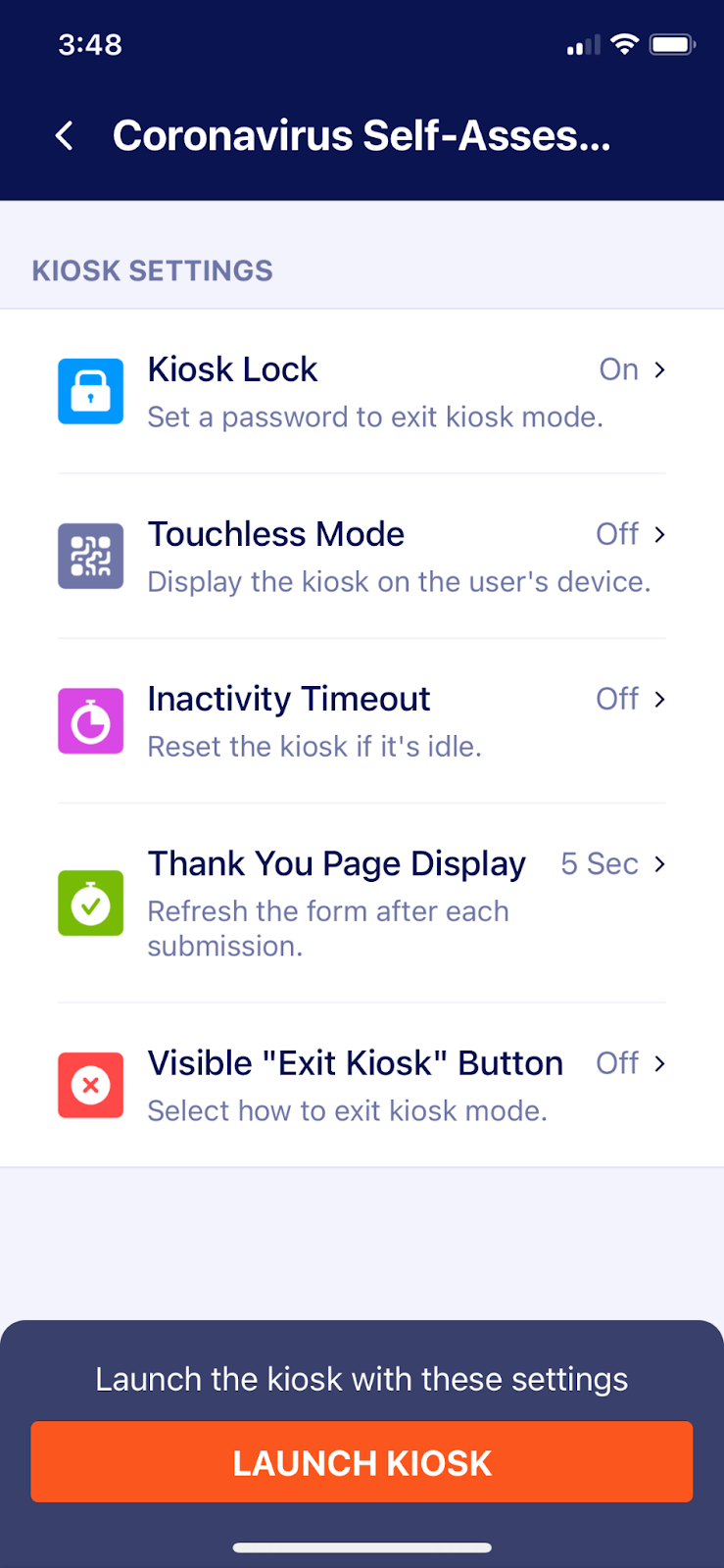
One of the impacts of the pandemic was that we all became more aware of the importance of conducting business safely and ensuring all parties are protected from health risks. Setting up a touchless kiosk for your mobile forms lets you take your business mobile while providing a contactless experience.
Touchless kiosk mode allows healthcare providers, the utilities/service industry, conference exhibitors, beauty professionals, and the food-service industry, among others, to collect vital data, screen customers, and take orders through their mobile devices via a simple QR code.
Touchless kiosk mode streamlines your mobile data collection and makes for a better customer experience.
4. Create your own online store with Jotform Store Builder
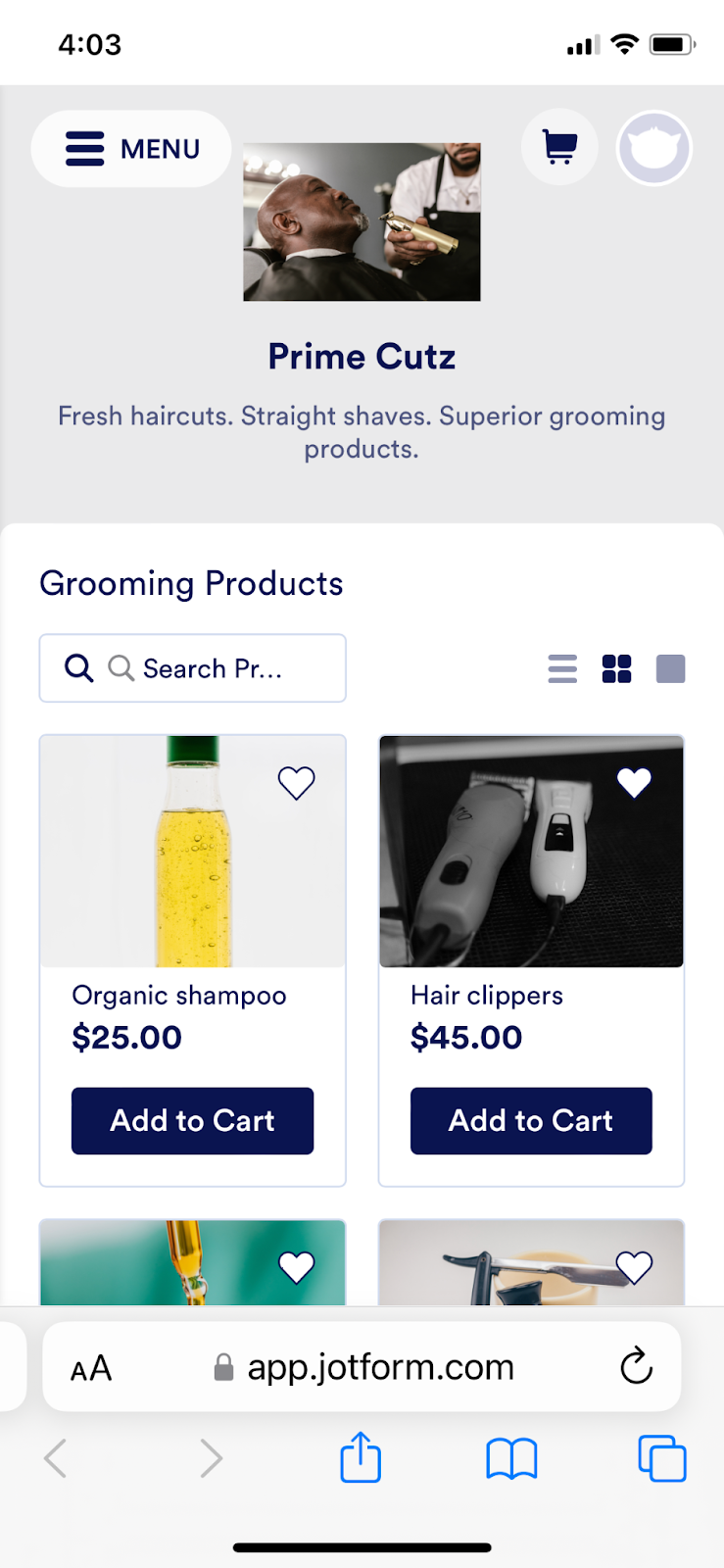
Jotform Store Builder is a free and easy no-code app builder that lets you set up your own online storefront. Now that’s a direct way to take your business mobile!
Jotform Store Builder enables you to get your very own app up and running quickly, meaning there’s no need for development. You can include order, donation and contact forms, individual product lists, flyers, videos, menus, 80+ widgets, and more in your storefront app — all under your own branding.
Additionally, more than 25 payment gateways make it easy for you to accept secure credit card or mobile payments through your brand’s new app. Customers can even “favorite” their most liked products by clicking the heart icon.
5. Use Jotform’s Health App
Healthcare practitioners are feeling good! Why? Because Jotform’s Health App offers easy access to your forms on a tablet or smartphone and includes HIPAA compliance features to protect your patients’ information.
Healthcare professionals love streamlining the administrative paperwork they have to do so they can focus on their patients. By automating intake and registration forms, health histories, appointment forms, and more in a neat app, professionals can save time, eliminate manual data entry, and be confident that they are safely collecting sensitive medical information.
As an FYI, the Jotform Health App is only accessible to Jotform users who have Gold (or Enterprise) plans.
HIPAA-friendly Mobile App for Healthcare Services
Manage appointments, health records, consent forms, intake forms, and more with the Jotform Health app. No need for paper forms — use Jotform to speed up your workflow and securely collect medical data on any device!


6. Boost collaboration with Jotform Teams
Imagine a shared online workspace where all of your teams can access and edit assets like forms, tables, reports, and apps from one centralized location.
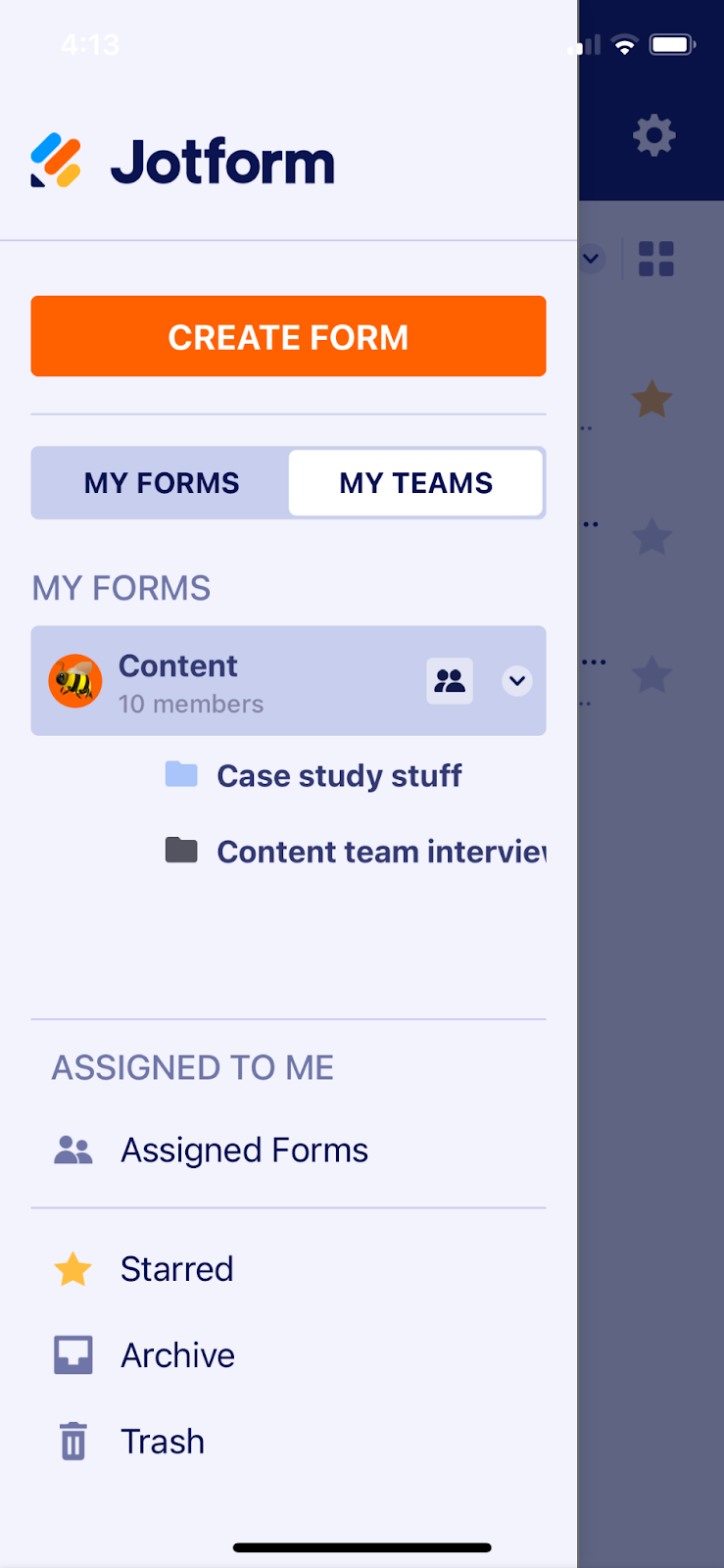
Now imagine assigning specific roles to team members so you can control what a user is able to view and do within your workspace, and creating folders in each workspace to organize your projects neatly by department, project, or other category.
The capability to administer and manage all of your organization’s form-related activity from your mobile device — and doing so with a customized interface suited to your brand’s look and feel — isn’t a figment of your imagination. It’s all possible with Jotform Teams.
***
No matter your field, Jotform’s mobile features will improve your organization’s flexibility and responsiveness, enabling today’s distributed workforce to be more productive.
To learn more about Jotform’s mobile capabilities, check out how we’re reimagining mobile forms and the workflows they can empower.




























































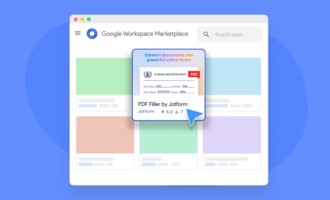





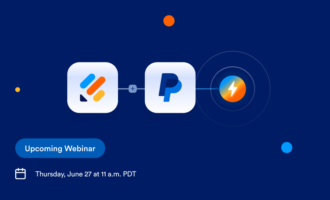


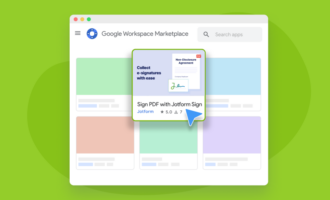
Send Comment:
2 Comments:
More than a year ago
Additionally, more than 25 payment gateways make it easy for you to accept secure credit card or mobile payments through your brand’s new app. Customers can even “favorite” their most liked products by clicking the heart icon.
More than a year ago
Thanks to jotform because they can help my business to grow and that confidence that one day my company will known by the nation.