-
hlahudAsked on April 19, 2024 at 4:55 PM
Buenas tardes:
Necesito saber de mucho favor , si puedo enviarle un formualrio a mi encuestado y que los dos tanto el como yo, podamos estar llenando el formualrio , en tiempo real o cada uno por su parte, pero el mimo formulario, como si fuera un word office compartido.
La idea es que el y yo podamos estarlo llenando y podamos solo guardarlo e incluso madarlo a excel para ver las respuesta de un solo ojo, pregunta respuesta, verticalmente renglon por renglon.
Es eso posible con ustedes???
Gracias
-
Catherine JotForm SupportReplied on April 19, 2024 at 6:23 PM
Hola Héctor,
Gracias por contactarte con el equipo de soporte de Jotform. Desafortunadamente, al momento no es posible llenar el formulario simultáneamente con dos o más personas. Como alternativa, una vez que tú hayas llenado tu parte, puedes enviar el enlace de edición para que lo completen. Es sencillo, te enseño como:
1) Ve al Creador de Formularios, selecciona Ajustes en la barra superior naranja.
2) Selecciona Correos y da clic en el botón de Editar del Correo de notificación.
3) Bajo la pestaña de Email, dirígete al campo de Contenido del mensaje.
4) Desliza hacia abajo y encontrarás el Enlace de edición.

Puedes compartir este enlace con tu usuario cuando termines de llenar y enviar tu parte del formulario. Para más detalles, puedes revisar esta guía.
No dudes en contactarnos si tienes alguna otra pregunta.
-
hlahudReplied on April 20, 2024 at 12:16 AM
Hola no es llenar por partes es poder revisar mutuamente y poder corregir en su caso yo las respuestas de el y las no contestadas el las respuestas mías y las no contestadas y no solo una vez sino las necesarias.
Es esto posible , hay alguien que me lo pueda hacer? Y cuánto me cuesta no entendí lo de los socios.
Necesitobfosccosas fundanejtaless
Poderlos corregir y administrar los formularios por canpoben una base de datos no por formulario sino por nombre del a persona o por cualquier campo que yo desee
Necesito convertir encuestas en pedidos revisados mutuamente por el comprador y el vendedor las veces que sea necesario y poder reportar dicha orden en firma vertical en un exel acces Google sheets etc
Para revisar las respuestas y volver a editar o corregir n veces hasta el infinito si es necesario
-
Waqas JotForm SupportReplied on April 20, 2024 at 2:28 AM
Hi HECTOR,
Thanks for reaching out to Jotform Support. Unfortunately, our Spanish Support agents are busy helping other Jotform users at the moment. I'll try to help you in English using Google Translate, but you can reply in whichever language you feel comfortable using. Or, if you'd rather have support in Spanish, let us know and we can have them do that. But, keep in mind that you'd have to wait until they're available again.
Now, let me help you with your question. Sure, you can import data to an existing Google Sheet using our Google Sheets Integration. Let me show you how to set that up:
1. In Form Builder, in the orange navigation bar at the top of the screen, click on Settings.
2. Click on Integrations on the left side of the screen.
3. Select the Google Sheets Integration.
4. Now, select or connect your Google account.

5. Click on Use an Existing Spreadsheet.
6. Select your Google Spreadsheet and your form fields.
7. Now, click on Save and you're done.

We have a Spreadsheet to form widget widget that you can use to import your data, but it won't populate the Product List field. Let me show you how to use it:
- Create a spreadsheet that includes your data in the structure you see below. It's important that the column names in the spreadsheet and field names on the form are the same.
- In Form Builder, click on the Add Form Element menu on the left side of the page.
- Under the Widgets tab, search for the Spreadsheet to Form widget and add it to your form.
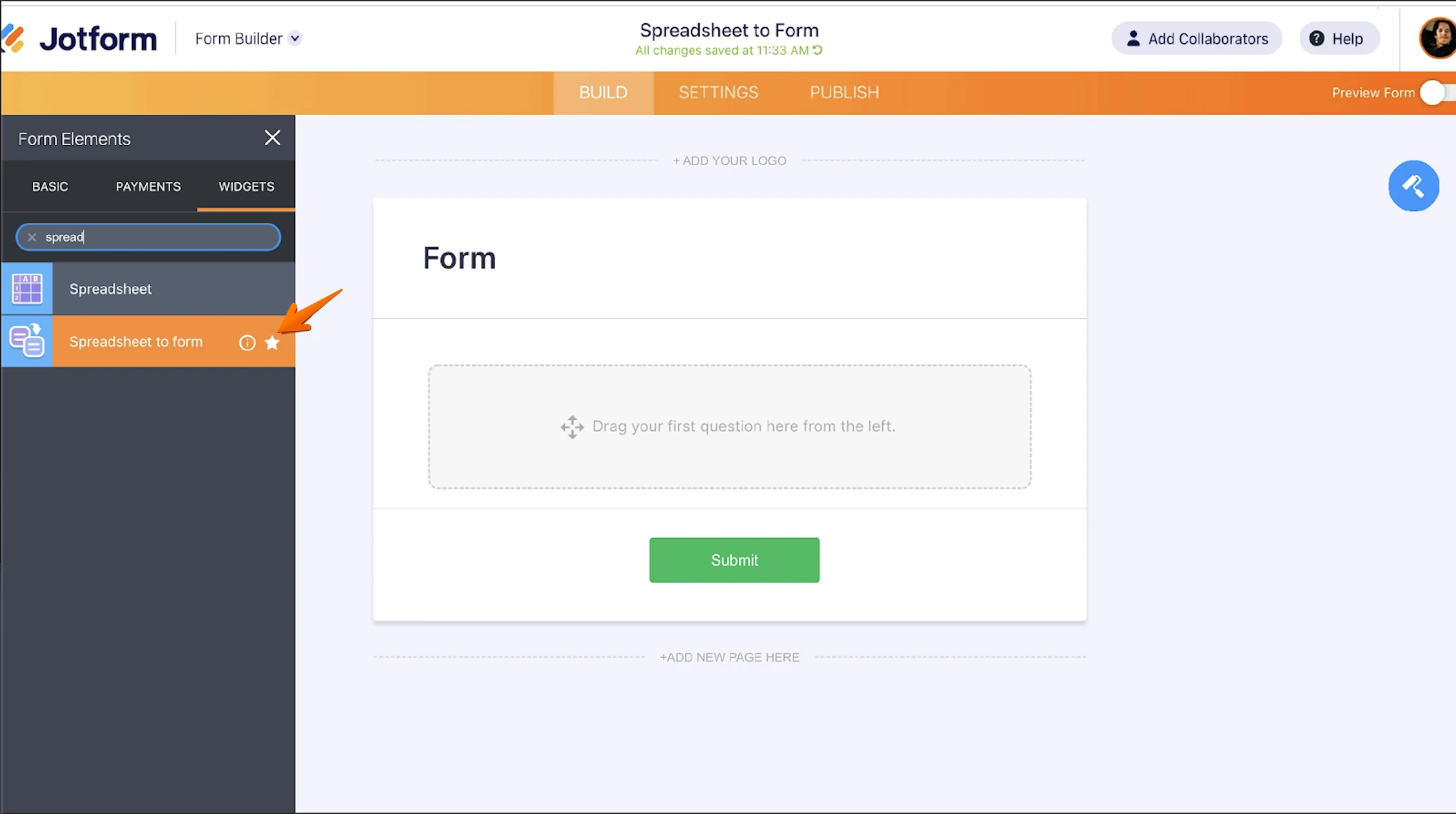
- In the Widget Settings window that opens up, upload your data file and customize the other options.
- Then, click on Update Widget.

- In the final stage, add the fields to view values and name them the same as on the spreadsheet.

Give it a try and let us know if you need any help.
-
hlahudReplied on April 20, 2024 at 2:06 PM
No enrendí muy bien la función que me mandaron en respuesta a
Me prodrían aclarar mejor? o decirme bn cuál es la función de eso? porque no me quedo muy claro
-
hlahudReplied on April 20, 2024 at 2:21 PM
Luego pongo lo que me dicen pero me aparec eso en naranja
-
hlahudReplied on April 20, 2024 at 3:48 PM
Buenas tardes
al agregar mas campos en la hoja de calculo tienen que estar en el mismo orden que tienen las preguntas el formulario o basta con que sean exactamente iguales para que ella reconozca y ubique donde ponerlas en la hoja de calculo que va a tener un numero de campos mas completo pero que si integra todos los campos de un determinado formulario
¿y ya habrá otro widget para yo ver la hoja de calculo en vertical, por que automaticamente me sale en horizontal?
-
Sigit JotForm SupportReplied on April 20, 2024 at 7:20 PM
Hi there,
Thanks for getting back to us. Concerning the Spreadsheet to Form widget, the column names on your sheet should match the field labels on your form. The arrangement of the spreadsheet column names won’t matter; what’s important is to ensure that the form field labels and spreadsheet column names match. However, for clarity and better structure, we suggest that the spreadsheet column names match the order of the form field labels.
Regarding your other question, while there's no widget to view the spreadsheet vertically, in Excel you've the option to split screen - view different parts of a sheet at once. Here's an online guide that can help you with that.
Let us know if there's anything else we can do for you.
-
hlahudReplied on April 20, 2024 at 11:17 PM
Hola la pregunta si deben estar en orden o no es porque haré una hoja de cálculo con todas las preguntas de todos los formularios
Y cuando exista un reenvío lo integraee en esa hoja llevándola siempre como bitácora de todos los formularios
-
Kenneth JotForm SupportReplied on April 20, 2024 at 11:47 PM
Hi Hector,
Thank you for clarifying. Matching the Form Field order with the Spreadsheet columns isn't necessary. As long as the Field Labels and Spreadsheet column names match, the widget will still work and pull data from the spreadsheet file.
If you have questions, please let us know.
- Mobile Forms
- My Forms
- Templates
- Integrations
- INTEGRATIONS
- See 100+ integrations
- FEATURED INTEGRATIONS
PayPal
Slack
Google Sheets
Mailchimp
Zoom
Dropbox
Google Calendar
Hubspot
Salesforce
- See more Integrations
- Products
- PRODUCTS
Form Builder
Jotform Enterprise
Jotform Apps
Store Builder
Jotform Tables
Jotform Inbox
Jotform Mobile App
Jotform Approvals
Report Builder
Smart PDF Forms
PDF Editor
Jotform Sign
Jotform for Salesforce Discover Now
- Support
- GET HELP
- Contact Support
- Help Center
- FAQ
- Dedicated Support
Get a dedicated support team with Jotform Enterprise.
Contact SalesDedicated Enterprise supportApply to Jotform Enterprise for a dedicated support team.
Apply Now - Professional ServicesExplore
- Enterprise
- Pricing






























































