When registering to Jotform, you only need to provide your email address. Jotform will automatically create a username for you. To change your username, follow the steps below.
Notes
- Updating usernames is possible for both Free and Paid accounts, except HIPAA accounts.
- Changing your username invalidates all custom form URLs with your old username.
Here’s how to change your username:
- Open Account Profile.
- Next, click on Edit at the right end of the Username row.
- Enter your new username, then click on Save.
The change is saved if the username is available. Otherwise, a “Username is not available” message will appear.

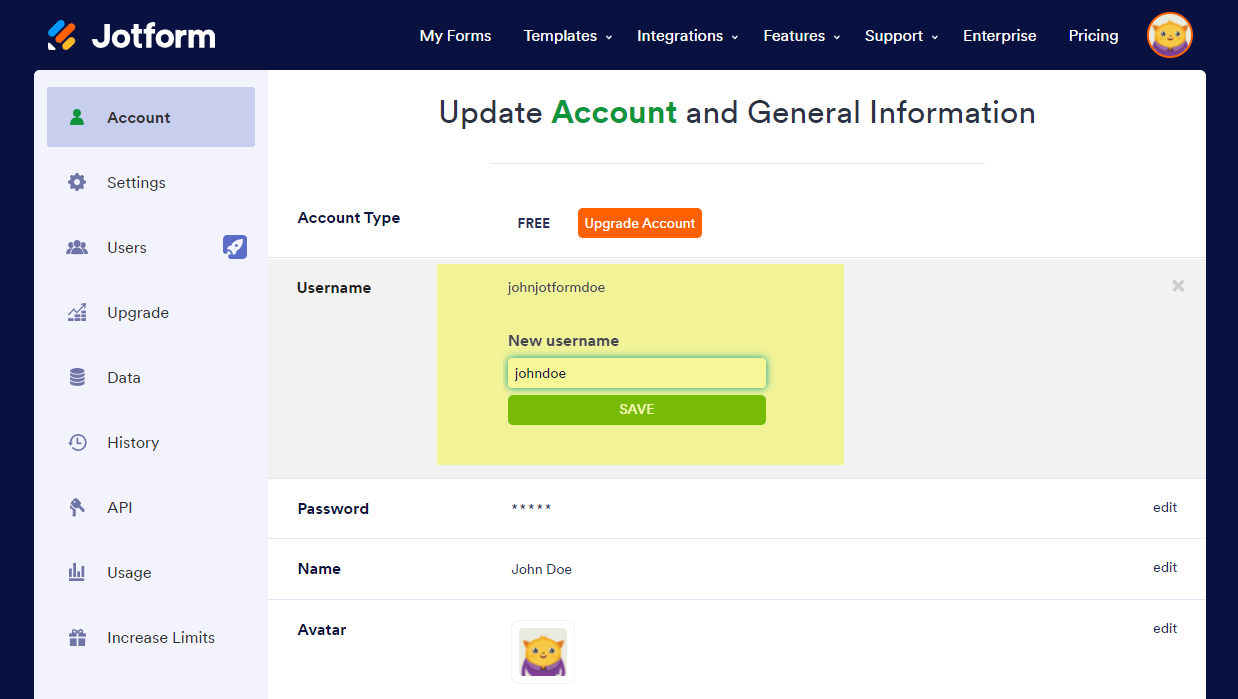

Send Comment:
17 Comments:
294 days ago
My last date of employment will be 05/17/2024 and I need to change the email address and password to the new administrator. How do I do this?
More than a year ago
Ms. Putney no longer works for me. I was able to change the rest of the information on this account except for the username because it is giving me an error message. Could someone please change it?
More than a year ago
How can I change name on my account
More than a year ago
I want to change name to Ejiofor chukwunenye Emmanuel
More than a year ago
You'd think that simple functions would be made more accessible, not less, once you become a paying customer.... :/
More than a year ago
Not able to change my username can u please change for me
More than a year ago
please change username for paid account to padragna@farmersagent.com
More than a year ago
I want to change the account name to CmartinB. Is that possible? I've updated the email and all else. Please review the prior question to best understand why I am asking.; Thanks much!
More than a year ago
sent two messages to support within a 12 hour period and have not heard back yet
More than a year ago
Hello - I tried that and a link popped up for me to send in the request via this platform. I'll try it again.
More than a year ago
I'm trying to change my username during this week and I just don't receive an answer from the support team.
Please, reply to my requests as I need to change this ASAP!
More than a year ago
Thank you it worked
More than a year ago
I wasn't able to change my username that way. I've already send 7 messages to the support to change it for me, but nothing has happened :(
More than a year ago
thank you very much
More than a year ago
I'm trying to Change my Username from e171737 to MohawkClaims. The System is making me email you guys to change it. This is needing to be done, so we can get the Claims Department subscribed to a paid account. Any help is appreciated. Thank you.
Very Respectfully,
Mohawk Claims
More than a year ago
I want to change my Name from "Liane Asgeirsson" to "Master of Medical Education". Thanks.
More than a year ago
Please revert .... Need to change the username urgently