Opencart is a free shopping cart system based on open source. Jotform forms can be embedded directly into your shopping website.
In order to add your form to Opencart, please follow these steps:
- In the admin panel of your OpenCart website, navigate to Catalog in the left side of the dashboard.
- Click on the Information section.
- Click on the Plus Icon in order to create a new page for your form.
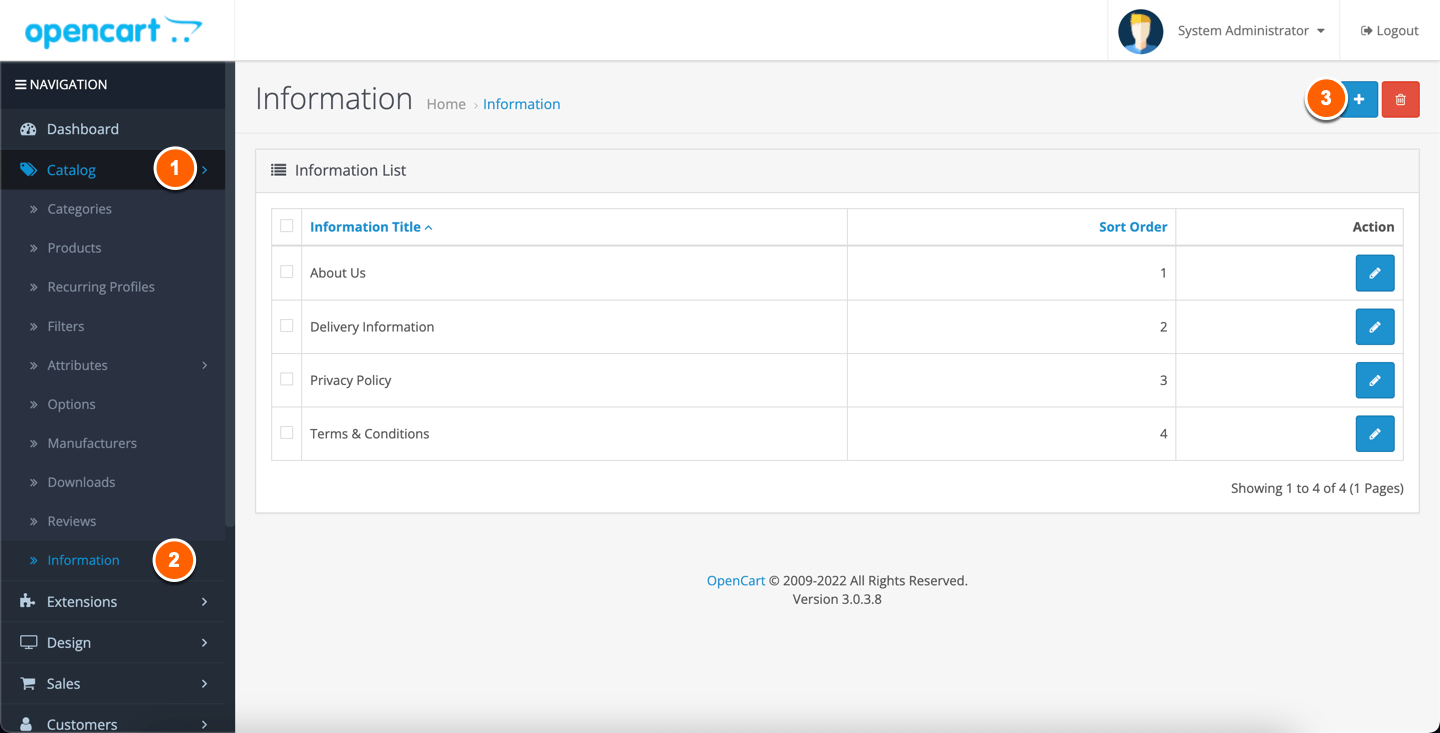
- In the page editor, go to the Description box and click on the Code View element.
- Delete all HTML elements and replace them with the iFrame code from this guide.
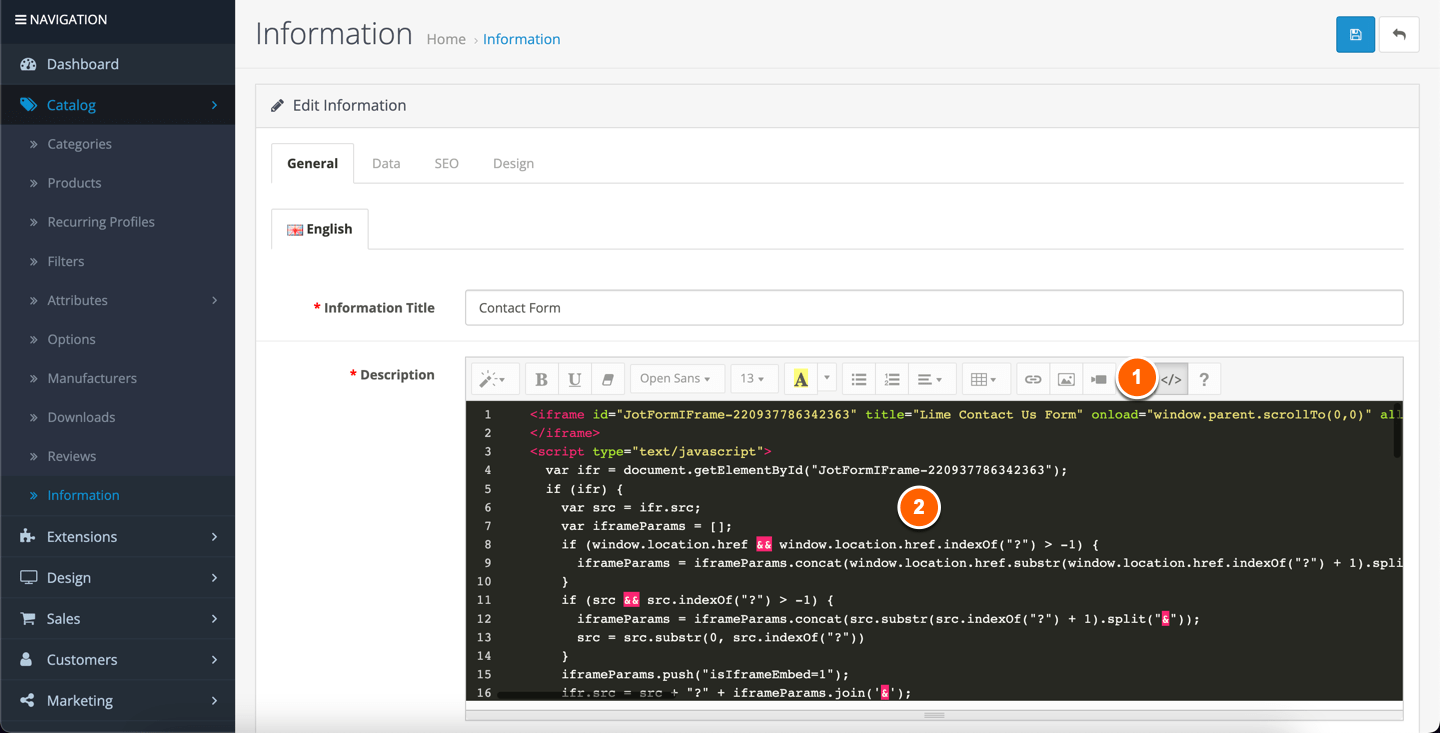
If you want to show this page at the footer of your website, select the Data section and mark the Bottom option. After that, click the Save icon.
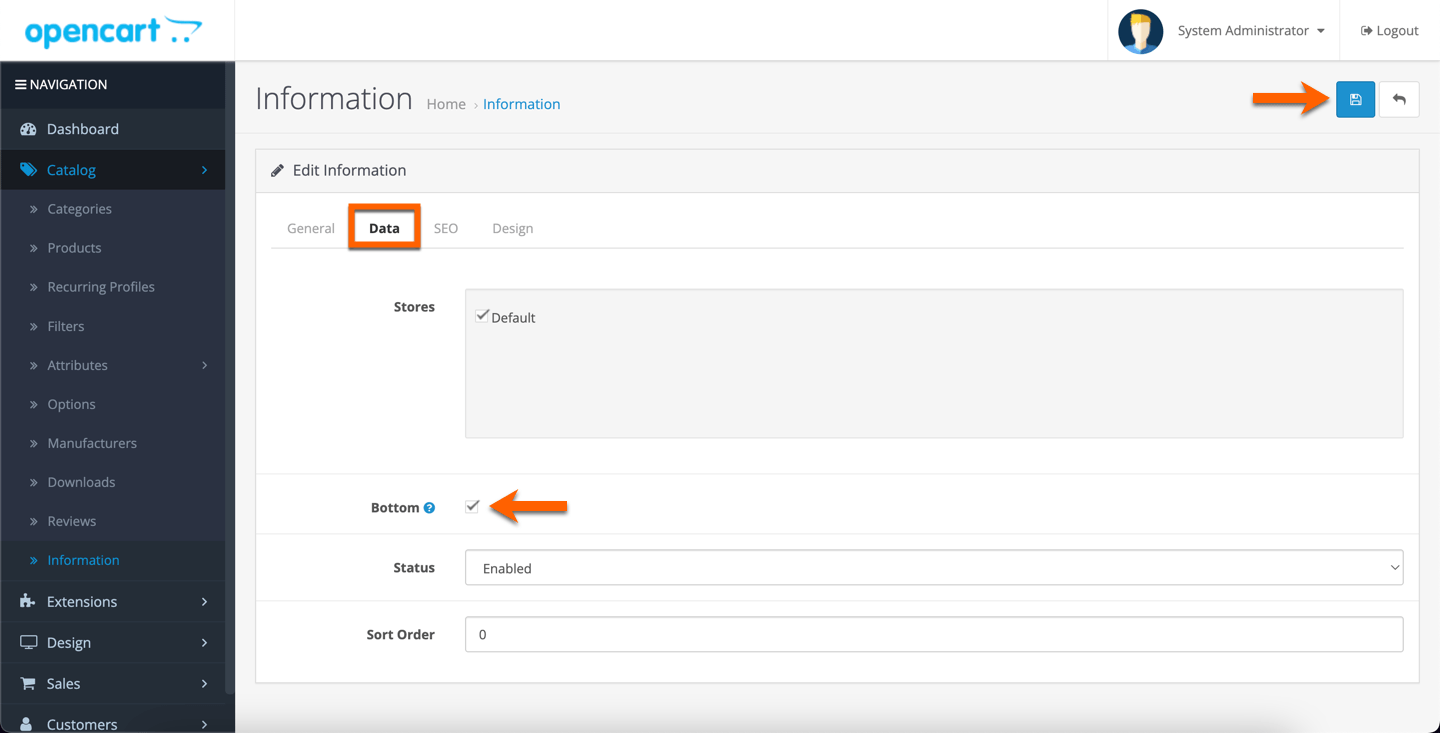


























































Send Comment:
1 Comments:
More than a year ago
I just want to order some products. Do you have a form for that?