By enabling the Require SSO option, your app users would need to log in to their single sign-on provider (e.g., Okta, OneLogin, Duo Security, etc.) in order to view or use your app.
Single sign-on, commonly abbreviated as SSO, is a safeguard that lets people use a single set of login credentials — usually an assigned username and password — to securely verify their identity for multiple applications and websites.
What’s single sign-on and how it works for Jotform forms
To require SSO on your App…
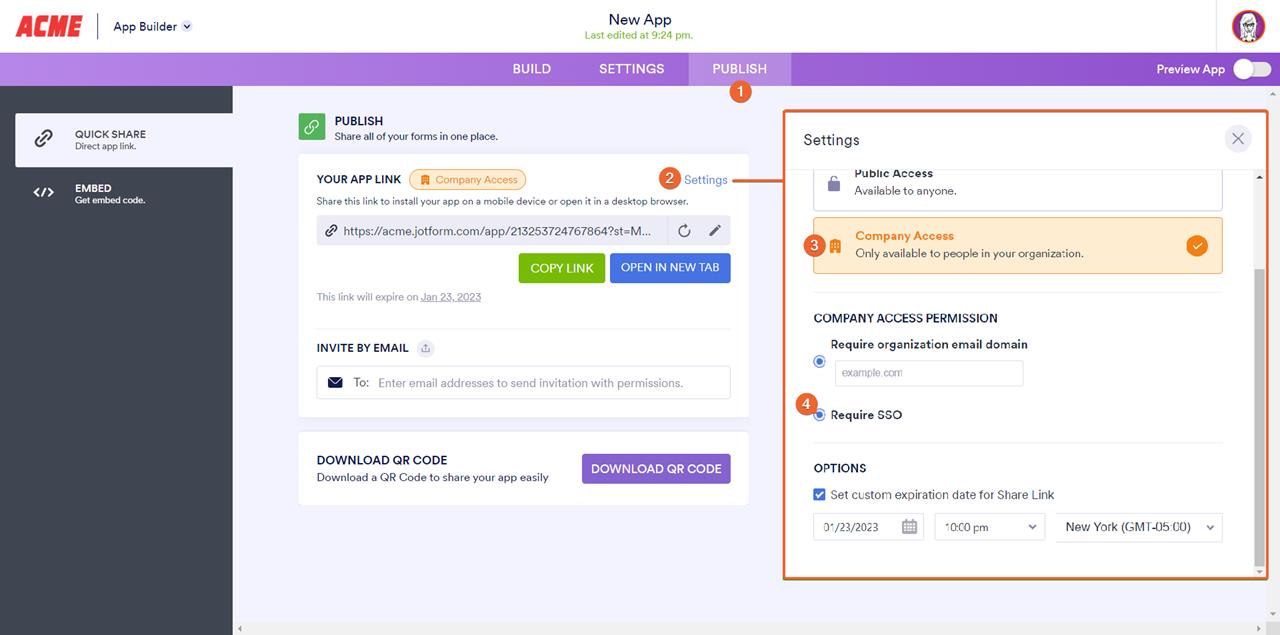
- Go to your App Builder’s Publish tab.
- Click on Settings.
- Select the Company Access option.
- Enable the Require SSO option under the Company Access Permission section.
Optionally set a custom expiration date for your share link under the Options section.


























































Send Comment: