This guide provides step-by-step instructions on how to generate new security codes for your Enterprise Jotform account.
- On the Jotform Enterprise dashboard, click on your Profile Avatar in the navigation menu.
- Click Settings to access your account’s settings page.
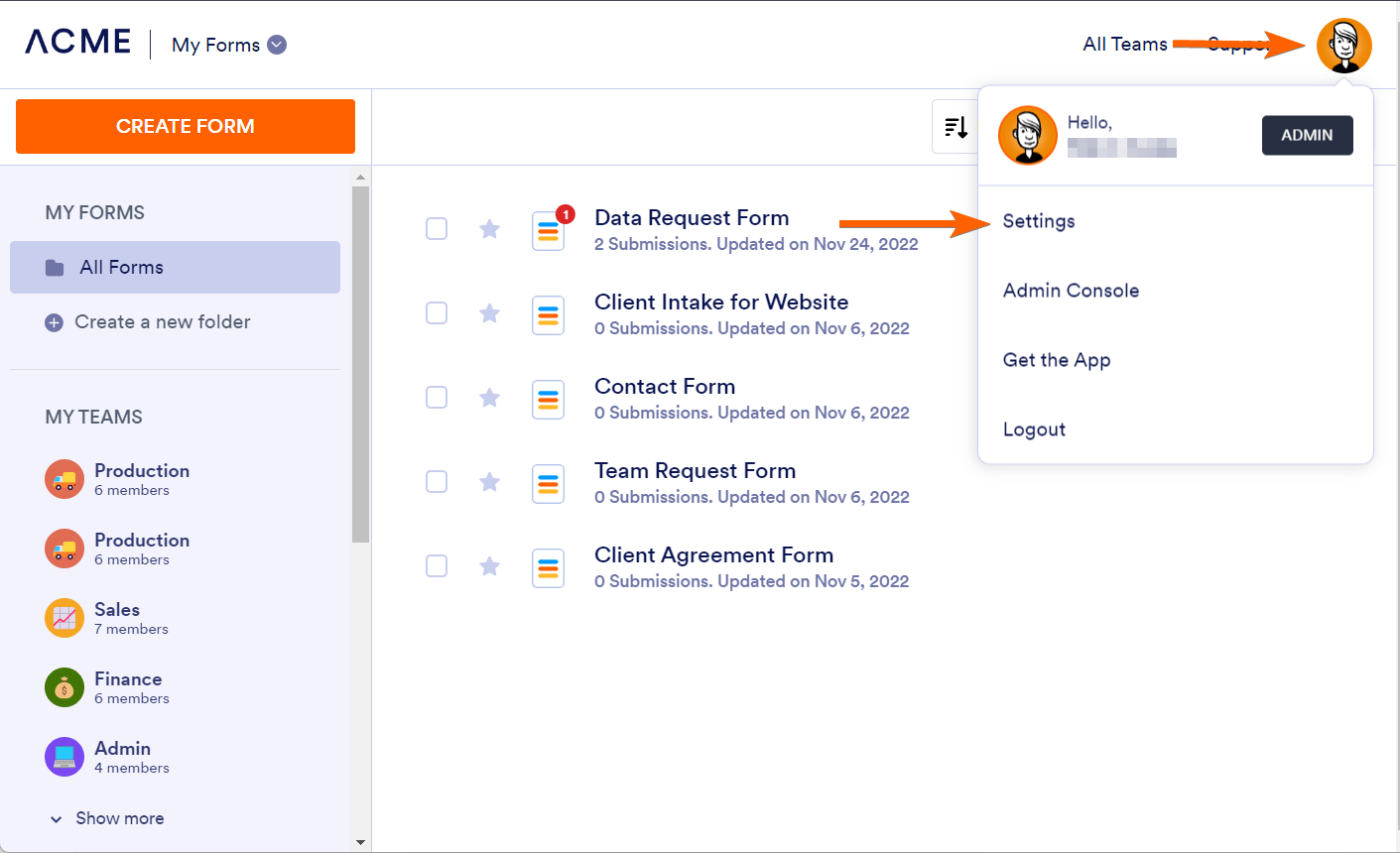
- Go to the Security section.
- Click the Generate New Codes button under the Two-Factor Authentication (2FA) row.
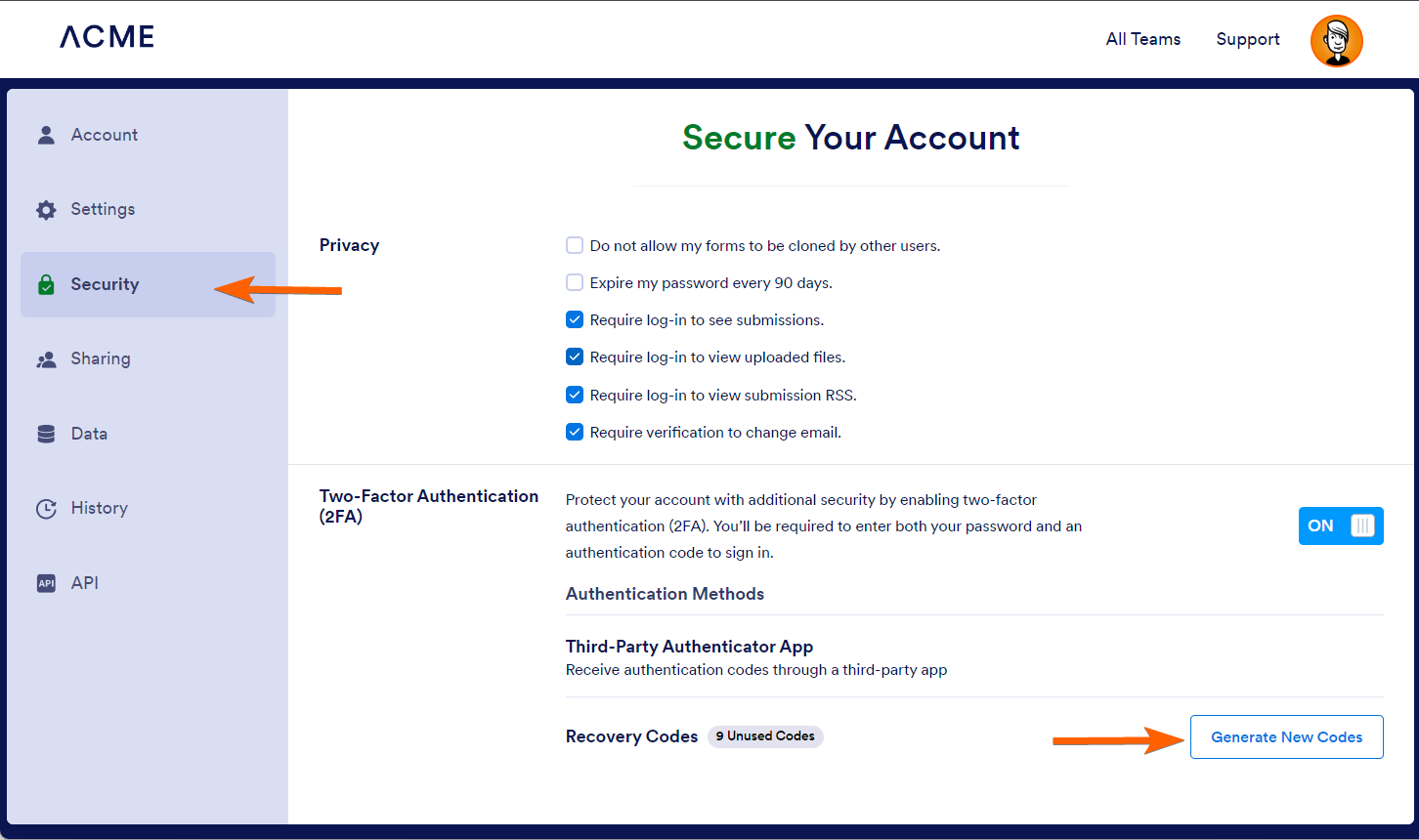
- Copy or Download your new recovery codes. Ensure you have them kept safe. Close the modal window, and that’s it.
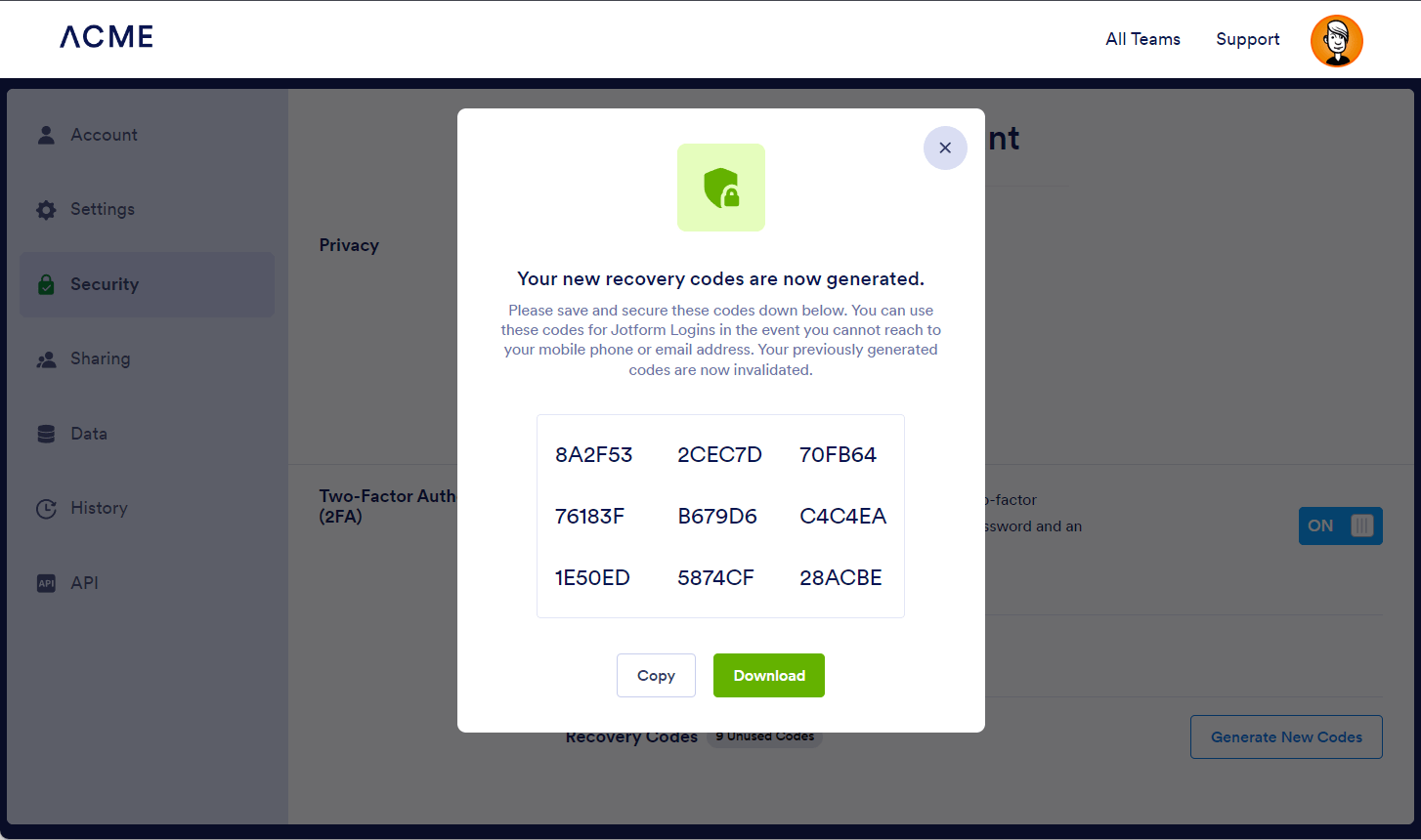


























































Send Comment: