Using Jotform’s Google Forms import tool, you can convert your existing Google Forms into more dynamic forms with Jotform’s advanced builder. Customize your forms effortlessly with the user-friendly Form Designer, and expand functionality through integrations with additional apps and payment options.
Importing Google Forms is simply straightforward. Here’s how:
- Go to the Google Forms migration portal.
- Click the Migrate Your Forms to Jotform button.
- Agree to Jotform’s Privacy Policy by clicking the Continue button.
- Log in to your Google account, and ensure that you check Select all permissions when asked. Click the Continue button to proceed.
- Select the forms you wish to import from the list. You can refresh the list by clicking the Refresh Forms link in the window.
- Finally, click the Migrate button to begin the import process.
Once completed, the page will display a green check icon next to the imported forms. Click the Go to My Forms button to view the forms.
The tool will also create a new folder called Migrated Google Forms as part of the import process. The folder will store the forms. Lastly, the title of the forms will have the prefix “Imported” to indicate they’re from an import process, but you can rename it if you want.
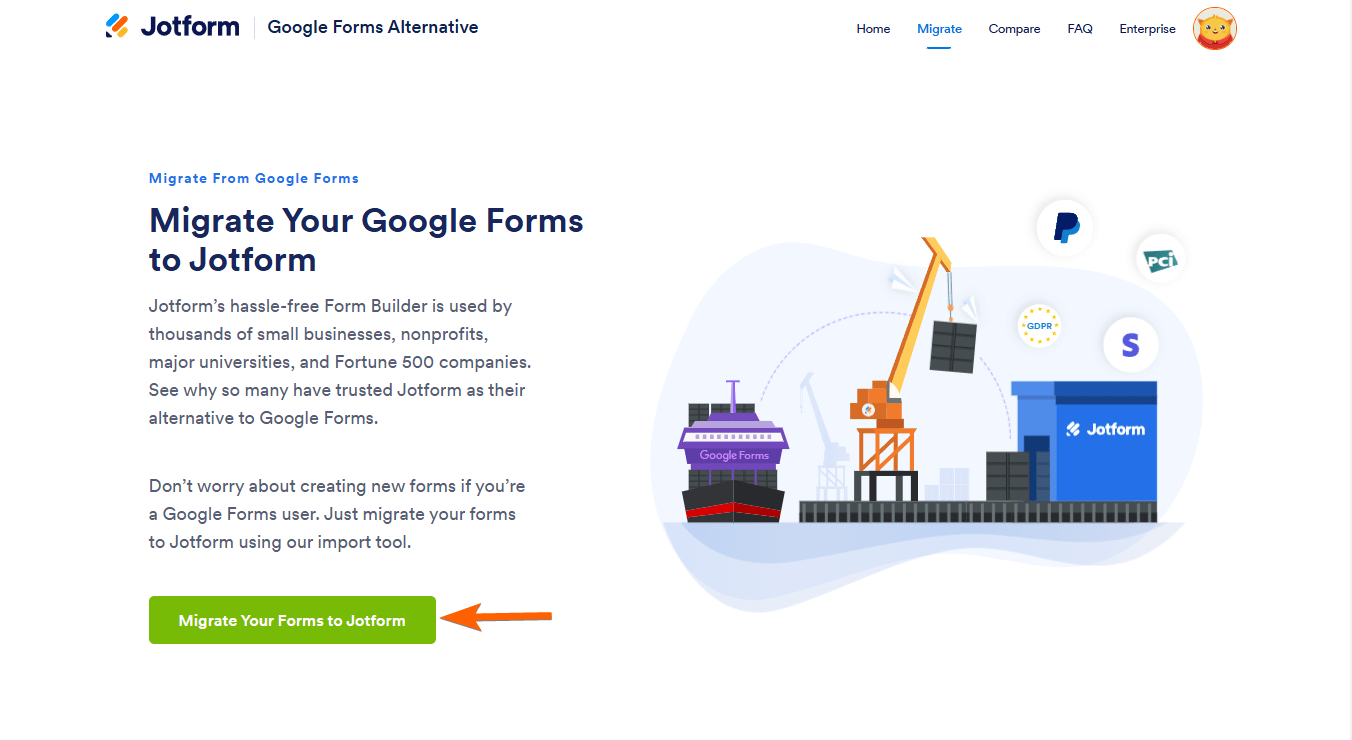
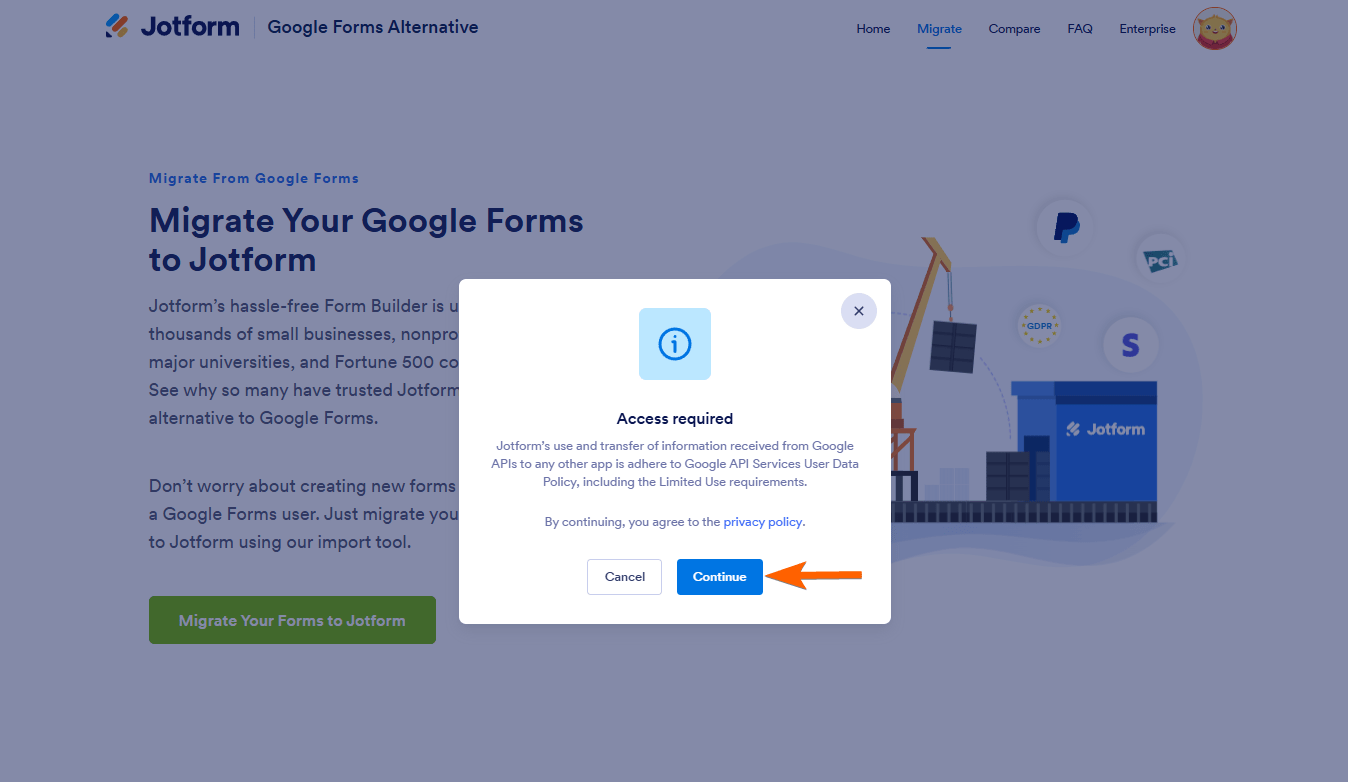
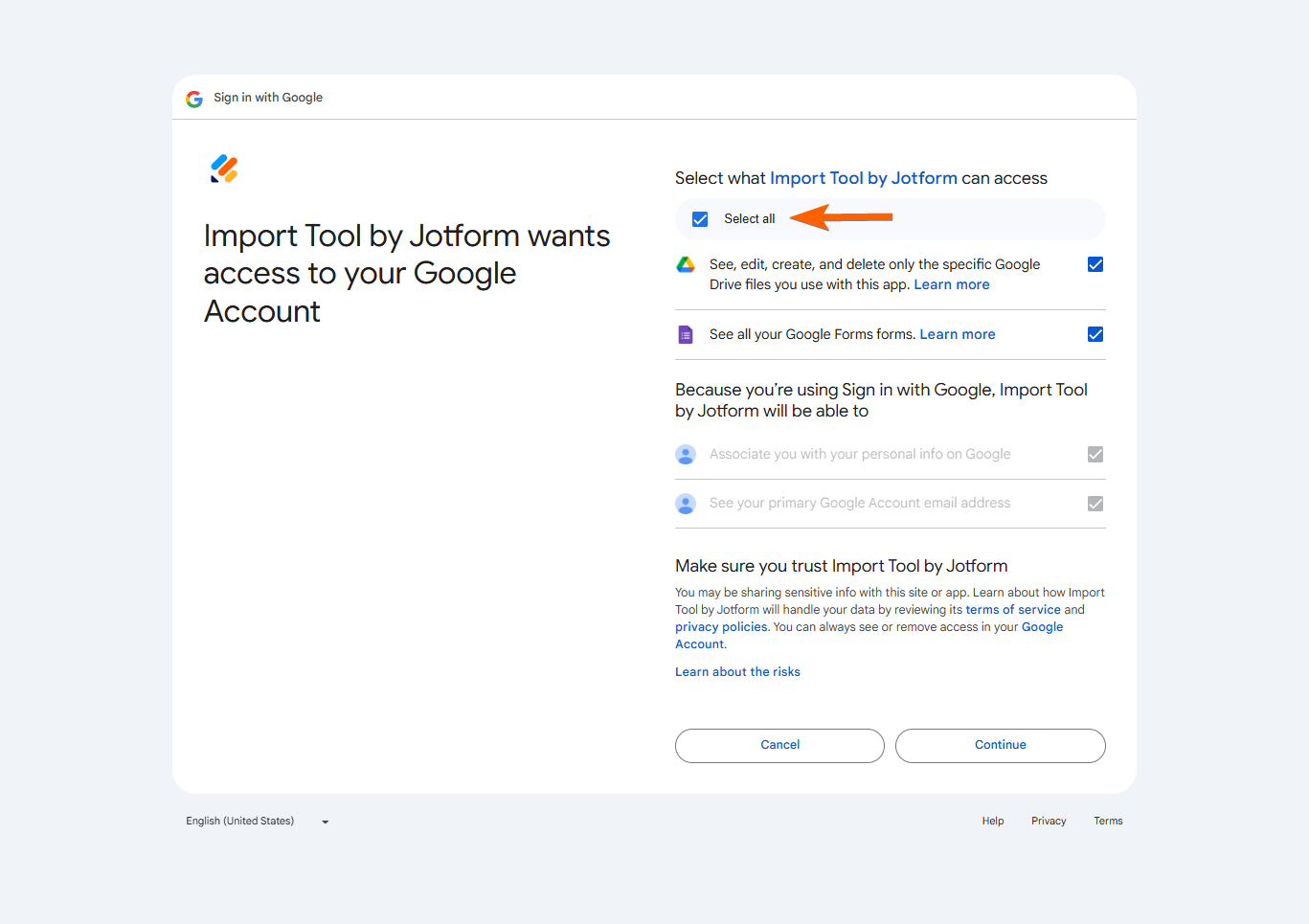
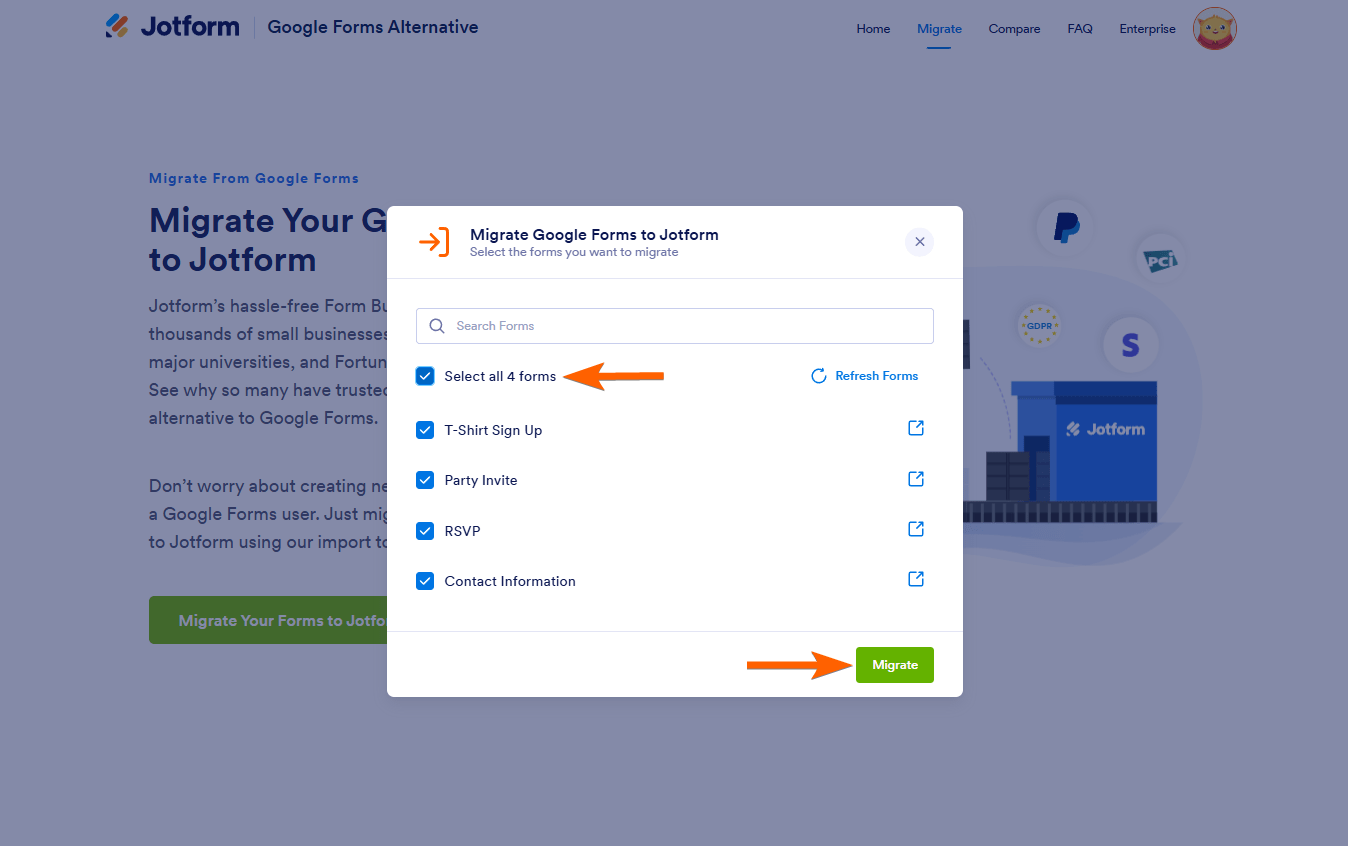
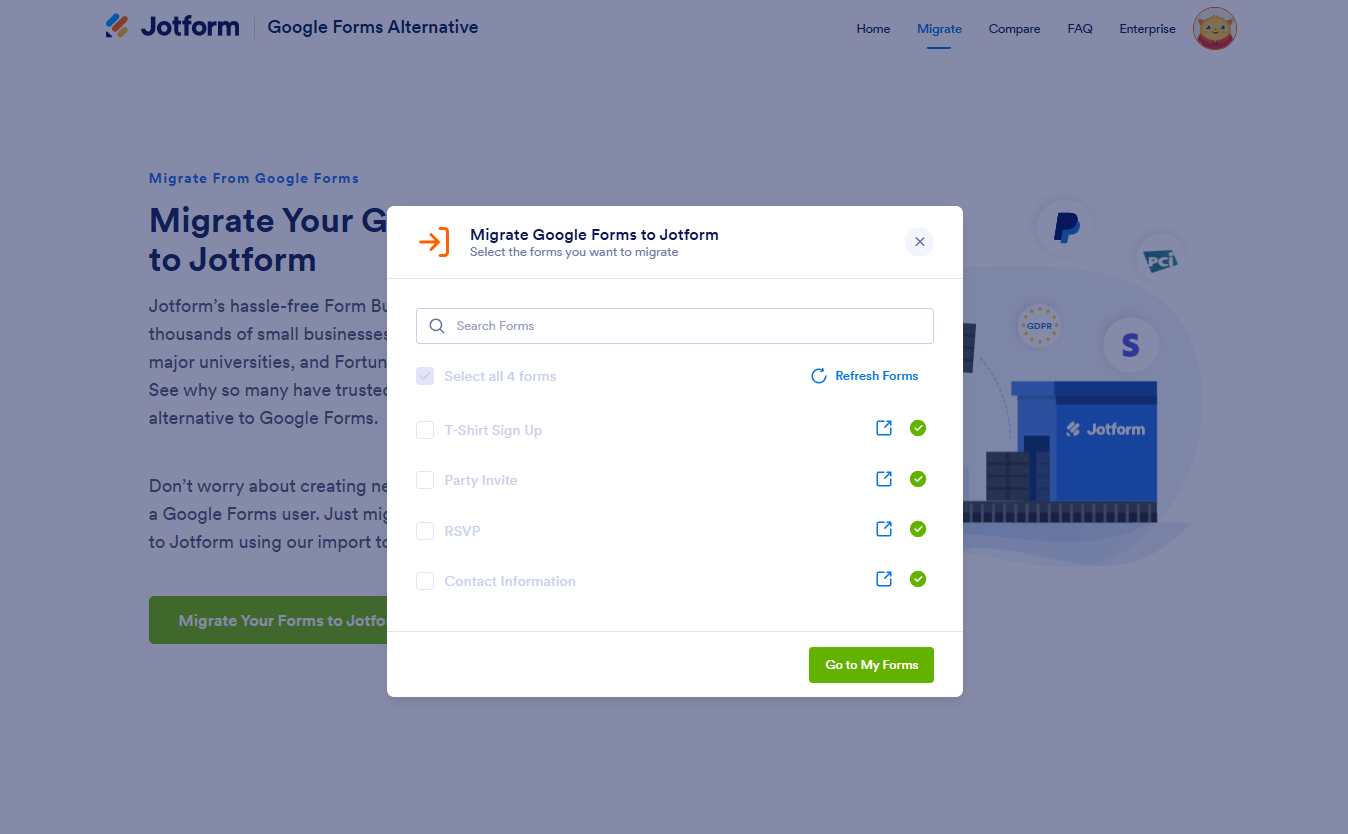
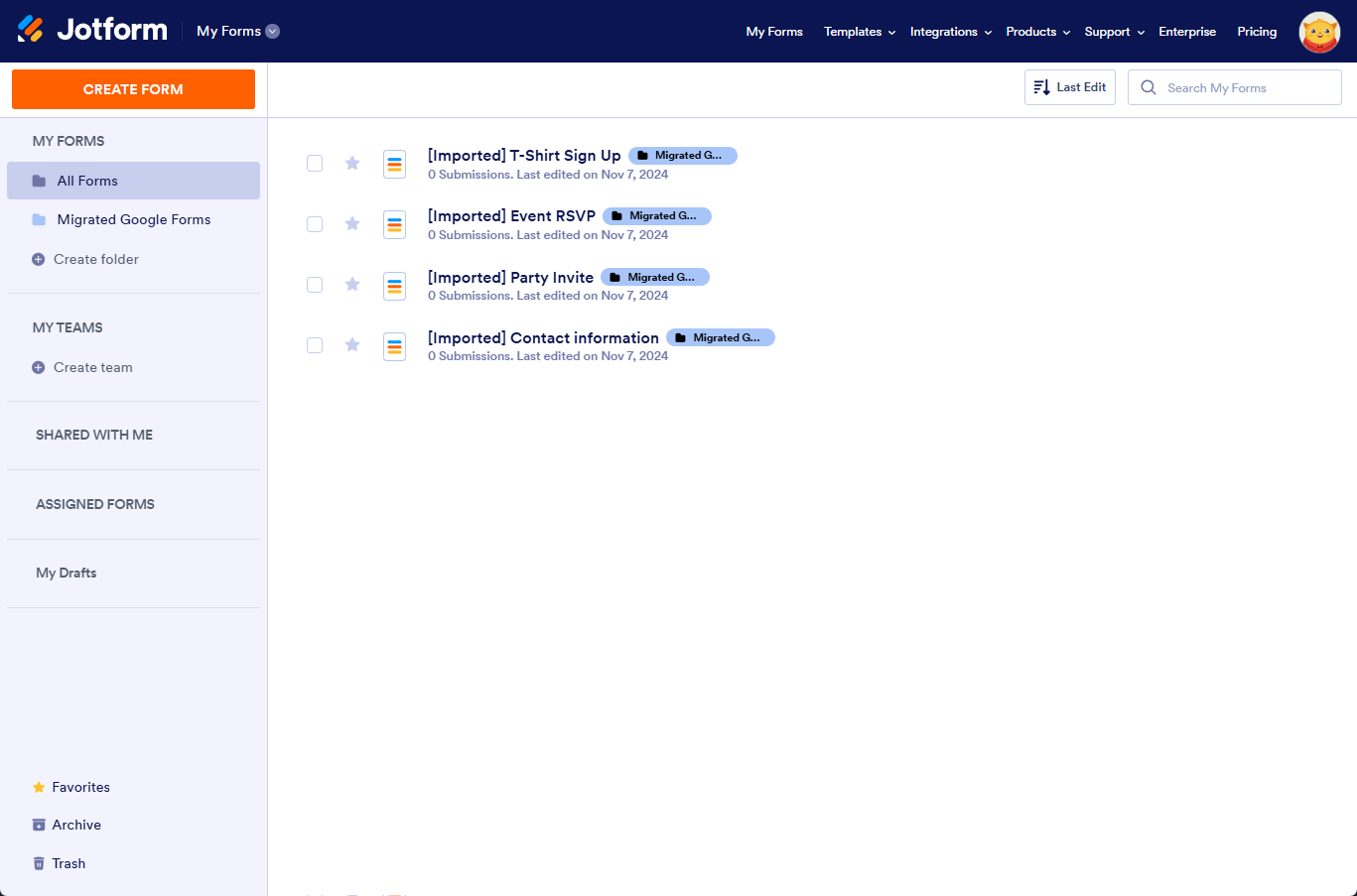

Send Comment:
8 Comments:
47 days ago
still not working, its in a loop asking for rights, it doesnt show the next screen which for; to import
105 days ago
Migrated survey successfully, but did not migrate survey data. :(
135 days ago
my form not found pls fix this asap
366 days ago
Says "under construction. There is no migrate tool feature. This does not work. This should be the number one priority for you to get Google users to use your platform.
366 days ago
Too bad your tool says 'under construction.' Guess I'm staying with Google.
More than a year ago
I need this, for a website called my website but when I try this it always gives an error and it's a bit difficult for me to use it. Can you help me?
More than a year ago
The only thing that migrated was the title to one of my surveys (but not the titles of the other two). None of the questions migrated from any of the three surveys.
More than a year ago
thanks for knowledge