In Jotform Teams, server admins can create or delete teams, change team settings, and manage team members in Admin Console.
Here’s how:
- Log in to your Enterprise server as admin.
- Click on your avatar in the upper right then choose Admin Console.

- In Admin Console, choose Teams at the top.

From here, you can do the following:
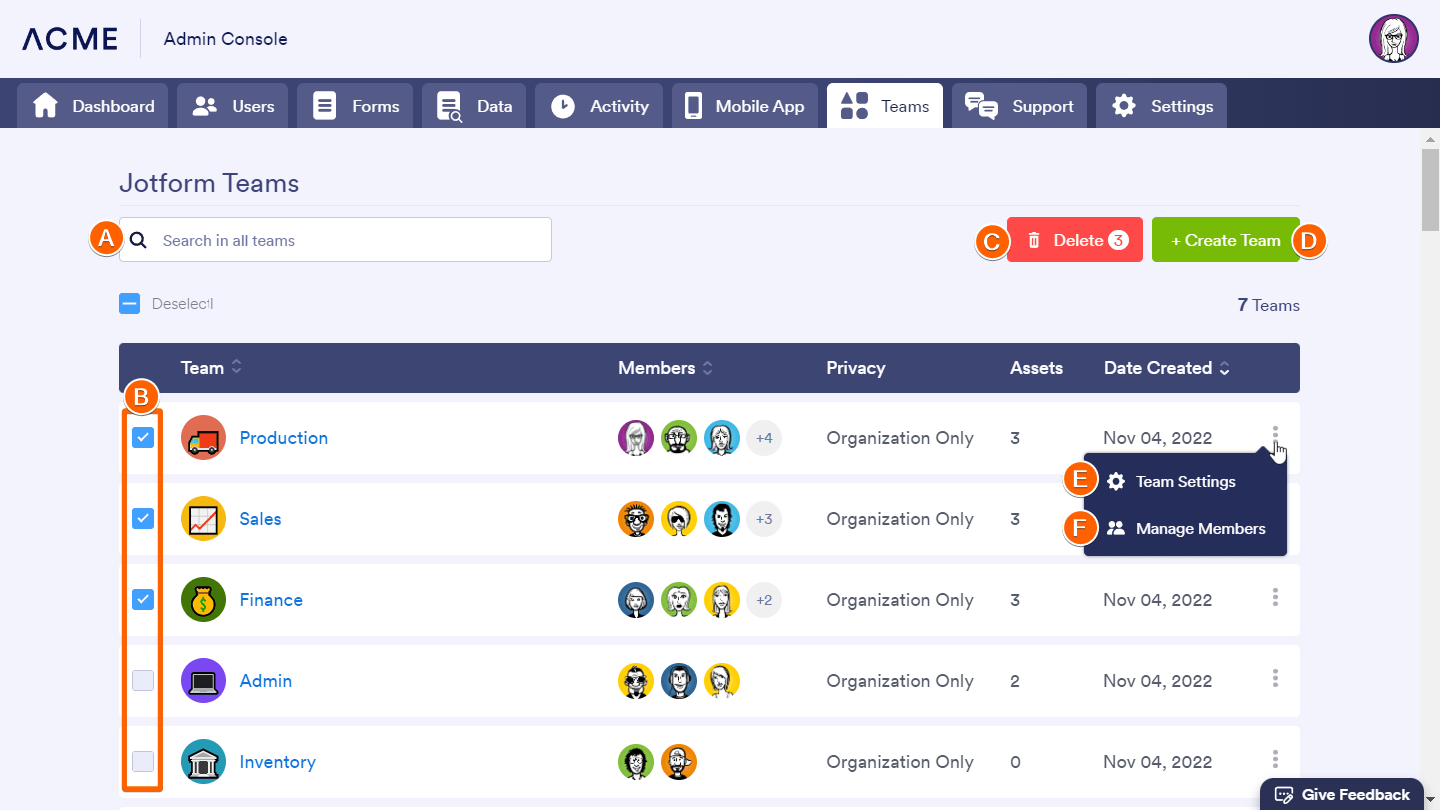
- Search teams
- Select teams (to delete)
- Delete teams
- Create a team
- Change team settings
- Manage team members


























































Send Comment: