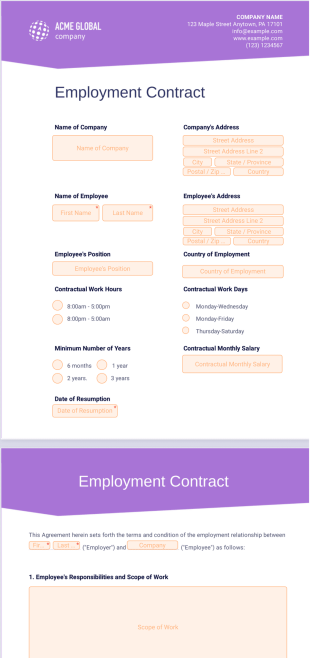Application For Employment Template
Do you want to collect the online job applications for your business? This easy to use job application form template will come in handy for your business! You can gather the personal information, for example, full name, email address, address, phone number, and job interest details such as type of employment desired, the date that the applicant can begin working, employment history for instance most recent employer name, city, state, employer phone, position, supervisor name, reason for leaving, and additional information such as explanations of the why you should hire the applicant. As you can see, the form includes all of the information about your applicants. Thus, you can find the best employees by using this job application form template!
When you get the submissions, you can move the submission data into Jotform’s PDF editor and record the data that belongs to the applicants. We have prepared a PDF template with this form, if you want, you can add your branding and use it immediately!
These templates are suggested forms only. If you're using a form as a contract, or to gather personal (or personal health) info, or for some other purpose with legal implications, we recommend that you do your homework to ensure you are complying with applicable laws and that you consult an attorney before relying on any particular form.