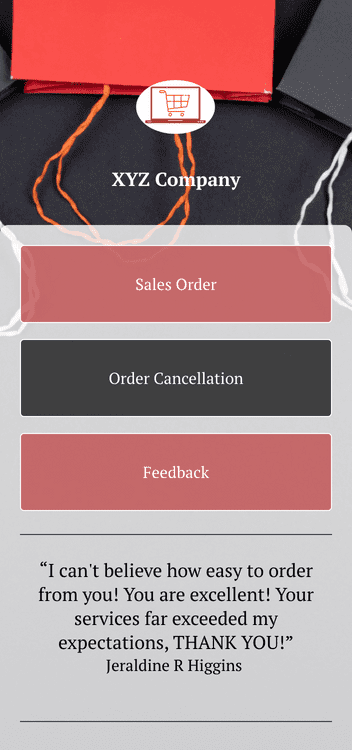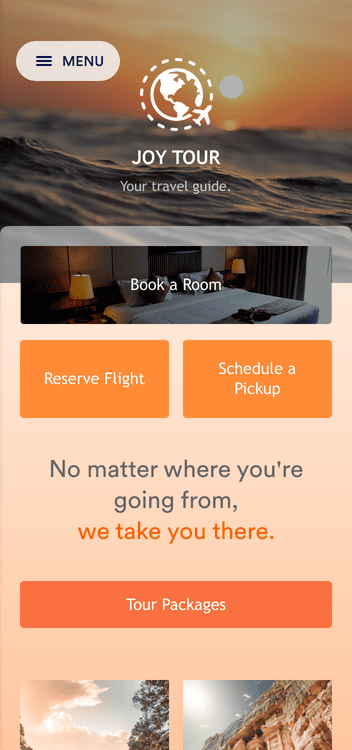To create a web app without any coding required, start by choosing a no-code app-building platform. Research the type of no-code web app builder that works best for you and scope out the pros and cons of each. Consider the perks you’d like the builder to offer and what price point you’d be willing to pay.
A great example of an all-in-one, free web app builder is Jotform. Jotform offers a fast and intuitive way to create and customize your own web app.
To build your own web app with Jotform, you have a few options for where to start. The Create App button can be found in various places in the Jotform platform. You’ll be able to find this feature in My Apps, My Forms, and the Form Builder.
To create your app in My Apps, click Create App in the upper-left corner.
To create your app in My Forms, select My Apps from the dropdown at the top of the screen, then select Create New App.
And to build your app in the Form Builder, simply go to Publish at the top of the page and select Create App at the bottom.
Once you’ve generated your own app via one of these methods, you can use Jotform’s drag-and-drop web app builder to customize your app to your liking. After you’re done personalizing your app, just share it with your audience to start collecting app responses or submissions.
PayPal
Slack
Google Sheets
Mailchimp
Zoom
Dropbox
Google Calendar
Hubspot
Salesforce
Form Builder
Jotform Enterprise
Jotform Apps
Store Builder
Jotform Tables
Jotform Inbox
Jotform Mobile App
Jotform Approvals
Report Builder
Smart PDF Forms
PDF Editor
Jotform Sign
Jotform for Salesforce Discover Now