-
jscentAsked on December 11, 2016 at 10:41 PM
Also, I would like to change the sender name and email address. (Not from FotForm) I’ve tried to setup, but I couldn’t do it.
Thank you for your help.
Sanae -
Chriistian Jotform SupportReplied on December 11, 2016 at 10:49 PM
To change the Sender Name, simply type the new sender name that you would like to use from the Recipients tab of the autoresponder wizard.
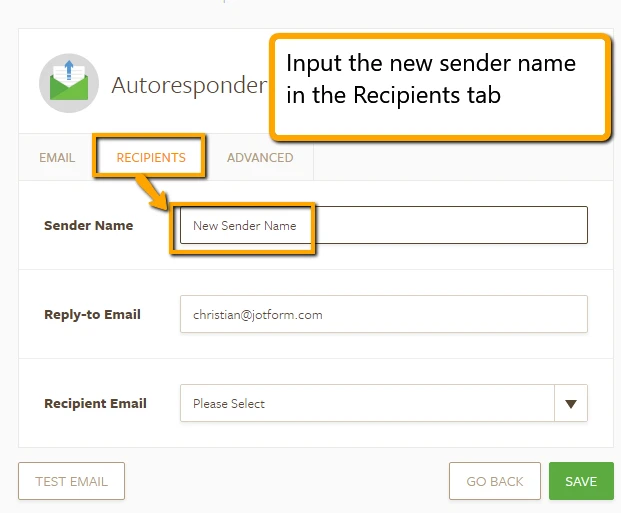
If you have SMTP credentials, then you can change the sender email by setting up the SMTP for the form. Please follow our guide here on How to Setup SMTP for a Form.
Another alternative to SMTP would be to verify your email address. The email will still come from jotform, but the sender email will appear with your email. Here's our guide on How to Add a Custom Sender Address to an Email Alert
Please let us know if you need further assistance.
Regards. -
jscentReplied on December 25, 2016 at 12:45 PMHello,
I have set up the sender name as our name, but the test mail (I assume to real receivers as well) comes from jortform.(Sender name)
Thank you for your further assistance.
... -
AIDANReplied on December 25, 2016 at 12:54 PM
That's perfectly okay, because that's how the "Test Email" button works. It's explained in https://www.jotform.com/help/25-Setting-Up-Email-Notifications as the following:
IMPORTANT NOTICE:
If you are trying to test the email alerts using " Test Email " button, please note that this will always send the email notification to email address in your account profile. You have to make an actual submission in your form to test the recipient email address you are settin up in the form. Please refer to this guide for more information: How-to-properly-Change-and-Test-a-New-Email-Recipient-Address.
Please consider performing an actual test submission for these types of changes. If you need further assistance or have more questions, please let us know.
- Mobile Forms
- My Forms
- Templates
- Integrations
- INTEGRATIONS
- See 100+ integrations
- FEATURED INTEGRATIONS
PayPal
Slack
Google Sheets
Mailchimp
Zoom
Dropbox
Google Calendar
Hubspot
Salesforce
- See more Integrations
- Products
- PRODUCTS
Form Builder
Jotform Enterprise
Jotform Apps
Store Builder
Jotform Tables
Jotform Inbox
Jotform Mobile App
Jotform Approvals
Report Builder
Smart PDF Forms
PDF Editor
Jotform Sign
Jotform for Salesforce Discover Now
- Support
- GET HELP
- Contact Support
- Help Center
- FAQ
- Dedicated Support
Get a dedicated support team with Jotform Enterprise.
Contact SalesDedicated Enterprise supportApply to Jotform Enterprise for a dedicated support team.
Apply Now - Professional ServicesExplore
- Enterprise
- Pricing




























































