-
Carrie PetersAsked on January 5, 2017 at 10:37 AM
Hello, I am working on a Wix website for our golf outing. I need a registration form with payment options.
Is it possible with your forms to have someone register and pay and then go back in at a later date to add the names of their golfers? Many times people pay for a foursome and then want to submit the golfers’ names later. Can they go back into a form and update information or change things?
The payment would also need to have many price options and drop downs (1 golfer or multiple golfers, dinner only options, sponsorship options, additional donation, and contest registration options). Will your form be able to handle those things?
Is there a way to add a "processing fee" to compensate for the PayPal fees?
Can guests upload their logo for a sponsorship form?
Thanks!
-
David JotForm SupportReplied on January 5, 2017 at 11:40 AM
Your requirements definitely look possible. If you would like to allow users to to be able to update their submission data, you can add an edit submission link in the confirmation email. Here is how to do so:
https://www.jotform.com/help/40-How-to-Let-Users-Update-Their-Form-Submissions-at-a-Later-Date
This requires an autoresponder email to be set up for the form, here is how to set that up:
https://www.jotform.com/help/26-Setting-Up-an-Autoresponder-Email
As far as setting up your payment options, since your options are a bit more varied than simple products, you can set up your options outside of the payment field using whatever type of fields suits the options best. Dropdown field for the golfers, checkbox field for dinner options, number field for donations and so on.
You can then assign your options calculation values:
https://www.jotform.com/help/301-How-to-Assign-Calculation-Value
Then total those values up and perform further calculations on those values in a calculation field:
https://www.jotform.com/help/259-How-to-Perform-Form-Calculation-Using-a-Widget
You can add your PayPal fees into the calculation.
You can then pass that total to your PayPal field:
https://www.jotform.com/help/275-How-to-Pass-a-Calculation-to-a-Payment-Field
As for allowing them to upload their logo, this can be done by simply adding a file upload field to your form. Here is our quick guide detailing how to increase the limit as well as the maximum file sizes for different integrations:
https://www.jotform.com/help/33-Changing-the-Upload-Size-Limit
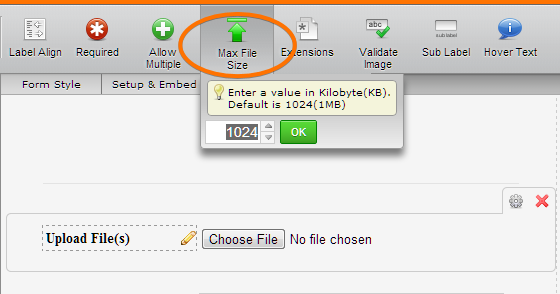
You can also change the allowed file types:
https://www.jotform.com/help/29-Upload-Field-Allowed-File-Types
I know this is a lot of information, if you have any further questions or need any assistance along the way, let us know and we will be happy to help.
- Mobile Forms
- My Forms
- Templates
- Integrations
- INTEGRATIONS
- See 100+ integrations
- FEATURED INTEGRATIONS
PayPal
Slack
Google Sheets
Mailchimp
Zoom
Dropbox
Google Calendar
Hubspot
Salesforce
- See more Integrations
- Products
- PRODUCTS
Form Builder
Jotform Enterprise
Jotform Apps
Store Builder
Jotform Tables
Jotform Inbox
Jotform Mobile App
Jotform Approvals
Report Builder
Smart PDF Forms
PDF Editor
Jotform Sign
Jotform for Salesforce Discover Now
- Support
- GET HELP
- Contact Support
- Help Center
- FAQ
- Dedicated Support
Get a dedicated support team with Jotform Enterprise.
Contact SalesDedicated Enterprise supportApply to Jotform Enterprise for a dedicated support team.
Apply Now - Professional ServicesExplore
- Enterprise
- Pricing



























































