-
jeffsedangroupAsked on January 19, 2017 at 5:27 PM
This is for an anonymous crime tip hotline website.
-
David JotForm Support ManagerReplied on January 19, 2017 at 9:58 PM
You can use the Auto Delete Submissions widget: https://apps.jotform.com/app/auto_delete_submissions
Let us know if you have more questions.
-
jeffsedangroupReplied on January 20, 2017 at 1:09 PM
Understood that there is a plugin that removes from your system. My question is more specific, do you records of submissions with information such as ip information internally? Are there logs showing the IP information if there is a court order?
-
Support_Management Jotform SupportReplied on January 20, 2017 at 2:37 PM
All submissions done on your form will be logged and stored inside your account through the Submissions Page.
Related guide: How-to-View-Form-Submissions
It includes all the form fields filled out by your users/respondents, along with their IP address. Now, those records will only stay there if and only if you let them stay there.
When deleting submissions, you will see this warning message (see screenshot below). Deleting submission data is irreversible and will permanently remove it in our servers, including the file uploads on them.
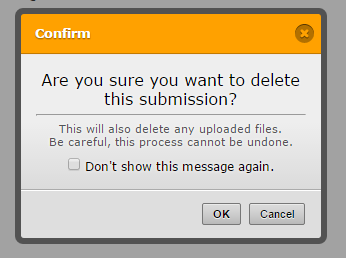
Related guide: How-to-Delete-Form-Submission-Data
So, if you're concerned about anonymity, then deleting the submission will completely remove the logs/records from our servers, regardless if you delete them manually or if you'll use the app suggested by my colleague.
-
jeffsedangroupReplied on January 20, 2017 at 2:46 PMIs there any way to not keep track of the IP addresses to begin with?
... -
Support_Management Jotform SupportReplied on January 20, 2017 at 3:58 PM
The moment a form is submitted, your user's info will be logged, along with his IP address. If you'll use the Auto-Delete App, then there's no way for you (or for us) to know their submission data and IP.
Your only source of info would be the Email Notifications you'll receive if you have setup one. And the email template doesn't include the IP address of the respondent by default, it will only include the form fields.
- Mobile Forms
- My Forms
- Templates
- Integrations
- INTEGRATIONS
- See 100+ integrations
- FEATURED INTEGRATIONS
PayPal
Slack
Google Sheets
Mailchimp
Zoom
Dropbox
Google Calendar
Hubspot
Salesforce
- See more Integrations
- Products
- PRODUCTS
Form Builder
Jotform Enterprise
Jotform Apps
Store Builder
Jotform Tables
Jotform Inbox
Jotform Mobile App
Jotform Approvals
Report Builder
Smart PDF Forms
PDF Editor
Jotform Sign
Jotform for Salesforce Discover Now
- Support
- GET HELP
- Contact Support
- Help Center
- FAQ
- Dedicated Support
Get a dedicated support team with Jotform Enterprise.
Contact SalesDedicated Enterprise supportApply to Jotform Enterprise for a dedicated support team.
Apply Now - Professional ServicesExplore
- Enterprise
- Pricing




























































