-
sbreedAsked on March 30, 2017 at 9:50 AM
When an applicant applies to my program, they are required to print a PDF of their applicaiton and submit several copies to me. I don't like how the PDF looks when submitted. Is there a way to make sure each page of the application comes prints out on a new page? It's making the application too long.
-
SafaaReplied on March 30, 2017 at 10:25 AM
Just to clarify, you would like your printed form to start a new page anywhere there is page break?
If that's the case, this workaround would help fix your issue.
1. Add a TEXT element right before every page break.
2. Add the following HTML code inside the TEXT element, to create an empty div.
<div class="pagebreak"> </div>
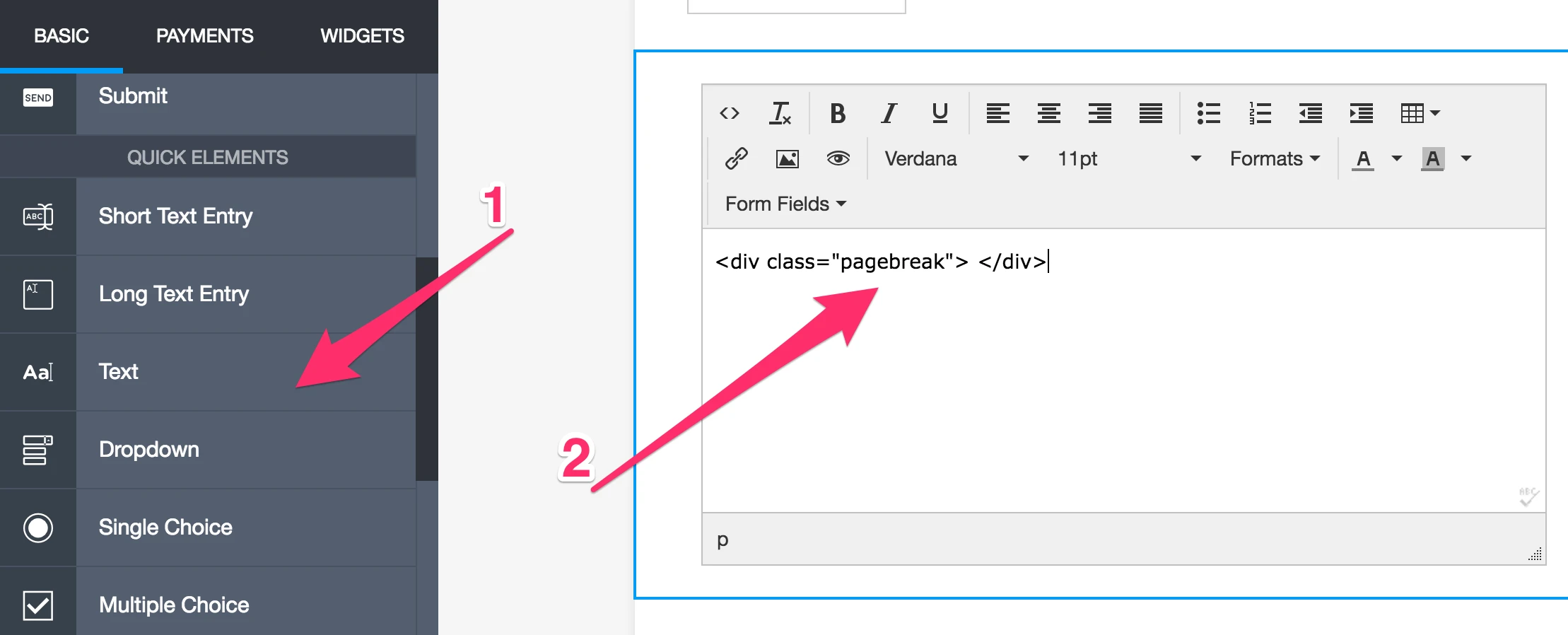
3. Inject the following custom CSS code in your form designer (How to Inject Custom CSS Codes):
@media print{
.pagebreak {
page-break-before : always;
page-break-inside : avoid;
}
}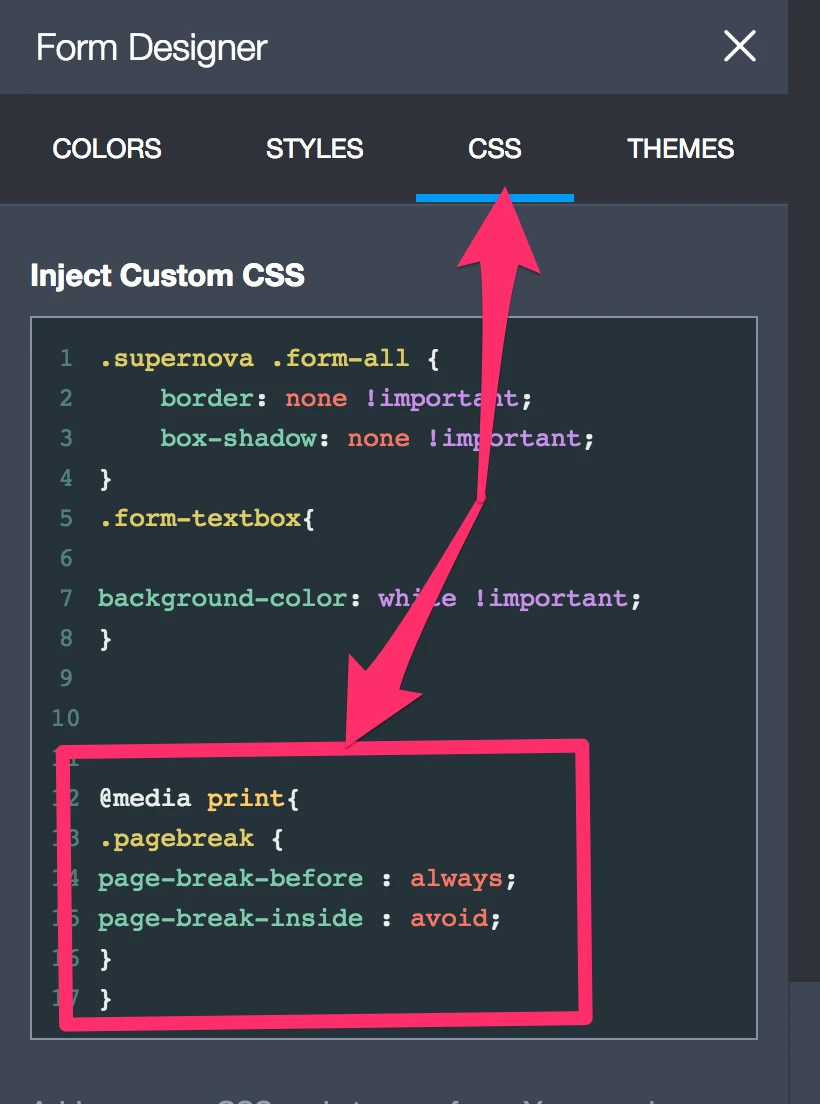
This should fix your issue, please try it and get back to us if you need any further assistance.
-
sbreedReplied on March 30, 2017 at 10:45 AMOkay, that could solve my problem. Should I “hide” the TEXT element so people do not see it when they are filling out the application?
On another note, I need to keep the headers and text on my printed form, but it makes my application very long. Any suggestions to help keep the form a little less long?
Thanks!
... -
SafaaReplied on March 30, 2017 at 10:59 AM
Yes, you can hide the TEXT element.
To make your form shorter, you can control the field positioning, and reduce the spacing between fields. Please refer to the links below:
positioning
How to position fields in JotForm
Spacing
How Can I Change Spacing Between Questions?
ow to Reduce Vertical Spacing Between Fields
Thank you.
-
sbreedReplied on March 30, 2017 at 2:45 PMHi, it’s not working. I put the CSS code in the form designer, but when I print the PDF each section is still all together (not on separate pages). Can you help?
... -
BJoannaReplied on March 30, 2017 at 4:26 PM
Solution provided by my colleage will only work when form is printed using Print button.
I have inspected your form and they to not have Print button, so I assume that you are creating PDF reports of your submissions.
Solution provide by my colleage will not work with PDF reports. However you can customize your PDF report. Inside of this guide you can find how to do it:
How to Customize PDF Submissions Report
Hope this will help. Let us know if you need further assistance.
-
sbreedReplied on March 30, 2017 at 5:45 PMWill this work if the applicant has to print it from their end? After they submit they print the form and send in the original and 7 copies. I want this to work for the PDF they print. Is this possible or can it only be done on my end? Thank you!
... -
sbreedReplied on March 30, 2017 at 5:45 PMIs it possible to have someone call me? 863-670-9091.
... -
David JotForm Support ManagerReplied on March 30, 2017 at 6:54 PM
Unfortunately, we do not have support over the phone. Also, the PDF customization feature does not include the page break option. I have forwarded a request to our back-end team to have this feature implemented.
Please note that there isn't an estimated time-frame for a resolution. You will be notified via this thread if there is any progress on your request.
- Mobile Forms
- My Forms
- Templates
- Integrations
- INTEGRATIONS
- See 100+ integrations
- FEATURED INTEGRATIONS
PayPal
Slack
Google Sheets
Mailchimp
Zoom
Dropbox
Google Calendar
Hubspot
Salesforce
- See more Integrations
- Products
- PRODUCTS
Form Builder
Jotform Enterprise
Jotform Apps
Store Builder
Jotform Tables
Jotform Inbox
Jotform Mobile App
Jotform Approvals
Report Builder
Smart PDF Forms
PDF Editor
Jotform Sign
Jotform for Salesforce Discover Now
- Support
- GET HELP
- Contact Support
- Help Center
- FAQ
- Dedicated Support
Get a dedicated support team with Jotform Enterprise.
Contact SalesDedicated Enterprise supportApply to Jotform Enterprise for a dedicated support team.
Apply Now - Professional ServicesExplore
- Enterprise
- Pricing





























































