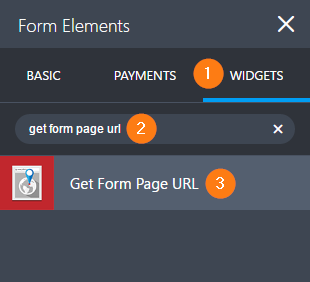-
marcellobrazilAsked on August 1, 2017 at 12:58 PM
My form: https://form.jotformz.com/71776224754665
I made a condition when the person select Buyer, some fields will be disable. I dont know why isnt working. When I edit the form, the Buyer person can edit any field.
Can you help me please?
THANKS -
David JotForm Support ManagerReplied on August 1, 2017 at 2:52 PM
I just tried your form, and those fields are disabled if this condition is met:

Example:

If you are referring to being able to input data in those fields, when the submission is loaded in edit mode, then you need to do the following to keep them disabled in edit mode:
1. Add the Get Form Page URL Widget to your form.
Related guide: How to Add a Widget to your Form
2) Then duplicate your condition, and edit the duplicated condition like this:

Let us know if you need more help.
-
marcellobrazilReplied on August 1, 2017 at 3:02 PM
that is the problem, they are enable "I just tried your form, and those fields are disabled if this condition is met:"
When I receive the email and try to edit, all the fields are enable -
jonathanReplied on August 1, 2017 at 4:52 PM
As mentioned by my colleague, you need to apply the solution #2 to disable fields in EDIT mode when using the edit link in the email.
---
1. Add the Get Form Page URL Widget to your form.
Related guide: How to Add a Widget to your Form
2) Then duplicate your condition, and edit the duplicated condition like this:

---
I reviewed the form but I do not see the solution implemented. This is the reason you can still edit fields when using edit link in email.
Let us know if you are still not able to do it.
-
marcellobrazilReplied on August 1, 2017 at 6:13 PM
For this form https://www.jotform.com/myforms3/opt/PopupTest.php?target=https%3A%2F%2Fform.jotformz.com%2F71566781654669
I didnt need to do that. I wanna do the same like this one. Is it possible? -
jonathanReplied on August 1, 2017 at 7:28 PM
Can you please clarify what you need. The new form you mentioned also have Edit link.
Do you want to disable also editing on field in edit mode?
You can apply the solution described previously.
-
marcellobrazilReplied on August 2, 2017 at 8:27 AM
I wanna disable some fields when the person select "Buyer".
In this form: https://form.jotformz.com/71566781654669 . If the person select "Compras" the 15th condition is active and it is working. I did not need to create a codition with "edit"
In this form: https://form.jotformz.com/71776224754665 . I wanna do the same thing as I did in the form above but now for "Buyer" but the 1st condition is not working. I did the same thing as the other form.*I thought could be something in the Edit Link. Thats why I wrote about it, my mistake.
I think I can explain better with the GIFs, how do I do them? -
Nik_CReplied on August 2, 2017 at 11:55 AM
I checked your second form and the fields are disabled conditionally:

So condition is working, at least on my end.
Are the fields not disabled for you?
-
marcellobrazilReplied on August 2, 2017 at 3:37 PM
MYSTERY now it is working !!
BUT.....in this form https://form.jotformz.com/71916564727668 the same process is not working for the "Buyer" type, he could not edit all the fields. The first condition should not allow this.In this form https://form.jotformz.com/71225598854669 for "Compras" the condition it is okay
-
marcellobrazilReplied on August 2, 2017 at 5:01 PM
again...it is no working in the form that you send in the gif
-
marcellobrazilReplied on August 2, 2017 at 5:12 PM
also in the EDIT form for Supplier I cant select the fields
-
Kevin Support Team LeadReplied on August 2, 2017 at 8:17 PM
I have been checking the forms you have provided and noticed the conditions are working as expected, I have tested multiple times and it seems to work.
I cleared your forms cache, could you please also test using incognito mode?
You may also provide us some screenshots about the conditions that are not working, this guide will help you uploading your images with your next reply: https://www.jotform.com/help/438-How-to-Post-Screenshots-to-Our-Support-Forum
-
marcellobrazilReplied on August 3, 2017 at 8:32 AM
I think the option below it is causing the problem. I know this button does not interfer in the conditions but I test able and disable. When it is disable the conditions are working but when it is able the conditions stop to work


-
Kevin Support Team LeadReplied on August 3, 2017 at 10:59 AM
Thank you for the additional details, I have been inspecting your forms and found the condition you provided belongs to the form http://www.jotformz.com/form/72136791727665, I have also tested the conditions and it seems to be working fine.
Here's a screen-cast about what I could see:

I have also cloned your form on my end and the conditions seem to be working as well, you could test my form here: https://form.jotformpro.com/72143885349970
Could you please test your form on a different device? This may be a cache issue, testing using incognito mode should also help us to know if your conditions are behaving properly.
Please let us know how it goes.
-
marcellobrazilReplied on August 3, 2017 at 11:04 AM
Thanks for the help but unfortunately the problem persist
I saw your gif but the problem it is when I edit the answers of the form. When I open the form for the first time it is okay but when I edit for the first time the condition disable stop to work but when I edit for the second time the condition disable is working.
I checked in others devices and it is the same problemIt is happening in all my forms
-
Nik_CReplied on August 3, 2017 at 12:27 PM
I tried to edit your submission from Submissions panel:

But I wasn't able to replicate the issue.
Condition says that if "Profile.." is not equal to Supplier disable all fields:

And in the submission, it is like that:

The Profile is equal to Buyer so all fields are disabled.
I tested this several times and it worked fine
Could you please provide the steps how did you test this issue so we can try to recreate?
We'll wait for your response.
Thank you!
-
marcellobrazilReplied on August 3, 2017 at 12:44 PM
https://www.jotform.com/answers/1214843-One-time-the-condition-is-working-other-time-is-not#1
Here I wrote the steps, sorry, my mistake to open other question -
marcellobrazilReplied on August 3, 2017 at 1:22 PM
https://www.jotform.com/answers/1214911-I-need-to-click-twice-in-Edit-Submission-to-the-conditions-work-is-that-correct#1
BJoanna said you had issue with the conditional logic to disable a field when the submission is edited -
David JotForm Support ManagerReplied on August 3, 2017 at 2:59 PM
@marcellobrazil, my colleague BJoanna is submitting a report issue to our developers on that thread: https://www.jotform.com/answers/1214911
You will be notified via that thread when the issue gets fixed.
- Mobile Forms
- My Forms
- Templates
- Integrations
- INTEGRATIONS
- See 100+ integrations
- FEATURED INTEGRATIONS
PayPal
Slack
Google Sheets
Mailchimp
Zoom
Dropbox
Google Calendar
Hubspot
Salesforce
- See more Integrations
- Products
- PRODUCTS
Form Builder
Jotform Enterprise
Jotform Apps
Store Builder
Jotform Tables
Jotform Inbox
Jotform Mobile App
Jotform Approvals
Report Builder
Smart PDF Forms
PDF Editor
Jotform Sign
Jotform for Salesforce Discover Now
- Support
- GET HELP
- Contact Support
- Help Center
- FAQ
- Dedicated Support
Get a dedicated support team with Jotform Enterprise.
Contact SalesDedicated Enterprise supportApply to Jotform Enterprise for a dedicated support team.
Apply Now - Professional ServicesExplore
- Enterprise
- Pricing