-
papoamigoaviadorAsked on September 9, 2017 at 11:06 PM
Good morning...I want to display a classified in my form. What`s the better way to do this automatically when the user file the options and then submit it?
I want to display this submission in other form automatically? Is it possible?
-
Kevin Support Team LeadReplied on September 10, 2017 at 12:16 AM
If you're trying to display submissions on your form, that's indeed possible.
First off, you will need to create a report with all your form submissions, reports can be embedded using their direct link or they can also be embedded using an iFrame code.
Please check this guide that will help you to create reports: https://www.jotform.com/help/153-How-to-Display-a-PDF-Document-on-Your-Form
Now you have two ways to display the report on your form, the first one is using the direct link while the other one will require to copy the report's embed code, example:
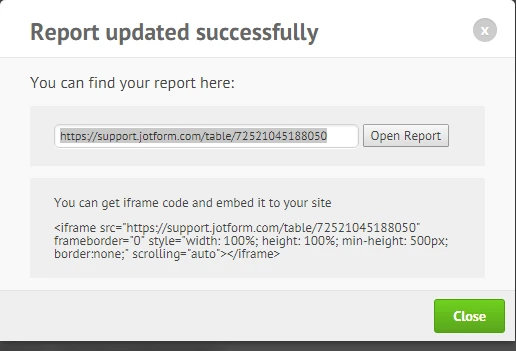
Here are also the steps:
1. You may simply copy the link to your report and set it up as custom thank you page, this way your users are redirected to the report and they can see their submission.
This guide will help you changing the thank you link: https://www.jotform.com/help/38-Redirecting-Users-to-a-Different-Page
2. You could embed your report on your form with two different methods:
A) Using the iFrame Embed widget:
You could get the link to your report and simply include it with the iFrame Embed widget, please find the widget here: https://widgets.jotform.com/widget/iframe_embed
This guide will help you adding the widget to your form: https://www.jotform.com/help/252-How-to-Add-a-Widget-to-your-Form
B) Using a Text element and using the iFrame code of your report:
You will need to add a Text field to your form, it can be found under the quick elements on the Form Builder:
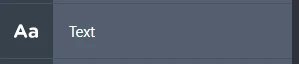
Once added you will only need to paste the iFrame code in the element's source code:
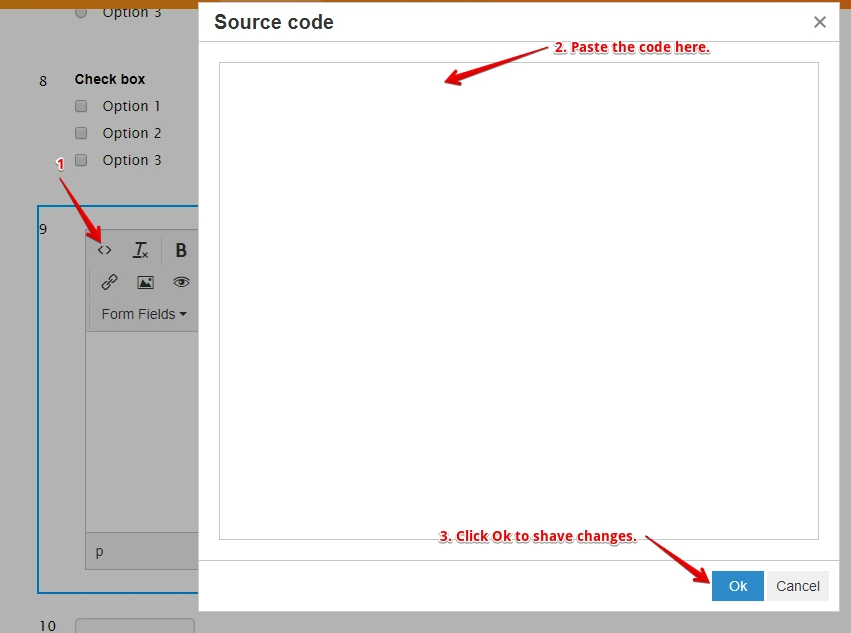
Now when the form is submitted, your users will be redirected to the default thank you page, you may redirect them to the same form so they see their submission updated on the embedded report. Please follow the same guide shared above about how to change the form link and this one that will help you to get your form's link: Where-to-Find-My-Form-URL
I created an example to show you how this will work, on my example I embedded the report using the iFrame embed widget and I'm redirecting to the same form after the submission so the new record can be seen on the form.
https://form.jotformpro.com/72520362788966
I hope this helps.
-
iconavsafetyReplied on September 12, 2017 at 11:35 PM
I follow your instructions but without success!!! After submissions, it doesn`t show in the form!!
-
Ashwin JotForm SupportReplied on September 13, 2017 at 2:37 AM
I'm sorry for the trouble caused to you.
With which form you are having this issue with? I did check few of your last edited form but could not locate any form where you have added submission report. Please let us know your form where you have added submission report and we will take a look.
We will wait for your response.
-
FilReplied on September 13, 2017 at 9:18 AM
Good mornig
When I perform your instructions, the report is create on the form, but the submissions not. I wanted a form that is possible to show the answer of the users as soon as they submit the answers. It can be in the same form or in a different form.
Thanks
-
Kevin Support Team LeadReplied on September 13, 2017 at 11:15 AM
May you please provide us the form you're working on?
This guide will help you to find your form id: https://www.jotform.com/help/401-Where-to-Find-My-Form-URL
We will be glad to check it and find why submissions are not displaying. You may also follow the option through the custom thank you page, this way you will only need to provide the link to the report and your user see the submissions as soon as he submits the form.
-
papoamigoaviadorReplied on September 13, 2017 at 9:38 PM
I want that the submissions filled in this form (https://form.jotformz.com/72558214569667) appear in this other form (https://form.jotformz.com/72557719169672) as the users are filling the reports of the form and submit.
Like you show in this above example: https://form.jotformpro.com/72520362788966
But I would like other user view the submissions in a different form, like a database.
Thank you very much...
-
liyamReplied on September 13, 2017 at 11:18 PM
On the sample form, what is shown there is the report of a form, which is embedded via iframe embed code widget.
Here is how you can do the same:
1. Edit your form
2. Open the form elements on the left panel and then go to the Widgets tab.
3. Search for iframe as keyword.
4. Get the widget and place it in your form.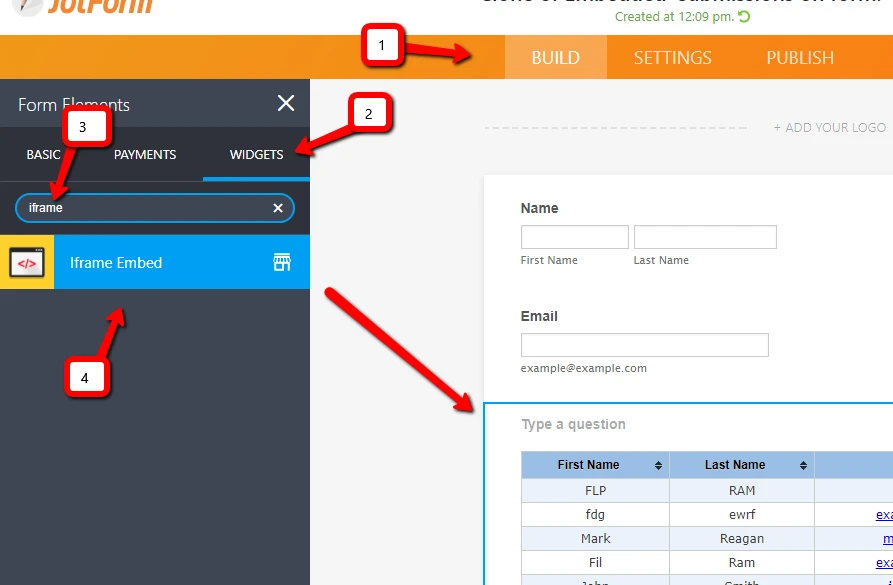
Assuming that you have created your report already, just modify the settings of your iframe embed widget:
1. Click the Widget settings button.
2. See to it that you are on the General tab.
3. Enter the URL of the source of your report.
4. Click the update wizard button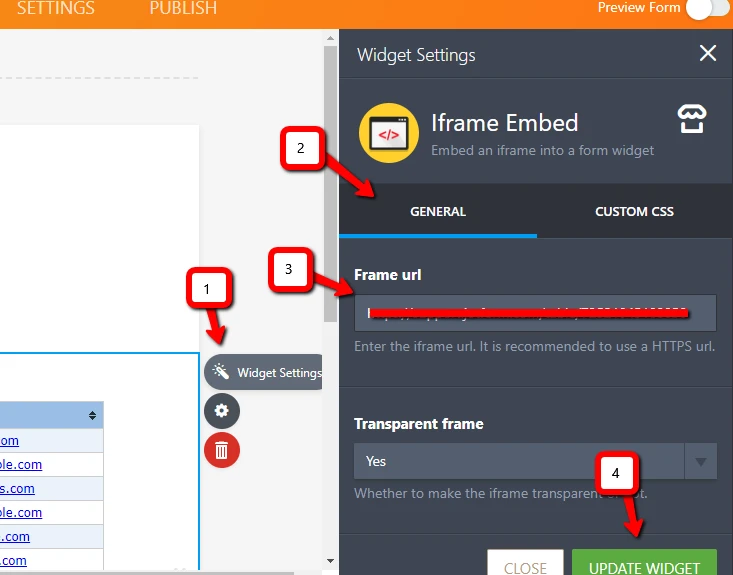
Once done, it should show the report in your form.
If you have questions, please let us know.
-
papoamigoaviadorReplied on September 14, 2017 at 8:37 PM
Sorry!! Sorry!!
I followed the instructions in this form (https://form.jotformz.com/72558214569667) but without success!!
Please, help me!!!
Thanks
-
Kevin Support Team LeadReplied on September 14, 2017 at 9:56 PM
I have just checked your form and noticed that you have added the same form's link in the iFrame embed widget.
It seems that you have not created a report for your form submissions either:

I would recommend you to please, create first your report, the grid listing report may work for just display the submissions. Find the steps to create it on the following guide: https://www.jotform.com/help/105-How-to-Create-a-Grid-Listing-Report
Let us know once you have created the report so we can help you to add it to the iFrame embed widget.
- Mobile Forms
- My Forms
- Templates
- Integrations
- INTEGRATIONS
- See 100+ integrations
- FEATURED INTEGRATIONS
PayPal
Slack
Google Sheets
Mailchimp
Zoom
Dropbox
Google Calendar
Hubspot
Salesforce
- See more Integrations
- Products
- PRODUCTS
Form Builder
Jotform Enterprise
Jotform Apps
Store Builder
Jotform Tables
Jotform Inbox
Jotform Mobile App
Jotform Approvals
Report Builder
Smart PDF Forms
PDF Editor
Jotform Sign
Jotform for Salesforce Discover Now
- Support
- GET HELP
- Contact Support
- Help Center
- FAQ
- Dedicated Support
Get a dedicated support team with Jotform Enterprise.
Contact SalesDedicated Enterprise supportApply to Jotform Enterprise for a dedicated support team.
Apply Now - Professional ServicesExplore
- Enterprise
- Pricing































































