-
ToeGripsAsked on November 5, 2017 at 4:02 PM
We have been trying to create a simple employee self appraisal form that gets emailed to a supervisor. The supervisor would then have the ability to fill in a few comments fields. We have been following the instructions in the following support article but it's several years old and we think things have changed as it isn't working.
https://www.jotform.com/answers/524006
We have cloned Form A and our email notifications work fine. We just can't figure out how to send a URL that pulls the results of the employee self appraisal into a supervisor form that can then be commented on. Please help! Thanks!!
Page URL: https://form.jotform.com/73064496410152 -
MikeReplied on November 5, 2017 at 5:13 PM
Thank you for contacting us.
If the idea is to simply update the submission entry submitted by the employee, you may consider emailing submission {edit_link} to the supervisor. Take a look at the next guide to get an idea on this:
How to Let Users Update Their Form Submissions at a Later Date
Is this something that might work for you?
-
govolsReplied on November 5, 2017 at 8:21 PM
I found this article and this is exactly what I'm trying to do. But I'm not having any luck with the prepopulated URL. For one thing, I don't have the Thank You Page option in the left hand pane in the forms settings page. I've tried following the logic in the example yet I can never get Form 2 to populate with Form 1 data.
https://www.jotform.com/help/351-How-to-Automatically-Pass-Form-Data-to-Another-Form
My idea is simple. Employee completes and submits a self evaluation appraisal. The data submitted in the employee form is passed to a supervisor form that the supervisor can then add comments to. But the form is fairly lengthy so the prepopulated URL is going to be really long. Maybe I need to look at a different approach? Please advise.
thanks
-
Nik_CReplied on November 6, 2017 at 3:14 AM
Your account is on our new layout, so setting for Thank you page is in the builder:
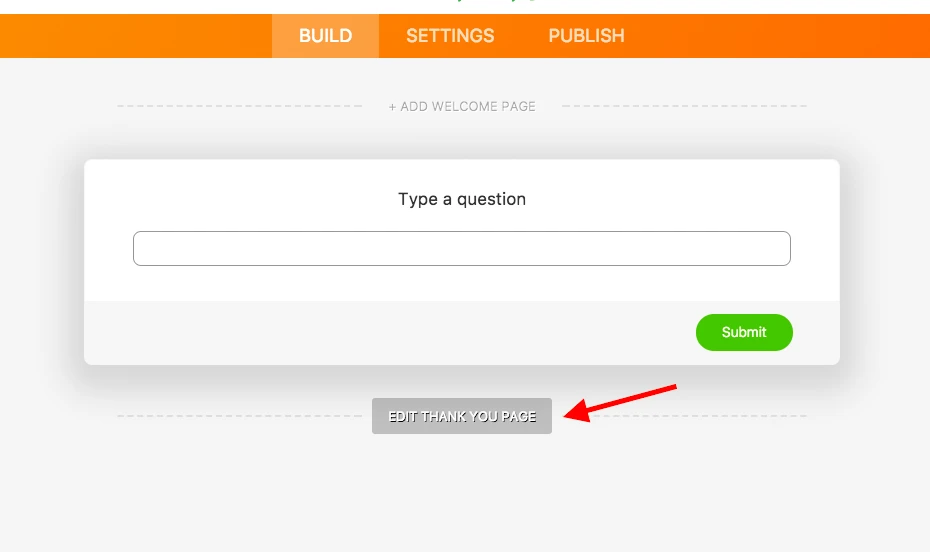
The best solution for your problem is to use Editing of submissions: https://www.jotform.com/help/40-How-to-Let-Users-Update-Their-Form-Submissions-at-a-Later-Date and you can make that in the email for Supervisor only.
Then, you could add two more fields to your form:
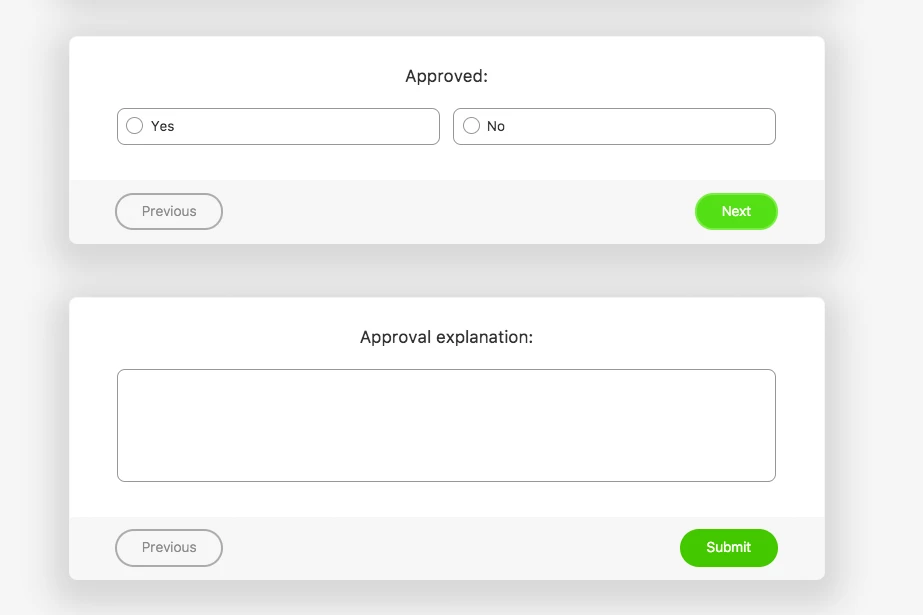
And by using the Get Form Page URL widget:
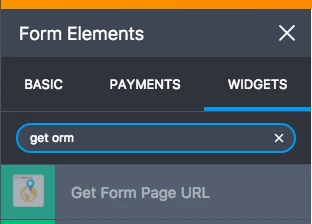
You can make a condition that will reveal the above fields only when the submission is edited:
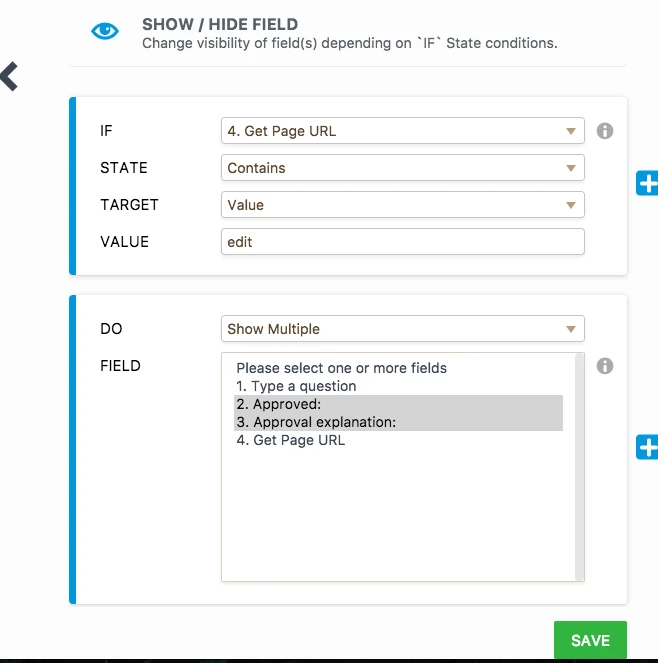
So those fields will appear only when your Supervisor edits the submission.
Could that work for you?
Please let us know.
Thank you!
-
govolsReplied on November 7, 2017 at 10:32 PM
Nik, we have followed your suggestions and agree the Editing submission idea is what we need. but we can't get passed the problem of certain fields not showing up for the supervisor's review. We've fought this for 24 hours and just can't figure it out. What are our support options? We're close but pretty much out of ideas at this point.
thanks
-
Nik_CReplied on November 8, 2017 at 1:12 AM
I assume you're still working on this form https://form.jotform.com/73064496410152. Tell us which fields you want to be shown for the supervisor so we can work on this for you?
We'll wait for your response.
Thank you!
-
ToeGripsReplied on November 8, 2017 at 9:21 AM
Yes - still working on that form (although after this is complete - do not want this form public).
There are 10 questions and 10 comment boxes following each question. Each question and comment box is duplicated so there are a total of 20 questions and 20 comment boxes. I would like the employee to fill their 10 questions and comments out and have the other 10 questions and comments hidden (which I tried to do in the conditional statements). In addition to this the supervisor supervisor's signature and approval are also hidden.
When the supervisor gets the completed form from the employee they can then see everything - including the employee's ratings (which I can not get to show up when the supervisor is going through the form from edit submission) and can see the employees comments (which are showing up), and they can make their own ratings in the duplicate question field and their own comments in their own comment box.
Hopefully this makes sense. Thank you Nik! Any help is greatly appreciated!
-
TREVONReplied on November 8, 2017 at 12:01 PM
Thank you for the clarification. I have created a form with conditions that will check if the form has {edit} in the url. If this condition is met then the form will displayed fields that need to be filled by the supervisor.
Kindly test this form then feel free to clone it to your account and test it further.
What we have done on the form is hidden all the questions that needs to be filled by supervisor until when they access the for using the edit url sent that is when the form will be displayed.
Here is the edit link supervisor can access: https://www.jotform.com/edit/3859693674013774658?utm_source=emailfooter&utm_medium=email&utm_term=73114125319953&utm_content=edit_submissions&utm_campaign=notification_email_footer_submission_links
Here is the direct link users will fill: https://www.jotform.com/3859693674013774658
Kindly do let us know if the above resolves the issues you had.
-
ToeGripsReplied on November 9, 2017 at 2:12 PM
Thank you so much - however the direct link users fill is not valid. Please advise. Thanks!
-
TREVONReplied on November 9, 2017 at 2:23 PM
You are welcome. My sincere apologies on the above. kindly find the correct link below:
https://www.jotform.com/73114125319953
-
ToeGripsReplied on November 10, 2017 at 12:27 PM
Thanks again - the employee form works great and we cloned it - however when received and then trying to edit the submission as the supervisor - I don't see the ratings or the comments.
We are SO close - I just want to get this working. Please tell me it is possible. thanks!
Also we need to make our form private and NOT public. Thanks!
-
Mike_G JotForm SupportReplied on November 10, 2017 at 12:58 PM
when received and then trying to edit the submission as the supervisor - I don't see the ratings or the comments.
Are you referring to the ratings and comments that were initially filled before the supervisor will edit the submission?
I have tested a clone version of my colleague's form and I was able to see all of the rating fields and comment fields when I view a test submission in edit mode.
Also we need to make our form private and NOT public
Unfortunately, the forms are public and can be accessed by anyone that has the form link. However, a workaround that you can do is to create another field that would require a code to show all the other fields in the form similar to what was done in this form https://form.jotform.com/61538428746970 where you need to enter the code which is 1234 to view the entire form.
-
Mike_G JotForm SupportReplied on November 10, 2017 at 1:03 PM
Here's another sample of the form which is code protected and is in the new form layout — https://form.jotform.com/73134828427965
-
ToeGripsReplied on November 13, 2017 at 9:27 PM
Mike, thanks a bunch for your help. Let me summarize where we are.
We are trying to create an employee self assessment form.
Step #1 - employee fills out self evaluation form. The employee can't see the supervisor ratings/comments field as they should be hidden.
Step #2 - once employee submits form, supervisor receives email notification with edit link.
Step #3 - supervisor clicks on edit link and sees all of employee's responses (star ratings / comments). Supervisor then completes ratings and comments sections for each question and submits.
Step #4 - supervisor ratings/comments are added to employee ratings/comments in final email.
Currently, Step #1 looks great and all fields work as expected. When we test the employee form, everything looks fine. When we click on the edit form link in the supervisor email notification (Step #2), we see all of the employee's comments but none of the star ratings. We actually see all of the star ratings fields, but they are blank (i.e. all stars are grey). Yet when we submitted the employee form, we had yellow stars depending on what score we gave.
So at this point we have one issue. Our employee submits a self eval form, the email arrives to the supervisor, he/she clicks the edit link, and all of the ratings (1-5 stars) are blank (grayed out). The employee comments are there but not the ratings.
If you can help us fix that, we should be good to go. Thanks again for everyone's willingness to help!
Here is the most recent version of our form. https://form.jotform.com/73168497510159
-
ToeGripsReplied on November 13, 2017 at 9:39 PM
this is what the supervisor sees on the employee ratings. Notice all the stars are gray even though they were yellow when the employee submitted their form. For some reason the results are being stripped out when sent to the supervisor.

-
Nik_CReplied on November 14, 2017 at 2:26 AM
I was able to replicate the issue with star rating so I opened a separate thread for you here: https://www.jotform.com/answers/1298126 since we have to forward it to our backend team for further checking there.
Thank you!
- Mobile Forms
- My Forms
- Templates
- Integrations
- INTEGRATIONS
- See 100+ integrations
- FEATURED INTEGRATIONS
PayPal
Slack
Google Sheets
Mailchimp
Zoom
Dropbox
Google Calendar
Hubspot
Salesforce
- See more Integrations
- Products
- PRODUCTS
Form Builder
Jotform Enterprise
Jotform Apps
Store Builder
Jotform Tables
Jotform Inbox
Jotform Mobile App
Jotform Approvals
Report Builder
Smart PDF Forms
PDF Editor
Jotform Sign
Jotform for Salesforce Discover Now
- Support
- GET HELP
- Contact Support
- Help Center
- FAQ
- Dedicated Support
Get a dedicated support team with Jotform Enterprise.
Contact SalesDedicated Enterprise supportApply to Jotform Enterprise for a dedicated support team.
Apply Now - Professional ServicesExplore
- Enterprise
- Pricing
































































