-
annefarleyAsked on December 13, 2017 at 11:33 PM
Hi
I have a form
https://form.jotform.co/72989104579876
I want the GL Account section to look more like a table without the spaces between the columns.
I've tried to do the CSS but I'm having no luck.
Can someone help please
What command should i be using - boarder, line height??? I've tried a lot and can't get the result. Help!!!
-
Support_Management Jotform SupportReplied on December 14, 2017 at 3:18 AM
You specifically mentioned the GL Account section. Are you hoping to move the adjacent fields beside that column as indicated by the lines shown below?
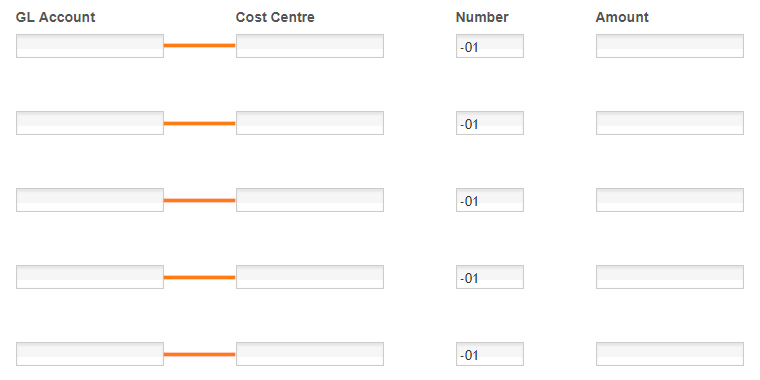
Is the aim make them appear closer? We can certainly help you with the CSS codes you need but first, we need to understand what you want to happen. Just get back to us with a bit more info and a clearer description of what you're trying to do so we can better assist you.
Showing a screenshot of it would also be helpful. Please refer to the quick guide below to ensure that your screenshot will reach our Support Forum. It will never post if you attach it via email.
Related guide: How-to-Post-Screenshots-to-Our-Support-Forum
-
Anne FarleyReplied on December 14, 2017 at 5:28 PM
I'm trying to make the area look like a table similar to how I've mocked up in Excel
-
Support_Management Jotform SupportReplied on December 14, 2017 at 6:52 PM
Hmm, why not use the INPUT TABLE field instead?
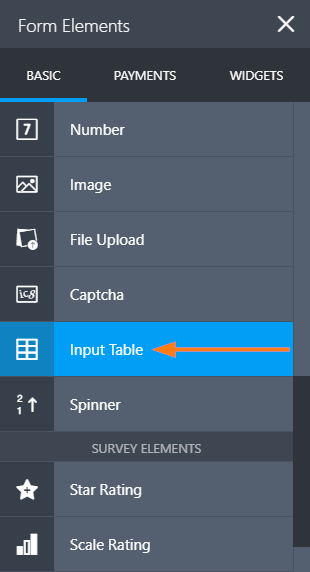
You don't seem to be using the fields under those pseudo columns as part of a calculation so using the INPUT TABLE would mean you will just re-create the table and it will appear as a native table on your form.
And if by any chance you wanted to perform calculations in it, it's also doable.
Related guides:
-
Anne FarleyReplied on December 18, 2017 at 10:05 PM
The submission results for the input table isn't what I'm looking for. Are you able to help with the CSS please.
-
Support_Management Jotform SupportReplied on December 19, 2017 at 1:34 AM
This is the closest it can get to emulate a table-like structure:
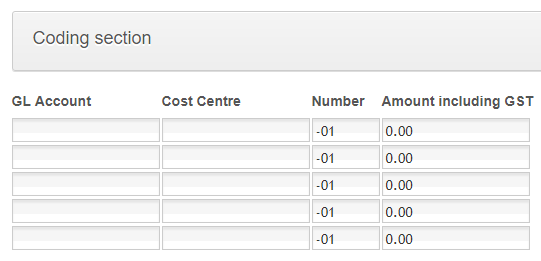
If that's okay with you, this can be achieved by following these 2 steps:
1. Set all the left-most shrank fields to MOVE TO A NEW LINE.
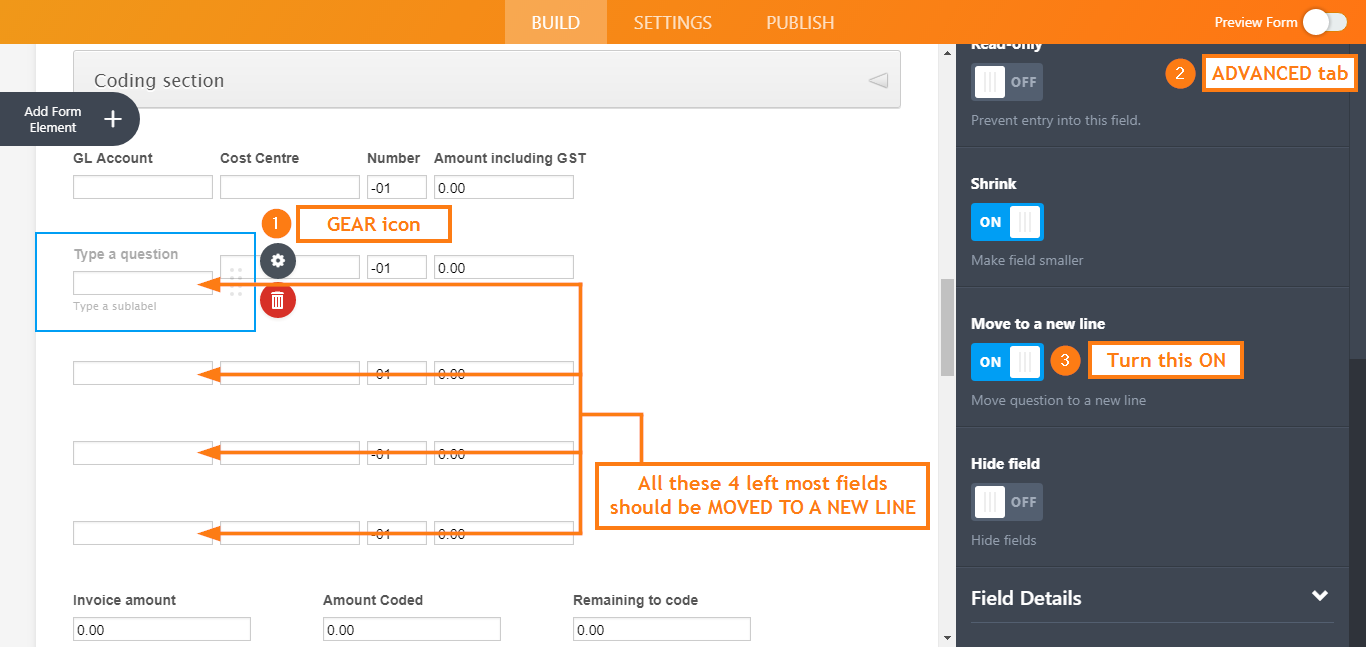
2. Then, here are the CSS codes you need to inject on your Form Builder to get that layout:
#id_134, #id_136, #id_140, #id_144, #id_148, #id_100, #id_135, #id_139, #id_143, #id_147, #id_97, #id_137, #id_141, #id_145, #id_149 {
margin-right: -70px;
}
#id_100, #id_134, #id_97, #id_116, #id_135, #id_136, #id_137, #id_138, #id_139, #id_140, #id_141, #id_142, #id_143, #id_144, #id_145, #id_146 {
margin-bottom: -40px;
}
Complete guide: How-to-Inject-Custom-CSS-Codes
This isn't ideal but would meet your requirements of using these separate fields as opposed to using the INPUT TABLE field.
- Mobile Forms
- My Forms
- Templates
- Integrations
- INTEGRATIONS
- See 100+ integrations
- FEATURED INTEGRATIONS
PayPal
Slack
Google Sheets
Mailchimp
Zoom
Dropbox
Google Calendar
Hubspot
Salesforce
- See more Integrations
- Products
- PRODUCTS
Form Builder
Jotform Enterprise
Jotform Apps
Store Builder
Jotform Tables
Jotform Inbox
Jotform Mobile App
Jotform Approvals
Report Builder
Smart PDF Forms
PDF Editor
Jotform Sign
Jotform for Salesforce Discover Now
- Support
- GET HELP
- Contact Support
- Help Center
- FAQ
- Dedicated Support
Get a dedicated support team with Jotform Enterprise.
Contact SalesDedicated Enterprise supportApply to Jotform Enterprise for a dedicated support team.
Apply Now - Professional ServicesExplore
- Enterprise
- Pricing



























































