-
aozoragaoka2020Asked on March 27, 2024 at 10:46 AM
-
Victorino_S JotForm SupportReplied on March 27, 2024 at 10:47 AM
Hi aozoragaoka2020,
Thanks for reaching out to Jotform Support. Please note that you can customize your form warning messages to your desired tone or language. Here's how to change your form warning messages:
- Click Settings in Form Builder.
- In the Form Settings tab, click the Show More Options button at the bottom.
- Click the Edit button next to Form Warnings.
- Use the search bar at the top to filter the warning messages.
- Enter your new messages in the corresponding fields.
Do note that HTML tags are no longer supported in Form Warnings. Use plain text for your warning messages. We also have a guide about How to Make Your Forms Multilingual that you can check out.
Let us know if you need any more help.
-
aozoragaoka2020Replied on March 27, 2024 at 11:59 AM
Hi Victorino_S,
It seams that we See Errors and the product quantity errors cant be customized. Any suggestions? Thanks.
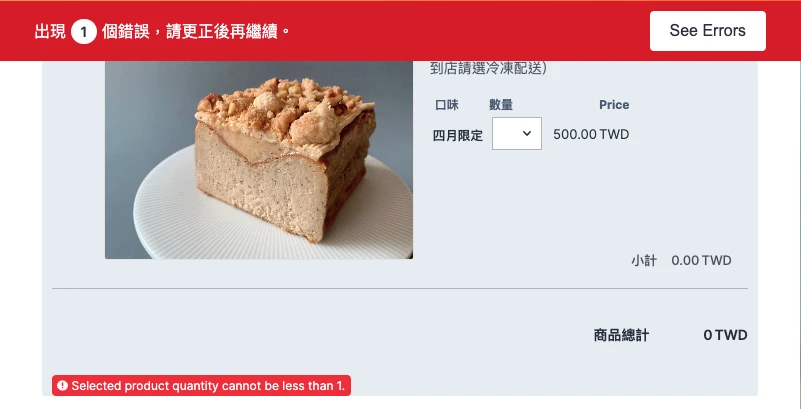
-
Jomel JotForm SupportReplied on March 27, 2024 at 12:25 PM
Hi aozoragaoka2020,
Thanks for getting back to us. I’ll need a bit of time to look into this. I’ll get back to you as soon as I can.
Thanks for your patience, we appreciate it.
-
Jomel JotForm SupportReplied on March 27, 2024 at 12:56 PM
Hi aozoragaoka2020,
Thanks for your patience, we appreciate it. It seems that this Product List element warning isn't available to be translated in the Form Warning, in Form Settings. I've also tried changing the language of my account to Chinese, but the warning is still in English. As a workaround for that, you can Inject a custom CSS code to your form, to show the warning in Mandarin. Let me show you how:
1. Copy the code below:
/*change the Product List warning to Mandarin*/
.form-error-message:after {
content: "所选产品数量不能少于1件。";
font-size: 12px;
}
span.error-navigation-message {
display: none;
}
2. In Form Builder, click on the Paint Roller icon on the right side of the page to open Form Designer.
3. In the Form Designer menu, click on the Styles tab, scroll down and paste the code into the Inject CSS Code box.

Check out the screenshot below to see my results:
Let us know if this will fit your requirements.
Give it a try and let us know if you need any help.
- Mobile Forms
- My Forms
- Templates
- Integrations
- INTEGRATIONS
- See 100+ integrations
- FEATURED INTEGRATIONS
PayPal
Slack
Google Sheets
Mailchimp
Zoom
Dropbox
Google Calendar
Hubspot
Salesforce
- See more Integrations
- Products
- PRODUCTS
Form Builder
Jotform Enterprise
Jotform Apps
Store Builder
Jotform Tables
Jotform Inbox
Jotform Mobile App
Jotform Approvals
Report Builder
Smart PDF Forms
PDF Editor
Jotform Sign
Jotform for Salesforce Discover Now
- Support
- GET HELP
- Contact Support
- Help Center
- FAQ
- Dedicated Support
Get a dedicated support team with Jotform Enterprise.
Contact SalesDedicated Enterprise supportApply to Jotform Enterprise for a dedicated support team.
Apply Now - Professional ServicesExplore
- Enterprise
- Pricing




























































