-
tracyallardAsked on January 4, 2018 at 5:27 PM
Right now I receive an email, but I'd like to be able to have a stand alone document so I can keep it in a file and send a copy to the customer.
-
JanReplied on January 4, 2018 at 7:38 PM
You can enable the "PDF attachment" option in the Advanced tab of an email alert. This will attach a stand-alone version of PDF submission.
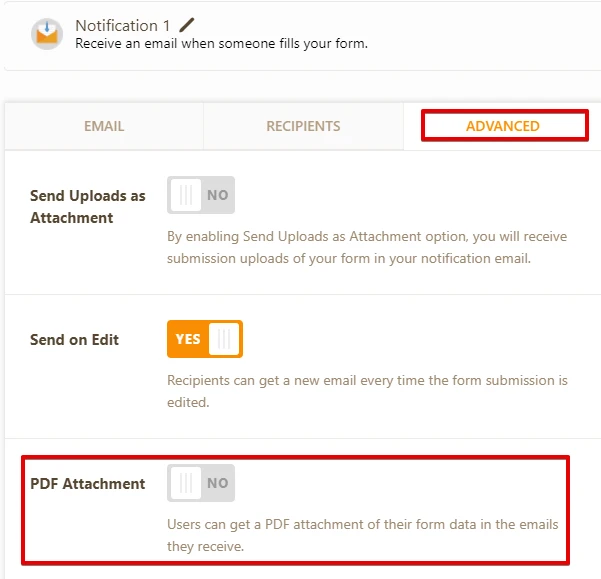
You may also manually download a PDF submission in the Submissions page. Here's how:
1. In My Forms page, select the form and then click the "Submissions" button.
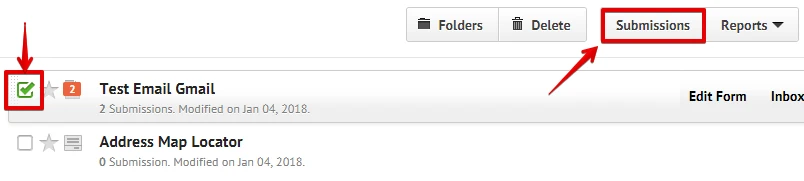
2. In the Submissions page, click the "PDF" button beside the "Print" button to download a single submission. If you want to download all submissions, click the "PDF" button above the Grid Report.
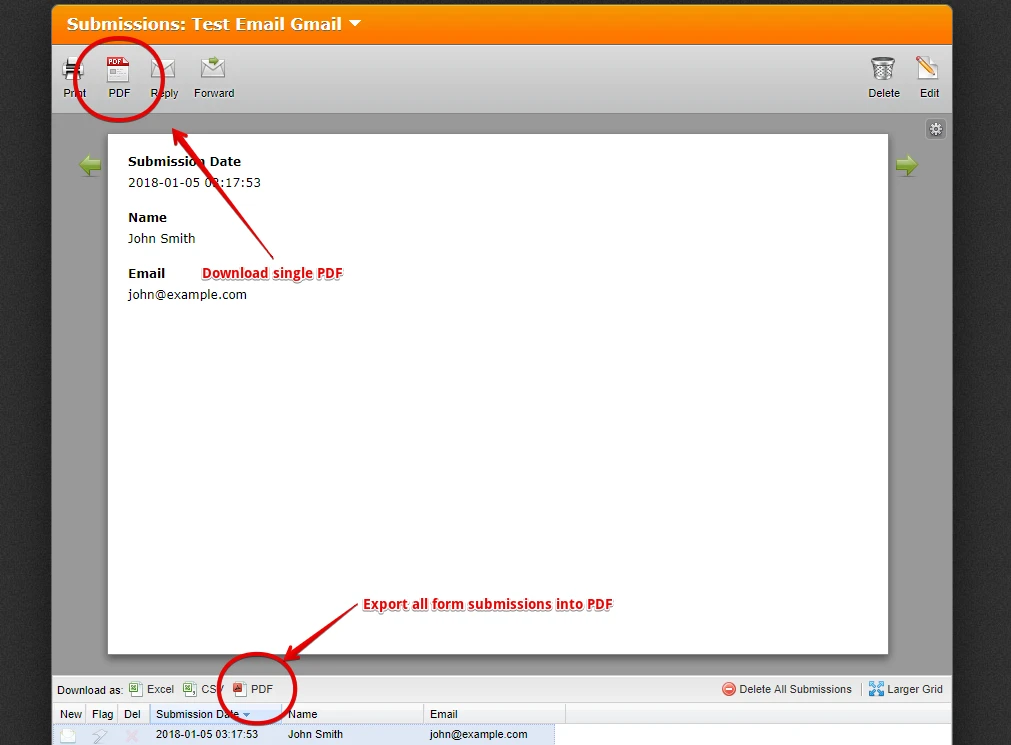
Hope that helps. If you have any questions, let us know. Thank you.
-
tracyallardReplied on January 4, 2018 at 9:43 PMPerfect, thank you very much!
Tracy
- -
Tracy Allard
M: (972) 345-7852
... -
tracyallardReplied on January 8, 2018 at 3:26 AMHello,
I made the change suggested below, but when I did, I stopped receiving notification emails?? All the sliders are “yes” now because it seemed like that was what was needed - ideally I’d like to receive an email with the form embedded but also containing a PDF of the document. Is that possible? I can log on and download the PDF, but I’m no longer receiving notification emails when customers submit a form since I slid the PDF Attachment slider over.
Please advise,
Tracy
- -
Tracy Allard
M: (972) 345-7852
... -
TREVONReplied on January 8, 2018 at 8:43 AM
The reason you are not receiving email is the sender email setting was changed from "noreply@jotform.com" to "coppell.trainer@campbowwow.com" and this needs further configuration as shown in the guide below. For this sender to work SMTP setup must be done as shown below.
https://www.jotform.com/help/244-How-to-Setup-SMTP-for-a-Form
Reverting it back to noreply@jotform.com fixed the issue and you should be able to receive notifications.


-
tracyallardReplied on January 8, 2018 at 10:43 AMThank you; I received the test as well as a customer submission.
Kind regards,
Tracy
- -
Tracy Allard
M: (972) 345-7852
... -
tracyallardReplied on January 10, 2018 at 8:43 AMHi,
I have now set up my SMTP servers and changed the send info to my own mail address, however now I am not receiving the submission notifications again - can you please check my settings for the Training Registration Form and any one of the other forms (they all use a 2nd email that I set up) and advise?
Thank you,
Tracy
- -
Tracy Allard
M: (972) 345-7852
... -
TREVONReplied on January 10, 2018 at 11:10 AM
I have checked your form and the sender is still configured to noreply@jotform.com
You may need to check on the SMTP setting if you are not receiving and mostly check on the Port your SMTP server is using an if the security protocol is TLS or SSL. You can get these details from your hosting provider.
-
tracyallardReplied on January 10, 2018 at 11:43 AMbut wouldn’t I be receiving them if it was using this address? I have the feeling that it’s not saving the settings as I had to do it a couple of times. Is there a place to see those settings after you’ve set them up? I put in all the SMTP information and I know the info is correct b/c I took it from my own computer.
- -
Tracy Allard
M: (972) 345-7852
... -
BJoannaReplied on January 10, 2018 at 1:02 PM
Maybe your SMTP settings are not correct. Inside of this guide You can find how to check and edit them:
How to Edit/Delete Sender Emails on SMTP Settings
I also checked the email logs on your account and all emails were sent successfully. You can also check the email logs on your account:
How to View All Your Form Email History
I would suggest you to check your spam folder and see if emails are there.
If you previously received the emails form our email address noreply@jotform.com, I would suggest you to use that email address as the Sender Email of your email Notification.
You can also try with the Custom Sender Address option.
- Mobile Forms
- My Forms
- Templates
- Integrations
- INTEGRATIONS
- See 100+ integrations
- FEATURED INTEGRATIONS
PayPal
Slack
Google Sheets
Mailchimp
Zoom
Dropbox
Google Calendar
Hubspot
Salesforce
- See more Integrations
- Products
- PRODUCTS
Form Builder
Jotform Enterprise
Jotform Apps
Store Builder
Jotform Tables
Jotform Inbox
Jotform Mobile App
Jotform Approvals
Report Builder
Smart PDF Forms
PDF Editor
Jotform Sign
Jotform for Salesforce Discover Now
- Support
- GET HELP
- Contact Support
- Help Center
- FAQ
- Dedicated Support
Get a dedicated support team with Jotform Enterprise.
Contact SalesDedicated Enterprise supportApply to Jotform Enterprise for a dedicated support team.
Apply Now - Professional ServicesExplore
- Enterprise
- Pricing































































