-
JDog84Asked on April 6, 2024 at 5:08 PM
I have a google sheet that collects responses from a form and I have a formula in the sheet that I would like to replicate in the form to streamline the process. The formula is 5000*(5-1)^3+150000.
Is it possible to replicate this in Jotform Calculations?
-
Mike_G JotForm SupportReplied on April 6, 2024 at 7:51 PM
Hi Jason,
Thanks for reaching out to us for help. I understand what you want to do with your form, but I’ll need a bit of time to work out a solution. I’ll get back to you as soon as I can.
In the meantime, let us know if you have any other questions.
-
Mike_G JotForm SupportReplied on April 6, 2024 at 11:36 PM
Hi Jason,
Thanks for your patience and understanding, we appreciate it. The formula you provided gives 470000 in Excel as shown in the screenshot below:
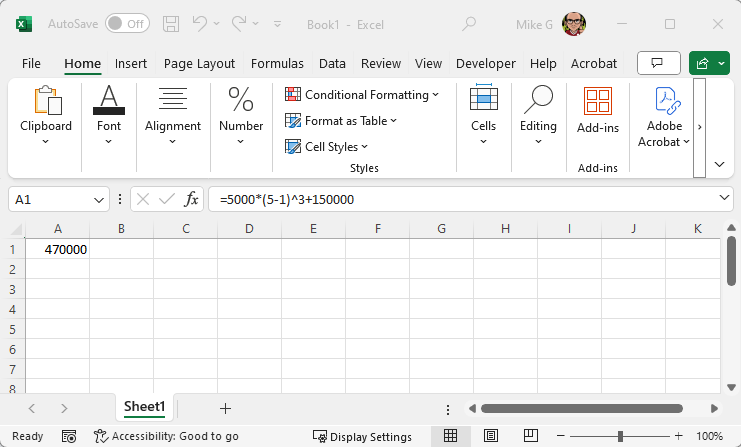
You can replicate the formula by using the Form Calculations Widget on your form. Let me show you how:
1. Open your form in Form Builder, and click on the Add Form Element menu on the left side of the page.
2. Under the Widgets tab, drag and drop the Form Calculation widget to your form.

3. In the widget settings, which you can also access the Form Calculation widget settings by clicking the Wand icon on the right of the Calculation field, you can either use the keys on your keyboard or use the numpad on the right to enter the formula below in the calculation box.
Note: You can get the pow() function by clicking on the fx formula icon on the numpad.

Check out the screenshot below to see the result:

You can find my Test Form here. Feel free to clone my form to your account so you can inspect it. Click here to see how to clone the form. We also have guides about how to perform form calculations using a widget and form calculation math function reference that you can check out.
Give it a try, and reach out again if you have any other questions.
-
JDog84Replied on April 8, 2024 at 4:48 PM
Is it possible to replace the 5 in the 5-1 section with a form field so that users can select a different option from the field in question and it will change the calculation?
-
Mike_G JotForm SupportReplied on April 8, 2024 at 5:57 PM
Hi Jason,
Thanks for getting back to us. You can change the 5 - 1 section in the formula with a form field so its value will be based on your form respondent's answer. Let me show you how:
1. Open your form in Form Builder, and click on the Form Calculation widget.
2. On the right side of the widget, click on the Wand icon to open the Widget settings.
3. Remove the 5 - 1 section, including the parenthesis, in the formula.
4. Click on the Add Field button on the numpad on the right to select a field you want to add to the formula.
5. Click on Save at the bottom to save the changes.

Check out the screenshot below to see the result:

You can find my Test Form here. Feel free to clone my form to your account so you can inspect it. Click here to see how to clone the form.
Give it a try, and reach out again if you have any other questions.
-
JDog84Replied on April 9, 2024 at 9:42 PM
This is what I am seeing in the Calculation Box:
And this is the formula:
-
Richie JotForm SupportReplied on April 10, 2024 at 3:24 AM
Hi Jason,
I have been testing a cloned version of your form and it seems the issue is that you have enabled calculation values inside your dropdown field. To disable the calculation values, let me show you how:
- In Form builder, click your dropdown field and click on gear icon.
- Under Dropdown Properties, click on Options tab.
- Scroll down to Calculation Values and toggle to OFF.

Once you disable the calculation values, the calculation would be correct. Check out this screenshot of my test:
Give it a try and let us know if this works for you.
-
JDog84Replied on April 11, 2024 at 11:53 AM
This worked. Thank you
- Mobile Forms
- My Forms
- Templates
- Integrations
- INTEGRATIONS
- See 100+ integrations
- FEATURED INTEGRATIONS
PayPal
Slack
Google Sheets
Mailchimp
Zoom
Dropbox
Google Calendar
Hubspot
Salesforce
- See more Integrations
- Products
- PRODUCTS
Form Builder
Jotform Enterprise
Jotform Apps
Store Builder
Jotform Tables
Jotform Inbox
Jotform Mobile App
Jotform Approvals
Report Builder
Smart PDF Forms
PDF Editor
Jotform Sign
Jotform for Salesforce Discover Now
- Support
- GET HELP
- Contact Support
- Help Center
- FAQ
- Dedicated Support
Get a dedicated support team with Jotform Enterprise.
Contact SalesDedicated Enterprise supportApply to Jotform Enterprise for a dedicated support team.
Apply Now - Professional ServicesExplore
- Enterprise
- Pricing




























































