-
mradamdennis1123Asked on January 29, 2018 at 12:33 PM
I am using this form : http://keypitts2.strikingly.com/book-today and when I submit Inot go al the way and pay with worldpay) it doesn't fill the forms out correctedly as attached or here ... will this change it I complete the worldpay payment ... if not can you advise on what I am doing wrong ??
Thanks in advance
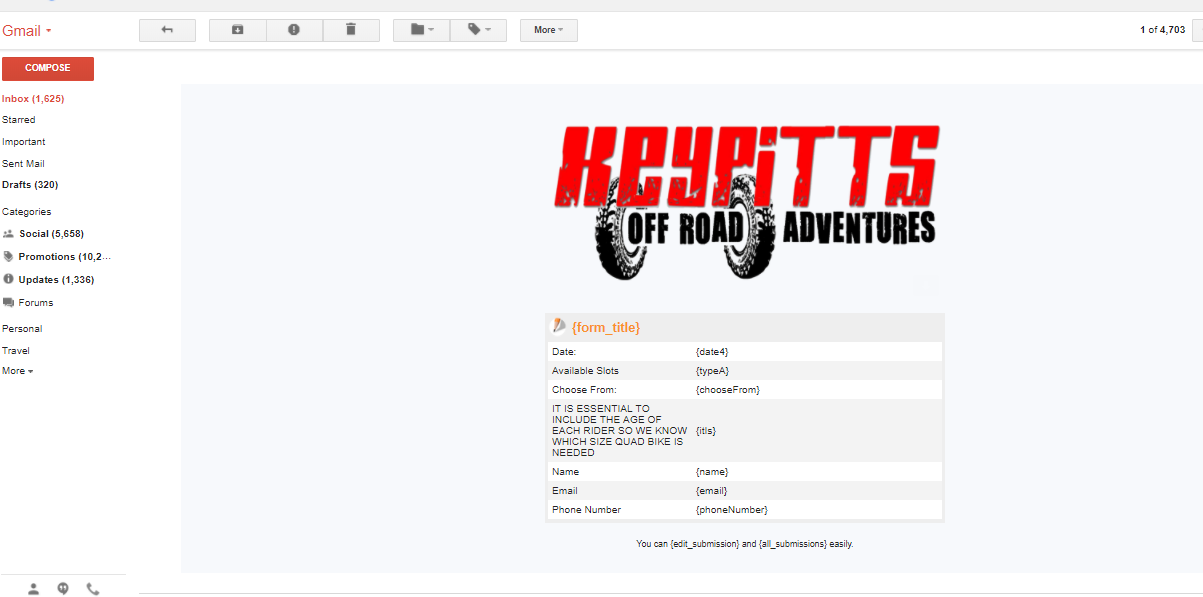
-
David JotForm Support ManagerReplied on January 29, 2018 at 1:43 PM
Please try deleting the notification: https://www.jotform.com/help/132-How-to-Delete-Notifications-Autoresponder
And creating a new one: https://www.jotform.com/help/25-Setting-up-Email-Notifications
The new one will be updated with all the form fields and will contain the data that is entered in the form.
Let us know if you need more help.
-
mradamdennis1123Replied on January 30, 2018 at 3:43 AMHi this still doesnt work .. .do we have to place the order with worldpay
for the emails to be sent ??
... -
mradamdennis1123Replied on January 30, 2018 at 4:43 AMHi this is very frustrating ... Please can you please provide me with the
instructions so when somebody fills in the form it sends that information
over to me on email ....
I Have done what you said and looked at the forum / FAQs and nothing has
worked .... surely this is a simple process ??
Regards
Adam
... -
Kiran Support Team LeadReplied on January 30, 2018 at 8:44 AM
It looks like that you are clicking on Test email button which will be sending the email with field names to the account registered email address. Please try submitting the form normally as the user submits so that the form fields should be sent with the filled information.
Let us know if you need any further assistance. We will be happy to help.
-
mradamdennis1123Replied on January 30, 2018 at 9:43 AMIt sends no form when submit it normally !!!!!! this is why I asked if you
have to complete the payment with world pay for it to go through !?!?!?!?!
... -
Kiran Support Team LeadReplied on January 30, 2018 at 11:09 AM
I have checked your JotForm and see that there are no email setup on the form which is why you are not receiving the emails. Please add a notification and autoresponder to your form by following the guides below:
https://www.jotform.com/help/25-Setting-up-Email-Notifications
https://www.jotform.com/help/26-Setting-up-an-Autoresponder-Email
Now, please try submitting the form normally and check if the emails are being sent. Please get back to us if you need any further assistance. We will be happy to help.
- Mobile Forms
- My Forms
- Templates
- Integrations
- INTEGRATIONS
- See 100+ integrations
- FEATURED INTEGRATIONS
PayPal
Slack
Google Sheets
Mailchimp
Zoom
Dropbox
Google Calendar
Hubspot
Salesforce
- See more Integrations
- Products
- PRODUCTS
Form Builder
Jotform Enterprise
Jotform Apps
Store Builder
Jotform Tables
Jotform Inbox
Jotform Mobile App
Jotform Approvals
Report Builder
Smart PDF Forms
PDF Editor
Jotform Sign
Jotform for Salesforce Discover Now
- Support
- GET HELP
- Contact Support
- Help Center
- FAQ
- Dedicated Support
Get a dedicated support team with Jotform Enterprise.
Contact SalesDedicated Enterprise supportApply to Jotform Enterprise for a dedicated support team.
Apply Now - Professional ServicesExplore
- Enterprise
- Pricing




























































