-
mecmarketingAsked on April 9, 2024 at 5:32 PM

When I try to edit any forms in Jotform, I'm getting a blank screen. It's been like this for over 24-hours now. I've tried restarting, using multiple browsers - all giving me this blank screen. This is true for any form I try to edit on this account.

-
Mafe_M JotForm SupportReplied on April 9, 2024 at 6:31 PM
HI Ashley,
Thank you for reaching out to Jotform Support. I am sorry you are having issues editing the form. Rest assured, I am here to help. I tested your form, and I was able to get to the form builder.
I have cleared form cache to refresh the form. Furthermore, I suggest doing the following to see if this will make a difference:
- Try other devices, like a laptop or desktop computer.
- Use the Incognito Mode of Chrome or other browsers (i.e., Firefox, Edge) available on your end.
- Try other browsers available on your end.
- Clear your browser's cache and cookies. Once you are done, close your current browser session and log in to your account on a fresh browser session.
Give it a try and let us know how it goes.
-
mecmarketingReplied on April 15, 2024 at 1:32 PM
Hi!
Our team is still experiencing the blank screen when trying to edit our Jotforms. We have tried each solution provided above on 4 separate laptops on various browsers and wifi networks, and are still experiencing the blank screen.
We are on a tight deadline and need to have this Jotform up and ready to go by tomorrow morning, so we would greatly appreciate assistance. Thank you.

-
Kim JotForm SupportReplied on April 15, 2024 at 2:20 PM
Hi Ashley,
Thanks for patiently waiting. Can you send us a screenshot of your browser's console logs? This guide will show you how to get your console logs. Let me show you how to do that:
For Google Chrome, you can get the console logs by following the steps below:
- In blank page (Issue occurs), right-click, then click on inspect.
- In Devs Tools, go to Console tab.

After we hear back from you, we’ll have a better idea of what’s going on and how to help.
-
mecmarketingReplied on April 15, 2024 at 2:27 PM
Hi, I have added the Console image below. It's long, so I included 3 pages so you can view all of the info necessary.
Page 1:

Page 2:

Page 3:

-
Victorino_S JotForm SupportReplied on April 15, 2024 at 3:27 PM
Hi Ashley,
Thanks for getting back to us and providing the console reports. We’re sorry you're having difficulties with this. I created a ticket and escalated this to our Developer team. Although we don't know exactly when the issue will be fixed, we’ll circle back to this thread when we have an update.
In the meantime, please try using a mobile device to view the Form Builder page to see if the issue persists so that we can provide more information to our developers.
Thanks for your patience and understanding, we appreciate it.
-
mecmarketingReplied on April 15, 2024 at 3:33 PM
Hi,
Everything is working on the mobile platform, however that is not sufficient, as we will need our desktops to easily edit our forms. We have a deadline of tomorrow to deploy a form to our customers. Is there another work-around so in the meantime we can deliver to our customers? Thanks!
-
Kim JotForm SupportReplied on April 15, 2024 at 3:52 PM
Hi Ashley,
Since the form is not yet published or shared to your users, can you try to clone this form to see if you'll be able to access the builder mode of it. If it works, you can edit the title and title page of the cloned form and instead of publishing the original form, you can publish the cloned form. Here's how you can clone the form:
- In My Forms page, click on create form on the left-side of the page.
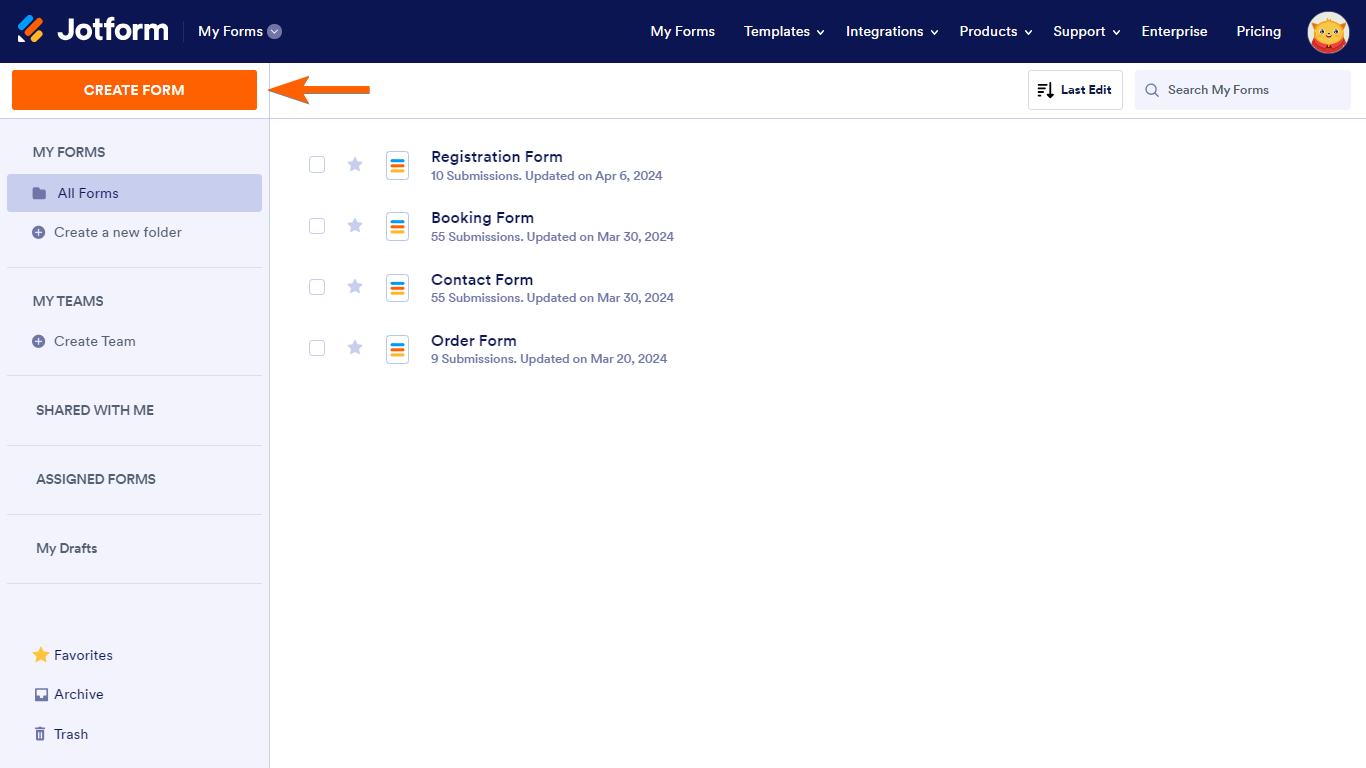
- Click on Import form.
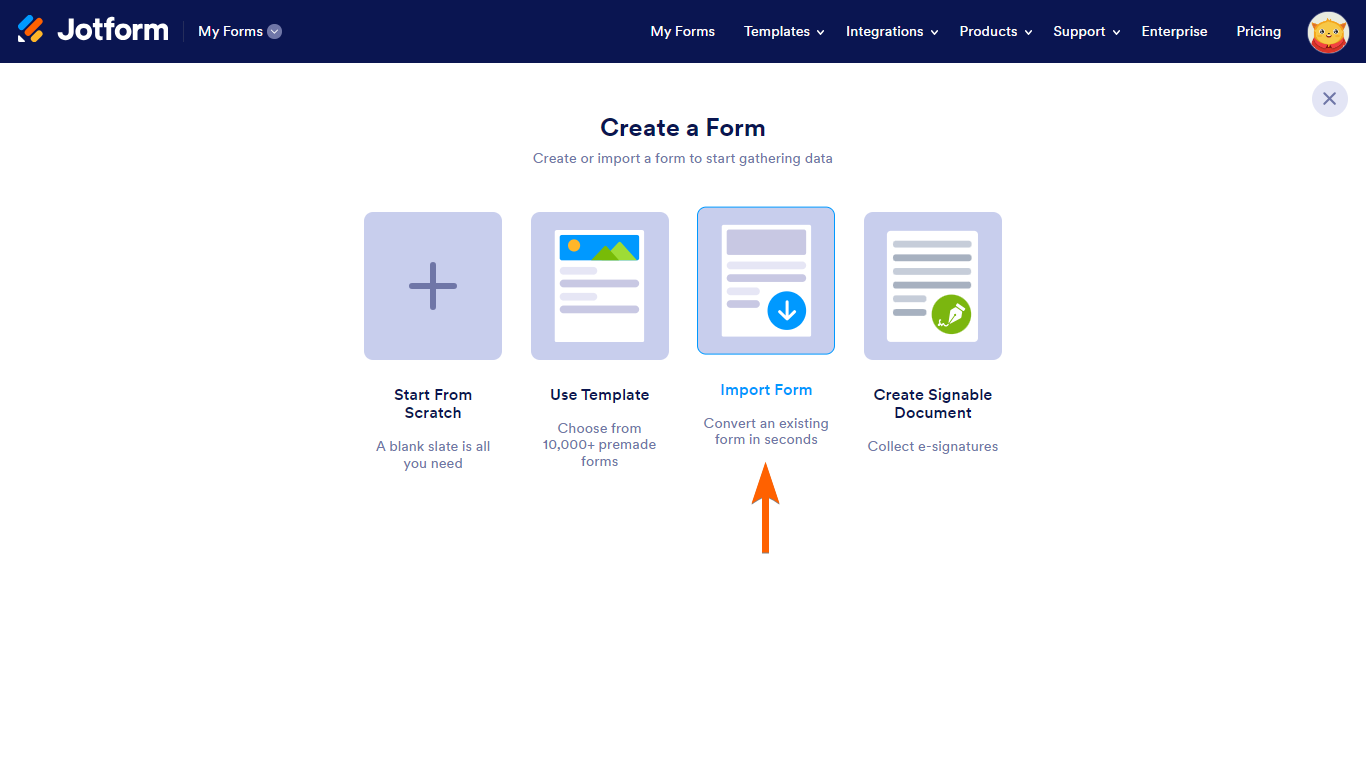
- Select From a Web page and paste the Clone form URL.
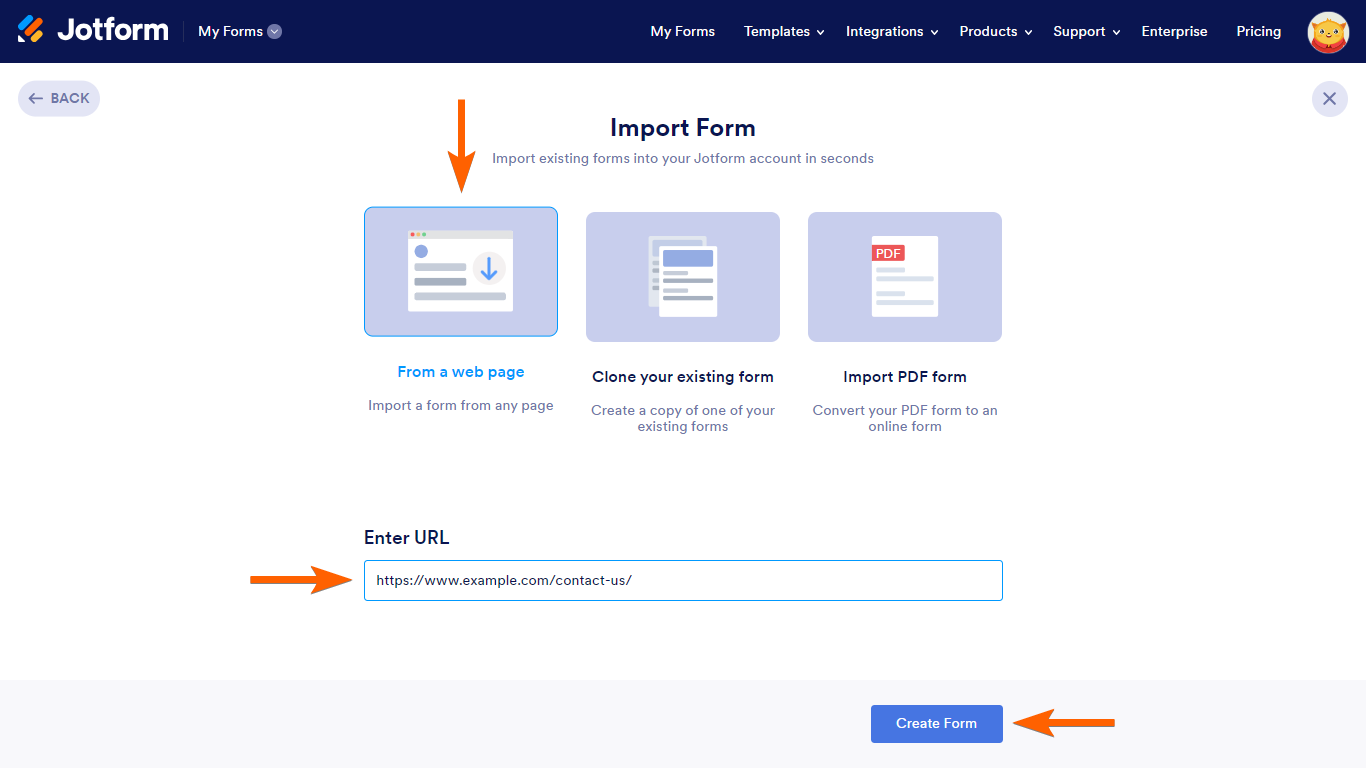
After doing the steps above, you will be routed to the form builder page with your cloned form.
Give it a try and let us know how it goes.
-
mecmarketingReplied on April 15, 2024 at 4:24 PM
Hi,
I tried doing that per your instruction, and it still populated a blank screen.

-
Mafe_M JotForm SupportReplied on April 15, 2024 at 5:04 PM
Hi Ashley,
Thanks for getting back to us. I understand how difficult and stressful this is. Rest assured, we’ll find a solution for it. Can you try to create a new form to check if it will still give you a blank screen when reaching the form builder?
The issue is already escalated to our Developers Team. Rest assured, we’ll keep working on this until it's resolved. We’ll get back to you as soon as we have an update.
In the meantime, let us know if you have any other questions.
-
mecmarketingReplied on April 16, 2024 at 12:46 PM
Hi,
I am now able to "edit" my forms, however, when I click an element to edit, a blank screen populates when I click "properties". I have attached an image of the screen that populates, as well as the Console data for the blank page.
Blank Screen

Console Images



-
Eliza JotForm SupportReplied on April 16, 2024 at 1:31 PM
Hi Ashley,
Thanks for getting back to us. I've checked your form in Form Builder, and tested opening the elements' Properties, but everything was working properly. Check out the screencast below to see my results:

I've gone ahead and added notes to the escalated ticket, including the additional screenshot that you've sent us. As soon as we have an update from our Developers, we’ll let you know.
Thanks for your patience and understanding, we really appreciate it.
-
Erwin Support Team LeadReplied on April 22, 2024 at 6:57 AM
Hi Ashley,
Thanks for reaching out to Jotform Support. This issue should be resolved. Please check it and inform us if your issue persists.
Let us know if you have any questions.
- Mobile Forms
- My Forms
- Templates
- Integrations
- INTEGRATIONS
- See 100+ integrations
- FEATURED INTEGRATIONS
PayPal
Slack
Google Sheets
Mailchimp
Zoom
Dropbox
Google Calendar
Hubspot
Salesforce
- See more Integrations
- Products
- PRODUCTS
Form Builder
Jotform Enterprise
Jotform Apps
Store Builder
Jotform Tables
Jotform Inbox
Jotform Mobile App
Jotform Approvals
Report Builder
Smart PDF Forms
PDF Editor
Jotform Sign
Jotform for Salesforce Discover Now
- Support
- GET HELP
- Contact Support
- Help Center
- FAQ
- Dedicated Support
Get a dedicated support team with Jotform Enterprise.
Contact SalesDedicated Enterprise supportApply to Jotform Enterprise for a dedicated support team.
Apply Now - Professional ServicesExplore
- Enterprise
- Pricing































































