-
bayfortformsAsked on April 11, 2024 at 8:22 AM
We have one signed document that we need about 130 people to complete and sign individual forms. But this document also has to be signed by us to make it binding. So, is there a way to do this where we are signing the document after they submit it? Can the form be a link from our website so the 130 ppl will complete, then we add our signature after they've submitted it? ORRR do we need to add our signature (perhaps as a picture) to the file prior to the others signing it so when it's submitted, it's a finished? I'd rather not have our signature on the document prior, so if there's any other method - I'm all ears!! Pls help! Thx
-
Gilbert JotForm SupportReplied on April 11, 2024 at 8:38 AM
Hi bayfortforms,
Thanks for using Jotform. If you are using a Jotform Sign Document, you can enable the 'Signing order' feature to follow a certain order in completing the document. Here's how you can do this:
- In Sign Builder, go to the Send tab on the green navigation bar at the top.
- Next, go to Send to Sign on the left pane.
- Under the Recipients tab, enable/toggle the Signing order feature in the top-right part of the Manager Signers section.
The one in the first row will be the first signer, followed by the second signer, and so on. Once you've sent the invitation, you can track the document's progress by hovering over the sent document, and clicking the Track button.
This will redirect you to the Sign Inbox page, where you'll see the status of the document like who's the one to sign it, etc.
Give it a try and let us know if you have any other questions.
-
bayfortformsReplied on April 11, 2024 at 12:24 PM
This is great EXCEPT that we want to have the document as a link from our website and we're not sending a specific email to all of the people to sign. They're expected to go to our website, click on the link to our Jotform sign document and then submit the form. This is the registration for existing campers and new seasonal campers (which we wouldn't have the emails for yet). Is it still possible in this scenario to have both of us sign the linked document?
-
Ericson_B JotForm SupportReplied on April 11, 2024 at 1:10 PM
Hi bayfortforms,
Thanks for getting back to us. Unfortunately, in order to share the document with the public, you must first establish a link to it. However, you can only create a public link if the document contains only one role. As a result, you cannot sign it after sharing it, only those who have accessed it can do so.
A workaround for this is to create a regular form and then attach your signature as a photo. If you want the signatures legally binding, you'll need to enable the Jotform Sign automation. However, Jotform sign automation does not allow you to change the entry, so you cannot sign at the end of the submission, leaving you with only the option of attaching your signature as a photo. Let me show you how:
- In Form Builder, select Add Form Element in the upper-left corner.
- In the Form Elements pane on the left, select Image.
- Select your Image’s Gear icon to open properties. Then, upload your signature.
Next, we'll add a signature element and enable the Jotform Sign automation. Let me walk you through it:
- Select Add Form Element in the upper-left corner.
- In the Form Elements pane on the left, select Signature.
- Click on the Signature element and select the Sign Automation icon.
- Toggle ENABLE JOTFORM SIGN AUTOMATION to On.

This is the only way to obtain legally binding signatures with your signature. In addition, this will count towards your signed document limit. Kepp in mind that the maximum number of signed documents you can collect under the Starter plan is 10. When you this monthly limit, you can either wait for the counter to reset on the first day of the limit reset period or upgrade your account to increase your limits. You can check the start date of your next limit reset period from your Account Usage page.Let us know if you have any other questions.
-
bayfortformsReplied on April 11, 2024 at 3:13 PM
Thank you for this. It leads me to another question though - what is the difference between a "Signed Document" in Jotform and a regular "Form" with a signature field and sign automation turned on? I assumed that if my form needed a signature, it had to be created in Sign Documents (and thereby I would lose my ability to export the fields to Excel). But if I can create the same form as a regular form and attach both our signature (as a picture), allow our campers to sign and still be able to export the data...Am I on the right track and this is possible??
-
Jerlan JotForm SupportReplied on April 11, 2024 at 4:18 PM
Hi bayfortforms,
Thanks for getting back to us. Yes, if you create a form and add an e-signature to your form you can enable the Jotform sign automation. With this setup, you have an option to export the submission data of the form as Excel, CSV, or PDF. Let me show you how:
- Log in to your account, go to All Forms then select the form and click on Submissions.
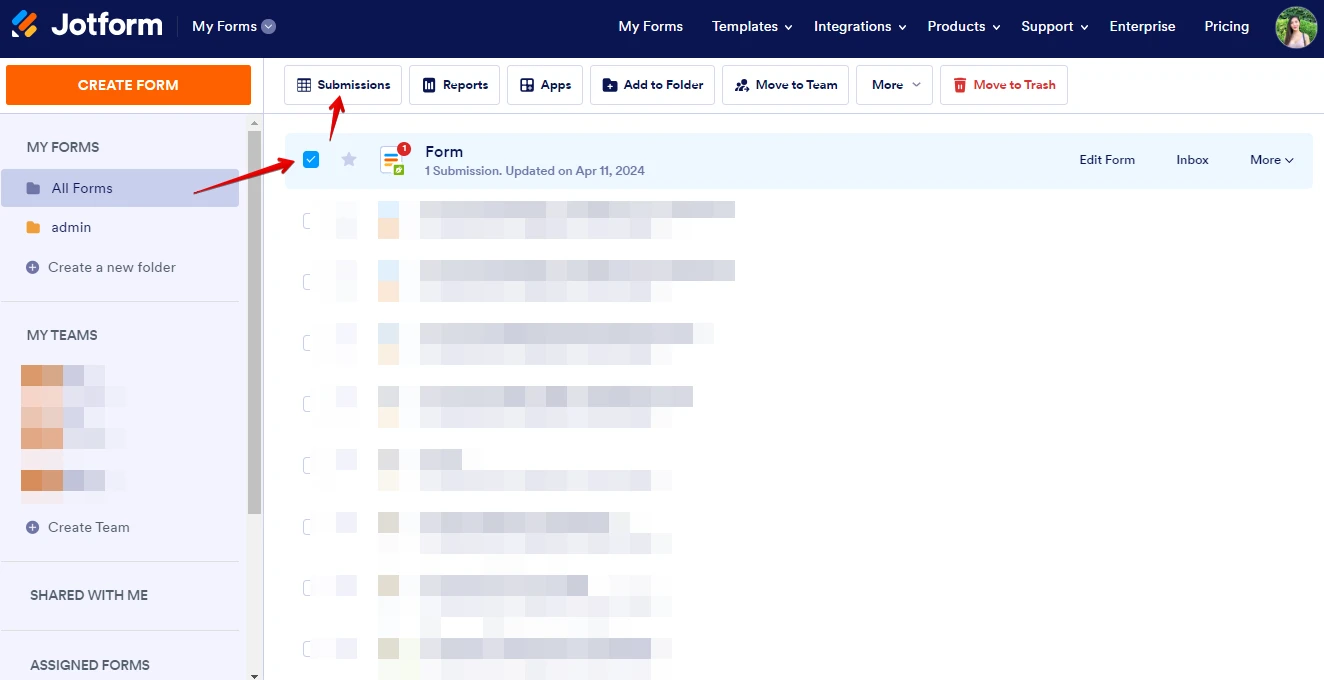
- Under Tables at the upper right part of the page, you can click Download All to export the data as Excel, CSV, or PDF.
- Under the signed document, you have an option to view or download the file.
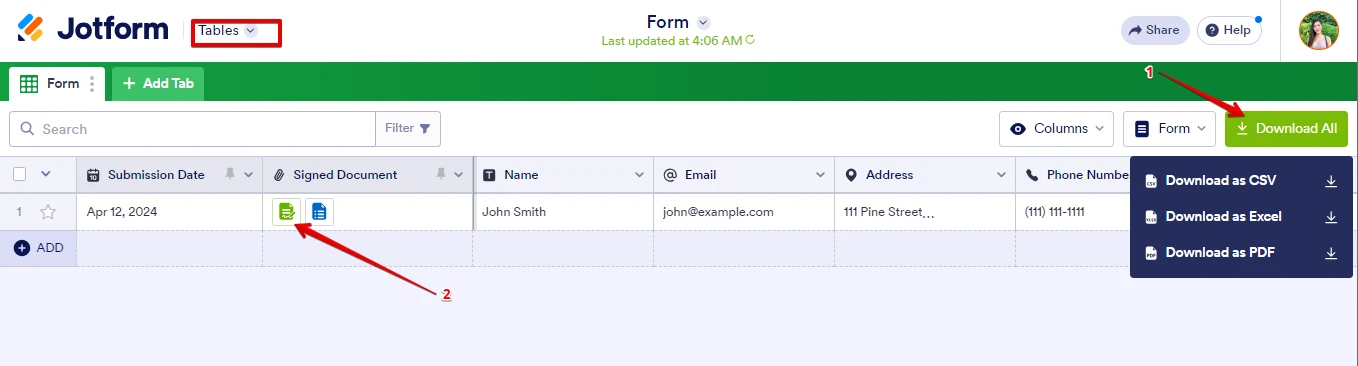 Whereas creating a signable document, what you can export is the signed document.
Whereas creating a signable document, what you can export is the signed document. 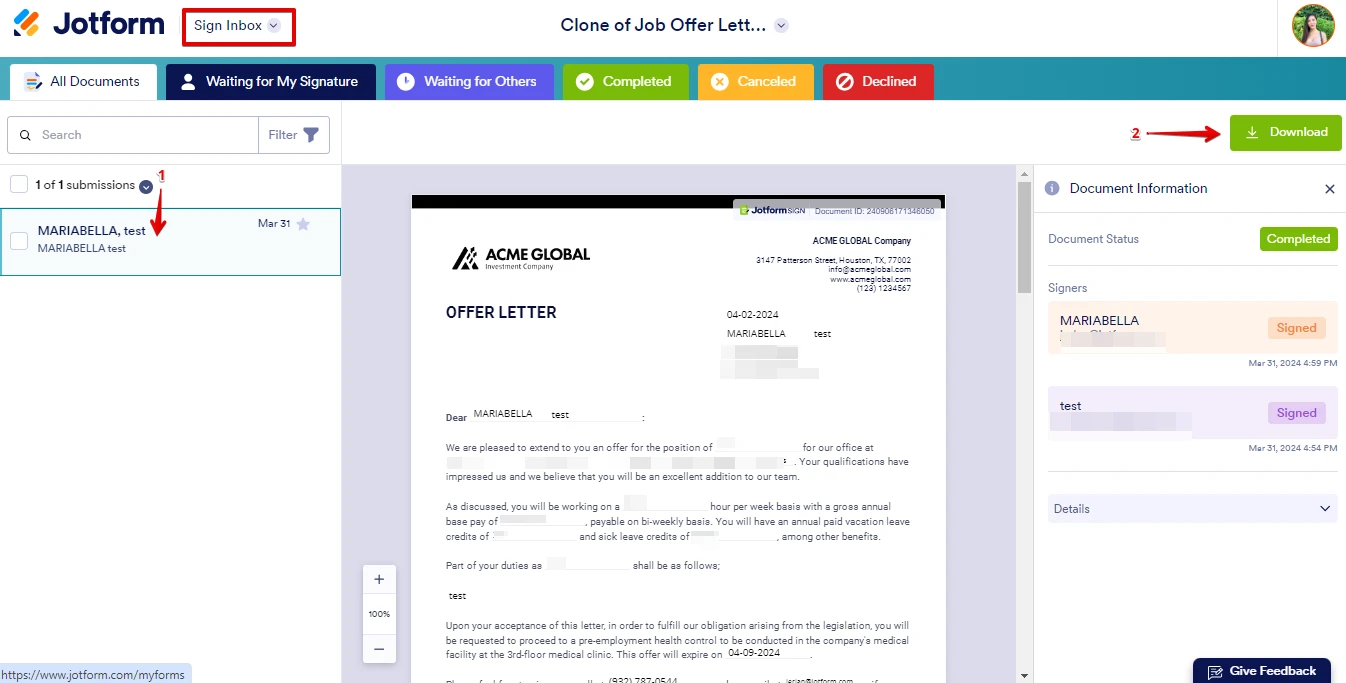
Let us know if you have any other questions.
-
bayfortformsReplied on April 11, 2024 at 7:41 PM
OK!
One other question!! What if we had 4 different forms for each campsite owner to fill out? A couple of the forms need signatures, a couple of them don't. IF we decide to email the forms to the campers instead of having a live link on our website, can I create a folder so I can email them the folder and they have access to all 4 forms rather than 4 separate emails per campsite?? -
Rene JotForm SupportReplied on April 11, 2024 at 11:06 PM
Hi bayfortforms,
To avoid any confusion, I answered your other question on a new thread. You can go ahead and check that out here.
Let us know if you have any other questions.
-
bayfortformsReplied on April 17, 2024 at 2:23 PM
BUT a regular form with an e-signature can only have 1 signer, correct?? Whereas a e-document can have multiple signers, but the data cannot be exported, right? I think I got it all
-
Silvano JotForm SupportReplied on April 17, 2024 at 2:37 PM
Hi bayfortforms,
Thanks for getting back to us. If you are referring to adding multiple signature fields in regular forms, it is possible to add multiple signature fields. Here's my screencast showing that I was able to add multiple Signature field in a regular form:

But keep in mind that form Starter (Fre) plan has only 10 signed document limits per month. You can upgrade to any of our paid plans to get a higher limit.
Reach out to us if you have any other questions.
-
bayfortformsReplied on April 17, 2024 at 2:49 PM
No, I need our campers to fill out a form, add their signature and then to finish the document, we need to sign it to finish the contract...I'm just trying to find the best way to send 130 campers a contract (and 3 other forms) that have to be completed individually by each camper, then we need to sign 2 of the forms to complete them (not necessarily need to send them back to the camper when completed, but keep for our own reference). But if we could export the data, that would be a bonus too but not the priority. The priority is to make it as easy for the camper as possible and a way for us to easily sign the document after the camper has signed it (without adding our signature prior to them completing the form). Does this make sense?? I'm a bit stuck. I've built a signed document but I think the email that goes to the camper will be 4X if there's 4 forms, correct? And I built an App and added a PDF form, but I don't see how we can add a signature to the contract after the camper completes it. I'm not sure what to do.
-
Jerlan JotForm SupportReplied on April 17, 2024 at 4:00 PM
Hi bayfortforms,
Thanks for getting back to us. Yes, there's a way that your campers can fill out the form, add their signature, and once they complete the form you can add your signature. But to make sure that we understand all the requirements you want to achieve. Can you provide and clarify the details below?
- How many forms do the campers need to fill out and are these forms interconnected?
- You've mentioned that you need to sign 2 of the forms, can you share more details about it?
- You have created an App and added PDF forms, are these forms different from the regular form?
- Can you share the URL of the forms you are working with? This is for us to check and review.
Once we have a better idea of what’s going on, we’ll be able to come up with a solution.
-
bayfortformsReplied on April 18, 2024 at 2:56 PM
Thank you for this but I think I've figured it out :) I have a couple more questions but I will message separately.
- Mobile Forms
- My Forms
- Templates
- Integrations
- INTEGRATIONS
- See 100+ integrations
- FEATURED INTEGRATIONS
PayPal
Slack
Google Sheets
Mailchimp
Zoom
Dropbox
Google Calendar
Hubspot
Salesforce
- See more Integrations
- Products
- PRODUCTS
Form Builder
Jotform Enterprise
Jotform Apps
Store Builder
Jotform Tables
Jotform Inbox
Jotform Mobile App
Jotform Approvals
Report Builder
Smart PDF Forms
PDF Editor
Jotform Sign
Jotform for Salesforce Discover Now
- Support
- GET HELP
- Contact Support
- Help Center
- FAQ
- Dedicated Support
Get a dedicated support team with Jotform Enterprise.
Contact SalesDedicated Enterprise supportApply to Jotform Enterprise for a dedicated support team.
Apply Now - Professional ServicesExplore
- Enterprise
- Pricing































































