-
GHNIAsked on April 11, 2024 at 12:57 PMAnother issues is that once it's in our approval process (4-tiered), if any approver denies it and requests edits, she begins the form again, and although it was previously completed and submitted, it's not like a brand new draft to edit and resubmit. This will cause her to have more than one proposal draft open.
-
Harshad_P JotForm SupportReplied on April 11, 2024 at 1:11 PM
Hi GHNI,
Thanks for reaching out to Jotform Support. I am sorry you are having an issue with this, rest assured we are here to help. I am sorry but I am not clear about your feedback here. Are you referring to Approval Flow restarting when someone edits the submissions? Can you explain your workflow here in a bit more detail so we can help you with a proper solution?
Once we hear back from you we can move forward with a solution.
-
GHNIReplied on April 18, 2024 at 12:18 PM
I apologize for the confusing question. I have since heard that the staff member is not trying to submit more than one form at a time.
However, another staff member would like to know if a submission is denied, will the individual submitting it receive a link to make edits. I expect that if this is the case, and once edits are made, the amended submission restarts the approval process.
For whatever reason, they have not been receiving a link to re-enter the rejected form. I checked my approval form and each denial email includes the {edit link} back to the form. I cannot get a link to my "approval form", but I will attach the link to the actual form it's related to.
https://form.jotform.com/GHNI/Environmental-Stewardship-form
-
Paul Janver JotForm SupportReplied on April 18, 2024 at 12:36 PM
Hi GHNI,
Thanks for getting back to us. Do you mean the edit link button on the email that the user received is not working? I understand how difficult and stressful this is. Rest assured, we’ll find a solution for it. Can you take a screenshot of what’s happening and send it to us? This guide will show you how to do that. If that’s not exactly what you’re looking for, can you explain a bit more so I can help you better?
I also cleared your form cache. Clearing form cache is one of the ways to troubleshoot or refresh your forms. It won’t cause you to lose any data, and it’s safe and easy to perform. Although caches aren't cleared automatically, it's easy to do it manually. Let me show you how:
- On your My Forms page, hover your mouse on your Profile Avatar icon.
- In the window that opens, click on Settings.
- In the Settings menu, scroll down to the bottom of the page and click on Clear Cache. That's it, you're done.
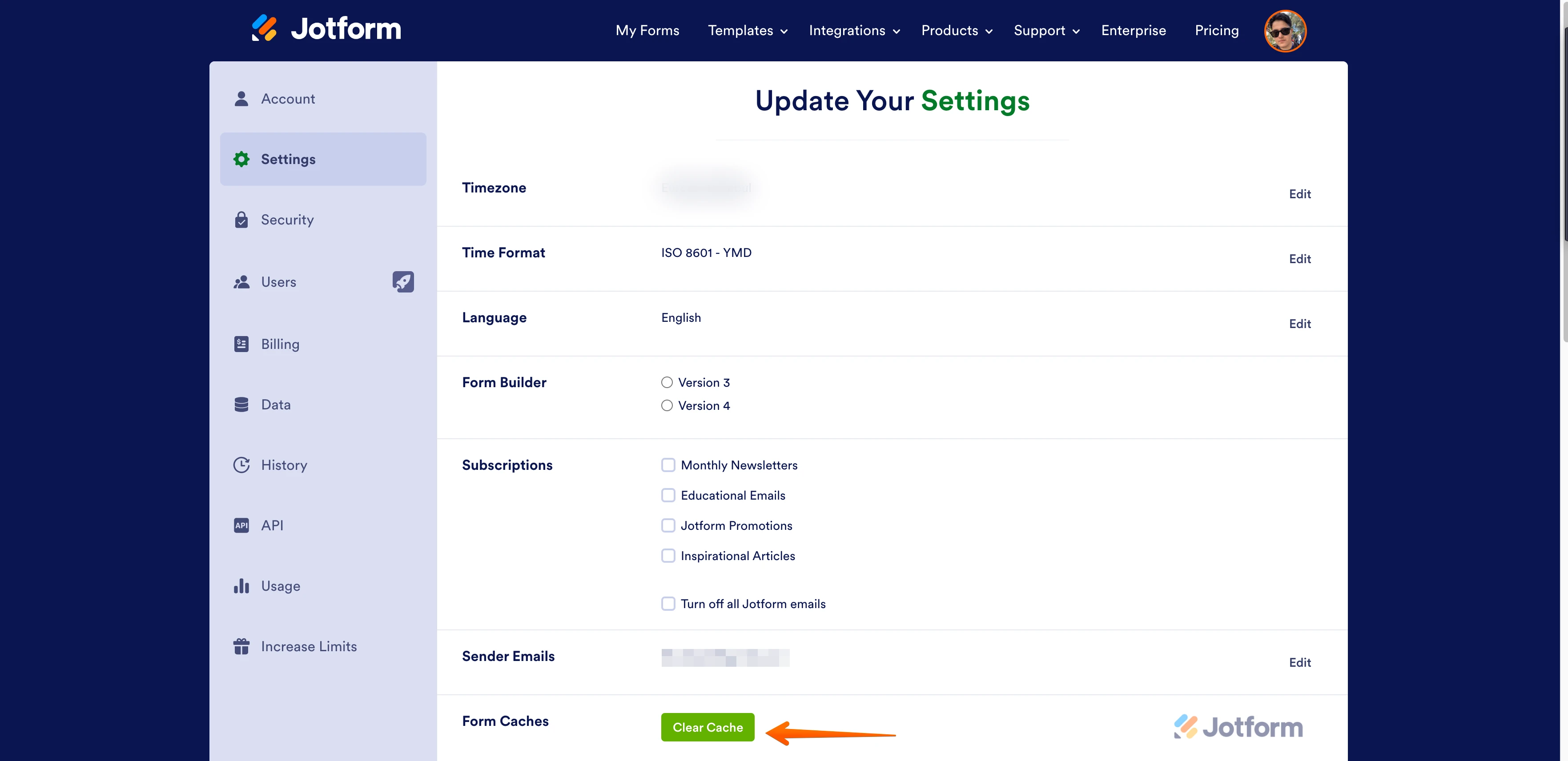
You can also check this guide for more information about clearing caches.
Let us know if you have any other questions.
- Mobile Forms
- My Forms
- Templates
- Integrations
- INTEGRATIONS
- See 100+ integrations
- FEATURED INTEGRATIONS
PayPal
Slack
Google Sheets
Mailchimp
Zoom
Dropbox
Google Calendar
Hubspot
Salesforce
- See more Integrations
- Products
- PRODUCTS
Form Builder
Jotform Enterprise
Jotform Apps
Store Builder
Jotform Tables
Jotform Inbox
Jotform Mobile App
Jotform Approvals
Report Builder
Smart PDF Forms
PDF Editor
Jotform Sign
Jotform for Salesforce Discover Now
- Support
- GET HELP
- Contact Support
- Help Center
- FAQ
- Dedicated Support
Get a dedicated support team with Jotform Enterprise.
Contact SalesDedicated Enterprise supportApply to Jotform Enterprise for a dedicated support team.
Apply Now - Professional ServicesExplore
- Enterprise
- Pricing




























































