-
chaimsinaiAsked on February 16, 2018 at 2:41 PM
I would like the same info that shows up in a notification email (bellow) to be passed to another form without having to pass each field individually to a new field.
I just want all the data to show up on a different form.
Is this possible?
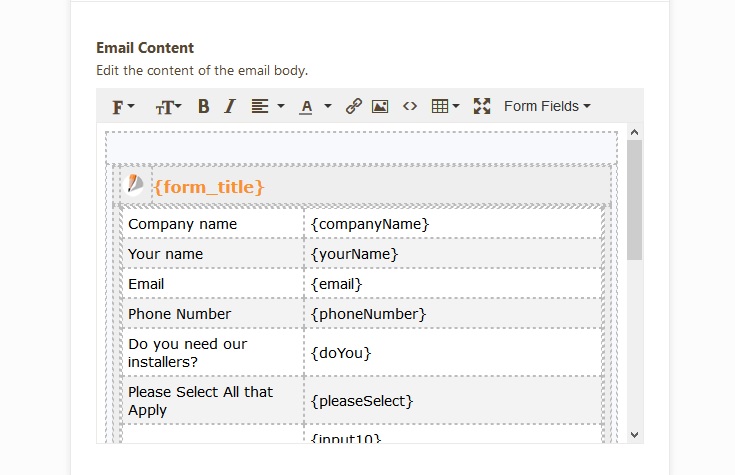
-
David JotForm Support ManagerReplied on February 16, 2018 at 3:50 PM
You can pass data from on form to another as shown on this guide: https://www.jotform.com/help/351-How-to-Automatically-Pass-Form-Data-to-Another-Form
-
chaimsinaiReplied on February 16, 2018 at 3:57 PM
Thank you but I know how to pass individual fields.
My question was if I can make all of the data show up at once the way it does in the notification email - without having to do each field separately
-
David JotForm Support ManagerReplied on February 16, 2018 at 4:11 PM
If you would like to pass the already collected data from one form to another all at once, you can download the submissions as Excel: https://www.jotform.com/help/44-How-to-Export-Form-Data-to-Excel, then you can use the Import app to import all the data into the new form: https://www.jotform.com/help/308-Import-App-Easily-Import-Your-Excel-or-CSV-Data-into-JotForm
However, this will not trigger any notifications. Let us know if you have more questions.
- Mobile Forms
- My Forms
- Templates
- Integrations
- INTEGRATIONS
- See 100+ integrations
- FEATURED INTEGRATIONS
PayPal
Slack
Google Sheets
Mailchimp
Zoom
Dropbox
Google Calendar
Hubspot
Salesforce
- See more Integrations
- Products
- PRODUCTS
Form Builder
Jotform Enterprise
Jotform Apps
Store Builder
Jotform Tables
Jotform Inbox
Jotform Mobile App
Jotform Approvals
Report Builder
Smart PDF Forms
PDF Editor
Jotform Sign
Jotform for Salesforce Discover Now
- Support
- GET HELP
- Contact Support
- Help Center
- FAQ
- Dedicated Support
Get a dedicated support team with Jotform Enterprise.
Contact SalesDedicated Enterprise supportApply to Jotform Enterprise for a dedicated support team.
Apply Now - Professional ServicesExplore
- Enterprise
- Pricing



























































