-
laurapoincotAsked on April 21, 2024 at 1:04 AM
I created a form in jotform that I want to imbed in my site with a new customer sign up/sign in and required form fill out and then pay when they submit.
https://ownerfiling.com/file-now/ - I created an app - but it will not load. I can get the form to load alone but not the store. I use wordpress.
It is a compliance document that businesses need to fill out, upload a pic of an id and then submit with a service fee. Then I will later update the customer account with a confirmation number and PDF of the document filing if possible or I will just email it to them.
What is the best way to do this?
-
Waqas JotForm SupportReplied on April 21, 2024 at 1:17 AM
Hi Laura,
Thanks for reaching out to Jotform Support. I'm sorry you're having difficulties with this. In many cases, using an iframe code can help resolve script conflicts on your site.
To get your form’s iframe code
- In Form Builder, select Publish at the top.
- Next, in the left pane, go to Embed.
- Then select iFrame from the options.
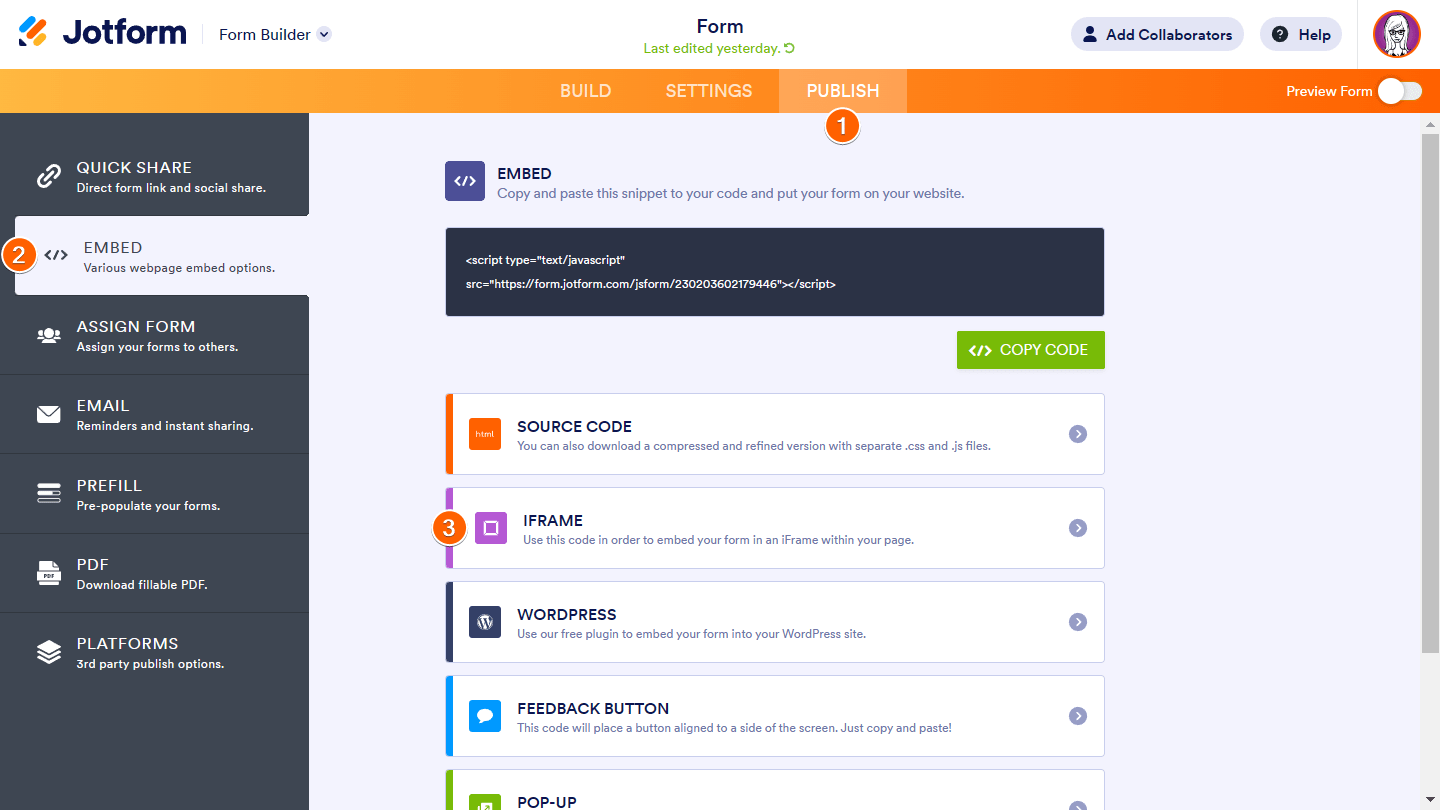
- Finally, to copy your form’s iFrame embed code, select Copy Code at the bottom.
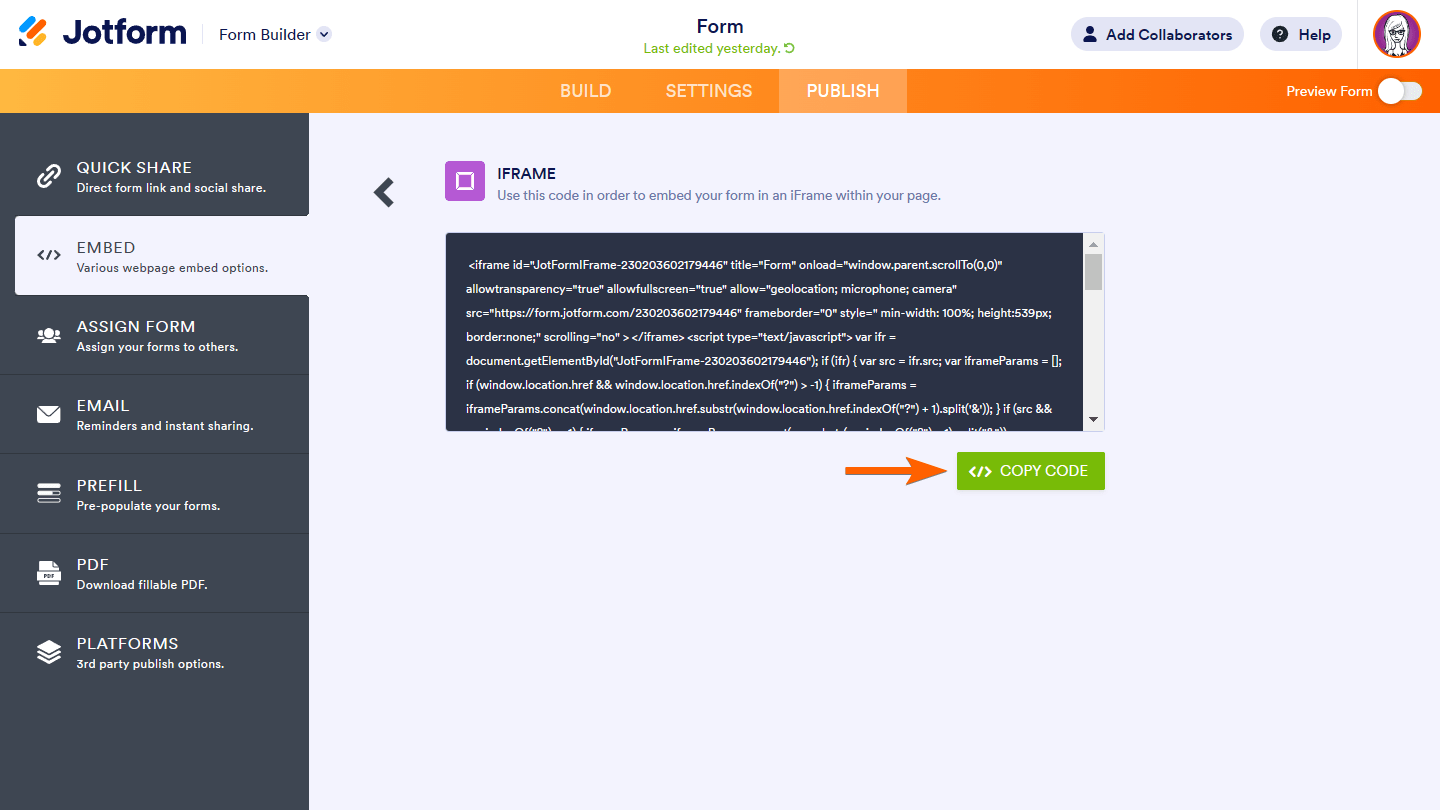 Attaching your submissions as PDF files to your Notification Emails is easy. Let me walk you through it:
Attaching your submissions as PDF files to your Notification Emails is easy. Let me walk you through it:- In Form Builder, in the orange navigation bar, click on the Settings tab in the orange navigation bar at the top of the page.
- In the menu on the left side of the page, click on Emails.
- Hover your mouse over the Notification Email element and click on the Pencil icon.
- Under the Advanced tab, toggle Attach PDF to the On position, and select the PDF file you created.
- Now, scroll down, click on Save, and you're done.

Give it a try and let us know if you need any more help.
-
laurapoincotReplied on April 21, 2024 at 1:33 AM
I had no problem with the form - I was trying to use the store builder and have it set up to
require sign up/sign in
complete form
and checkout
And have that all imbedded in my wordpress site - so I can just use jot form with Stripe.
Is that possible?
-
Waqas JotForm SupportReplied on April 21, 2024 at 2:09 AM
Hi Laura,
Thanks for getting back to us and providing clarifications. Yes, you can add Stripe payment integration to your store builder. Let me show you how:
- Open your app in App Builder, and click on the Product List field.
- Then, on the right side of the field, click on the List icon to open Store Settings.
- In the Store Settings panel on the right side of the screen, click on the Add Payment integration.

Check out this guide on Mastering Payment Form Integrations With Jotform. After integrating stripe, you can embed your form to your wordpress site.
Give it a try and reach out again if you have any other questions.
-
laurapoincotReplied on April 21, 2024 at 2:12 AM
I can' t get the store to embed into my site. I have the payment set up,
-
laurapoincotReplied on April 21, 2024 at 2:15 AM
Do I need to have a paid membership? I am just starting out
-
Waqas JotForm SupportReplied on April 21, 2024 at 2:25 AM
Hi Laura,
Thanks for getting back to us. No, you do not need a paid subscription to embed a store on your website. But keep in mind that there is a limit of 10 payments only on the starter plan. You can check out this guide on Understanding Your Account Usage and Limits.
Let us know if there's anything else we can help you with.
-
laurapoincotReplied on April 21, 2024 at 2:30 AM
How do I embed the store on my website?
-
Waqas JotForm SupportReplied on April 21, 2024 at 2:41 AM
Hi Laura,
Thanks for getting back to us. Yes, it's easy to embed your app on the WordPress site. And your data will still be saved at Jotform. Let me show you how to do it:
- In App Builder, in the orange navigation bar at the top of the screen, click on Settings.
- Click on Embed in the menu on the left side of the page.
- Select the WordPress element and copy the code.
- Now, just paste the copied code on the website. That's it. You're done.

Check out this guide to learn more about our WordPress plugin.
Give it a try and let us know how it goes.
- Mobile Forms
- My Forms
- Templates
- Integrations
- INTEGRATIONS
- See 100+ integrations
- FEATURED INTEGRATIONS
PayPal
Slack
Google Sheets
Mailchimp
Zoom
Dropbox
Google Calendar
Hubspot
Salesforce
- See more Integrations
- Products
- PRODUCTS
Form Builder
Jotform Enterprise
Jotform Apps
Store Builder
Jotform Tables
Jotform Inbox
Jotform Mobile App
Jotform Approvals
Report Builder
Smart PDF Forms
PDF Editor
Jotform Sign
Jotform for Salesforce Discover Now
- Support
- GET HELP
- Contact Support
- Help Center
- FAQ
- Dedicated Support
Get a dedicated support team with Jotform Enterprise.
Contact SalesDedicated Enterprise supportApply to Jotform Enterprise for a dedicated support team.
Apply Now - Professional ServicesExplore
- Enterprise
- Pricing



























































