-
Barbara237Asked on April 22, 2024 at 1:41 PM
error when uploading pdfs to an inbox- once uploaded there is an error message that says failed to load pdf file
-
Arslan JotForm SupportReplied on April 22, 2024 at 2:22 PM
Hi Barbara,
Thanks for reaching out to Jotform Support. I tested the Inbox with PDF upload to see if I could replicate the issue, but everything was working properly. Check out the screencast below to see my results:

Can you share the form link and a screenshot of what’s happening and send it to us? This guide will show you how to do that.
Once we hear back from you, we'll be able to move forward with this.
-
Barbara237Replied on April 22, 2024 at 8:15 PMHello I send the video Any updates
... -
Mightor JotForm SupportReplied on April 22, 2024 at 9:00 PM
Hi Barbara237,
Thanks for getting back to us. To clarify, are you trying to upload a new PDF document on a Smart PDF form through the form's Inbox? If so, take a screenshot of the error message that you're seeing and include it in your reply. Check the steps and screenshot below on how to include a screenshot in your reply.
- Click the Add Image button.
- A. Paste the image URL or upload the image from your device.
B. Click the Add button to post the image on your thread.

But, if you're trying to download a PDF from the forms Inbox, and you're getting an error. Then, that's because of the default Security restriction set in your account. You will need to be logged in to the same browser where you have an active Jotform session to view the uploaded files. Check out the steps and screenshot below on how to change the Security Settings in your account and easily view the uploaded images on email notifications.
- Log in to your Jotform Account and click on your Profile Picture.
- Click Settings.
- Then go to the Security tab.
- Untick Require log-in to view uploaded files.

You can also untick Require log-in to see submissions.
Give it a try and let us know how it goes.
-
Barbara237Replied on April 25, 2024 at 1:10 PMHi, is there a number where I can talk to somebody and go through the steps with them I am still having this issue
Best Regards, Barbara RaymondOn Apr 22, 2024, at 9:00 PM, Jotform <noreply@jotform.com> wrote:
... -
Lara JotForm SupportReplied on April 25, 2024 at 1:38 PM
Hello Barbara237,
Thanks for using Jotform. We don’t currently offer live phone support. If you're still experiencing issues with your form, please take a screenshot of what’s happening and send it to us. This guide will show you how to do that. Or, if you have any other questions, just reply to this thread, or you can create a forum thread from the Contact Us page. We’ll be happy to help.
Once we hear back from you, we'll be able to move forward with a solution.
-
Barbara237Replied on April 25, 2024 at 1:45 PMHi, here is a video of what is happening. I have created separate forms for clients, and when attempting to utilize PDFs within their inbox, they are not loading it’s a PDF they’re sending me or something I’m sending them
... -
Arslan JotForm SupportReplied on April 25, 2024 at 2:16 PM
Hi Barbara237,
Thanks for getting back to us. We are still not able to check the video that you have attached, as it is not coming through. If you are having trouble sending the video in the thread, you can upload the video to Google Drive and share the link with us.
Once we hear back from you, we'll be able to move forward with this.
-
Barbara237Replied on April 25, 2024 at 2:59 PM
Hello, Inside of the form inbox, I have been having issues with he PDFs under the comments. The ones I am sending and the ones being sent to me are failing to load.




-
Barbara237Replied on April 25, 2024 at 3:07 PM
also this is what is says when I select to download on the top right

-
Arslan JotForm SupportReplied on April 25, 2024 at 4:02 PM
Hi Barbara237,
Thanks for getting back to us. I can see, you have still not disabled Require to Log in to view uploaded files. Let me show you how to disable this:
1. Click on your Avatar, located at the right top of the screen, and select Settings.
2. In the menu that opens on the left side of the page, click on Security.
3. Uncheck Require log-in to view uploaded files under Privacy.
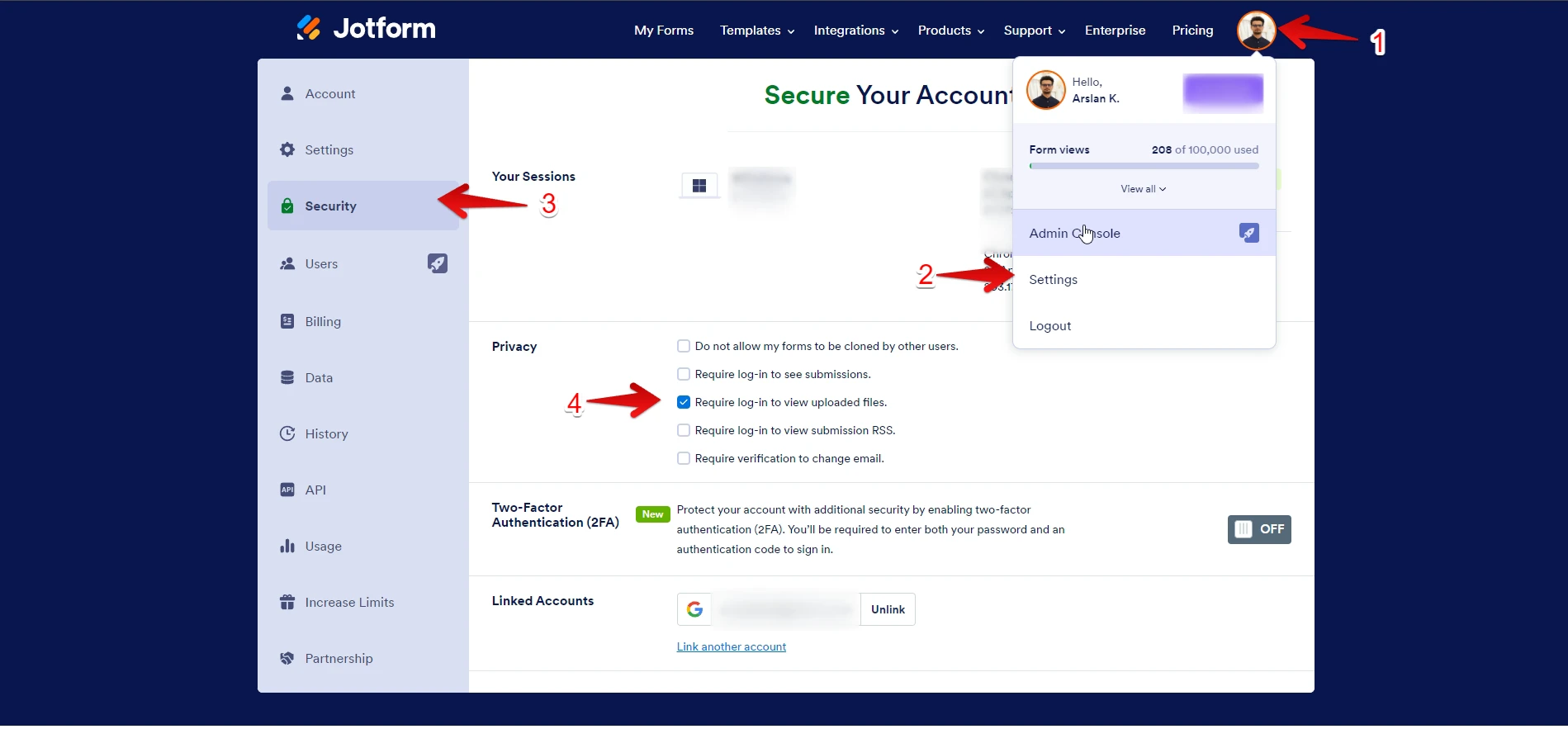
Give it a try and let us know how it goes.
-
Barbara237Replied on April 26, 2024 at 11:06 AM
HI, I tried this and I'm still having the same issue
-
Gaud JotForm SupportReplied on April 26, 2024 at 11:56 AM
Hi Barbara237,
Thanks for getting back to us. I've tried to replicate an issue on the cloned form of License Application Status- Shataniel Taylor. I could not replicate an issue. Let me share the screenshot and screencast below with results:

Can you follow these troubleshooting steps:
- Log out from your Jotform account.
- Use Incognito/Private mode in Google Chrome or Mozilla Firefox.
- Please clear your Safari web browser's caches.
- Restart their device.
- Use a different web browser/device. You can try Google Chrome's incognito mode and test it there.
To see if this will fix the issue. Can they give it another try and let us know what happens?
Keep us updated and let us know if you need any more help.
- Mobile Forms
- My Forms
- Templates
- Integrations
- INTEGRATIONS
- See 100+ integrations
- FEATURED INTEGRATIONS
PayPal
Slack
Google Sheets
Mailchimp
Zoom
Dropbox
Google Calendar
Hubspot
Salesforce
- See more Integrations
- Products
- PRODUCTS
Form Builder
Jotform Enterprise
Jotform Apps
Store Builder
Jotform Tables
Jotform Inbox
Jotform Mobile App
Jotform Approvals
Report Builder
Smart PDF Forms
PDF Editor
Jotform Sign
Jotform for Salesforce Discover Now
- Support
- GET HELP
- Contact Support
- Help Center
- FAQ
- Dedicated Support
Get a dedicated support team with Jotform Enterprise.
Contact SalesDedicated Enterprise supportApply to Jotform Enterprise for a dedicated support team.
Apply Now - Professional ServicesExplore
- Enterprise
- Pricing






























































