-
jimeselightfootAsked on April 24, 2024 at 8:07 AM
Is there a way to retrieve a Jotform that may have been deleted on accident? I can not find a form that i know was done and I fear I deleted the form.
-
Gian JotForm SupportReplied on April 24, 2024 at 8:17 AM
Hi Jimese,
Thanks for reaching out to Jotform Support. If the form was deleted within the last 30 days, you will still be able to restore it together with the submission data. I see 3 forms on your Trash folder. Let me show you how to restore a deleted form:
- On the My Forms page, click on the Trash folder on the lower left.
- Hover your mouse on the deleted form and click Restore.
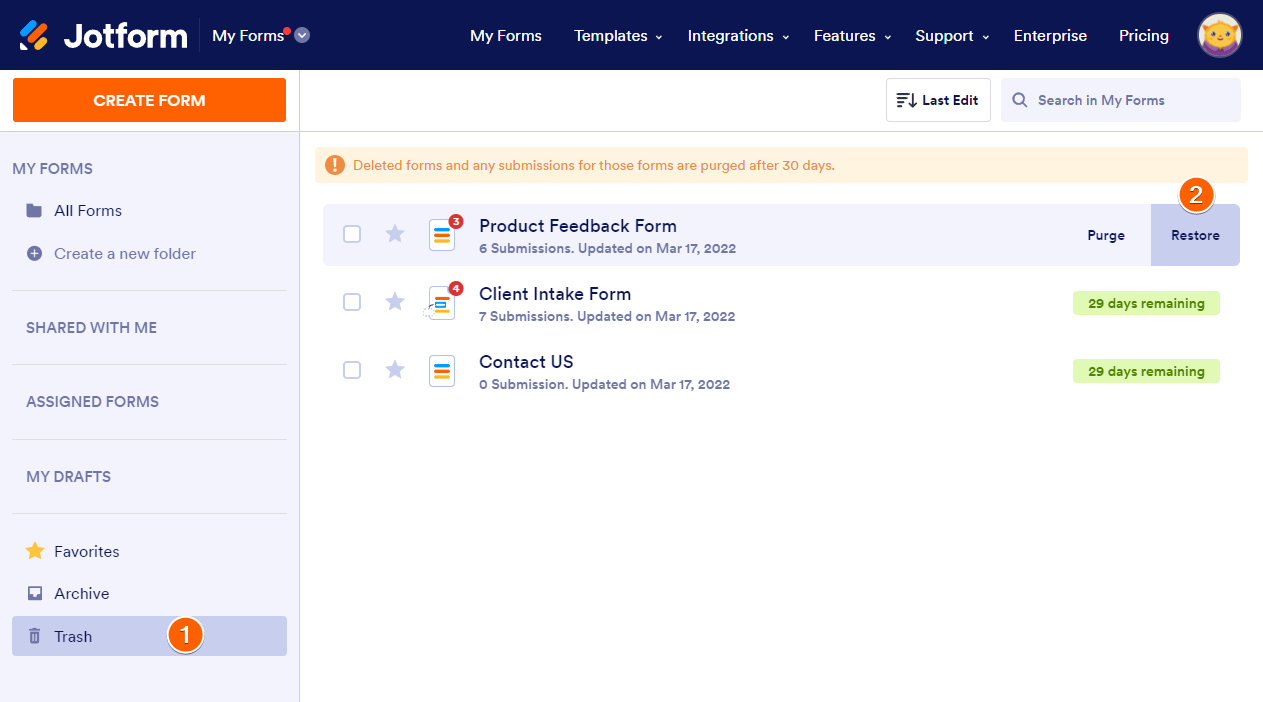
Let us know if there's anything else we can help.
-
jimeselightfootReplied on April 24, 2024 at 8:21 AM
How long do they stay in the Trash bin because I don't see it in there?
-
Devemer JotForm SupportReplied on April 24, 2024 at 8:29 AM
Hi Jimese,
Thanks for getting back to us. Deleted forms will stay in your Trash bin for 30 days. After that, the system will purge them and will permanently delete it. As mentioned by my colleague, there should be 3 forms on your trash folder. If you're not seeing them, do you happen to be referring to a different account associated with a different email address? If not, can you take a screenshot of what you're seeing on your end and send it to us? This guide will show you how to do that.
Once we hear back from you, we'll be able to help you with this.
-
jimeselightfootReplied on April 24, 2024 at 9:43 AM
This is the form but I don't see it in there or any trace of it at all.

-
Manilene JotForm SupportReplied on April 24, 2024 at 9:58 AM
Hi Jimese,
Thanks for your patience. I can see that this is very stressful. Rest assured, I’m here to help. Could you possibly provide the URL for the form? Please share the link so I can review it and assist you with finding a solution.
After we hear back from you, we’ll have a better idea of what’s going on and how to help.
-
jimeselightfootReplied on April 29, 2024 at 7:10 AM
I do not have the URL for it because it was last year. I have been looking for it because I need it to send out again but it seems to have disappeared. Like I said i may have deleted it but I dont think I did. It is not in my trash bin.
-
Myla JotForm SupportReplied on April 29, 2024 at 7:51 AM
Hello Jimese,
Thank you for getting back to us. I’m really sorry that this is happening. Unfortunately, if it is no longer in your trash folder, it can no longer be recovered. And if in case we forward this to our Developers Team to check if possible, they cannot recover forms that are deleted more than 60 days. Also, since you do not have the URL available, we cannot confirm if this form was really deleted or if it was possibly be moved to the other account. We suggest you try to check in case you have saved it somewhere for us to confirm it. Otherwise, as mentioned, if it's deleted we cannot retrieve it any longer.
Let us know if you have any other questions.
-
jimeselightfootReplied on April 29, 2024 at 8:24 AMReporting Incidents Correctly
We found the URL. Here it is.
-
Summer JotForm SupportReplied on April 29, 2024 at 8:43 AM
Hi Jimese,
Thanks for getting back to us. I understand how stressful situation it is. We checked the URL that you send. I am sorry about we have confirmed that the form is deleted. As my colleagues mentioned, deleted forms will stay in your Trash bin for 30 days. After that, the system will purge them and will permanently delete it.
Let us know if there's anything else we can help.
-
jimeselightfootReplied on April 29, 2024 at 9:05 AM
Can you tell me when it was deleted?
-
Lorevie JotForm SupportReplied on April 29, 2024 at 9:33 AM
Hi Jimese,
Thanks for getting back to us. I'm sorry that this happened. You can check when your form was deleted by viewing your account activity logs. Let me walk you through it:
- In your My Forms page, click on your Avatar/Profile in the upper right corner of the page and select Settings from the dropdown menu

- From the Settings page, select History from the left side panel.
- In your activity logs, click on All Actions and search for Form deletions.
- To search for the date, you can choose from the options of when you want to check the form was deleted. Please note that only the Form IDs are listed here and not the form names. Based on the link to the form that you provided, the form ID would be 231337634422047.

Keep us updated and let us know how it goes.
- In your My Forms page, click on your Avatar/Profile in the upper right corner of the page and select Settings from the dropdown menu
- Mobile Forms
- My Forms
- Templates
- Integrations
- INTEGRATIONS
- See 100+ integrations
- FEATURED INTEGRATIONS
PayPal
Slack
Google Sheets
Mailchimp
Zoom
Dropbox
Google Calendar
Hubspot
Salesforce
- See more Integrations
- Products
- PRODUCTS
Form Builder
Jotform Enterprise
Jotform Apps
Store Builder
Jotform Tables
Jotform Inbox
Jotform Mobile App
Jotform Approvals
Report Builder
Smart PDF Forms
PDF Editor
Jotform Sign
Jotform for Salesforce Discover Now
- Support
- GET HELP
- Contact Support
- Help Center
- FAQ
- Dedicated Support
Get a dedicated support team with Jotform Enterprise.
Contact SalesDedicated Enterprise supportApply to Jotform Enterprise for a dedicated support team.
Apply Now - Professional ServicesExplore
- Enterprise
- Pricing
































































