Jotform logs your account activities, such as if you delete or purge a form from your account. It logs the form you created and modified. You can also view the emails from your form. It is similar to an audit trail focusing on your account and forms.
You can easily view those logs in your account settings. Here are the steps:
- Assuming you’re already logged in, click your Profile Picture at the top-right of the navigation.
- Click Settings from the submenu box.
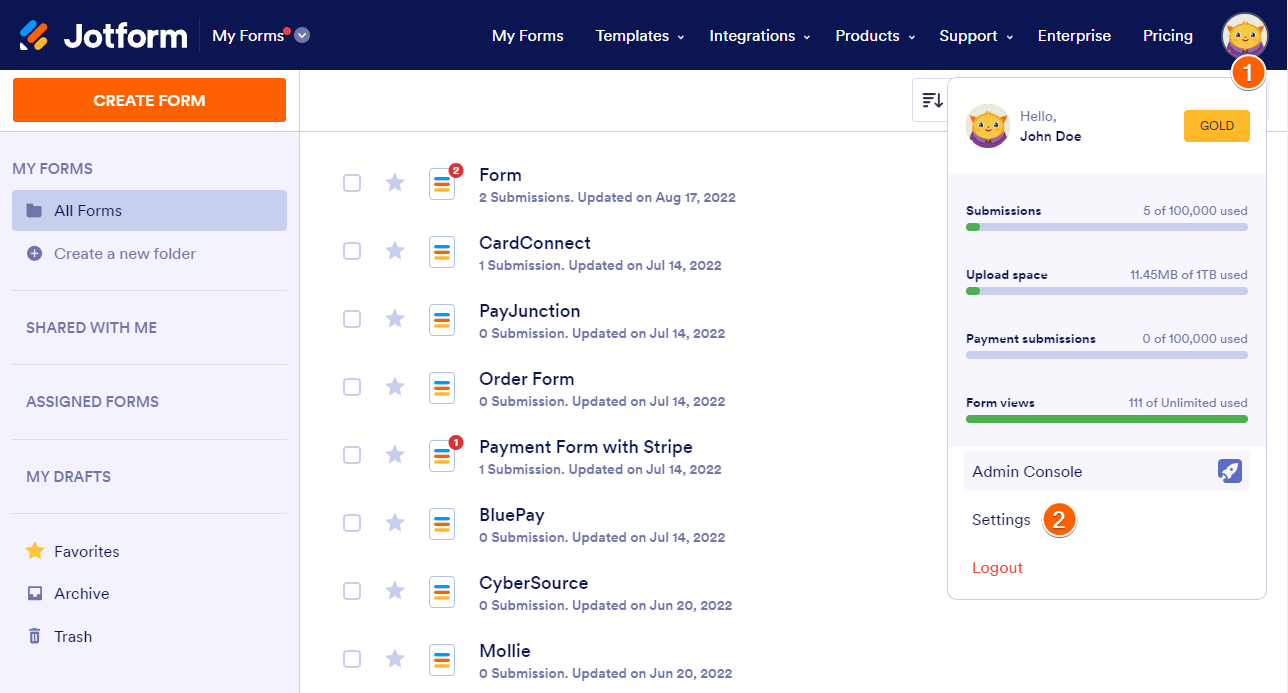
- Now, go to the History tab. There, you should be able to browse your activity logs.
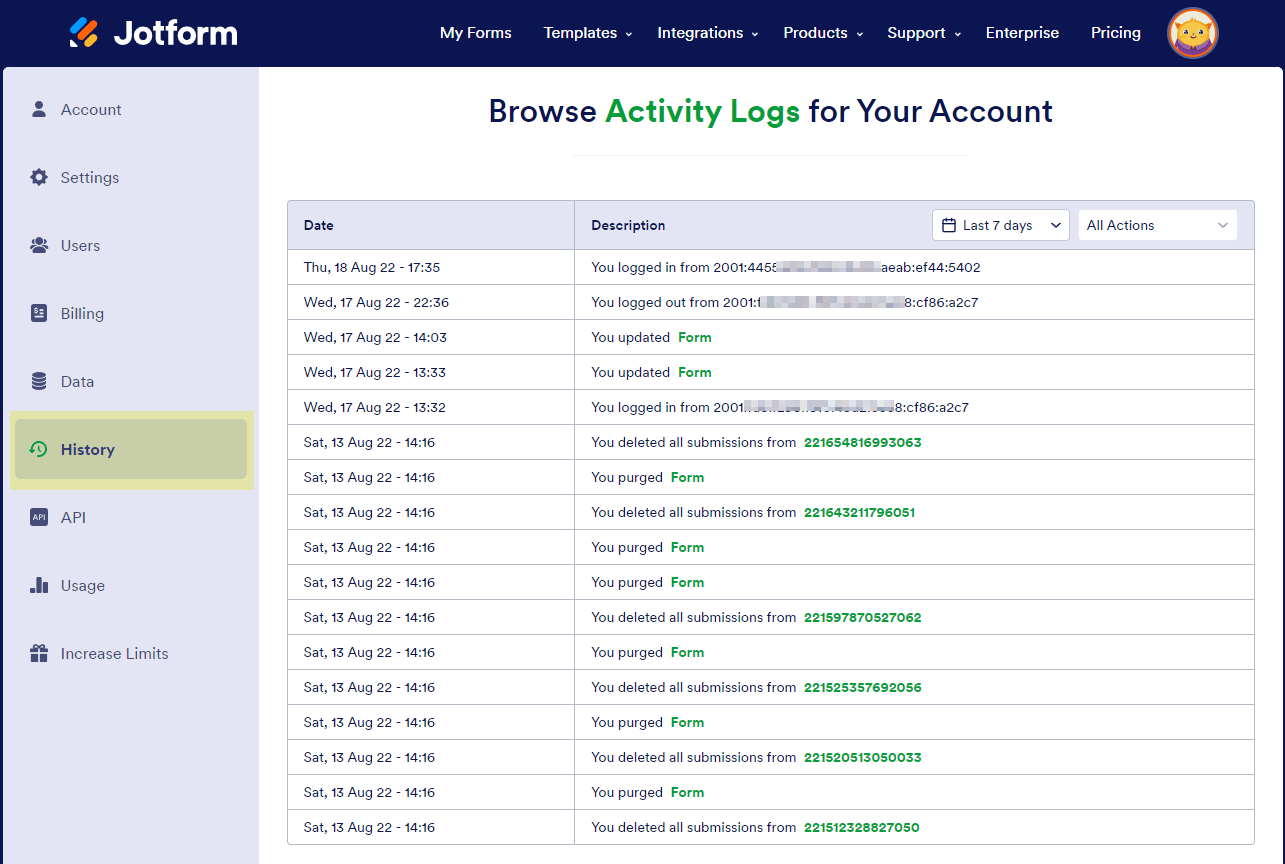
You’ll find both the Date and Description columns. These two will display the information based on the selected timestamp and action. The actions you can select are the following:
- All Actions
- Username Changes
- Logins
- Form Creation
- Form Modifications
- Form Deletions (forms that you moved to your trash folder)
- Form Purges (forms that you permanently deleted by purging them from the trash folder)
- Submission Deletions
- Submission Edits
- Account Email Changes
- WebHooks Update
- Emails (list of email alerts of your forms showing if they were sent or not)


























































Send Comment:
2 Comments:
More than a year ago
Help me get reports from October till now.
More than a year ago
Hello,
How do I see all my forms I have sent into Pentair? I went to my Profile Picture at the top but I don't have a setting tab