-
thelindsayloungeAsked on April 24, 2024 at 9:49 AM
Hi there,
I'm hoping you can help me out asap.
#1 -I set up and connected my paypal, successfully logged in and got the confirmation (screenshot #2) but when I go back to the jotform to test it out, it says "you haven't' finished confirguring your payment settings" (3rd screenshot)
#2 - when I select pay with credit/debit, I cannot type into the fields (none of them)
#3 - when I select pay with paypal, there is no option to enter/log into my paypal account or to submit afterwards.
Can you please help!
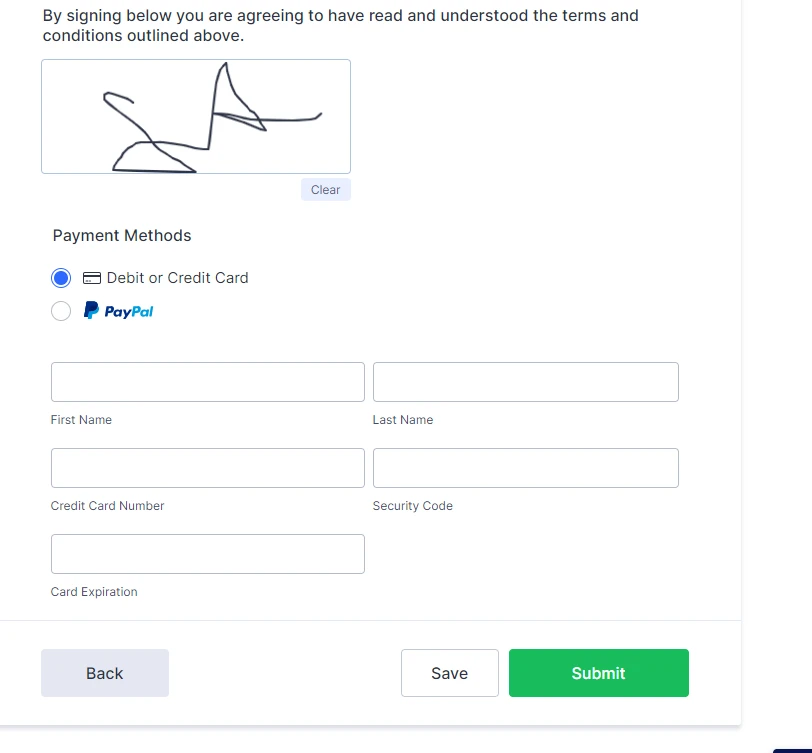
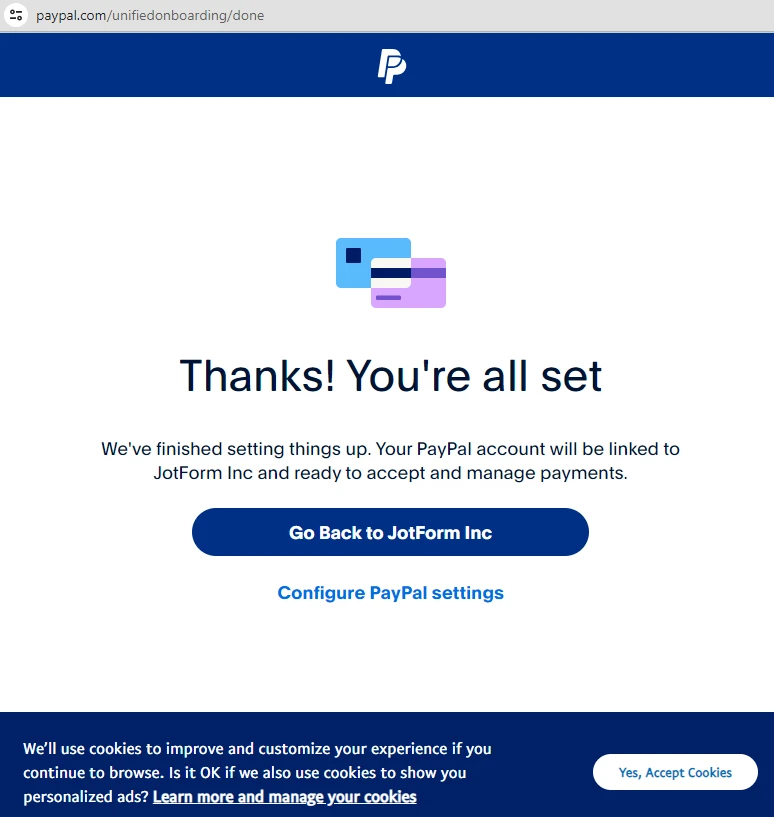
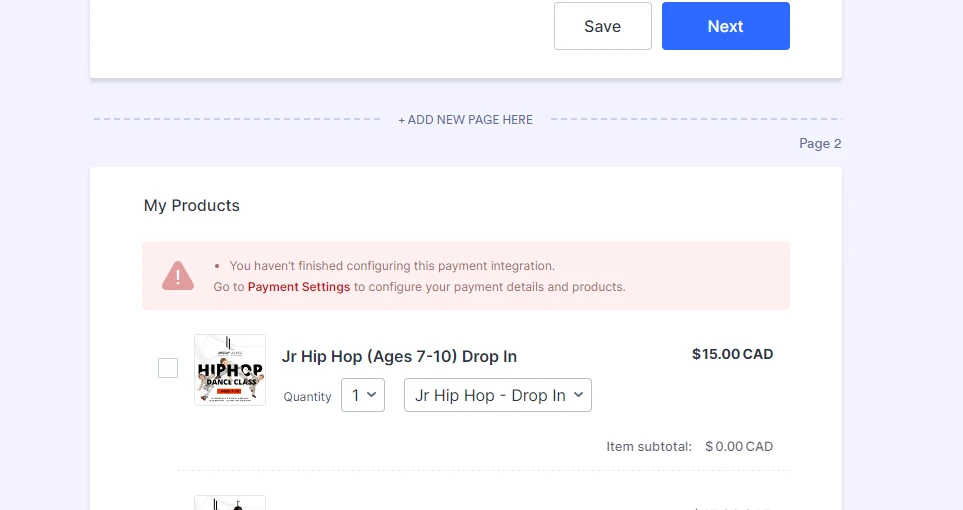
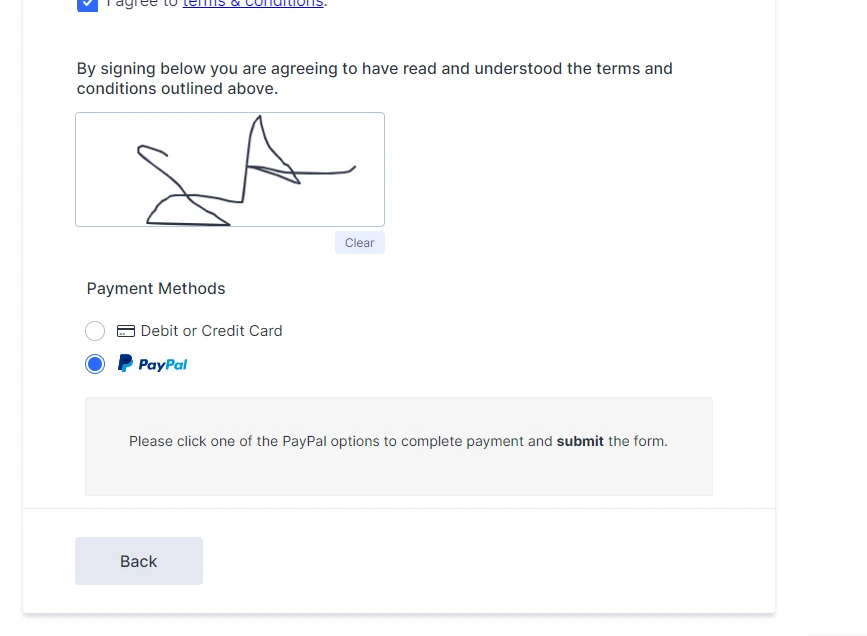
-
Kris JotForm SupportReplied on April 24, 2024 at 10:10 AM
Hello thelindsaylounge,
Thanks for reaching out to Jotform Support. We’re sorry if you’re having trouble with the PayPal Business payment integration on your form. I’ll do my best to help you out.
I assume you are referring to your form Get Fit & Have Fun Registration. I checked and confirmed that your PayPal account was not connected successfully, please refer to the screenshot below:
This is why you are getting errors when processing payments. I've cloned your form and connected our test account. The PayPal Business payment integration works. please refer to the screenshot below:
I've made a sample test, I was able to enter credit card details and see the PayPal login to pay. Please check out the screencast below:

After you successfully connected the PayPal account, did you click the 'Go Back to Jotform Inc' button?
I’ve cleared the cache of your forms on our backend system for additional precautions. You can also clear the cache of your forms by following this guide on how to clear your forms cache. Please try again.
Keep us updated and let us know if you need any more help.
-
thelindsayloungeReplied on April 24, 2024 at 11:35 AM
Hi Kris,
Thank you for your quick reply, I cleared the cache like you suggested and yes, I clicked back after logging into Paypal. It's still not working. I am able to put in my name but not the credit card info and the Paypal option still doesn't give a log in or submit option.
Sue
-
Mikhail JotForm SupportReplied on April 24, 2024 at 11:53 AM
Hi Sue,
Thanks for getting back to us. I checked your form and found that it's still not connected to your PayPal account. Check out my screenshot below:

Since we can't replicate the issue in Sandbox Mode or Test Mode, I advise you try changing your payment gateway to another one, and switch it back to PayPal Business. Let me show you how to do that:
- In Form Builder, click on Add Form Element in the upper-left corner.
- Go to Payments, and look for PayPal Business.
- Click on the three vertical dots on the right side of it, and select Switch to Another Gateway.
- Select any other gateway, and switch it back to PayPal Business by clicking on the three vertical dots as well.

Once done, click on the Gear icon to open Payment Settings, and try connecting it again by clicking on the blue Connect button.
I've gone ahead and cleared your form caches. Can you try it again and see how it goes? If you run into the same issue again, I suggest you do the integration using a different browser, like Chrome. If it's still the same, you can take a screenshot of the page's Console Report. Check out this guide about how to send a screenshot to our Support Forum.
As soon as we hear back from you, we can move forward with a solution.
-
thelindsayloungeReplied on April 24, 2024 at 3:20 PMHi there,
It's working now! Thank you!
Sue
...
- Mobile Forms
- My Forms
- Templates
- Integrations
- INTEGRATIONS
- See 100+ integrations
- FEATURED INTEGRATIONS
PayPal
Slack
Google Sheets
Mailchimp
Zoom
Dropbox
Google Calendar
Hubspot
Salesforce
- See more Integrations
- Products
- PRODUCTS
Form Builder
Jotform Enterprise
Jotform Apps
Store Builder
Jotform Tables
Jotform Inbox
Jotform Mobile App
Jotform Approvals
Report Builder
Smart PDF Forms
PDF Editor
Jotform Sign
Jotform for Salesforce Discover Now
- Support
- GET HELP
- Contact Support
- Help Center
- FAQ
- Dedicated Support
Get a dedicated support team with Jotform Enterprise.
Contact SalesDedicated Enterprise supportApply to Jotform Enterprise for a dedicated support team.
Apply Now - Professional ServicesExplore
- Enterprise
- Pricing




























































