-
RalphTundoAsked on March 27, 2018 at 2:03 PM
Hi there,
I can see my Header text in my forms but the same header text does not show in my submissions that are sent back to me. I have made sure that "Headers and Texts" is checked in the submissions edit page.
Can you please tell me what else I can do to show all Header text in my submissions?
The link below shows how the submission form looks:
https://form.jotform.com/RalphTundo/wedding-information-form
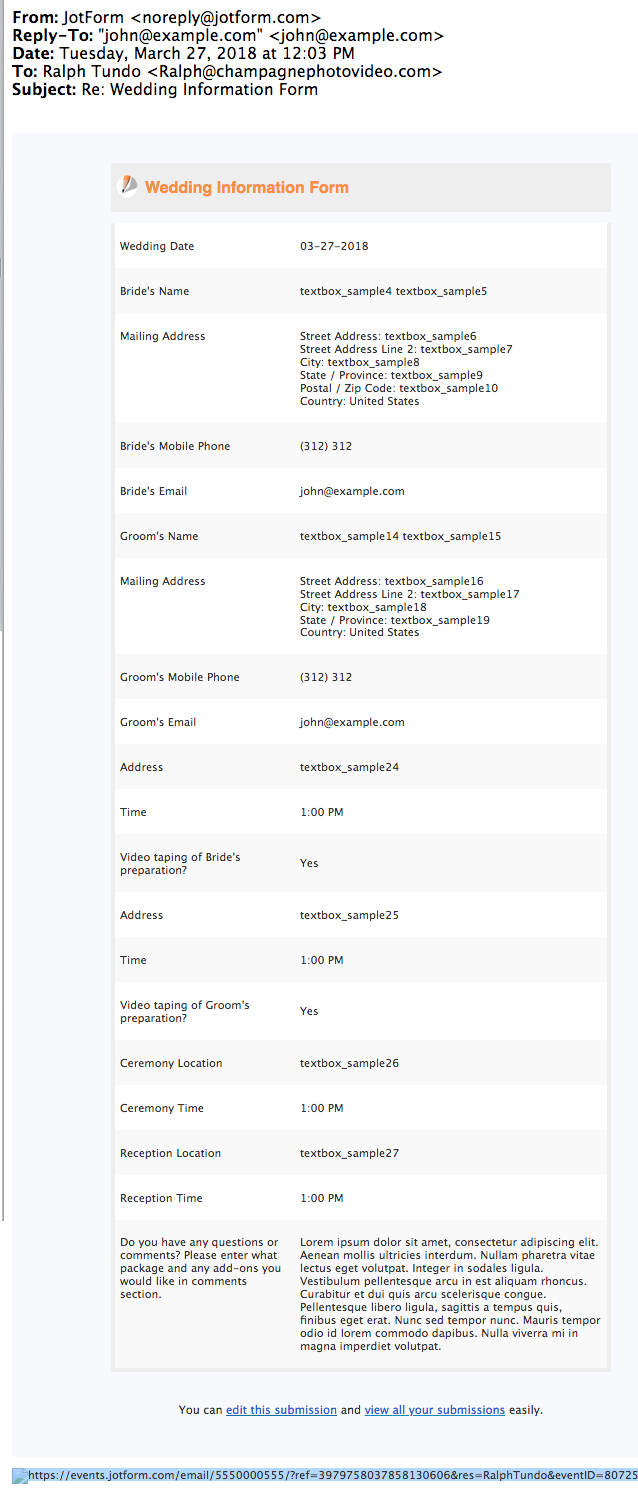
-
Victoria_KReplied on March 27, 2018 at 4:04 PM
From what I can see when checking the form you shared, headers and texts are shown at your submissions page.
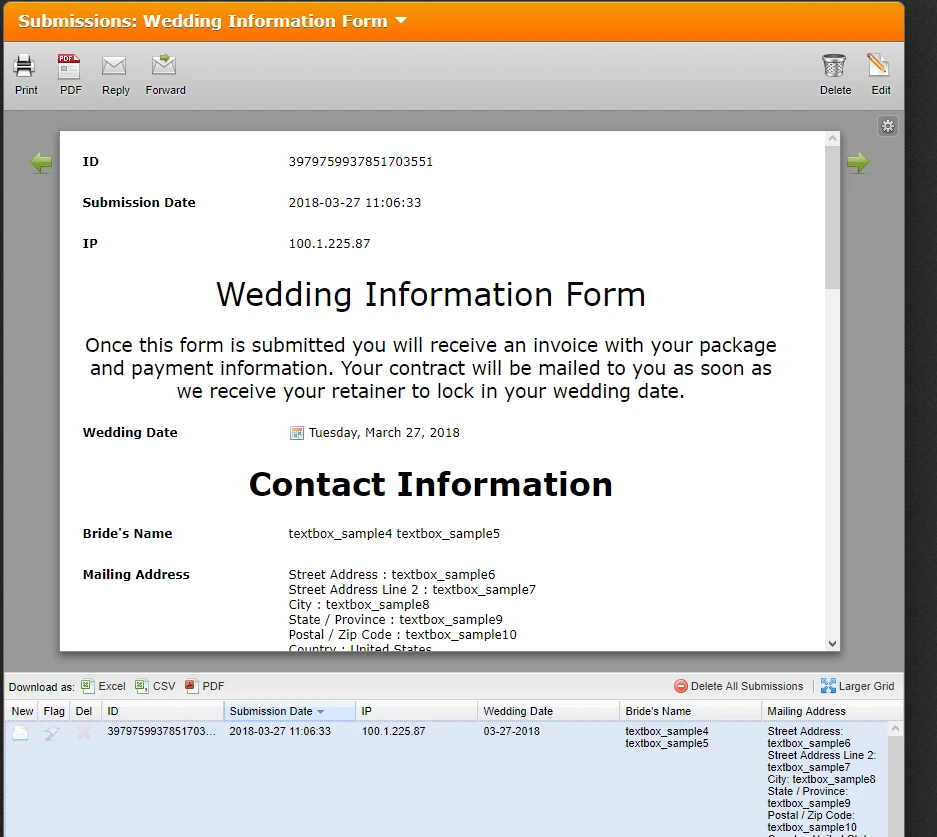
But, if you want to include this information in your Notification/Autoresponder emails, unfortunately, you will need to add this texts to email templates manually:
How-to-Edit-the-Email-Template-for-Notifications-and-Autoresponders
Please copy/paste the header text to email template:
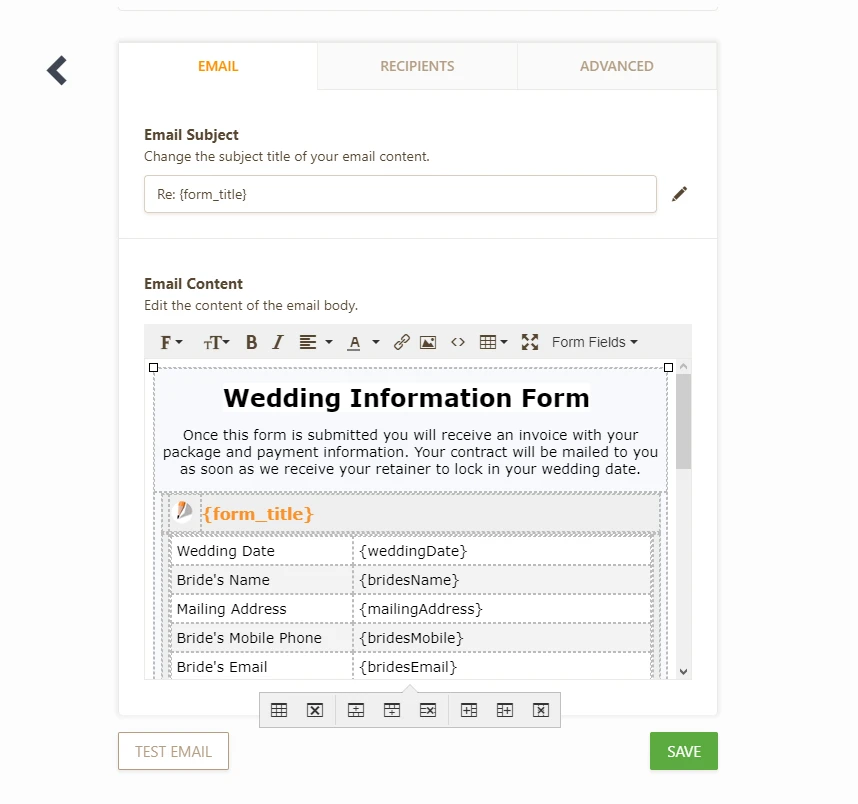
We will gladly assist if you need more help, just let us know.
-
RalphTundoReplied on March 27, 2018 at 5:43 PM
This did not answer my question as I think there is a problem. I have made sure that "Headers and Texts" is checked in the submissions edit page. My concern is that I have two headings in my form that appear after "Groom's email" field which are:
"Where is the bride getting ready the day of the wedding?" and " Where is the groom getting ready the day of the wedding?"
These headers are not appearing on my submission when I receive them in my account.
Here is the submission form I received:

Here is the Wedding form I created:

Please help me fix this or if it is a "bug" in Jotform. Thanks.
-
Kevin Support Team LeadReplied on March 27, 2018 at 7:06 PM
Please note that the show headers and text option will work on the submissions page and the PDF report only. It does not work with the inbox option on my forms page since that would saturate the submission container with a lot of text and elements and the container does not have currently enough space to display the content properly.
This option does not work on emails either and you would need to manually add the text to the email template.
Now, I would recommend you to view the submissions page of your form instead so you can see the static text there and reset the PDF report in case the text has not been automatically included.
This guide will help you viewing your submissions page: https://www.jotform.com/help/269-How-to-View-Form-Submissions
This guide will help you customizing the PDF report where you will also find the reset button, resetting the PDF layout should include all the static text and fields from your form: https://www.jotform.com/help/384-How-to-Customize-PDF-Submissions-Report
I hope this helps.
- Mobile Forms
- My Forms
- Templates
- Integrations
- INTEGRATIONS
- See 100+ integrations
- FEATURED INTEGRATIONS
PayPal
Slack
Google Sheets
Mailchimp
Zoom
Dropbox
Google Calendar
Hubspot
Salesforce
- See more Integrations
- Products
- PRODUCTS
Form Builder
Jotform Enterprise
Jotform Apps
Store Builder
Jotform Tables
Jotform Inbox
Jotform Mobile App
Jotform Approvals
Report Builder
Smart PDF Forms
PDF Editor
Jotform Sign
Jotform for Salesforce Discover Now
- Support
- GET HELP
- Contact Support
- Help Center
- FAQ
- Dedicated Support
Get a dedicated support team with Jotform Enterprise.
Contact SalesDedicated Enterprise supportApply to Jotform Enterprise for a dedicated support team.
Apply Now - Professional ServicesExplore
- Enterprise
- Pricing






























































