-
DanskTennisFondAsked on April 16, 2018 at 6:49 AM
Hello
After updating our email SMTP settings (password) we don't recieve form in inbox. Please check.
Page URL: http://dansktennisfond.dk/ansoegning.htm -
AdrianReplied on April 16, 2018 at 9:19 AM
Based on our logs, the emails are being triggered to be sent.
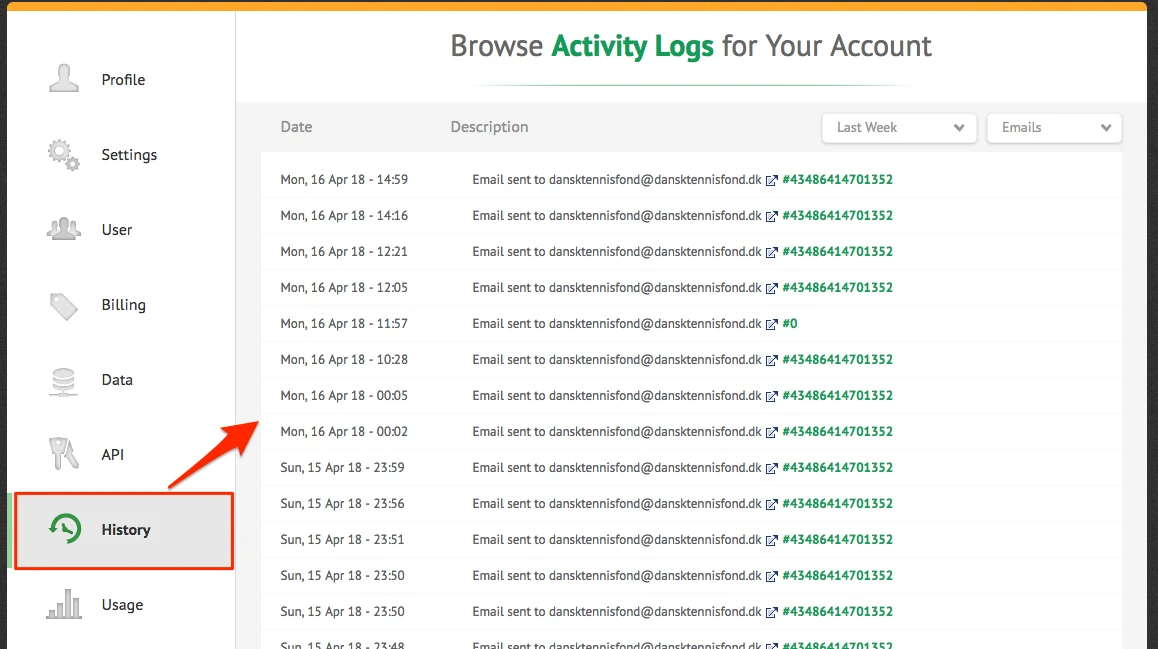
How to View All Your Form Email History
Please make sure that the SMTP details are correct.
https://www.jotform.com/myaccount/settings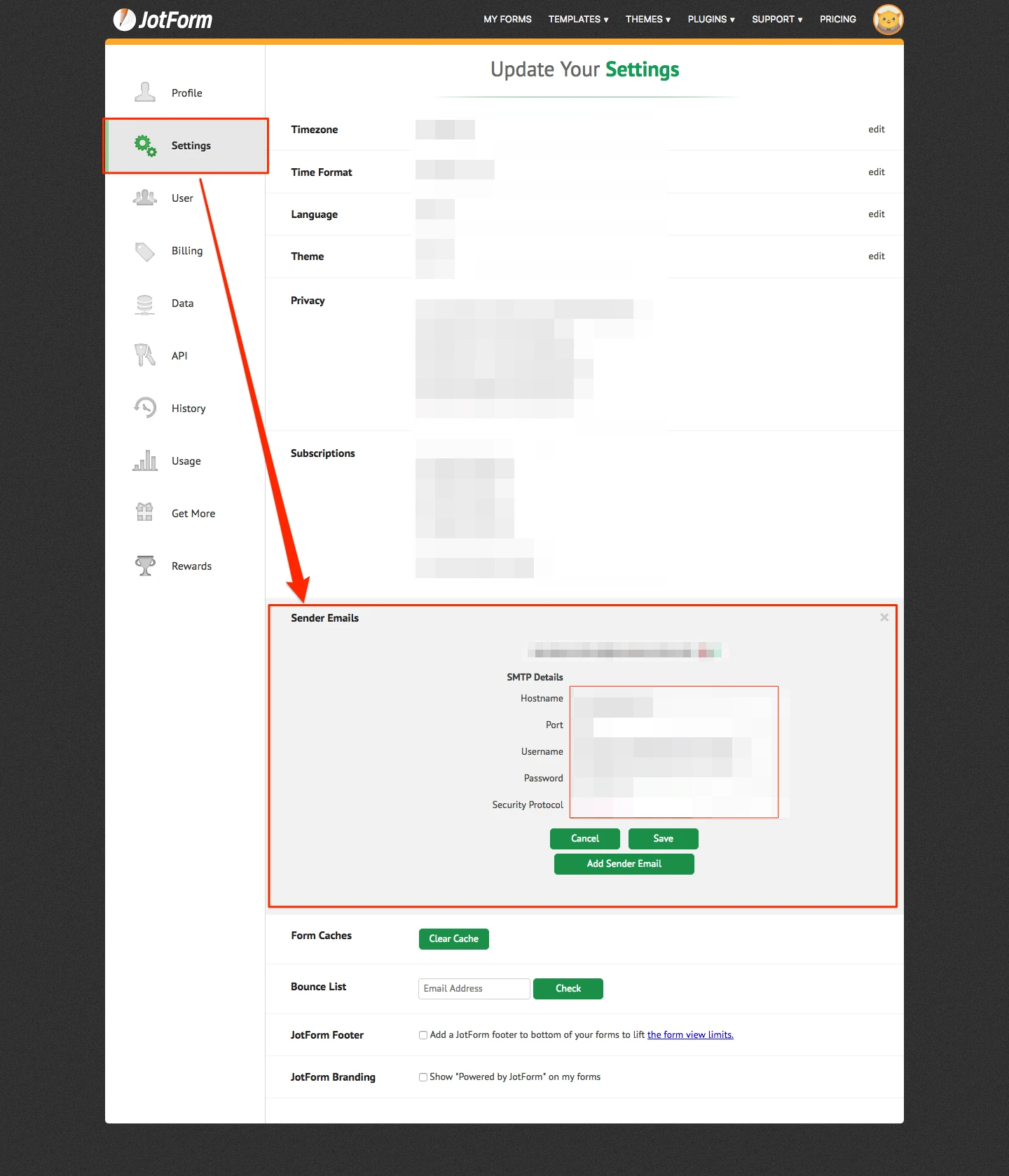
If you are still having issues, please try removing the SMTP details and adding them again from the beginning.
-
DanskTennisFondReplied on April 16, 2018 at 10:19 AM
I have removed it and made a new SMTP - but still have the problem. Could it be your link to the form "Ansogning"
-
DanskTennisFondReplied on April 16, 2018 at 11:24 AM
I also have made implemented a new iFrame code and uploaded this; but still nothing in our inbox.
Might tell you, that your system were working very, very slow when I changed the password in the SMTP settings and after first attempt the screen froze after "Save". Also before updating when I clicked the e-mail (dansktennisfond@dansktennisfond.dk) it didn't show the SMTP-fields so I tried several times. When I deleted the old one and made the new one it worked OK. Could this be part of the problem?
//Tommy
-
Welvin Support Team LeadReplied on April 16, 2018 at 11:45 AM
We do not have server downtime. The system is working well to our end. If you are still experiencing this problem, please check your console for related errors. The below guide should help you with it;
https://www.jotform.com/help/453-How-to-get-a-console-report-from-most-common-browsers
You also need to click the small pencil icon to edit the SMTP details. Clicking the email address alone won't reveal the SMTP fields. I don't think that is the problem.
You've selected Not Secure for the Security Protocol. Also, port 587 uses TLS, so I would suggest choosing this in the settings and test it again. I would also recommend checking the SMTP logs with your hosting provider to see if there were attempts for outgoing emails. Your hosting provider should help you with this. Also, ask if the emails from Jotform IP is blocked, then request them to allow it.
-
DanskTennisFondReplied on April 17, 2018 at 5:33 AM
Hello again
Have contacted the provider and they confirm that everything (settings ...) are ok
Have today changed the settings and made the TLS secure settings but still nothing in the inbox. Maybe you can track what happens for the last 5-10 submissions: where do they go and are they rejected somewhere. And have our email-notification lost its link to the form?
//Tommy
-
DanskTennisFondReplied on April 17, 2018 at 8:48 AM
-
AdrianReplied on April 17, 2018 at 8:50 AM
I am glad you have managed to solve the problem by setting the correct SMTP details.
We need to delete submissions for a period of approx. 2 years - how do we do that the easiest way?
I have moved this question to another thread to avoid confusion and it will be answered shortly there.
- Mobile Forms
- My Forms
- Templates
- Integrations
- INTEGRATIONS
- See 100+ integrations
- FEATURED INTEGRATIONS
PayPal
Slack
Google Sheets
Mailchimp
Zoom
Dropbox
Google Calendar
Hubspot
Salesforce
- See more Integrations
- Products
- PRODUCTS
Form Builder
Jotform Enterprise
Jotform Apps
Store Builder
Jotform Tables
Jotform Inbox
Jotform Mobile App
Jotform Approvals
Report Builder
Smart PDF Forms
PDF Editor
Jotform Sign
Jotform for Salesforce Discover Now
- Support
- GET HELP
- Contact Support
- Help Center
- FAQ
- Dedicated Support
Get a dedicated support team with Jotform Enterprise.
Contact SalesDedicated Enterprise supportApply to Jotform Enterprise for a dedicated support team.
Apply Now - Professional ServicesExplore
- Enterprise
- Pricing




























































