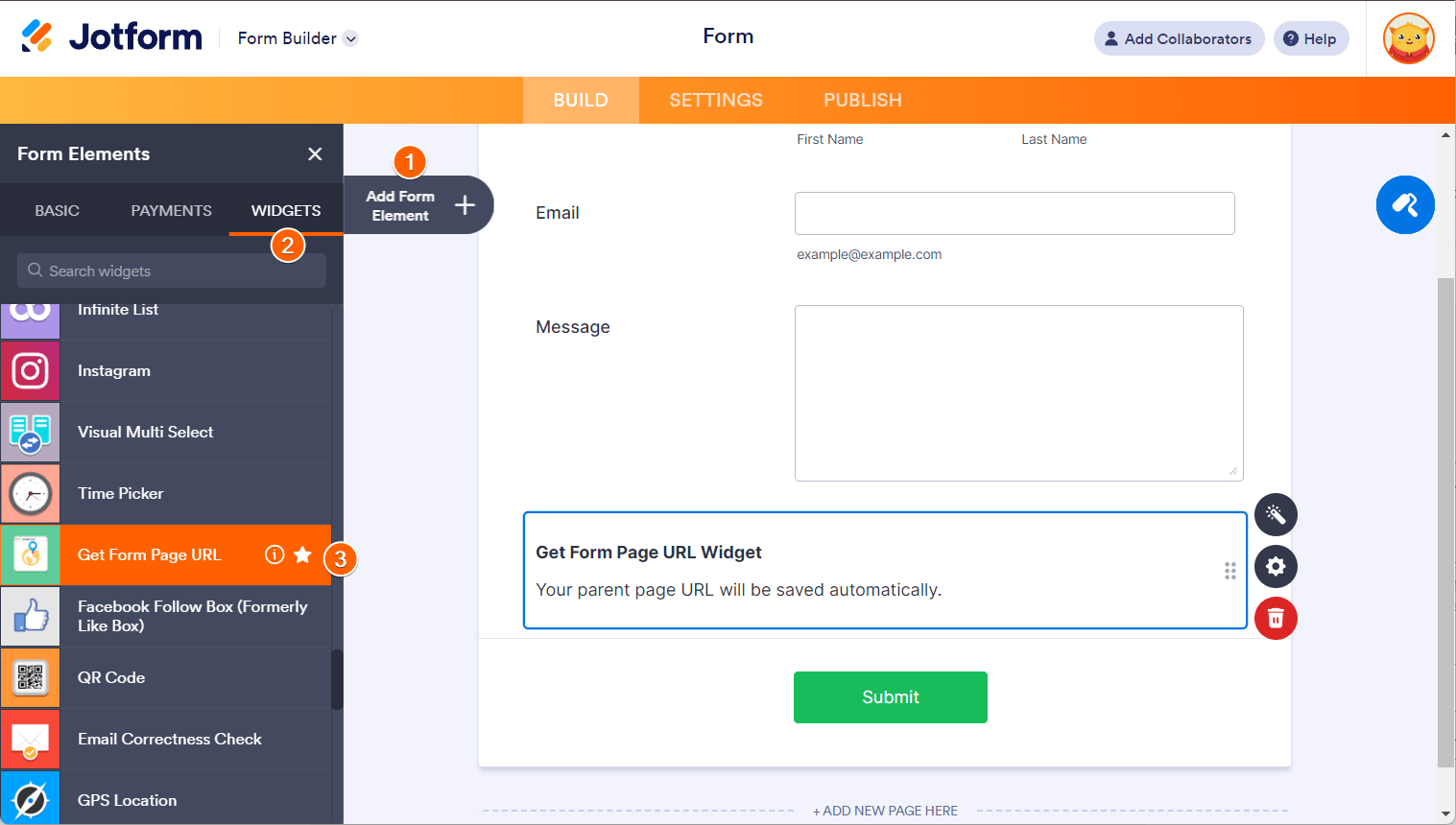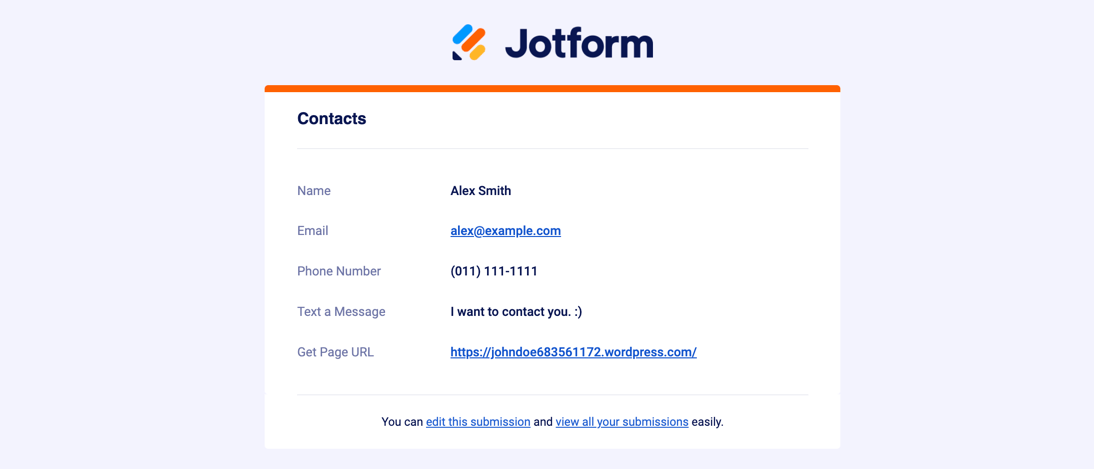-
mokhtarfadyAsked on May 10, 2024 at 5:33 AM
Greetings,
I need to share my form on different platforms and track the results of each platform. Is there a feature adding a column to tell me each submission come from which platform? -
Mikhail JotForm SupportReplied on May 10, 2024 at 5:50 AM
Hi Fady,
Thanks for reaching out to Jotform Support. Are you referring to capturing the URL of the website where you embedded your form to know from which page the submission came from? If so, you can use Get Form Page URL widget, here’s how to do it:
- In Form Builder, click on the Add Form Element menu on the left side of the page.
- Click the Widgets tab.
- Search for Get Form Page URL and click it to add it on your form.

- Click the Gear icon and then the Advanced tab.
- Turn on the Hide Field option.
That's it. When a submission is sent, the URL will also be stored in the submissions table.

If that’s not exactly what you’re looking for, can you explain a bit more, so I can help you better?
Let us know if you need any more help.
-
mokhtarfadyReplied on May 10, 2024 at 6:04 AM
OK. What if it's just a link shared on different platforms or fakebook groups not embedded on different website, would this feature work?
-
Angeli JotForm SupportReplied on May 10, 2024 at 6:16 AM
Hi Fady,
Thanks for getting back to us. I've tested it, but the Get Form Page URL will only get the link, but it won't say that it came from Facebook. Take a look at the screenshot below to see my results:

If you want to know where the source of the submission came from, then you may want to use Google Analytics. You can also track submissions using Facebook Pixel.
Give it a try and let us know if you have any other questions.
- Mobile Forms
- My Forms
- Templates
- Integrations
- INTEGRATIONS
- See 100+ integrations
- FEATURED INTEGRATIONS
PayPal
Slack
Google Sheets
Mailchimp
Zoom
Dropbox
Google Calendar
Hubspot
Salesforce
- See more Integrations
- Products
- PRODUCTS
Form Builder
Jotform Enterprise
Jotform Apps
Store Builder
Jotform Tables
Jotform Inbox
Jotform Mobile App
Jotform Approvals
Report Builder
Smart PDF Forms
PDF Editor
Jotform Sign
Jotform for Salesforce Discover Now
- Support
- GET HELP
- Contact Support
- Help Center
- FAQ
- Dedicated Support
Get a dedicated support team with Jotform Enterprise.
Contact SalesDedicated Enterprise supportApply to Jotform Enterprise for a dedicated support team.
Apply Now - Professional ServicesExplore
- Enterprise
- Pricing