-
infiniteexcellenceAsked on May 21, 2018 at 4:19 PM
Hi am trying to put a jotform in an old website that is on joomla 1.0
have read a bit on forums and re editor tinymce and removing prohibited script and never re cleaning code but i cant get to work - mainly cant find how to edit html in joomla.
did paste iform code in at one point into code of a page of text but the submit and catch buttons didnt work.
Can you help thanks ?
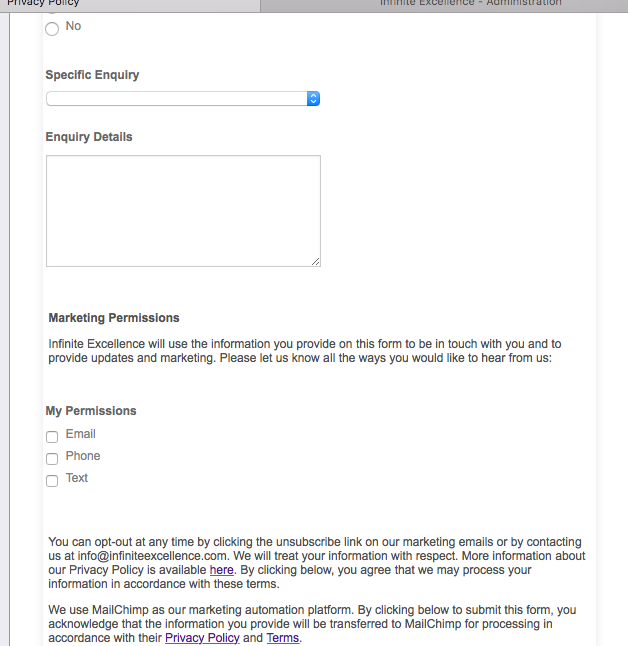
-
David JotForm Support ManagerReplied on May 21, 2018 at 5:57 PM
Please follow this guide: https://www.jotform.com/help/6-Adding-a-form-to-Joomla
Let us know if you need more help.
-
infiniteexcellenceReplied on May 21, 2018 at 6:43 PMHi thanks for this - i did most of these before and i couldnt see the code or part of the form was missing ie the submit button.
when i went to the guide re other versions of joomla i coulnt work out what article i was supposed to use for joomla 1.0 - any more help available please ?
thanks
... -
David JotForm Support ManagerReplied on May 21, 2018 at 7:12 PM
Can you share the link to the page where you have embedded it? Please try embedding the Iframe code: https://www.jotform.com/help/148-Getting-the-Form-iFrame-Code
-
infiniteexcellenceReplied on May 21, 2018 at 8:43 PMhi thanks for quick come back
was practicing on this page
http://www.infiniteexcellence.com/general/terms/privacy-policy.html
although will actually use the main contact page when sure it works http://www.infiniteexcellence.com/contact/contact-us/contact-us.html have an old form think from direct pay originally.
i did go into plugin and alter tinymce so never for clean up and added test to the prohibited box in the backend of joomla amd in my global configuration put tinymce as the main editor and suddenly the html editor icon came up - but have no idea what impact that may have on my site in other ways - bit blind here! anyway have embedded the iform code - well copied in and it misses of the captcha and submit button !
all help welcome - would be great if i can get this working as already works on my weebly site and believe i can have on more thank one site?
thanks
... -
Kevin Support Team LeadReplied on May 21, 2018 at 10:22 PM
It may be that the Joomla editor does not accept JavaScript codes due to security reasons. Note that you may either increase or decrease the iFrame code as you need, you may also allow the scroll bar so the users can navigate through the form and see all its content.
While getting the iFrame code following the guide my colleague shared, change the height value and the scrolling attribute to "Yes":
<iframe
id="JotFormIFrame"
onDISABLEDload="window.parent.scrollTo(0,0)"
allowtransparency="true"
src="https://form.jotform.com/23456789"
frameborder="0"
style="width:100%;
height: 8815px;
border:none;"
scrolling="yes">
</iframe>
I hope this helps.
-
infiniteexcellenceReplied on May 22, 2018 at 1:43 PMHi kevin , thanks for your help as ever - you really know your stuff!
I now have the form loading in full .
Couple of qs please.1) I have a lot of white space from the fields to the very bottom of the form - even more than on the shot attached - any ideas ? I had to add my address to the bottom of form for info as it caused more format problems on my joomla page adding after the form code. so i did a bit of a fix myself. Definitely a lot of white space to then get to the bottom of the page http://www.infiniteexcellence.com/contact/contact-us/contact-us.html can see better here2) this form was created for a newer website i have - so when the thank you page comes up offering downloads of my brochure and guide when clicked on the links it goes to my other site - maybe a bit of an odd customer experience. Anything i can do in jotform to give a different thank you page on the infiniteexcellence site?
Thanks again to you guys for all your help - saved me a lot of stress thanks!!
Colette
... -
Kevin Support Team LeadReplied on May 22, 2018 at 2:00 PM
In order to assist you better, I have moved your last two questions to different threads, please note that we do recommend to open one thread per issue/question you have, this way we can discus each matter properly.
Please find the links here:
https://www.jotform.com/answers/1479627
https://www.jotform.com/answers/1479628
Thanks.
-
infiniteexcellenceReplied on May 22, 2018 at 2:43 PMThanks Kevin - sorry forgot about that! Thanks for help
Colette White
Director
MABNLP, MTLTA, MABH, ACMA
Master Trainer of NLP, Master Trainer of Hypnosis and Trainer of Time Line Therapy™
Tel: +44 (0)207 249 5051/ 0800 0433 NLP/ 0800 0433 657
Mobile: +44 (0)7900 215 540
Website: www.infiniteexcellence.com
www.facebook.com/infiniteexcellence
www.twitter.com/infinexcellence
Ruth Minshull
PA to Colette White
Tel: 0800 0433 NLP/ 0800 0433 657
Email: ruth@infiniteexcellence.com
Sent from my iPhone
...
- Mobile Forms
- My Forms
- Templates
- Integrations
- INTEGRATIONS
- See 100+ integrations
- FEATURED INTEGRATIONS
PayPal
Slack
Google Sheets
Mailchimp
Zoom
Dropbox
Google Calendar
Hubspot
Salesforce
- See more Integrations
- Products
- PRODUCTS
Form Builder
Jotform Enterprise
Jotform Apps
Store Builder
Jotform Tables
Jotform Inbox
Jotform Mobile App
Jotform Approvals
Report Builder
Smart PDF Forms
PDF Editor
Jotform Sign
Jotform for Salesforce Discover Now
- Support
- GET HELP
- Contact Support
- Help Center
- FAQ
- Dedicated Support
Get a dedicated support team with Jotform Enterprise.
Contact SalesDedicated Enterprise supportApply to Jotform Enterprise for a dedicated support team.
Apply Now - Professional ServicesExplore
- Enterprise
- Pricing




























































