-
ExpressformAsked on June 22, 2018 at 11:50 AM
Hi,
I have a Jotform that calculates the price of my services, and after all the information that I need is entered (NOT SUBMITED), it gives to my customers the final price. The problem is that customers are seeing the information that they want and not submitting the form.
tI want that the customer SUBMIT the information FIRST, and on a different window it shows the prices or estimate.
How do I do that?
Thank you,
Fary
-
Richie JotForm SupportReplied on June 22, 2018 at 12:06 PM
You can place the information price or estimate in your thank you page.
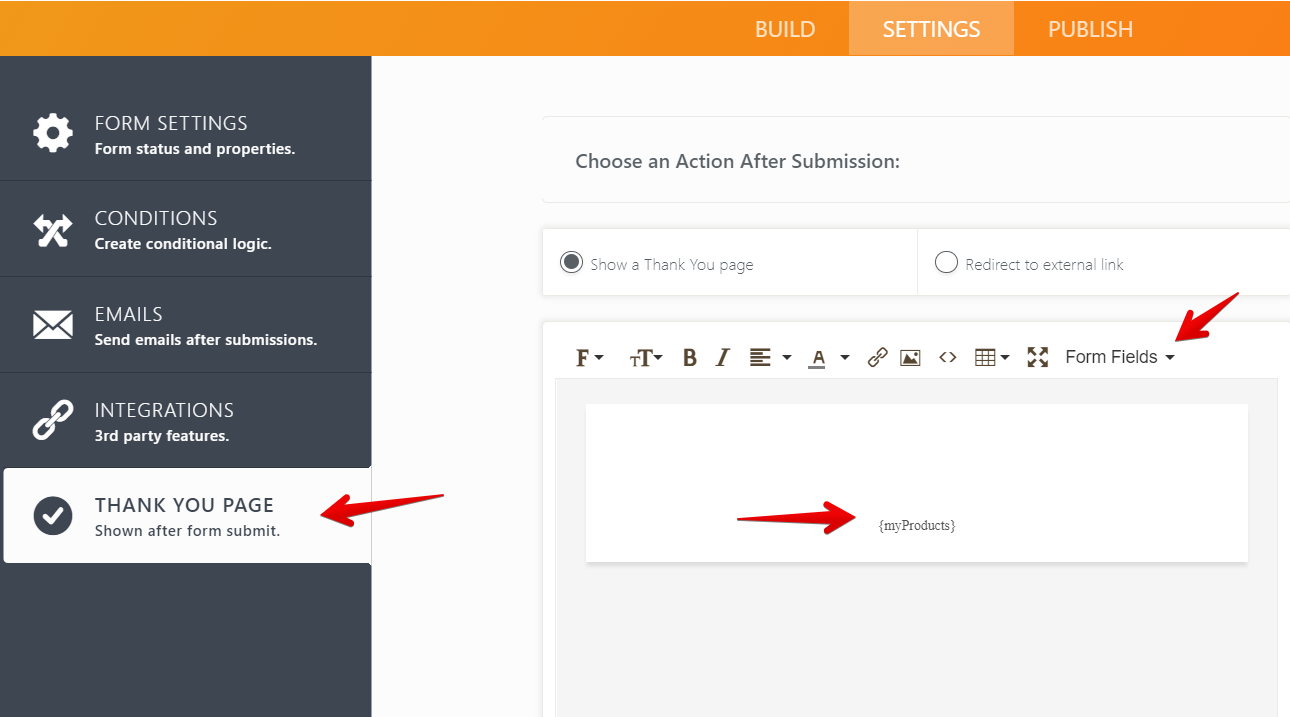
Guide:https://www.jotform.com/help/201-How-to-Post-Answers-to-Thank-you-Page
I tried checking your form but it seems to be deleted.
Can you share your form, so that we can check it out?
Hope this information helps.
Please let us know how it goes.
Thank you.
-
ExpressformReplied on June 23, 2018 at 4:03 AMHi
I can't find the Thank You tab on settings. Please see the pic below.
The form that I need help is called INSTANT ESTIMATE AND EXPRESS
BOOKING. I wanted to share it with you to help me, but I don't know how .
Sorry and Thank you.
[image: Screen Shot 2018-06-22 at 2.08.34 PM.png]
... -
AdrianReplied on June 23, 2018 at 10:59 AM
The Thank You Page settings for forms using the Cards Layout can be changed at the bottom of the Form Builder.

Help Article: How-to-Edit-Thank-You-Page-Settings
To add the response to a question in the Thank You page, type the Unique Name of the field inside curly braces.
Help Article: How-to-Find-Field-IDs-and-Names

- Mobile Forms
- My Forms
- Templates
- Integrations
- INTEGRATIONS
- See 100+ integrations
- FEATURED INTEGRATIONS
PayPal
Slack
Google Sheets
Mailchimp
Zoom
Dropbox
Google Calendar
Hubspot
Salesforce
- See more Integrations
- Products
- PRODUCTS
Form Builder
Jotform Enterprise
Jotform Apps
Store Builder
Jotform Tables
Jotform Inbox
Jotform Mobile App
Jotform Approvals
Report Builder
Smart PDF Forms
PDF Editor
Jotform Sign
Jotform for Salesforce Discover Now
- Support
- GET HELP
- Contact Support
- Help Center
- FAQ
- Dedicated Support
Get a dedicated support team with Jotform Enterprise.
Contact SalesDedicated Enterprise supportApply to Jotform Enterprise for a dedicated support team.
Apply Now - Professional ServicesExplore
- Enterprise
- Pricing






























































