-
12aberryAsked on August 17, 2018 at 1:49 PM
I was wondering if there is a way in Jotform to assign a record number to a submission. This number would need to stay with the submitter every time they submit a form. The scenario is a daily check-in sheet to an athletic training room. The initial time the athlete submits a Jotform gets a number assigned. The athlete comes in the next day and the same number populates to his on-going Jotform submissions.
-
Nik_CReplied on August 17, 2018 at 3:03 PM
You should be able to achieve that by using Save and continue later option: https://www.jotform.com/help/97-How-to-Save-Forms-and-Continue-Later
But that will work if they don't submit the form and come back to it to continue filling of it. You could assign a number to them that will be used as a session with which they can continue the filling.
If you think such a scenario could work for you, please let us know so we can show you the demo.
Thank you!
-
12aberryReplied on August 17, 2018 at 3:07 PM
I don't think that saving and returning to the form will work. I need a medical record number generated for the person submitting the form. This medical record number would stay with the submitter for any future form submissions.
I was hoping it would be like an initial registration for a hospital generates a medical record number. This number is then used by the patient to fill-out future Jotform submissions that auto-populates specified fields in the form.
-
Richie JotForm SupportReplied on August 17, 2018 at 4:37 PM
You can use the unique ID to generate a medical record number.
Guide:https://www.jotform.com/help/79-How-to-Add-Custom-Unique-IDs-to-your-Form-Submissions
However, I'm not sure if it is possible to use the ID number to populate specified fields in the form.
Please give it a try and let us know how it goes.
Thank you.
-
12aberryReplied on August 17, 2018 at 4:46 PM
I am looking to create a medical record number or customer number. The future submissions would use this same customer number. I can't give a medical record number to a patient every day they sign in for treatment. My patients see us 3 times per week. I want a unique number generated that they can put in on future submissions.
-
Jed_CReplied on August 17, 2018 at 6:33 PM
To clarify, this unique number will be the patient's number? When patients get an appointment, does he/she needs to fill up the form again?
Please note that every submission will generate a unique ID or number in case the patient books for a schedule. The only way to have a unique ID per patient is to pull the submissions and look for the patient's ID (unique ID).
Maybe you can add to your form a question whether a patient is new or a returning one. Then you can asks for their patient ID so you can search it via email and send an email that includes an edit link to their data. Please check this guide https://www.jotform.com/help/40-How-to-Let-Users-Update-Their-Form-Submissions-at-a-Later-Date
Another workaround that I can think of is to use the SpreadSheet to Form to add the patient's ID and autofill their information once they input their patient's ID. Please check this guide https://www.jotform.com/help/442-How-to-Use-the-Spreadsheet-to-Form-Widget.
The problem with this method is you will need to manually update your spreadsheet and upload it back to your form whenever new patient is added.
I hope this helps. Let us know if you have any questions or if you need further assistance.
-
12aberryReplied on August 17, 2018 at 10:04 PM
Based on your support ideas, here is what I am thinking...can you tell me if it would work?
I would create a question "Do you have a Patient ID", a NO answer would open a question asking for their e-mail, once an e-mail is entered, the unique ID widget would be the next step thus generating the Patient's unique ID, the unique ID would be e-mail to the patient with instructions for them to remember the ID for next visits to the training room.
The next visit, the patient would answer Yes to the question "Do you have a Patient ID" and then move to the rest of the form to complete.
My question is can the Unique ID/Patient ID be e-mailed to the user for future use?
Thank-you for all of you help in brainstorming a solution!!
-
Jed_CReplied on August 17, 2018 at 11:25 PM
Yes, it's possible to add the Unique ID widget to your auto response. Once you create an auto response, it should automatically included in the email body.
ex.
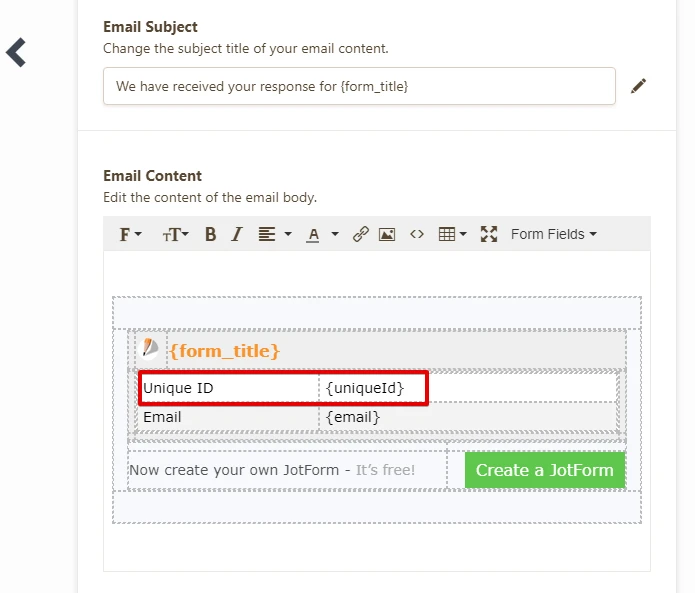
Let us know if you have any questions or if you need further assistance.
-
12aberryReplied on August 18, 2018 at 8:48 AM
Does Jotform have the ability to send the Unique ID by text or e-mail. I would give the patient the choice (email or text) to receive their unique ID.
-
Victoria_KReplied on August 18, 2018 at 12:01 PM
Hello,
Unfortunately, we do not have a built in feature to send SMS notifications.
You could use Webhooks and generate your own submission mailer.
Webhook is a technique used to send HTTP POST notifications to a URL. They can be used to connect apps together or just send data. In theory, you may use our API and come up with an alternative notifier of your own.
To email to unique id, you can set up an autoresponder: Setting-up-an-Autoresponder-Email
- Mobile Forms
- My Forms
- Templates
- Integrations
- INTEGRATIONS
- See 100+ integrations
- FEATURED INTEGRATIONS
PayPal
Slack
Google Sheets
Mailchimp
Zoom
Dropbox
Google Calendar
Hubspot
Salesforce
- See more Integrations
- Products
- PRODUCTS
Form Builder
Jotform Enterprise
Jotform Apps
Store Builder
Jotform Tables
Jotform Inbox
Jotform Mobile App
Jotform Approvals
Report Builder
Smart PDF Forms
PDF Editor
Jotform Sign
Jotform for Salesforce Discover Now
- Support
- GET HELP
- Contact Support
- Help Center
- FAQ
- Dedicated Support
Get a dedicated support team with Jotform Enterprise.
Contact SalesDedicated Enterprise supportApply to Jotform Enterprise for a dedicated support team.
Apply Now - Professional ServicesExplore
- Enterprise
- Pricing






























































