-
mhworkzAsked on August 26, 2018 at 2:41 PM
I am upgrading a form so it is more mobile friendly. If someone wants their gift certificate emailed, I want jotform to build the certificate template automatically using the fields on the form. Also, I want to add a unique number to each form for security.
When a gift certificate is ordered, I would like it to flow into another form, that can be saved as a pdf and emailed back as an auto-responder.
Is this possible?
If so, how do I do it.
Thanks
-
MikeReplied on August 26, 2018 at 3:57 PM
Thank you for contacting us.
You can get a unique autoincrement number with a Unique ID widget (see guide) or with a Random Value Generator widget.
You can also attach a submission PDF to the email autoresponder.
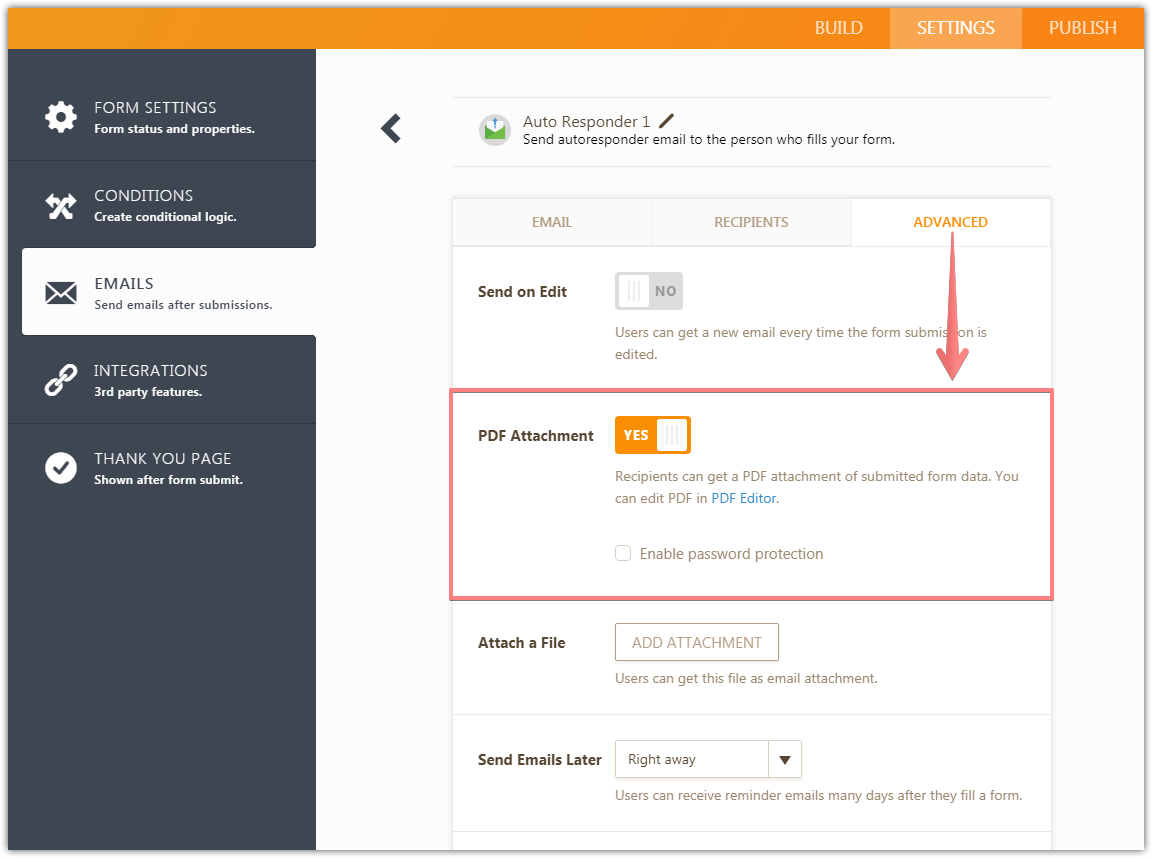
The submission PDF template is editable, see the next guide:
How to Customize PDF Submissions Report
Although, the PDF designer is not super flexible. The PDF might not look like a generic certificate.
-
mhworkzReplied on August 26, 2018 at 4:01 PM
Thank You.
I have a word template. Is there a way to import the file's fields into word template, save it as a pdf and send it with the autoresponder?
Or, can the report be sent as part of the autoresponder?
Does this report have to be sent manually?
-
David JotForm Support ManagerReplied on August 26, 2018 at 5:30 PM
Unfortunately, there is no way to import or show the fields data into a word template.
Can you explain what you mean by "can the report be sent as part of the autoresponder?"?
-
mhworkzReplied on August 26, 2018 at 9:39 PM
Can I send the report that has been editted and modified as pdf to the recipient of the email
-
roneetReplied on August 27, 2018 at 2:01 AM
Sorry, If I misunderstood your question.
If you want to edit your submission and receive those in the Autoresponder/Notification emails then yes you can do it.
You can include submission PDFs in the EDIT link by enabling the following settings:
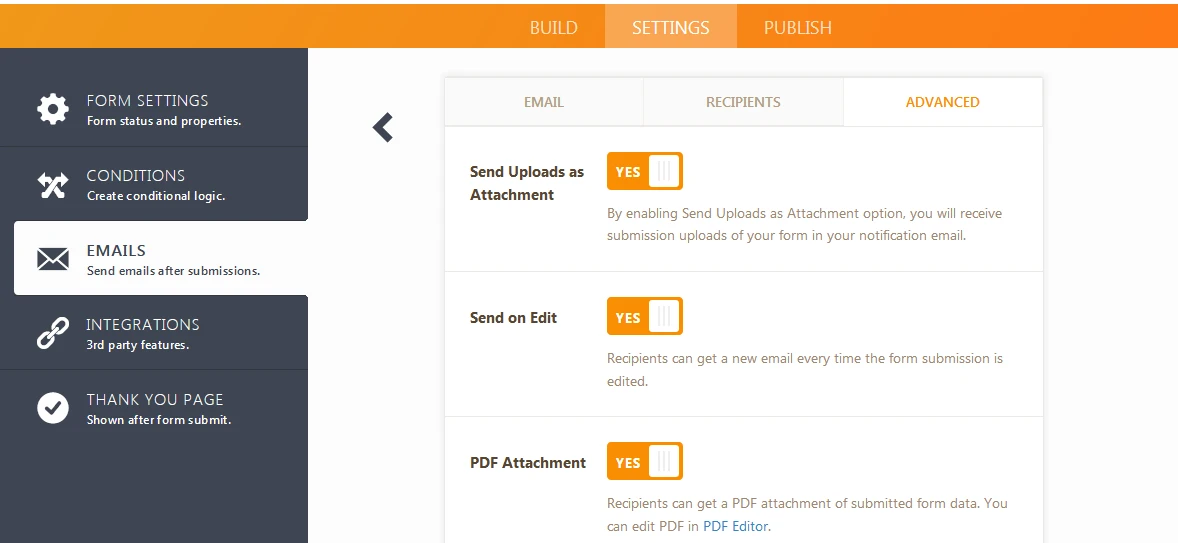
Guides:
https://www.jotform.com/help/325-How-to-Edit-Submissions-Made-on-Your-Forms
If you have existing PDF form and you want to make it fillable PDF Form, then want to attach it in your emails.
Refer the below process:
Please go to this page https://www.jotform.com/fillable-pdf-form-creator/:
1. Click the Create PDF Form button.
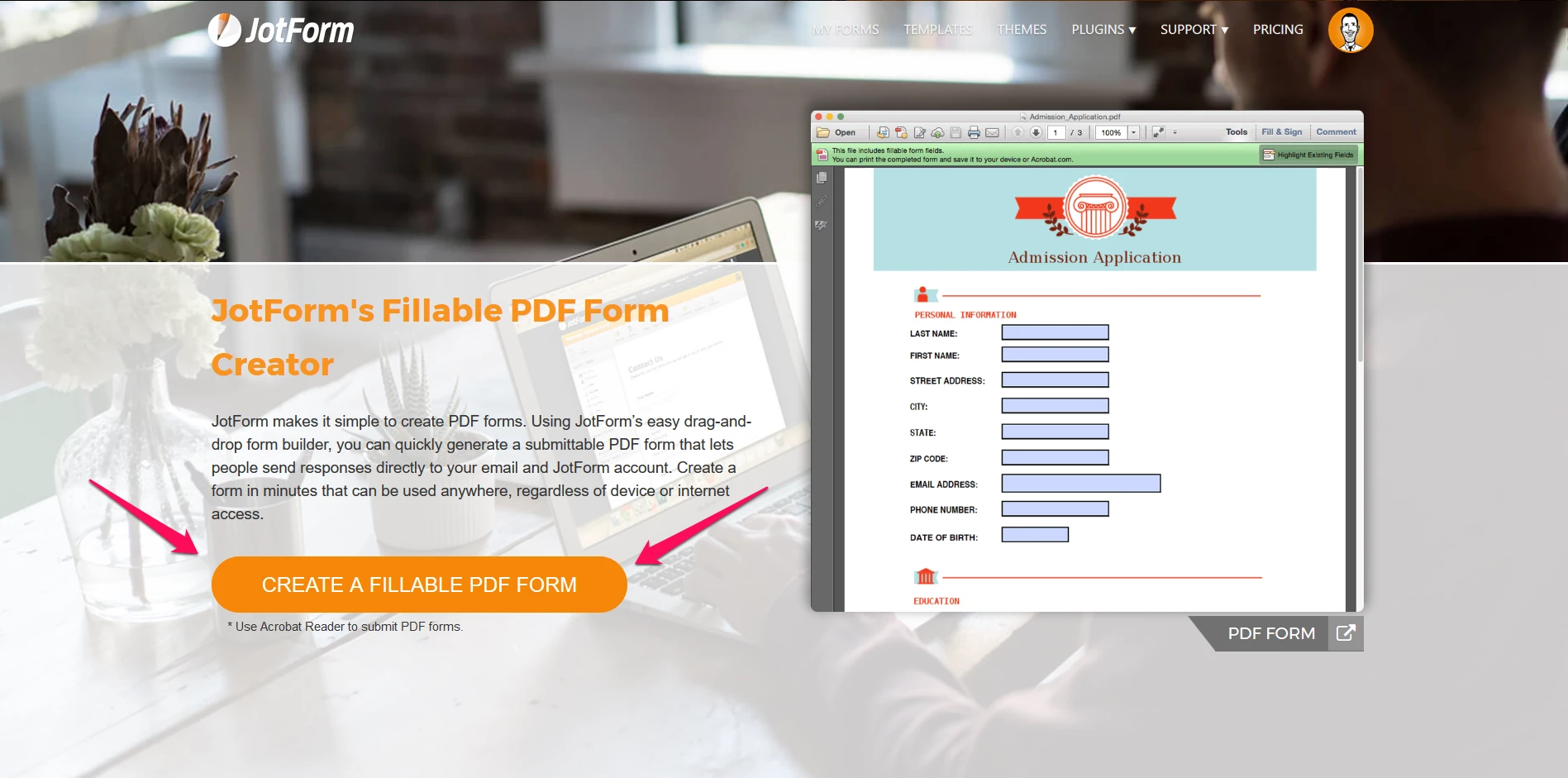
2. Then choose the Convert PDF Form.

3. Enter your E-mail address and Upload your PDF Form. You will be notified when the upload process is complete.
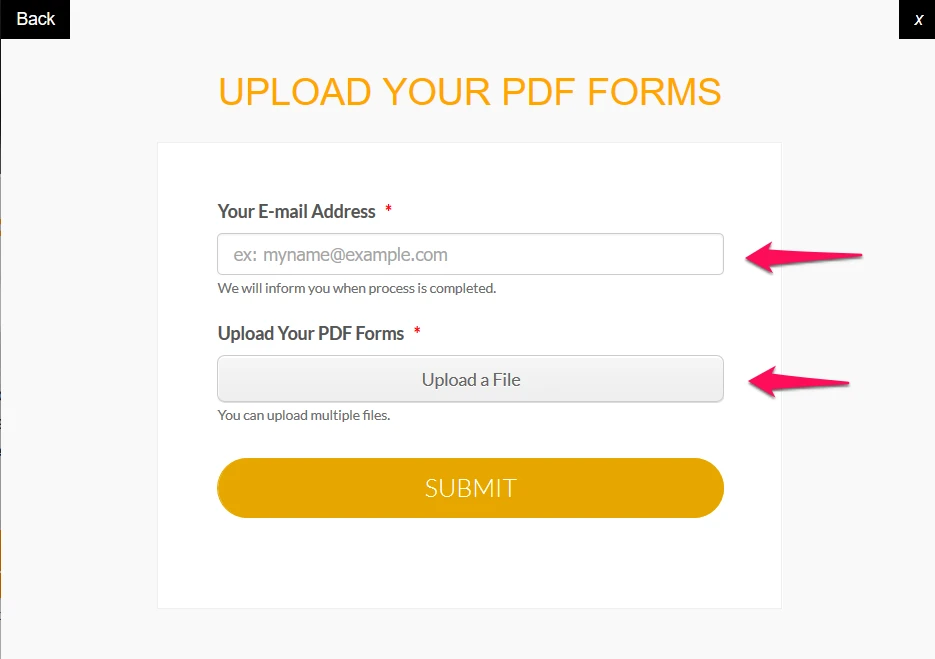
4. Finally, you can see your PDF form on your My Forms page.
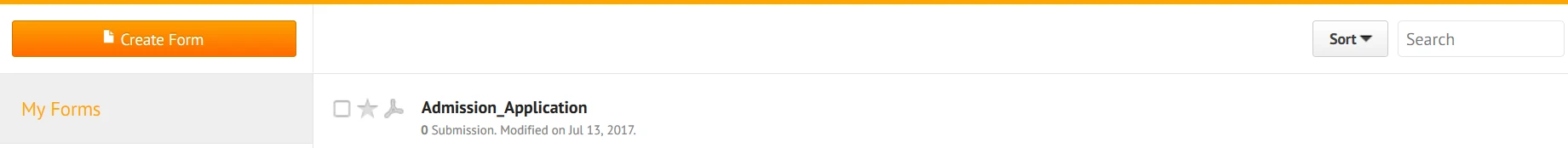
If you need further assistance please let us know. We will be happy to help.
Thanks.
- Mobile Forms
- My Forms
- Templates
- Integrations
- INTEGRATIONS
- See 100+ integrations
- FEATURED INTEGRATIONS
PayPal
Slack
Google Sheets
Mailchimp
Zoom
Dropbox
Google Calendar
Hubspot
Salesforce
- See more Integrations
- Products
- PRODUCTS
Form Builder
Jotform Enterprise
Jotform Apps
Store Builder
Jotform Tables
Jotform Inbox
Jotform Mobile App
Jotform Approvals
Report Builder
Smart PDF Forms
PDF Editor
Jotform Sign
Jotform for Salesforce Discover Now
- Support
- GET HELP
- Contact Support
- Help Center
- FAQ
- Dedicated Support
Get a dedicated support team with Jotform Enterprise.
Contact SalesDedicated Enterprise supportApply to Jotform Enterprise for a dedicated support team.
Apply Now - Professional ServicesExplore
- Enterprise
- Pricing





























































