-
DavidsonLondonAsked on March 28, 2019 at 6:35 AM
How can i add more than one trello member at a time to a card via a jotform request - so far i've only been able to add one per instruction - but for the attached i want two members to be added. How can this be achieved?
Kindest Regards,
-
Victoria_KReplied on March 28, 2019 at 8:28 AM
Hello, What if you add 2 members via calculation condition?
Here is how:
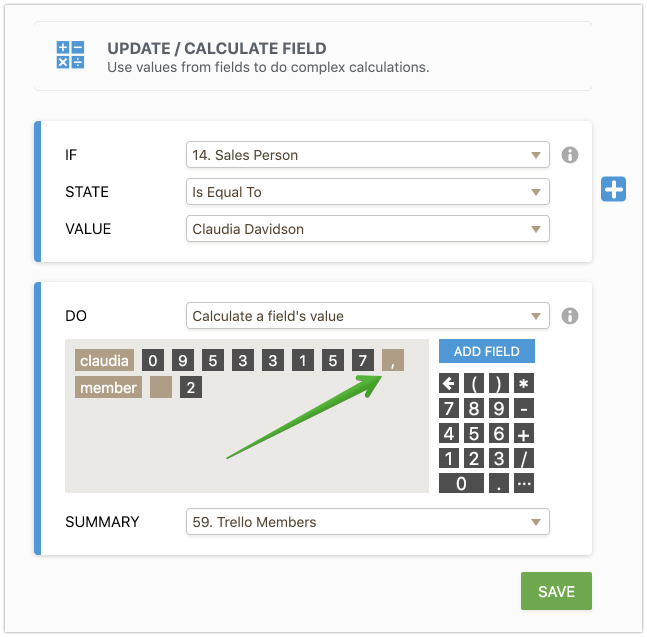
-
DavidsonLondonReplied on March 28, 2019 at 9:38 AM
I think i may of tried this before without success - i think trello just tried to enter the whole statement as one person. I shall attempt this again however. and get back
Thanks,
-
DavidsonLondonReplied on April 4, 2019 at 5:21 AM
Any additional ideas? Ive had no Luck.
The trello members is trying to read two inputs as one member maybe? how can i resolve this?
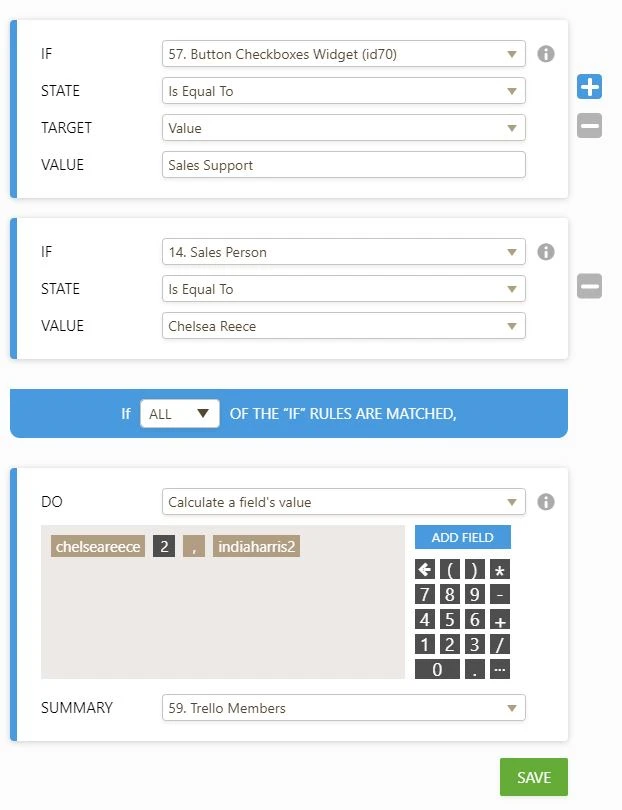
-
Victoria_KReplied on April 4, 2019 at 6:02 AM
You can connect only one field to Trello Members, right? If so, the option would be to submit form several times. Or you can connect second smaller form to first one and populate it with additional member value. Let's say, when first main form is submitted, it redirects to second one and populates it with second member. Then, second form should push another member to Trello.
Guides:
Redirecting-Users-to-a-Different-Page
How-to-Automatically-Pass-Form-Data-to-Another-Form
If this will not help too, please provide some more information on how you link Trello members so we tried on our end.
-
DavidsonLondonReplied on April 4, 2019 at 8:01 AM
Thank You for your assistance - this seems like it may work.
Once i have tested i shall provide an update :)
-
DavidsonLondonReplied on April 4, 2019 at 12:15 PM
I can pass on the data to another form but is there a way to auto submit that form?
-
Victoria_KReplied on April 4, 2019 at 12:16 PM
Of course, Global Countdown widget should do the trick:
How-to-Add-a-Widget-to-Your-Form
You can set it to 1 second or so.
-
DavidsonLondonReplied on April 4, 2019 at 12:29 PM
Actually im now not sure if this will work - ha
i'd love it to but - in the new form to add the additional trello member i would have to updating an existing card that i created from the last form.
The options here for which card to add a member to doesnt allow a variable - just a predefined name that already exists. am i going about this the wrong way?
Many Thanks in advance.
-
Victoria_KReplied on April 4, 2019 at 12:43 PM
Okay, what about creating cards by email as additional or standalone way of passing data?
Here is what I found: https://help.trello.com/article/809-creating-cards-by-email
It looks like multiple members can be added by email.
-
DavidsonLondonReplied on April 9, 2019 at 10:44 AM
Thank you for your reply - i have contacted trello also in regards to this issue i am having.
with what i can currently see. the creating cards via email is not what i would be requiring at the stage of when the automatic 2nd form is filled out. this is because a card would of already been created via the completion of form 1. form 2 would in this case need to add a member to an already existing card. Does this make sense?
or is there another/alternative approach to this that i could try to get more than one member added to a card via a form completion?
Many Thanks,
-
Victoria_KReplied on April 9, 2019 at 1:05 PM
I think you should pass all members to Trello at once. Without splitting form to 2 parts, could you please check if that will help to achieve what you need?
-
DavidsonLondonReplied on April 9, 2019 at 1:16 PM
thank you for your reply -
this brings us full circle however as this is what I was trying to do originally in my first post. It hasn’t been successfully so far (I can’t seem to add more than one member with one submission)
I feel like maybe it interprets the requested multiple names as one name
(I don’t know, I may be inputting something incorrectly)
refer to original post
I really hope this is possible as a lot hinges on our paying use of JotForm for this feature
kindest regards
-
Welvin Support Team LeadReplied on April 9, 2019 at 3:12 PM
I have tested this multiple times with different methods, and none worked so far. The integration is designed only to allow you to select one field at a time which, unfortunately, does not let you add multiple member names.
I have raised this thread to our backend team to allow multiple integrations, maybe, in a form or allow adding more rows for the Members option.
- Mobile Forms
- My Forms
- Templates
- Integrations
- INTEGRATIONS
- See 100+ integrations
- FEATURED INTEGRATIONS
PayPal
Slack
Google Sheets
Mailchimp
Zoom
Dropbox
Google Calendar
Hubspot
Salesforce
- See more Integrations
- Products
- PRODUCTS
Form Builder
Jotform Enterprise
Jotform Apps
Store Builder
Jotform Tables
Jotform Inbox
Jotform Mobile App
Jotform Approvals
Report Builder
Smart PDF Forms
PDF Editor
Jotform Sign
Jotform for Salesforce Discover Now
- Support
- GET HELP
- Contact Support
- Help Center
- FAQ
- Dedicated Support
Get a dedicated support team with Jotform Enterprise.
Contact SalesDedicated Enterprise supportApply to Jotform Enterprise for a dedicated support team.
Apply Now - Professional ServicesExplore
- Enterprise
- Pricing




























































