-
canwestdrivesAsked on April 17, 2019 at 5:52 PMI also came across another issue, some of my elements or widgets are incapable of displaying the title without it overlapping over the border of the form, therefor I have disabled the title for this elements/widgets. I would appreciate having the ability to use the titles for these elements without it looking sloppy and overlapping the border of the form.
-
MikeReplied on April 17, 2019 at 6:06 PM
Could you please provide an example, so we will be able to take a look?
Please note that we cannot receive email attachments. If you have a screenshot, you can share it in this support thread.
Guide:
-
canwestdrivesReplied on April 18, 2019 at 11:11 PM
The issue has seemed to resolve itself since I put the titles back in, I was looking for somewhere I can post another thread to post screenshots to some other issues I’m having.
The bars and writing for my sliders are not being displayed most of the time
you
-
canwestdrivesReplied on April 18, 2019 at 11:12 PM
and some other questions are not even being displayed I see right through them.
-
canwestdrivesReplied on April 19, 2019 at 2:44 AM
Having the issue where the title overlaps the border again here is a screen shot
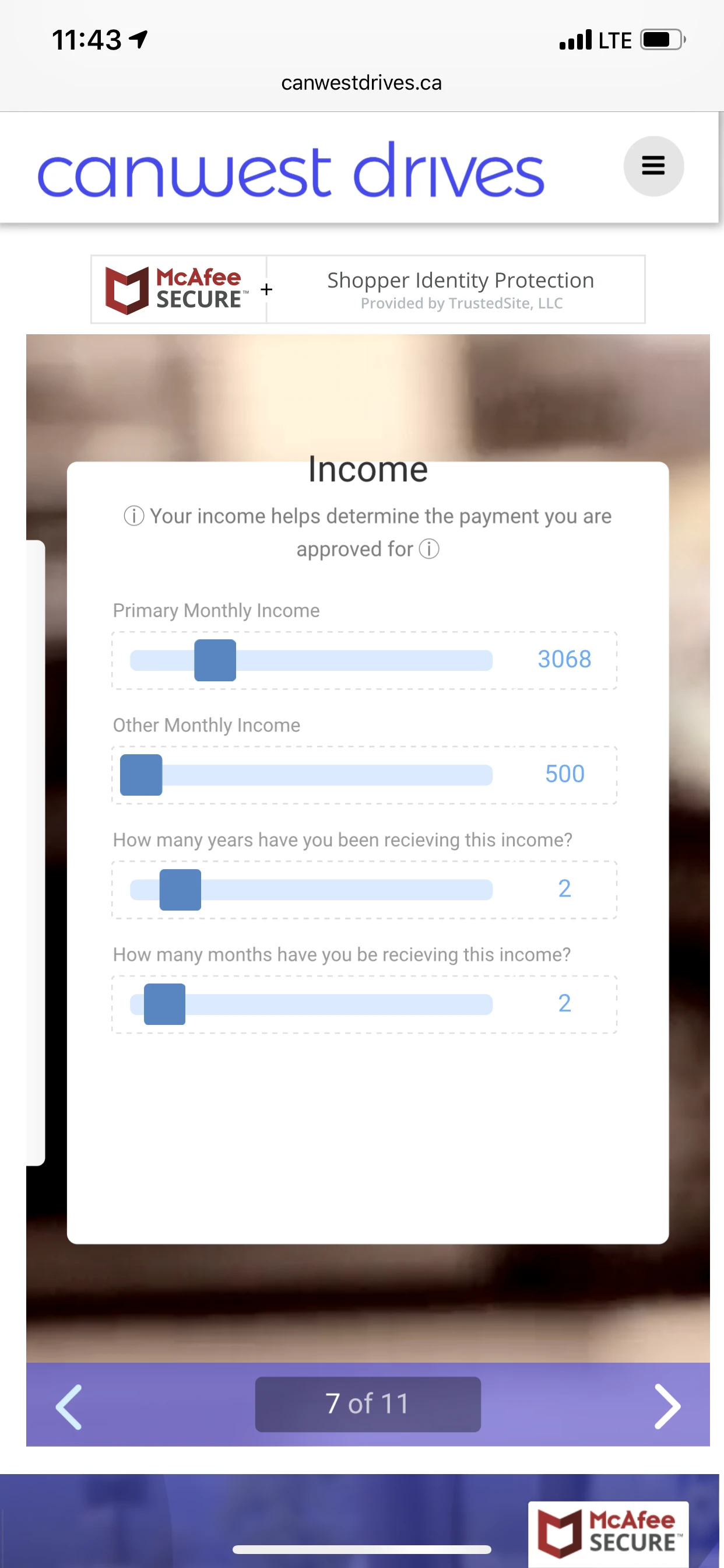
-
jonathanReplied on April 19, 2019 at 7:29 AM
- Mobile Forms
- My Forms
- Templates
- Integrations
- INTEGRATIONS
- See 100+ integrations
- FEATURED INTEGRATIONS
PayPal
Slack
Google Sheets
Mailchimp
Zoom
Dropbox
Google Calendar
Hubspot
Salesforce
- See more Integrations
- Products
- PRODUCTS
Form Builder
Jotform Enterprise
Jotform Apps
Store Builder
Jotform Tables
Jotform Inbox
Jotform Mobile App
Jotform Approvals
Report Builder
Smart PDF Forms
PDF Editor
Jotform Sign
Jotform for Salesforce Discover Now
- Support
- GET HELP
- Contact Support
- Help Center
- FAQ
- Dedicated Support
Get a dedicated support team with Jotform Enterprise.
Contact SalesDedicated Enterprise supportApply to Jotform Enterprise for a dedicated support team.
Apply Now - Professional ServicesExplore
- Enterprise
- Pricing




























































