-
Newick_LukeAsked on June 9, 2019 at 7:59 PM
Hi There,
I can't seem to get the terms and conditions widget to display the text on my form once, I have shared it.
https://evacorporations.com.au/supplier/
Could you please assist.
Thanks
Luke
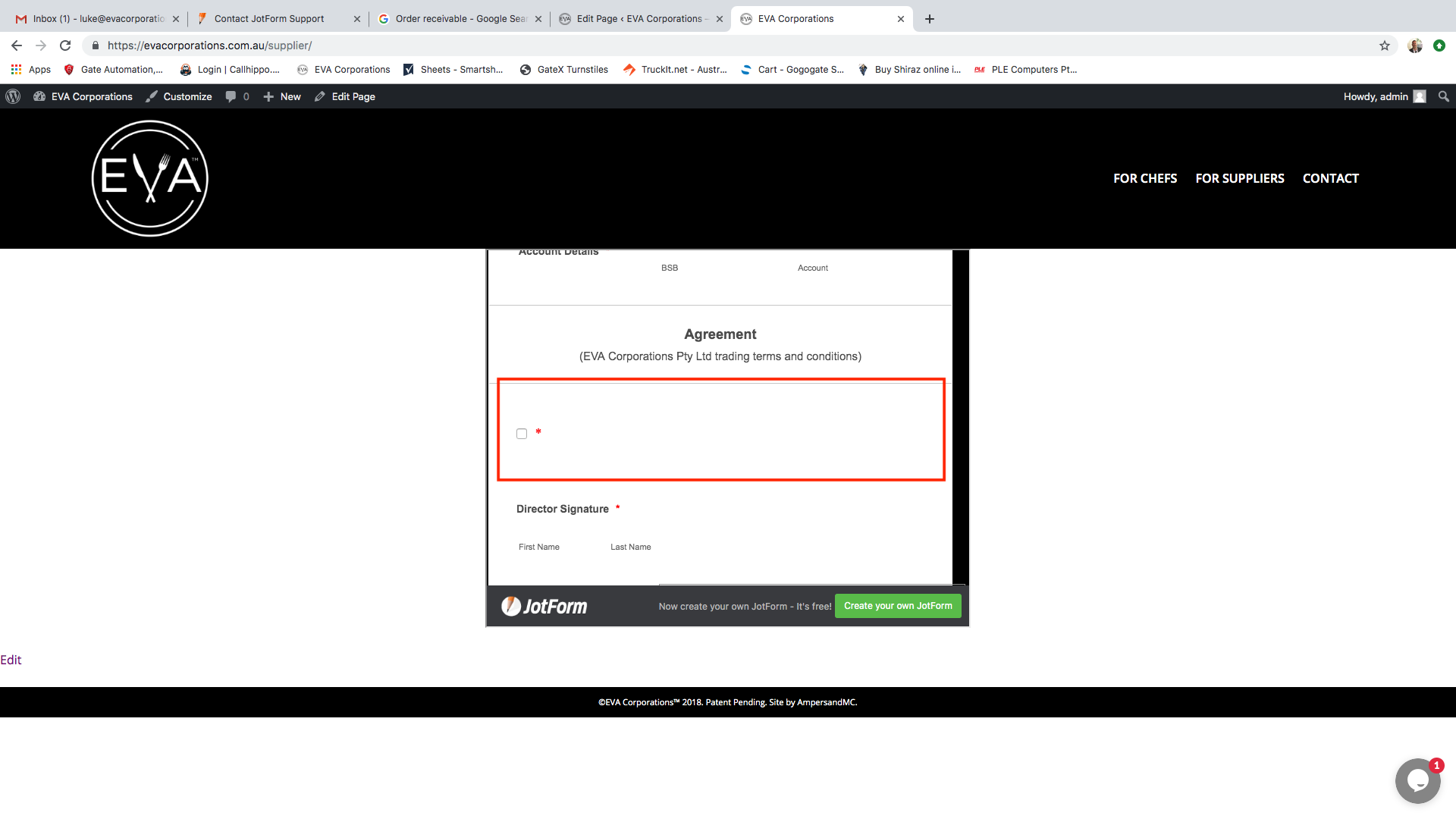 Page URL: https://evacorporations.com.au/supplier/
Page URL: https://evacorporations.com.au/supplier/ -
BJoannaReplied on June 10, 2019 at 1:50 AM
Please re-embed your form with the iFrame code to see if that will resolve the issue.
-
Newick_LukeReplied on June 10, 2019 at 5:04 AM
-
Victoria_KReplied on June 10, 2019 at 5:19 AM
Hello,
I see form is still embedded via wordpress plugin on your web page. Could you please re-embed it using iframe code and let us know so we checked for possible console errors on your webpage?
We will wait for your reply.
-
Newick_LukeReplied on June 10, 2019 at 5:43 AMHi BJoanna,
This did not work either.
Thanks
Luke Newick
... -
roneetReplied on June 10, 2019 at 6:11 AM
It seems that you have not yet embedded the form with iFrame. Please keep the code placed and let us know so that we can take a look at it.
Please follow these steps:
1) Remove your forms from that site.
2) Go into your forms edit mode to get the Iframe code: https://www.jotform.com/help/148-Getting-the-Form-iFrame-Code
3) Paste the code in a text editor such as Wordpad, copy only below code till iFrame tag and leave the script part example: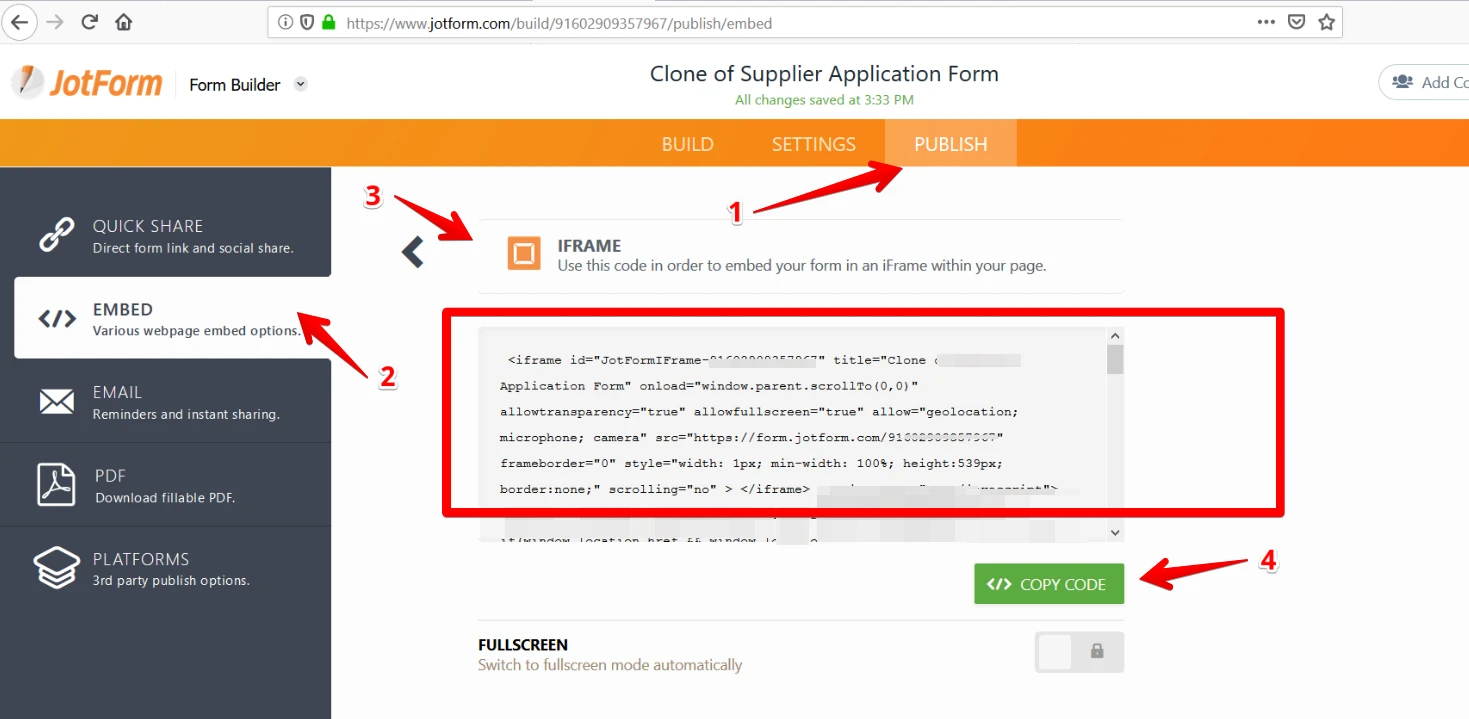
4) Copy only the Iframe part.
5) Embed the Iframe part in your site.6) Clear the Form Cache:
Guide: https://www.jotform.com/help/229-How-to-Clear-Your-Form-Cache
Let us know if you need more help. -
Newick_LukeReplied on June 10, 2019 at 6:27 AM
I followed all you instructions, however it still did not work:

-
Victoria_KReplied on June 10, 2019 at 7:01 AM
Hello,
Please try inserting the code when editing the wordpress post in TEXT mode as shown on the screenshot:

-
Newick_LukeReplied on June 10, 2019 at 7:05 AM
Hi Can you log in with team viewer and assist me?
Thanks
-
Welvin Support Team LeadReplied on June 10, 2019 at 7:34 AM
Our apologies, but we do not offer support using Teamviewer.
I see you are using Gutenberg editor. You should use Custom HTML or Code block to embed the form.
https://gogutenberg.com/blocks/custom-html/
https://gogutenberg.com/blocks/code/

If you still cannot get it to work, please add support@jotform.com as an editor on your WordPress website, and we will check the codes for you.
-
Newick_LukeReplied on June 10, 2019 at 7:40 AM
Hi I can not add you as a editor as your support@jotform.com email address is already registered.
Thanks
-
Newick_LukeReplied on June 10, 2019 at 7:43 AM
Everything I've tried is not working and it is starting to get a little frustrating.
-
Welvin Support Team LeadReplied on June 10, 2019 at 7:46 AM
I'm sorry to hear that. I'm a developer myself, and I can help you sort this out. Please try adding welvin@jotform.com. I tried resetting the password for our support email, but your site key seems to be not working for resets.
-
Welvin Support Team LeadReplied on June 10, 2019 at 7:48 AM
Please nevermind. I was able to login now. I'm checking this for you. I'll keep you posted.
-
Welvin Support Team LeadReplied on June 10, 2019 at 7:55 AM
I'm getting errors when trying to update your website. I think this is the reason why you cannot get it to work since the codes is not being updated.

Please consult with your developer to fix this. Or, try saving as an admin to your end to see if that will work.
-
Newick_LukeReplied on June 10, 2019 at 7:45 PM
Hi Welvin,
I've added you as an editor to my Wordpress site.
Could you please assist me with two issues, I'm currently having with Jotforms.
1) Terms & Conditions Widget is not illustrating on website.
2) Image upload Widget is not illustrating on website.
https://evacorporations.com.au/supplier/
Thanks
Luke Newick
-
Newick_LukeReplied on June 10, 2019 at 8:01 PM
-
roneetReplied on June 10, 2019 at 10:28 PM
Good day,
It seems the widget is not displaying on your website due to the Javascript conflict and the embed code is also not updating. You can ask your developer to check the issue with your website.
I have gone ahead and added the traditional File upload and Multichoice element to make it look like the Terms and Conditions option. Please go through your page and let us know if it helps then go ahead deleting the two widgets.
Looking forward to your response.
Thanks.
-
Newick_LukeReplied on June 11, 2019 at 1:15 AM
My customers are spending 15-30 minutes on populating this form and then when they submit this image comes up:

Then when they hit go back all there work is cleared.
Can I please have some assitance on this, otherwise I'm going to have to change platform and leave a review on my experience.
To date I have not been impressed with the customer support or platform.
Thanks
Luke Newick
-
Ashwin JotForm SupportReplied on June 11, 2019 at 2:22 AM
Since this is a new unrelated issue, I have moved your question to a new thread so that we can address it separately. You will be answered in the following thread: https://www.jotform.com/answers/1852426
- Mobile Forms
- My Forms
- Templates
- Integrations
- INTEGRATIONS
- See 100+ integrations
- FEATURED INTEGRATIONS
PayPal
Slack
Google Sheets
Mailchimp
Zoom
Dropbox
Google Calendar
Hubspot
Salesforce
- See more Integrations
- Products
- PRODUCTS
Form Builder
Jotform Enterprise
Jotform Apps
Store Builder
Jotform Tables
Jotform Inbox
Jotform Mobile App
Jotform Approvals
Report Builder
Smart PDF Forms
PDF Editor
Jotform Sign
Jotform for Salesforce Discover Now
- Support
- GET HELP
- Contact Support
- Help Center
- FAQ
- Dedicated Support
Get a dedicated support team with Jotform Enterprise.
Contact SalesDedicated Enterprise supportApply to Jotform Enterprise for a dedicated support team.
Apply Now - Professional ServicesExplore
- Enterprise
- Pricing


































































