-
MissOhioAsked on August 29, 2019 at 9:09 PM
Support,
I am looking for an easy way to take info submitted from a JotFom, send it to a something like DocuSign or Adobe eSign, preferably a lower cost version. The information would be like Name, Address, phone, email, general text box info, check boxes, etc.
I can then add specific info like costs, hours, quantity of items, etc. and then send to create a contract to send to the person to electronically sign.
So it’s collect data, use that data to help populate a contract/agreement, add my own custom info to specific areas to then send back to the person for official online signature from computer, phone, tablet, etc.
Would love to do it all in Jotform but want the net result that I send to the person to sign to look like a nicely formatted document.
Thank you for your expertise and help
Steven
-
roneetReplied on August 29, 2019 at 9:46 PM
Unfortunately, there are no other alternatives other than Adobe esign and DocuSign.
If you want then you can use the online Form to be sent to clients for the e-signatures but that would not be in a PDF.
The following signature widgets you can add in your Form:
Let us know if you have further questions.
Thanks.
-
MissOhioReplied on August 29, 2019 at 10:24 PM
Thanks for your quick response.
I saw those options but they connect to an already created Document to complete the signature processs.
I am looking to get data, add data, return for signature.
Can I...
Create a form with fields fields that the customer sees and fills out, have hidden fields that once the customer submitts the form I can then complete and then generate a nice formatted PDF document from Jot form.
If so, I can then import that PDF document into another app that will apply the few fields (name, email address, signature).
Thanks!
-
roneetReplied on August 29, 2019 at 10:37 PM
Yes you can get data, add data and then return to take the signatures online.
Guide: https://www.jotform.com/help/432-A-General-Approach-on-Building-an-Approval-Process-Workflow
For example, if you are building a workflow that some fields are filled by a set of users. Next, you want these fields to be reviewed by another set of users. You can redirect them conditionally to the second set of users, take signatures and then again revert to another set of users. They can review, add comments, add signatures. But these would be done via the online process and not via PDF.
What you can do is attach a submission PDF report at each step which would contain the signatures and the Form data.
Guide: https://www.jotform.com/help/384-How-to-Customize-PDF-Submissions-Report
A demo PDF created in one of my online Form:
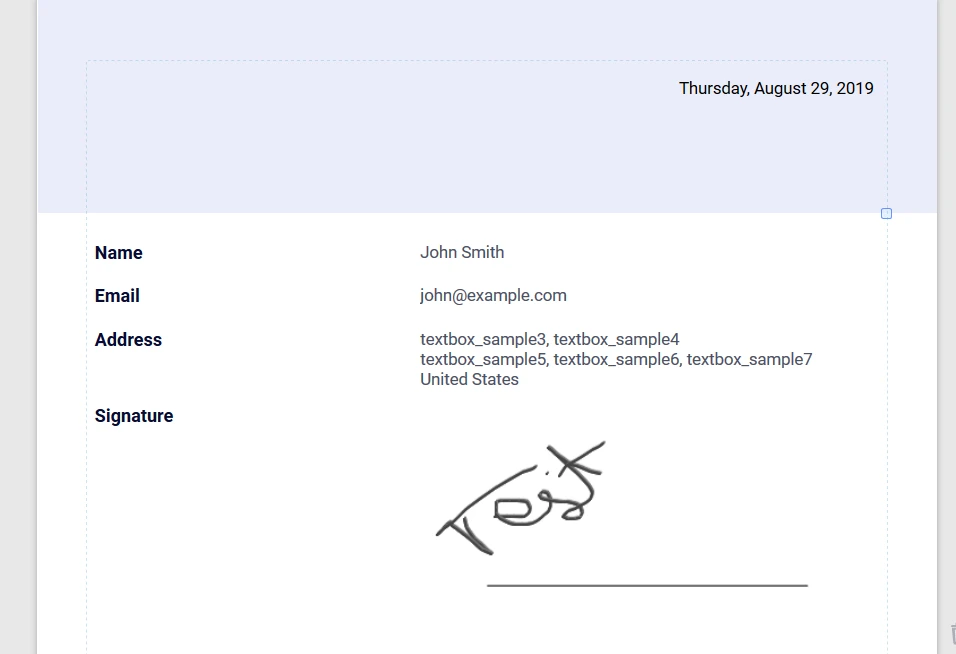
Let us know if you have further questions.
Thanks.
- Mobile Forms
- My Forms
- Templates
- Integrations
- INTEGRATIONS
- See 100+ integrations
- FEATURED INTEGRATIONS
PayPal
Slack
Google Sheets
Mailchimp
Zoom
Dropbox
Google Calendar
Hubspot
Salesforce
- See more Integrations
- Products
- PRODUCTS
Form Builder
Jotform Enterprise
Jotform Apps
Store Builder
Jotform Tables
Jotform Inbox
Jotform Mobile App
Jotform Approvals
Report Builder
Smart PDF Forms
PDF Editor
Jotform Sign
Jotform for Salesforce Discover Now
- Support
- GET HELP
- Contact Support
- Help Center
- FAQ
- Dedicated Support
Get a dedicated support team with Jotform Enterprise.
Contact SalesDedicated Enterprise supportApply to Jotform Enterprise for a dedicated support team.
Apply Now - Professional ServicesExplore
- Enterprise
- Pricing



























































