-
icorrAsked on September 11, 2019 at 10:05 AM
Hello, I click on "Connect with Square" and it opens another window, I login to Square give approval to link with Jot, the page closes and there is loading animation at the place where it said "Connect with Square" and after couple of seconds there is the same sentence "Connect with Square". I tried to connect Stripe as well but the same thing happens. Where is the problem?
Thank you,
Correia
-
roneetReplied on September 11, 2019 at 11:32 AM
Apologies for any inconvenience. Have you provided the correct square login credentials?
Please try clearing the browser cache of your current browser and see if that helps.
Or, you can try using a different browser.
Please make sure that you select the "Mode" of your integration "Live Mode or Test Mode" before logging in your Square account. Also, select a "Business Location" before clicking the green Continue button.
Also, clear the Form cache for your account:
https://www.jotform.com/help/229-How-to-Clear-Your-Form-Cache
Let us know if you are still experiencing any such issues.
Thanks.
-
icorrReplied on September 12, 2019 at 12:43 PMI tried everything, cleared all Cache on JotForm and my browser, tried different browsers and everything. I even register for different payment gateways and all have the same problem. I login to them and click approve and that windows closes the and it is still "Connect with... "
________________________________
... -
Kevin Support Team LeadReplied on September 12, 2019 at 2:17 PM
I have cloned your form and connected to Stripe, it seems to have worked, example:

May you please kindly check if the accounts you're trying to connect do not have the 2-step authentication feature enabled?
This may be causing the issue as that feature requires additional steps to log in.
If the problem persists, please share us a screenshot of the console report, this guide will help you getting the console: https://www.jotform.com/help/453-How-to-get-a-console-report-from-most-common-browsers
This guide will help you uploading the images to this forum thread: How to Post Screenshots to Our Support Forum
-
icorrReplied on September 16, 2019 at 3:43 AMHello, I really do appreciate your help and time invested in this and I hope we will find the solution. Here, I took screenshots of what I see when trying to connect Stripe.
[cid:69e2a5ca-841e-49b0-9a84-7722c690ecfb][cid:cc7cee25-aba0-4209-9f2c-e92b814a0be4]After this, browser closes and this is whats written on the console
[cid:35fecd2a-d93d-437b-93f2-b90aea82895b]
Thank you again for trying to help me,
Correia
________________________________
... -
roneetReplied on September 16, 2019 at 5:10 AM
Sorry to say but we did not receive the screenshots:
To share the screenshots you have to log in to your account and share the screenshot as per the guide.
Guide: https://www.jotform.com/help/438-How-to-Post-Screenshots-to-Our-Support-Forum
Let us know if you have further questions.
Thanks.
-
icorrReplied on September 19, 2019 at 5:21 PM
Ohh sorry I skipped that one :) Here



-
Welvin Support Team LeadReplied on September 19, 2019 at 7:07 PM
You have Square, not Stripe on your last form ID. It has been days now, and our apologies for that. I tried both Square and Stripe, but I was able to connect it. After you successfully logged in, it should connect to the form - like this:
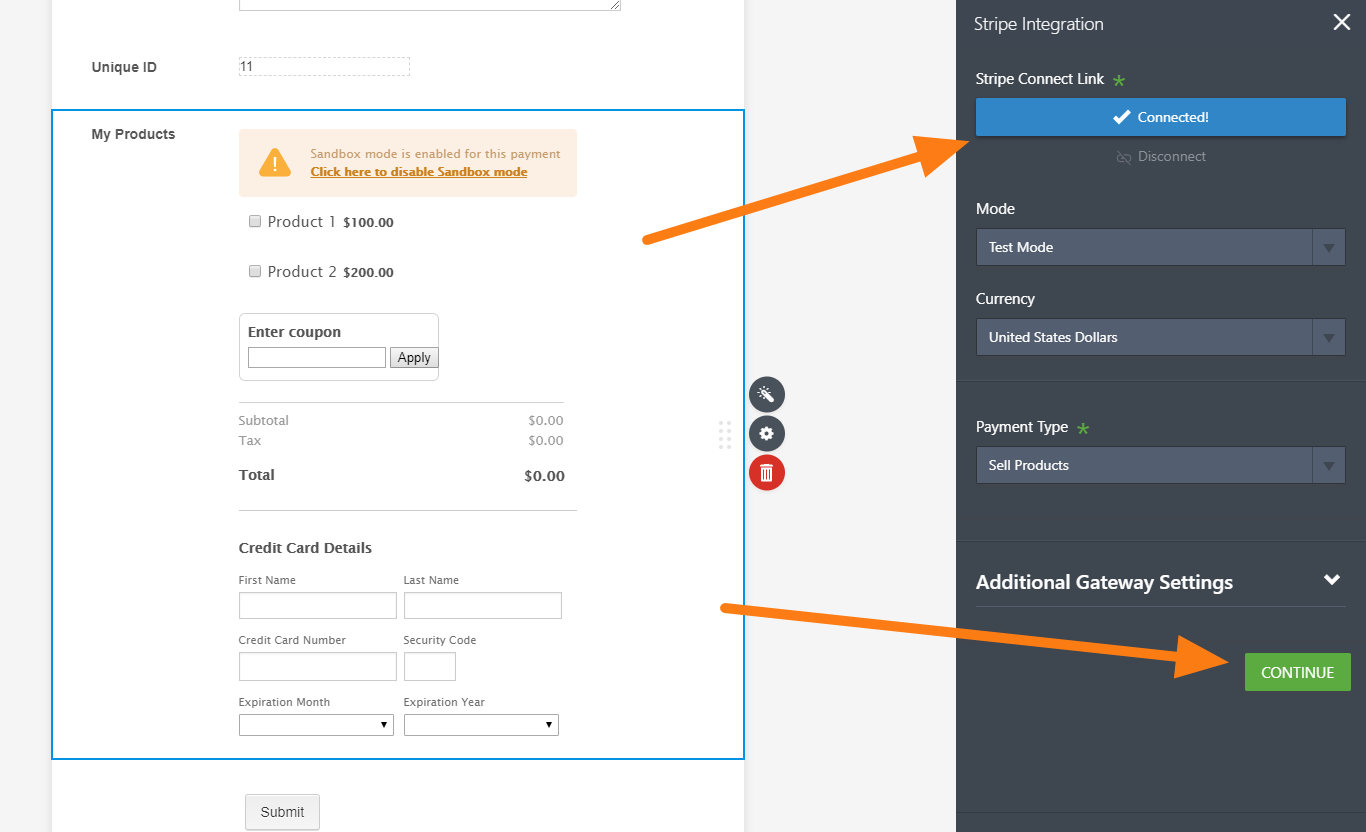
Can you try the following again:
1. Clear your browser's cache.
https://support.google.com/chrome/answer/95582?hl=en
https://support.mozilla.org/en-US/kb/how-clear-firefox-cache
2. Clear your browser cookies for Jotform, Square and Stripe.
https://support.mozilla.org/en-US/kb/delete-cookies-remove-info-websites-stored
https://support.google.com/chrome/answer/95647?hl=en
You will be required to log in again this time when connecting everything. I hope this will help.
Also, make sure to update your browser. You seem to be using an older version of Firefox.
- Mobile Forms
- My Forms
- Templates
- Integrations
- INTEGRATIONS
- See 100+ integrations
- FEATURED INTEGRATIONS
PayPal
Slack
Google Sheets
Mailchimp
Zoom
Dropbox
Google Calendar
Hubspot
Salesforce
- See more Integrations
- Products
- PRODUCTS
Form Builder
Jotform Enterprise
Jotform Apps
Store Builder
Jotform Tables
Jotform Inbox
Jotform Mobile App
Jotform Approvals
Report Builder
Smart PDF Forms
PDF Editor
Jotform Sign
Jotform for Salesforce Discover Now
- Support
- GET HELP
- Contact Support
- Help Center
- FAQ
- Dedicated Support
Get a dedicated support team with Jotform Enterprise.
Contact SalesDedicated Enterprise supportApply to Jotform Enterprise for a dedicated support team.
Apply Now - Professional ServicesExplore
- Enterprise
- Pricing

































































