-
akdc111Asked on September 12, 2019 at 8:10 PMfigured it out. I had a pop up / re direct blocker turned on.
However this brings a NEW QUESTION:
If a person has a redirect or pop up blocker on, then all he will see is a blank screen. That would be very frustrating for the client.
There should be a way for him to get both the thank you page and be re directed to the scheduler. This way if the blocker is on then he will get the thank you page.
Is there a way to do this?
-
Richie JotForm SupportReplied on September 12, 2019 at 8:12 PM
Can you please share the web page you have embedded the form?
Can you please try using the Full Iframe code?
Guide:https://www.jotform.com/help/148-Getting-the-Form-iFrame-Code
Please give it a try and let us know if the issue still remains.
-
akdc111Replied on September 12, 2019 at 11:39 PM
I didn’t embed the form in a web page.
this happened while I was testing it.
-
Kiran Support Team LeadReplied on September 13, 2019 at 12:23 AM
I see that the form is being redirected to a different web page after submitting it and it should be working fine. Are you experiencing the issue with any specific browser or device? Can we send a test submission to the form to see if we can replicate the issue and guide you in the right direction?
We will wait for your response. Thank you!
-
Ashwin JotForm SupportReplied on September 13, 2019 at 6:55 AM
Does the issue happens when you use external webpage URL or you see the issue with default thank you message as well?
Please note that in Chrome version 65 onwards, Google has added a redirect blocker in Chrome browser. Are you having same issue in other browsers as well? I believe the redirect blocker issue can be solved if you embed your form in your webpage with iframe embed code with sandbox attribute.
-
akdc111Replied on September 13, 2019 at 7:52 AM
The Thank you letter works well.
I’m not sure what you mean when you say “external webpage URL”
It simply happens when I go to the Jot Form website and I do a test of the form.
Yes it happens on Chrome, I did not try other browsers BUT THAT SHOULD NOT MATTER BECAUSE I AM CONCERNED ABOUT MY CLIENTS USING IT NOT ME. I can’t tell them what browser to use.
You want me to EMBED the form on my website, but I don’t want the form on my website.
The reason is that for marketing purposes I don’t want them going to my website, because then they may decide to look around and get distracted and not fill out the form.
I simply want then to click on the link and go to the form and see nothing else. THIS IS WHY I BOUGHT YOUR PRODUCT. I bought it because it is external to my website.
I a put the link on places like Facebook. When they click the link it goes to the Jot Form website directly.
I think that Jot Form should make it so that i can put the thank you letter on the JotForm screen and also have the redirect to the scheduler open in a different window. So if Chrome stops you, at least the client will see a the thank you letter and they will not just be looking at a blank screen.
This really is a jot form issue, I can’t help that Chrome blocks re directs. This may be happening to other of your customers and they don’t even know it and are losing business.
-
Richie JotForm SupportReplied on September 13, 2019 at 9:10 AM
I tested a cloned version of your form in Chrome and I was redirected to your page after submission.
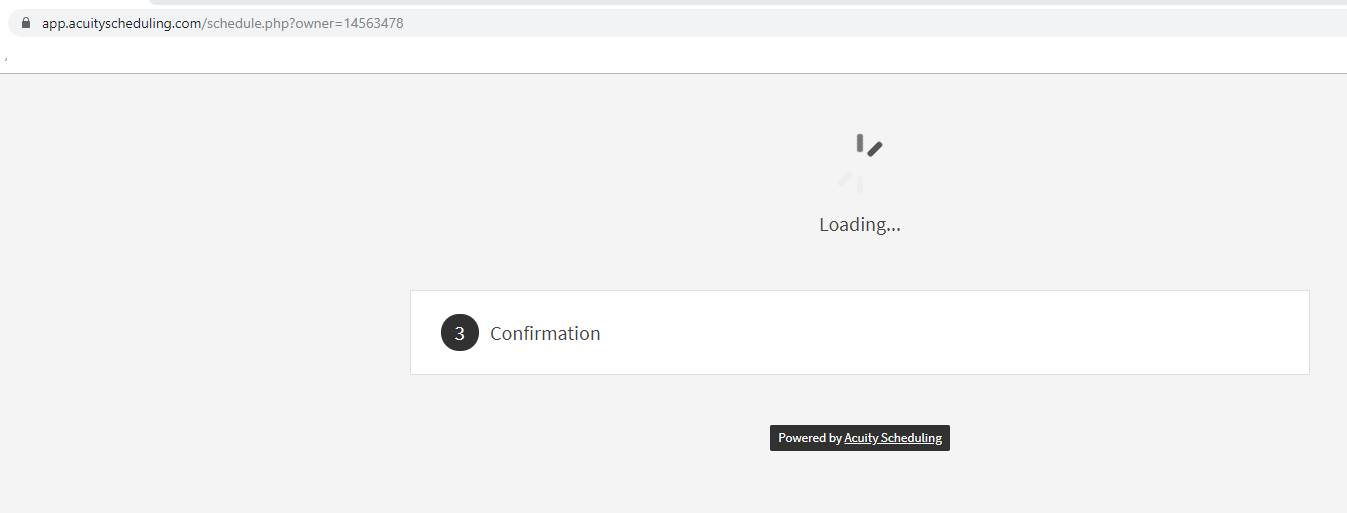
May we know the Chrome version you're using to be able to replicate the issue?
We usually have this issue if the form is embedded to a web page. Other than that, using the Form directly URL seems to work correctly.
We will wait for your response.
-
akdc111Replied on September 17, 2019 at 10:19 PM
I don't quite think you understand the problem. The problem is no longer that I cant do it on my web site. YES it works for me. I'm concerned about my clients experience.
If they get blocked, then they are left staring at a blank screen. They will not know what to do.
It needs to be that if they get blocked from the re-direct they at least go to a thank you page with instructions.
-
Kiran Support Team LeadReplied on September 18, 2019 at 12:09 AM
I think that Jot Form should make it so that i can put the thank you letter on the JotForm screen and also have the redirect to the scheduler open in a different window.
Unfortunately, it is only possible to achieve only one of them using the direct link to the form. If you can setup an external web page other than scheduler, you may achieve your requirement by following the guide below:
https://www.jotform.com/help/89-Create-a-Custom-Thank-you-page-with-Auto-redirect
You may also consider the other workaround displaying the Thank you message and then place a link to the scheduler by customizing Thank you message.
Thanks!
- Mobile Forms
- My Forms
- Templates
- Integrations
- INTEGRATIONS
- See 100+ integrations
- FEATURED INTEGRATIONS
PayPal
Slack
Google Sheets
Mailchimp
Zoom
Dropbox
Google Calendar
Hubspot
Salesforce
- See more Integrations
- Products
- PRODUCTS
Form Builder
Jotform Enterprise
Jotform Apps
Store Builder
Jotform Tables
Jotform Inbox
Jotform Mobile App
Jotform Approvals
Report Builder
Smart PDF Forms
PDF Editor
Jotform Sign
Jotform for Salesforce Discover Now
- Support
- GET HELP
- Contact Support
- Help Center
- FAQ
- Dedicated Support
Get a dedicated support team with Jotform Enterprise.
Contact SalesDedicated Enterprise supportApply to Jotform Enterprise for a dedicated support team.
Apply Now - Professional ServicesExplore
- Enterprise
- Pricing





























































