-
tlehmannAsked on September 16, 2019 at 10:35 PM
-
AndrewHagReplied on September 17, 2019 at 1:33 AM
I have checked your form 92580825840159 on iPhone and all the conditions seem to be working fine. Could you please tell what specific condition is not working. Also, would it be possible to share a screen recorder with us?
-
tlehmannReplied on September 17, 2019 at 3:39 PMI thought it worked too but were you able to move the tool bar up and down
... -
David JotForm Support ManagerReplied on September 17, 2019 at 5:07 PM
Did you mean to scroll the form? I tested it in an iPhone emulator, and it scrolls without issues:

Let us know if you need more help.
-
tlehmannReplied on September 18, 2019 at 7:39 PMYes, works on jotform emulator but try it on your smart phone. If I send
the link to my email and try to open it on my iphone the scrolling button
does not work.
... -
David JotForm Support ManagerReplied on September 18, 2019 at 8:22 PM
Does the main form have the scrolling issues, or the forms embedded within the Iframe Embed widgets?
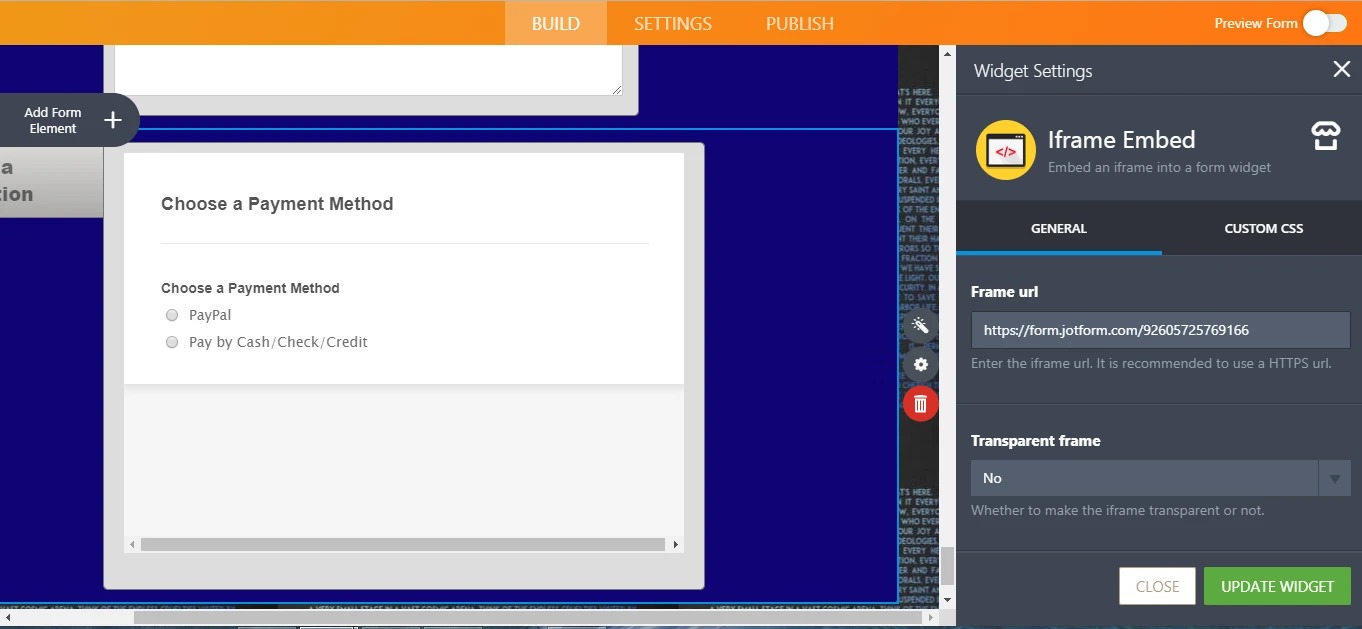
I have cloned your form to inspect it further, the reason could be the multiple Iframes. The main form displays this form(https://form.jotform.com/92605725769166) through an Iframe Embed widget, which also has other forms embedded in it through Iframe Embed widgets too.
If you allow me let you know my observations, please note the following:
1) The main form(92580825840159) will never be submitted, as it does not have a submit bottom, so you will not receive all that personal information(names, emails, etc.).
2) The forms that are displayed within the Iframe Embed widgets are actually not connected(and cannot be connected) to the main form. So, if a user makes a payment, you won't have a way to connect that payment to the information of the main form.
In order to avoid this issue, you need to do the following adjustments:
1) Clone your main form, and remove the Iframe widgets.
2) Add a payment field(such as PayPal, Purchase Order, Authorize.net, etc) to each of these clone versions, and their respective submit button.
3) Create a new form(let's call it the "container" form) that container form should only have one field to ask the preferred payment method(like PayPal, Check, Purchase Order, Credit Card, etc.), and Iframe Embed widgets to display one of your forms that are integrated with a different payment field each.
All this workaround is explained on this guide: https://www.jotform.com/help/182-How-to-Create-a-Basic-Multiple-Payment-Form
Let us know if you need more help, we will be glad to assist you.
-
tlehmannReplied on September 19, 2019 at 2:39 AMok what do you mean in #3 where you say "to each of these clone versions"?
In #1 you told me to only clone the main form???
Also, can you explain #4 in more simple steps, I understand the first
sentence but I don't understand the last part of it.
Sorry - gotta go step by step with me.
I actually used the Basic Multiple Payment Form info when I created the
Form of Payment form and then embedded the Paypal and Pay by Check forms
with widgits. I was just confused on how you get that Form of Payment
inserted into my original order form.
Is there a way to do this step by step "with me" on the computer? I've got
about 300 people waiting for me to post these forms!
... -
AndrewHagReplied on September 19, 2019 at 5:51 AM
I believe you are just trying to create a form with multiple payment options (PayPal and Pay by Check).
You can simply follow this guide to achieve your requirement: How-to-Create-a-Basic-Multiple-Payment-Form
What my colleague meant to say is, you have multiple iFrame embed widgets in your form main probably which could be causing the conflicts. Also, in your main form there is no submit button so the information can never be submitted. So, to resolve this issue:
1. Clone your main form and remove all the iFrame Embed widgets.
2. Then create 2 different forms, in one form add the PayPal payment and in other form add Purchase Order payment. If you already have the forms ready then you can use those forms instead of creating new ones.
3. Then in your form, add one Single Choice Field with the payment options that you wish to provide like PayPal, Check.
4. Then add 2 iFrame embed widgets to the main form by which you can display the 2 forms that you created in the Sept #2.
5. Finally, you can set a condition to display the forms in the iFrame embed widget based on the user response.
You can also check this demo form: https://www.jotform.com/70983924622968
-
tlehmannReplied on September 19, 2019 at 1:39 PMI can’t remove the other widgets because I’m using them for order form
stuff. Why would widgets in other sections interfere??
... -
David JotForm Support ManagerReplied on September 19, 2019 at 3:12 PM
It would interfere, because there is too much sub-scrolling to do:
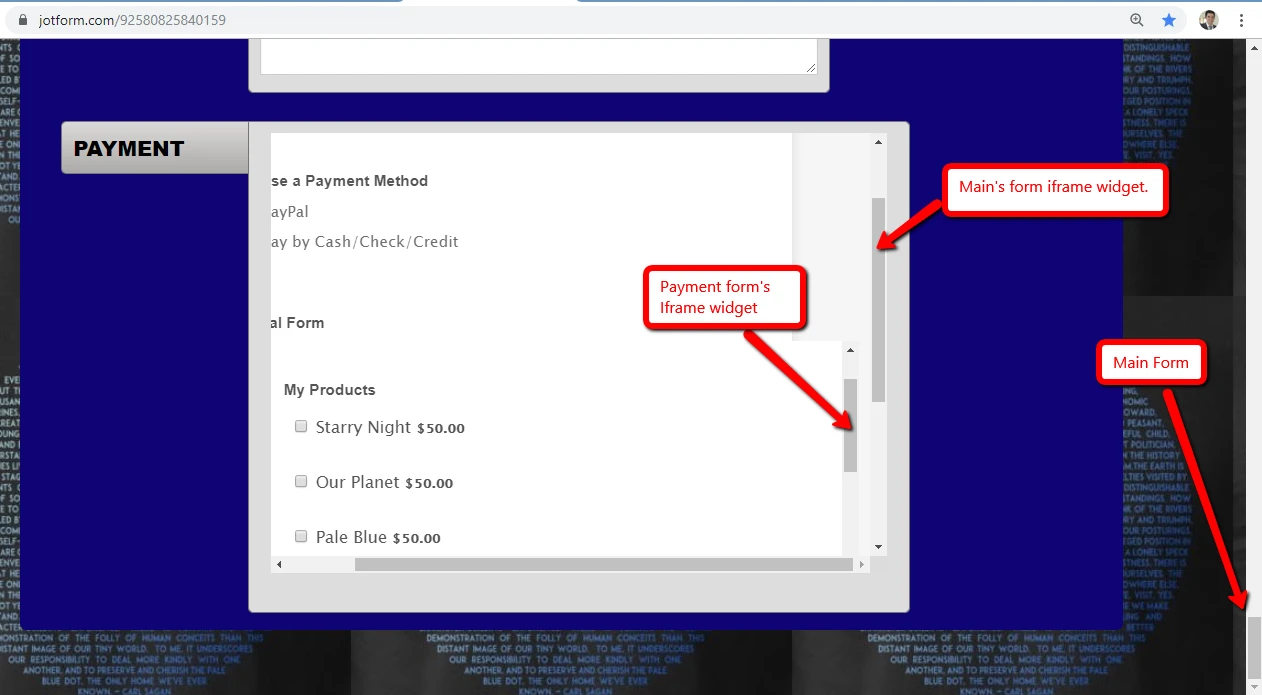
-
tlehmannReplied on September 19, 2019 at 4:39 PMOk I got that figured out but how do I capture all the data at the top of
the form without using it as a payment field? Which Form Element should I
use?
... -
David JotForm Support ManagerReplied on September 19, 2019 at 6:22 PM
You can add a submit button on the main form to capture the data:
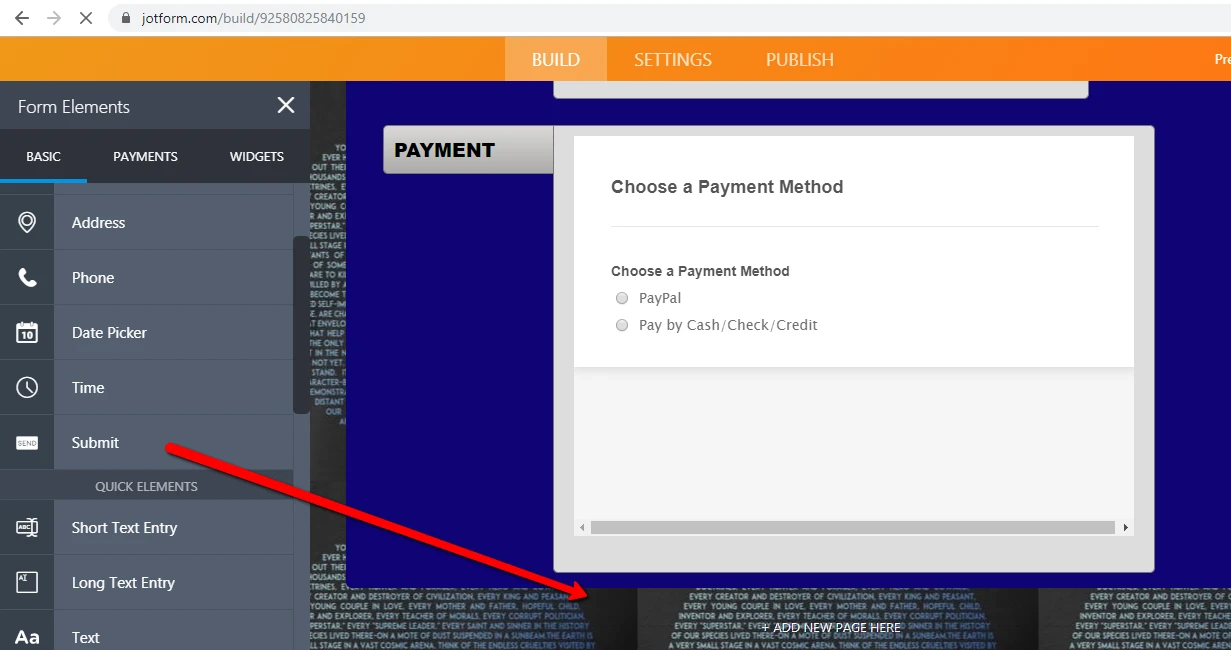
But, please be aware that there huge risk that the user won't process a payment, because payment form that shows is not part of the main form, it is a total different form.
Even if the user submits the payment form first, and then submits the main form, you won't have a way to know who made that payment, because both submission wont be related to each other. You won't even be able to obtain this data, because that is from a total different form:
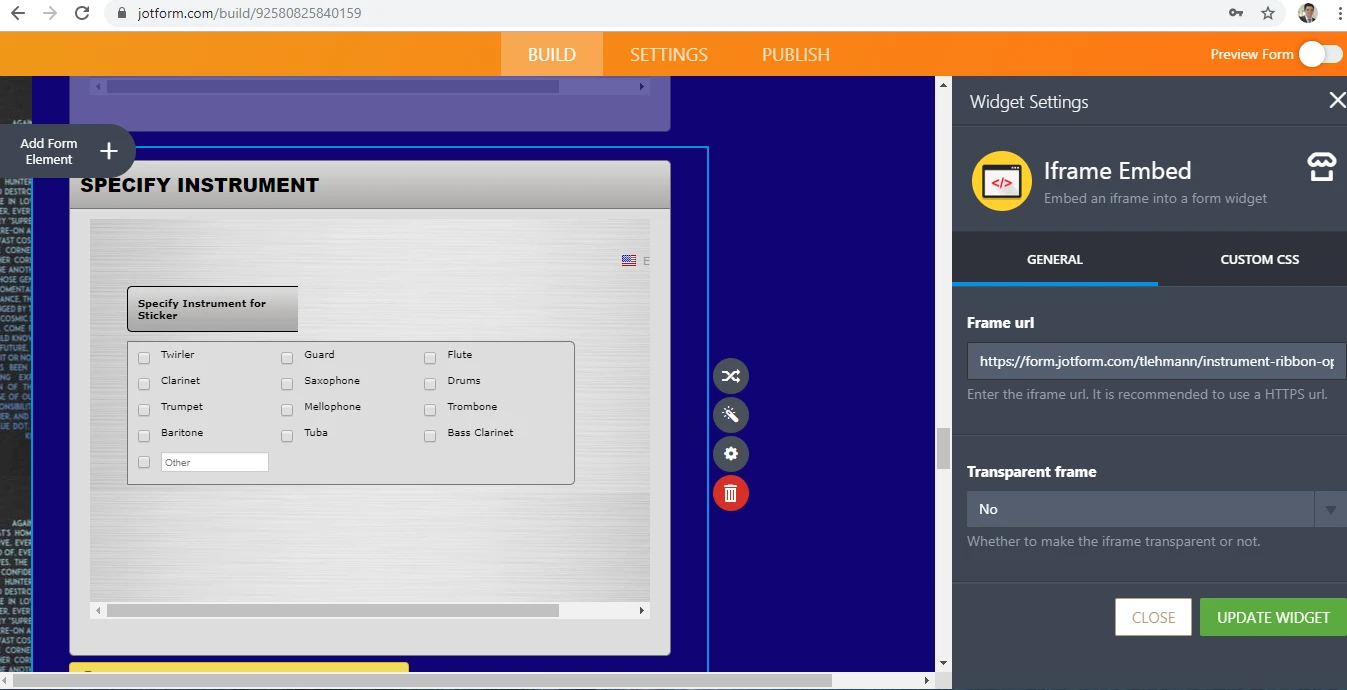
So, I strongly recommend you to create a complete form for each payment method. Once you have them, you can embed them into a "main container form" which will work just to display one of the forms based on the preferred payment method.
-
tlehmannReplied on September 19, 2019 at 10:39 PMSo I did exactly as you said - 2 payment forms then embedded into a
“container form” and it works perfectly on the computer but when I send the
link to my iPhone the info doesn’t scroll down.
PS. It does work on the preview pane on the iPhone emulator. You have to
actually send it to your own phone to see that it doesn’t work.
... -
Kevin Support Team LeadReplied on September 19, 2019 at 11:59 PM
The scroll issue with iFrames on iOS is a known issue, here are some links about this where this was discussed:
https://stackoverflow.com/questions/26046373/iframe-scrolling-ios-8
https://github.com/storybookjs/storybook/issues/3921
Now, workaround on this, I have tried increasing the iFrame widget size; however, this does not work since besides this first iFrame added by the widget, the form is added inside another iFrame which cannot be accessed with CSS code, so it makes it impossible to change its size.
An alternative would be to either show instead the URLs to the corresponding forms or redirect the user based on conditions.
If you would like to display the URLs conditionally, you may add a text element with the link, one element per form so you can handle them with conditions, this guide will help you doing so, although is to add a downloadable file, the steps are the same to add an hyperlink to the form: https://www.jotform.com/help/431-How-to-Add-a-Downloadable-File-to-Your-Form
If you would like to redirect according to the selection, this guide will help: https://www.jotform.com/help/317-Change-Thank-You-Page-URL-Based-on-a-Condition
I hope this helps.
-
Kevin Support Team LeadReplied on September 20, 2019 at 12:03 AM
I forgot to mention that I tested the form on an Android device and it worked fine, I was able to scroll through the iFrames:

- Mobile Forms
- My Forms
- Templates
- Integrations
- INTEGRATIONS
- See 100+ integrations
- FEATURED INTEGRATIONS
PayPal
Slack
Google Sheets
Mailchimp
Zoom
Dropbox
Google Calendar
Hubspot
Salesforce
- See more Integrations
- Products
- PRODUCTS
Form Builder
Jotform Enterprise
Jotform Apps
Store Builder
Jotform Tables
Jotform Inbox
Jotform Mobile App
Jotform Approvals
Report Builder
Smart PDF Forms
PDF Editor
Jotform Sign
Jotform for Salesforce Discover Now
- Support
- GET HELP
- Contact Support
- Help Center
- FAQ
- Dedicated Support
Get a dedicated support team with Jotform Enterprise.
Contact SalesDedicated Enterprise supportApply to Jotform Enterprise for a dedicated support team.
Apply Now - Professional ServicesExplore
- Enterprise
- Pricing































































