-
Johnny MacedoAsked on October 11, 2019 at 2:07 PM
-
John Support Team LeadReplied on October 11, 2019 at 3:44 PM
Hi Johnny,
We have a widget that generates unique codes - Random-Value-Generator.
This widget automatically generates a unique value based on the settings on the widget every time the form is opened.
You can configure the widget to include or exclude numbers, letters, symbols, uppercase or lowercase characters.
Here's a demo form for that: 51403213345947
But if you mean like Coupon Codes, it is only possible by using a payment field. Please refer to this guide on How-to-Add-Coupon-Code-to-Payment-Forms.
-
John Support Team LeadReplied on October 11, 2019 at 3:46 PM
I have moved your concern about embedding on Muse to a separate thread. In that way, we could assist you better on that specific topic.
I will be posting my response to that via this link below shortly:
-
macedojohnnyReplied on October 12, 2019 at 9:26 AM
Hey john!
We already have the codes. But now I have a new question, we created 2000 codes, these codes will be used each for one person, but I want to limit usage, that means the code will only work once for each person.
Is there in JotForm this function of limiting the use of these codes? If not, do you have any alternatives / suggestions ?!
Thanks!
-
Girish JotForm SupportReplied on October 12, 2019 at 11:45 AM
If you are using the coupon codes in the payment field, we already have something similar in place for coupon codes. You have to setup the COUPON LIMIT to BY NUMBER OF USES > then set the COUPON LIMIT USE COUNT to 1. So it's just a one-time coupon.
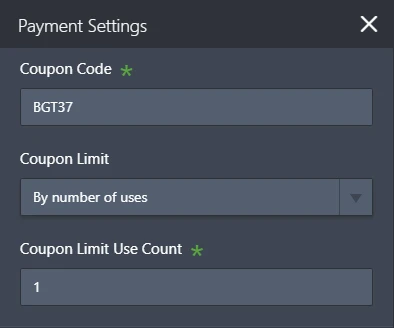
Would this work for you?
-
macedojohnnyReplied on October 12, 2019 at 6:25 PM
Hey gerard,
Interesting! This what I need, but we are not selling anything... we have a "kit of condom" and people gonna buy it and will find the CODE in the package. So, he will find a link address to this Form. At this form he will place Name, ID, E-mail, "Check Terms of Condition" and then the CODE. This code will provide them discount in a store later. (our agency will make control of it)
Basically I want a form where I can let people use their CODE but not more than once.
Would this work? If yes, can you show a form that help us with this?
-
Girish JotForm SupportReplied on October 12, 2019 at 9:55 PM
Sorry for the confusion above.
It is possible, since you already have the code available with you. Create a simple form the Name, Email, T&C and the Code field. You can use a Short text entry for the Code field.
Go to Settings > Form Settings > Unique Question - select the field "Code". When you do this, the form will not allow previously entered values.
Additionally, you can also setup Unique submission to "Check cookies and IP", to avoid multiple submissions.
Here is a demo form: https://form.jotform.com/92848250801963
Related Guides:
https://www.jotform.com/help/223-How-to-set-Form-Limits-Based-on-a-Unique-Question
https://www.jotform.com/help/64-How-to-Set-Unique-Submissions-on-a-Form
Do review and let us know if this would work for you.
-
macedojohnnyReplied on October 14, 2019 at 5:05 PM
-
John Support Team LeadReplied on October 14, 2019 at 5:18 PM
Hi Johnny,
It's great to hear that my colleague's suggestion works well with your requirements.
With regard to your last question, I have moved it to a separate thread so we could assist you better on that specific topic.
I will be posting my response to that via this link below shortly:
-
PrudenceFestReplied on October 18, 2019 at 1:54 AM
Hi there!
I've made the tests and I got confused about something.
How does conditions works? I made this conditions (see image) for my form (see link https://form.jotformz.com/92898519795685) and its not working.
As you can see I want the CODIGO label to work like this:
- Accept form that always end with A, B or C. (if not end like this, an error message should show up but isn't)- Shouldn't accept efghijklmnopqrtuvxwyz letters. (but is accepting)
- Shouldn't accept special caracteres. (but is accepting)
Did I made something wrong?
I'll appreciate the help :) -
Girish JotForm SupportReplied on October 18, 2019 at 1:58 AM
Hello @PrudenceFest,
Your query is moved to a new thread to be handled separately. Please check the thread link below, which will be handled shortly:
- Mobile Forms
- My Forms
- Templates
- Integrations
- INTEGRATIONS
- See 100+ integrations
- FEATURED INTEGRATIONS
PayPal
Slack
Google Sheets
Mailchimp
Zoom
Dropbox
Google Calendar
Hubspot
Salesforce
- See more Integrations
- Products
- PRODUCTS
Form Builder
Jotform Enterprise
Jotform Apps
Store Builder
Jotform Tables
Jotform Inbox
Jotform Mobile App
Jotform Approvals
Report Builder
Smart PDF Forms
PDF Editor
Jotform Sign
Jotform for Salesforce Discover Now
- Support
- GET HELP
- Contact Support
- Help Center
- FAQ
- Dedicated Support
Get a dedicated support team with Jotform Enterprise.
Contact SalesDedicated Enterprise supportApply to Jotform Enterprise for a dedicated support team.
Apply Now - Professional ServicesExplore
- Enterprise
- Pricing































































